- What is Lean?| Everything You Need to Know
- What is SAP Workflow? : A Complete Guide
- Difference between Tableau and Power BI | Benefits and Special Features
- Data Warehouse in Tableau | Everything You Need to Know
- What is Tableau Server?| Everything You Need to Know | A Definitive Guide
- What is Dax in Power BI? | A Comprehensive Guide
- Upgrade in Tableau Desktop and Web Authoring | A Complete Guide with Best Practices
- What is SAP HANA | SAP HANA Database Connection | All you need to know [ OverView ]
- SAP BPC – What is Business Planning and Consolidation? : All you need to know [ OverView ]
- Root Cause Analysis: Definition, Examples & Methods | All you need to know [ OverView ]
- Seven Basic Quality Improvement Ishikawa Tools | Important asset to control quality in your project [OverView]
- What is Power BI | Its Use Cases and Applications | All you need to know [ OverView ]
- How and why to measure and analyze employee productivity | Everything You Need to Know
- Top 10 Employee Retention Strategies | Everything You Need to Know
- What are LookML Projects and the Developer Mode | How to Create LookML Projects?
- What are Slowly Changing Dimension | SCD Types and Implementations | Step-By-Step Process
- What is Pareto Chart and How to Create Pareto Chart | A Complete Guide For Beginners
- What does an Agile Business Analyst do | Required Skills, Roles and Responsibilities [ Job & Future ]
- What is Lean Management? | Role and Concepts of Lean Management | Expert’s Top Picks
- A Definitive Guide of Working Capital Management with Best Practices & REAL-TIME Examples
- Business Analytics with Excel Fundamentals | A Complete Guide For Beginners
- Business Analyst : Job Description | All you need to know [ Job & Future ]
- How to create a Splunk Dashboard | A Complete Guide For Beginners [ OverView ]
- What is Splunk Logging ? | The Ultimate Guide with Expert’s Top Picks
- Alteryx vs Tableau | Know Their Differences and Which Should You Learn?
- What is Predictive Analytics? : Step-By-Step Process with REAL-TIME Examples
- An Overview of SAS Stored Processes | The Ultimate Guide with Expert’s Top Picks
- How to Create Conditional Formatting in Cognos Report Studio | A Complete Guide
- Difference between OLTP vs OLAP | Know Their Differences and Which Should You Learn?
- ECBA vs CCBA vs CBAP | A Complete Guide For Beginners | Know Their Differences and Which Should You Learn?
- Import Custom Geocode Data in Tableau | Everything You Need to Know [ OverView ]
- Data Warehouse Tools : Features , Concepts and Architecture
- PGDM vs MBA | Know Their Differences and Which Should You Learn?
- Most Popular Data Visualization Tools | A Complete Beginners Guide | REAL-TIME Examples
- Tableau vs Looker : Comparision and Differences | Which Should You Learn?
- Benefits of Employee Satisfaction for the Organization [ Explained ]
- DAX In Power BI – Learn Power BI DAX Basics [ For Freshers and Experience ]
- Power Bi vs Tableau : Comparision and Differences | Which Should You Learn?
- What is Alteryx Tools | Alteryx ETL Tools | Comprehensive Guide
- What is Tableau Prep? : Comprehensive Guide | Free Guide Tutorial & REAL-TIME Examples
- What are Business Intelligence Tools ? : All you need to know [ OverView ]
- Tableau Aggregate Functions | A Complete Guide with REAL-TIME Examples
- Intervalmatch Function in Qlikview | Everything You Need to Know [ OverView ]
- QlikView Circular Reference | Free Guide Tutorial & REAL-TIME Examples
- Data Blending in Tableau | A Complete Guide with Best Practices | Free Guide Tutorial [ OverView ]
- Splunk vs ELK | Differences and Which Should You Learn? [ OverView ]
- QlikSense vs QlikView | Differences and What to learn and Why?
- What Is Measurement System Analysis | Required Skills | Everything You Need to Know
- Splunk Timechart | Free Guide Tutorial & REAL-TIME Examples
- What Is Image Processing ? A Complete Guide with Best Practices
- What is a Business Analysis ? A Complete Guide with Best Practices
- Top Business Analytics Tools | Comprehensive Guide
- Business Analyst Career Path [ Job & Future ]
- Time Series Analysis Tactics | A Complete Guide with Best Practices
- What is Splunk ? Free Guide Tutorial & REAL-TIME Examples
- Which Certification is Right for You: Six Sigma or Lean Six Sigma?
- SAS Vs R
- Top Technology Trends for 2020
- Data Analyst vs. Data Scientist
- What are the Essential Skills That You Need to Master in Data Analyst?
- What is Six Sigma?
- Common Cause Variation Vs Special Cause Variation
- Reasons to Get a Six Sigma Certification
- What Is Strategic Enterprise Management and its Components?
- What Are The Benefits Measurement Constrained Optimization Methods?
- What Is the Benefit of Modern Data Warehousing?
- What Is Corporate Social Responsibility (CSR)?
- What Is The Purpose and Importance Of Financial Analysis?
- What is Insights-as-a-Service (IaaS)?
- Business Analytics With R Programming Languages
- Where Are The 8 Hidden Wastes?
- What Are Market Structures?
- What is Cost of Quality (COQ)?
- What is Build Verification Testing?
- Quality Improvement in Six Sigma
- What is Process Capability Analysis?
- How To Measure The Effectiveness Of Corporate Training
- SAP Financials And SAP Accounting Modules
- Tips to Learn Tableau
- Why Should I Become a CBAP?
- History And Evolution of Six Sigma
- How to use Control Chart Constants?
- Data Analytics Course For Beginners
- How to Build a Successful Data Analyst Career?
- Data Analytics Vs Business Analytics
- What is SAP Certification?
- Books To Read For a Six Sigma Certification
- Six Sigma Green Belt Salary
- What is the ASAP Methodology?
- Complete list of SAP modules
- What is Lean?| Everything You Need to Know
- What is SAP Workflow? : A Complete Guide
- Difference between Tableau and Power BI | Benefits and Special Features
- Data Warehouse in Tableau | Everything You Need to Know
- What is Tableau Server?| Everything You Need to Know | A Definitive Guide
- What is Dax in Power BI? | A Comprehensive Guide
- Upgrade in Tableau Desktop and Web Authoring | A Complete Guide with Best Practices
- What is SAP HANA | SAP HANA Database Connection | All you need to know [ OverView ]
- SAP BPC – What is Business Planning and Consolidation? : All you need to know [ OverView ]
- Root Cause Analysis: Definition, Examples & Methods | All you need to know [ OverView ]
- Seven Basic Quality Improvement Ishikawa Tools | Important asset to control quality in your project [OverView]
- What is Power BI | Its Use Cases and Applications | All you need to know [ OverView ]
- How and why to measure and analyze employee productivity | Everything You Need to Know
- Top 10 Employee Retention Strategies | Everything You Need to Know
- What are LookML Projects and the Developer Mode | How to Create LookML Projects?
- What are Slowly Changing Dimension | SCD Types and Implementations | Step-By-Step Process
- What is Pareto Chart and How to Create Pareto Chart | A Complete Guide For Beginners
- What does an Agile Business Analyst do | Required Skills, Roles and Responsibilities [ Job & Future ]
- What is Lean Management? | Role and Concepts of Lean Management | Expert’s Top Picks
- A Definitive Guide of Working Capital Management with Best Practices & REAL-TIME Examples
- Business Analytics with Excel Fundamentals | A Complete Guide For Beginners
- Business Analyst : Job Description | All you need to know [ Job & Future ]
- How to create a Splunk Dashboard | A Complete Guide For Beginners [ OverView ]
- What is Splunk Logging ? | The Ultimate Guide with Expert’s Top Picks
- Alteryx vs Tableau | Know Their Differences and Which Should You Learn?
- What is Predictive Analytics? : Step-By-Step Process with REAL-TIME Examples
- An Overview of SAS Stored Processes | The Ultimate Guide with Expert’s Top Picks
- How to Create Conditional Formatting in Cognos Report Studio | A Complete Guide
- Difference between OLTP vs OLAP | Know Their Differences and Which Should You Learn?
- ECBA vs CCBA vs CBAP | A Complete Guide For Beginners | Know Their Differences and Which Should You Learn?
- Import Custom Geocode Data in Tableau | Everything You Need to Know [ OverView ]
- Data Warehouse Tools : Features , Concepts and Architecture
- PGDM vs MBA | Know Their Differences and Which Should You Learn?
- Most Popular Data Visualization Tools | A Complete Beginners Guide | REAL-TIME Examples
- Tableau vs Looker : Comparision and Differences | Which Should You Learn?
- Benefits of Employee Satisfaction for the Organization [ Explained ]
- DAX In Power BI – Learn Power BI DAX Basics [ For Freshers and Experience ]
- Power Bi vs Tableau : Comparision and Differences | Which Should You Learn?
- What is Alteryx Tools | Alteryx ETL Tools | Comprehensive Guide
- What is Tableau Prep? : Comprehensive Guide | Free Guide Tutorial & REAL-TIME Examples
- What are Business Intelligence Tools ? : All you need to know [ OverView ]
- Tableau Aggregate Functions | A Complete Guide with REAL-TIME Examples
- Intervalmatch Function in Qlikview | Everything You Need to Know [ OverView ]
- QlikView Circular Reference | Free Guide Tutorial & REAL-TIME Examples
- Data Blending in Tableau | A Complete Guide with Best Practices | Free Guide Tutorial [ OverView ]
- Splunk vs ELK | Differences and Which Should You Learn? [ OverView ]
- QlikSense vs QlikView | Differences and What to learn and Why?
- What Is Measurement System Analysis | Required Skills | Everything You Need to Know
- Splunk Timechart | Free Guide Tutorial & REAL-TIME Examples
- What Is Image Processing ? A Complete Guide with Best Practices
- What is a Business Analysis ? A Complete Guide with Best Practices
- Top Business Analytics Tools | Comprehensive Guide
- Business Analyst Career Path [ Job & Future ]
- Time Series Analysis Tactics | A Complete Guide with Best Practices
- What is Splunk ? Free Guide Tutorial & REAL-TIME Examples
- Which Certification is Right for You: Six Sigma or Lean Six Sigma?
- SAS Vs R
- Top Technology Trends for 2020
- Data Analyst vs. Data Scientist
- What are the Essential Skills That You Need to Master in Data Analyst?
- What is Six Sigma?
- Common Cause Variation Vs Special Cause Variation
- Reasons to Get a Six Sigma Certification
- What Is Strategic Enterprise Management and its Components?
- What Are The Benefits Measurement Constrained Optimization Methods?
- What Is the Benefit of Modern Data Warehousing?
- What Is Corporate Social Responsibility (CSR)?
- What Is The Purpose and Importance Of Financial Analysis?
- What is Insights-as-a-Service (IaaS)?
- Business Analytics With R Programming Languages
- Where Are The 8 Hidden Wastes?
- What Are Market Structures?
- What is Cost of Quality (COQ)?
- What is Build Verification Testing?
- Quality Improvement in Six Sigma
- What is Process Capability Analysis?
- How To Measure The Effectiveness Of Corporate Training
- SAP Financials And SAP Accounting Modules
- Tips to Learn Tableau
- Why Should I Become a CBAP?
- History And Evolution of Six Sigma
- How to use Control Chart Constants?
- Data Analytics Course For Beginners
- How to Build a Successful Data Analyst Career?
- Data Analytics Vs Business Analytics
- What is SAP Certification?
- Books To Read For a Six Sigma Certification
- Six Sigma Green Belt Salary
- What is the ASAP Methodology?
- Complete list of SAP modules

What is SAP Workflow? : A Complete Guide
Last updated on 30th Jan 2023, Artciles, Blog, Business Analytics
- In this article you will learn:
- 1.SAP business workflows.
- 2.Why do need sap workflows in a business processes?.
- 3.Benefits of workflow.
- 4.SAP workflow layers.
- 5.SAP workflow Architecture.
- 6.Conclusion.
SAP business workflows:
In SAP systems business workflows are used to execute business processes in the applications. Workflows are an important component of a SAP system because they help in the design of business processes which can range from a simple release to a complex repeated business process like creating the material master among other things.Workflows ensure that a correct information is sent to a correct person at the correct time and in correct sequence. To complete a complex task in a SAP system such as invoice approval or a purchase request several steps must be taken. These steps can be carried out be manually or through a formal communication channels like email, notes and so on. When tasks are be performed manually there are some common problems that arise such as:
- Tracking a task status is complex.
- Managing Inefficiency.
- Tracking a formal communications is difficult.
- Keeping deadline .
Why do need sap workflows in a business processes?
Workflow is a required in business processes in SAP for a different of reasons. Wait time is a longest duration in any business process.Raising a Purchase Order an Invoice and the Sales Order all require approval from a specific stakeholders and involve multiple steps. As a result a significant amount of a time is added to cycle.Auditing and Compliance – Areas at which auditing is be needed or specific compliance must be based on a court rules, SOX and so on. They are complex to manage with the manual business processes.
Processes that need a regular repeated steps and adhere to specific business rules are referred to as a specific processes. For example when create a new BP and must specify contact information credit limit and other details to help to manage the process. SAP Workflow is recommended for managing specific processes.Companies can easily address these issues by implementing SAP Workflows and performing detailed reporting on things like implementation time wait time and so on.
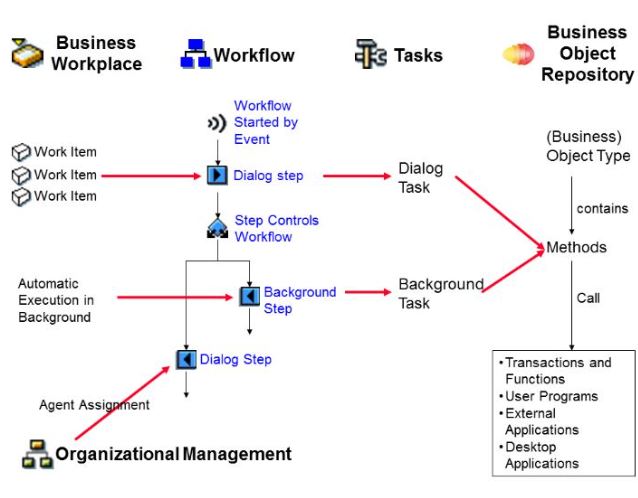
Benefits of workflow:
- Workflow automates a business processes that are composed of the series of tasks, activities and steps.
- Workflows make it easy to manage task dependencies and send a notifications about pending actions to a SAP mailboxes.
- The use of a SAP Workflows makes it easy for users to understand what tasks must be a completed. Work items are delivered to a user in the form of notifications, and with single click it invokes an appropriate T-code and navigates to appropriate screen in the application.
- SAP applications include be ready-to-use workflows. Users can also edit a predefined business workflows to map them to a processes of the organization.
- Users can create a specific part of Business workflows by using a various workflow wizards. The workflow builder can be used to display and modify an existing workflows.
- Workflows are not be restricted to specific SAP applications and can be tailored to meet a needs of the user.
- One of primary advantages of using a SAP Workflow is that it is consistent across all the SAP applications.
- Workflows are useful for the processes involving multiple people or a groups of people a sequence of tasks and coordination between different objects.
SAP workflow layers:
The SAP Workflow architecture in a SAP Application system is made up of a following layers:
- Business Object
- Business Process
- Organization Model
In a SAP Business Workflow, a Business Object is the collection of methods or events for an entity in a business process. Customer, Material, and Vendor are some of the most general Business Objects in a SAP system.Business processes in a SAP Workflow are explained in a Workflow Builder. Every work process is referred to as an activity, and it consists of a single step task or be workflow template. Business logic is explained in Business Objects using a ABAP code.People or groups of people are responsible for a taking actions in a Business Workflow in an organization model. People who are in charge of taking action are referred to as a actual agents, and they are explained in a workflow activity in Business Workflow.Each object in a SAP system comes with a standard set of an events and methods for a performing actions on that object. The most common methods and events are a follows:
- Change, Display, Get Details and Create are all the methods.
- Created and Modified Events.
Business Objects are used in SAP systems to reduce system complexity by dividing it into smaller units.These properties are shared by all the business objects.
- Object Type ID It is used to identify a business object internally.
- Object Name It is used to an externally identify a business object. The external system can interact with a SAP system by using this property.
- Super Type It is a parent object from which all of BO’s components are inherited.
- Name:It is the descriptive name for a BO.
- DescriptionIt is a brief description of a type of business object.
- Application:The application component to which a BO is assigned.
- Program:The ABAP code of a BO is contained in a Program.
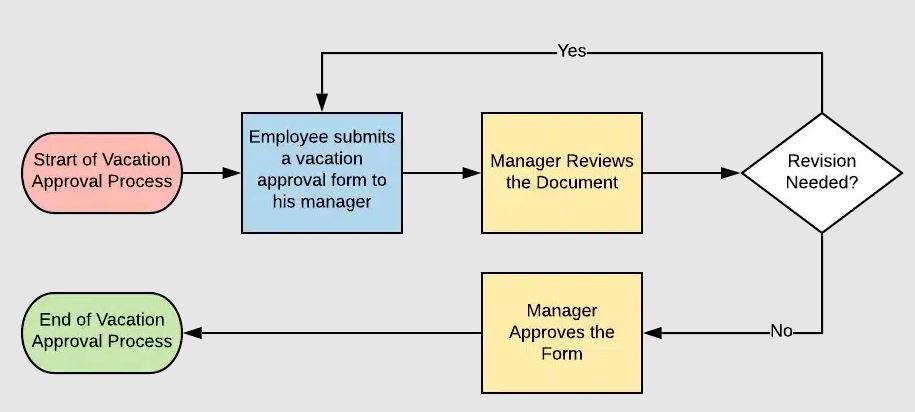
SAP workflow Architecture:
SAP Workflow is built on the three-tiered architecture. The three layers of a SAP Workflow architecture are as follows:
- Business Object.
- Business Process.
- Organization Model.
The lowest level in a SAP Workflow architecture seems to be a business object which is located at bottom level. In a SAP Business Workflow a Business Object is dexplained as a collection of methods or events for an entity in the business process. Customer, Material and Vendor are some of the common Business Objects in SAP system. All services are provided in a form of executable methods when Business Objects are used.A Business Object Repository is the object-oriented approach for modeling Business Objects and Processes. It is the collection of Business Object and Interface types as well as their associated a attributes, methods and events.
The organisation model is the top layer of a SAP Workflow architecture. People or groups of people are be responsible for taking actions in a Business Workflow in organizational model. People who are in charge of a taking action are referred to as a actual agents and they are defined in a Business Workflows workflow activity.Using a Business Object Builder can develop a new Business Objects. Events in Business Objects are in charge of the both the initial start and the termination of a workflow.Events are also used to trigger an execution of subsequent tasks in a workflow. All tasks are explained in the Workflow will be executed in order specified in a Workflow definition.
Conclusion:
SAP Business Workflows are predefined in a SAP R/3 system but users can also create own. The workflow enables the users to manage business processes efficiently and in accordance with the compliance.