- What is BluePrism? Know about the benefits of BluePrism Certification
- What is Silk test Workbench? : Comprehensive Guide
- RPA Developer Salary
- What is Selenium and Why Should You Learn Selenium | Everything You Need to Know
- Robotic Process Automation with Blue Prism | A Definitive Guide with Best Practices [ OverView ]
- An Overview of Patch Workflows | Benefits and Special Features [ For Freshers and Experience ]
- Selenium Commands : Selenese | Everything You Need to Know [ OverView ]
- Robotic Process Automation Developer Salary [ For Freshers and Experience ]
- List of Basic Powershell Commands | Every Developer Should Know [ OverView ]
- Tosca vs Selenium | Differences and Which Should You Learn?
- Chef vs Puppet: Major Differences and Similarities
- what is TestNG Annotations in Selenium Webdriver?
- Blue Prism Certification Guide
- RPA Tools Comparison
- Ansible vs Chef
- How to Download & Install Selenium Ide?
- RPA vs Selenium
- RPA Blue Prism Certification Guide
- Robotic Process Automation Career Scope
- How to Take A Screenshot in Selenium WebDriver?
- Robot Class in Selenium Webdriver
- CSS Selectors in Selenium
- Vector Class in Java
- Page Object Model in Selenium With Page Factory
- How to Handle Alert and Pop-ups in Selenium WebDriver?
- Selenium Webdriver
- What is Selenium?
- How to Handle Actions Class in Selenium WebDriver?
- Waits in Selenium WebDriver
- Select Class in Selenium WebDriver
- What is BluePrism? Know about the benefits of BluePrism Certification
- What is Silk test Workbench? : Comprehensive Guide
- RPA Developer Salary
- What is Selenium and Why Should You Learn Selenium | Everything You Need to Know
- Robotic Process Automation with Blue Prism | A Definitive Guide with Best Practices [ OverView ]
- An Overview of Patch Workflows | Benefits and Special Features [ For Freshers and Experience ]
- Selenium Commands : Selenese | Everything You Need to Know [ OverView ]
- Robotic Process Automation Developer Salary [ For Freshers and Experience ]
- List of Basic Powershell Commands | Every Developer Should Know [ OverView ]
- Tosca vs Selenium | Differences and Which Should You Learn?
- Chef vs Puppet: Major Differences and Similarities
- what is TestNG Annotations in Selenium Webdriver?
- Blue Prism Certification Guide
- RPA Tools Comparison
- Ansible vs Chef
- How to Download & Install Selenium Ide?
- RPA vs Selenium
- RPA Blue Prism Certification Guide
- Robotic Process Automation Career Scope
- How to Take A Screenshot in Selenium WebDriver?
- Robot Class in Selenium Webdriver
- CSS Selectors in Selenium
- Vector Class in Java
- Page Object Model in Selenium With Page Factory
- How to Handle Alert and Pop-ups in Selenium WebDriver?
- Selenium Webdriver
- What is Selenium?
- How to Handle Actions Class in Selenium WebDriver?
- Waits in Selenium WebDriver
- Select Class in Selenium WebDriver

What is Silk test Workbench? : Comprehensive Guide
Last updated on 28th Jan 2023, Artciles, Automation, Blog
- In this article you will get
- 1.Introduction to Tableau Prep
- 2.Using Tableau Prep
- 3.Features of Tableau Prepg
- 4.The team uses fuzzy match to collect numbers supported the following
- 5.A tour of the Tableau school assignment workspace?
- 6.How tableau schoolwork stores your data?
- 7.Conclusion
Introduction to Tableau Prep
Tableau school assignment builder could be a tool within the Tableau product suite designed to make readying your information easier and easier. Use the Tableau school assignment Builder to compile, organize, and pack up your information for analysis in Tableau.
Using Tableau Prep
Start by connecting to your info from varied files, servers, or Tableau extracts. Connect and merge info from multiple info sources. Drag and drop or double-click to bring your tables to the flow window, then add flow steps where you’ll use common functions like filter, split, rename, pivot, join, union and extra to clean and type your info.
Each step inside the tactic is clearly displayed inside the flow chart that you {simply|that you just} simply turn out and manage. Tableau Preparation tracks each performance therefore you’ll check your work and make changes at any time on the go.
When you area unit through along with your flow, run it to use utility across the whole info set. Tableau Preparation works seamlessly with totally different Tableau merchandise. At any time in your travels, you’ll turn out a piece of your own info, publish your info offer to Tableau Server or Tableau on-line, publish your stream to Tableau Server or Tableau on-line to continue writing on the world wide web or modify your info using a schedule. you’ll jointly open Tableau Desktop directly inside Tableau Preparation Builder to preview your info.
Features of Tableau Prep
Connect and extract info:
You will be able to attach with the following info sources and extract the data. excluding this, you’ve got the selection to connect to totally different ODBC and JDBC communications exploitation the appropriate address and details. With the exception of this, you’ll jointly import pre-published info from Tableau Server to create streaming.
Clear Data:
This is a key step in serving to you to clean up your info. inside the instance, the clean step used for filtering, works out values by empty values. Tableau Preparation jointly has the selection to perform improvement tasks exploitation recommendations.
Types of recommendations include:
- Data roles.
- Group and Recovery (also applies to fields with info roles starting in version 2019.2.3).
- Sort.
- Replace empty price values.
- Delete fields.
- Divide (version 2019.1.1 and later).
- Group and Replace.

The team uses fuzzy match to collect numbers supported the following
Pronunciation: Exploitation of the “pronunciation group” of the Tableau Preparation, one thing which can sound similar categorified|is assessed|is classed} into one class. As an example, William and Williamems were to be placed on.
Common Characters: What regarding the texts “Bieber, Justin” vs “Justin Bieber”. Because of Prep’s “Group – Common Character” feature, we are going to combine this into one business. Also, this may be really robust to grasp with formulas – even the foremost powerful regular expression formulas in tableau won’t provide an easy resolution to this.
Spelling + writing system: You’ll assign your info role and use it to align and collect values, this could collect invalid values based on writing and pronunciation. Tableau Preparation Builder automatically adds and marks a price as not inside the particular info set. This choice is best fitted to English words.
Sorting: Tableau Preparation Builder offers a ramification of selections that you {simply|that you just} simply can use to filter your info. as an example, use Save only or don’t Forget to do and do one-click filtering on a field price inside the profile card, info grid or ends up in the cardboard, or select from a ramification of filters to induce sophisticated filter wants. you’ll jointly save or delete all fields.
Consolidation: There’s conjointly things where you ought to modify the information coarseness – either reducing the number of information generated from the flow or syncing information with totally different information you would like to hitch or merge. ponder a state of affairs where you’ve got a share of your info at the merchandise level and wish to seem at sales at the shopper level. you’ll combine info from product level to shopper level then combine it with another table with shopper information.
A tour of the Tableau school assignment workspace:
The Tableau school assignment workshop contains a connections (A) window wherever you connect with your information sources, with 3 integrated areas that assist you connect and look at your data:
Flow Window (B):Visual illustration of your performance steps as you method your information. This is often wherever you’ll add steps to create your flow.
Profile window (C):An outline of every field in your information sample. See your information standing and quickly realize outliers and blank costs.
Data Grid (D):Details of the road level of your information.After you connect with your information and begin building your flow, you add steps to the flow window. These steps act as a lens to the structure of your information, further as an outline of the functions utilized in your information. Every step represents a unique class of tasks you describe, all as a part of your journey.
Connections pane:To the left of the space could be a Connections window that displays info and files you’re connected to. Add a link to at least one or a lot of information sources and drag the tables you wish to figure with to the flow window. For a lot of info see connect with information (Link opens in new window).
You can minimize the Connections window if you would like extra space in your space,
Flow pane:
At the best possible of the world may even be a Flow window. typically|This will usually be} usually wherever you’ll build your flow. As you connect, clean, shape, and compile your information, the steps seem among the flow window and align from left to right at the best possible. These steps tell you what quiet activity is getting used, what program it’s, and thus the strategy your information is littered with. As Associate in Nursing academic degree example, the be a step shows you what quite be a {part of} you has entered, be a district of classes, counseled be a district of classes, and table fields closed among the be a district of.
Here you’ll be able to add any information sets, rotate your information, union or be a district of information, manufacture ratings, and generate output files with .tds files, Hyper extract (.hyper) files, or discovered information sources simply} simply used in Tableau. you’ll be able to even write your exit information on an internet web site. for superimposed data on manufacturing output files, see Save and Share Your Task (Link opens in new window).
Profile pane:
In the center of the area there’s a Profile window. The Profile window shows you the format of your information at any time on the go. The structure of your information is also delineated in various ways in which you reckon the performance you want to perform on your information or the action you opt on inside the flow window. At the very best of the Profile window there’s a toolbar showing you the cleansing tasks you’ll perform in each step in your journey. The alternatives menu jointly looks on each card inside the Profile window where you’ll select totally totally different tasks to perform on the information.
For example:
- Search, sort, and kind fields.
- Sort, enter, or exclude values.
- Find and fix empty values.
- Rename fields.
- Clear information entry errors exploitation cluster values or cleanup tasks directly.
- Use auto-data analysis to alter information kinds.
- Rearrange the layout of your field columns by dragging them and golf stroke them where you want them to be.
- Select one or loads of field values on the Profile card so right-click or Ctrl-click (MacOS) to see any decisions for saving or subtracting values, elite cluster values or Null values.
- Tableau Preparation tracks any changes you produce, inside the way you’re doing, so you’ll unceasingly come and update or edit those changes if necessary. Use drag and drop to line up list functions to try and do and apply changes otherwise.
- Click the upper-right arrow of the window to expand and collapse the Changes window to induce loads of labor and information inside the profile window.
- For loads of information on exploitation cleanup information in your information see clean and type information (Link opens in new window).
Data grid:
At an all-time low, the area may be an information grid that displays linear details for your information. The values shown inside the information grid mirror the activities delineate inside the Profile window. you’ll do identical cleansing tasks here as you’d inside the profile window if you opt on to work out loads of careful levels.
How tableau schoolwork stores your data?
When you connect Tableau Preparation to your data and build a stream, it saves ofttimes used data inside the .hyper file. For big data sets, this can be an information sample. Any hold on data is command below a secure directory of a brief lived file referred to as preparation BuilderXXXXX, where XXXXX represents the distinctive image worldwide (UUID). For added information on but Tableau Preparation samples your data, see Set your sample size (Link opens in new window).Tableau Preparation Builder to boot saves data in Associate in Nursing extremely Tableau flow file (.tfl) to support the following tasks (which can take the amount of knowledge entered):
- Custom SQL used within the Input steps
- Sorting (data entry)
- Group Values (in data entry)
- Statistics
Benefits of Tableau Prep:
Beauty:
- 1.Quickly assemble, shape, and clean their information for analysis.
- 2.At any time whereas operating in Tableau schoolwork, you’ll produce a little of your information, publish your information supply in Tableau Server or Tableau on-line, or open Tableau Desktop directly in Tableau schoolwork to preview your information.
- 3.Permits you to stay track of your information, act directly with costs to repair issues, and see the results of each modification to form positive you get the correct information.
- 4.Three-dimensional read permits you to look at line-level information, profiles for every column, and your entire information setup method. select that plan you’ll work with and support the work you are doing.
- 5.Tableau schoolwork uses delicate mixtures to convert repetitive tasks, like word combining, into one-click tasks.
- 6.It’s straightforward to open the output via Tableau Desktop or share it with others via Tableau Server or Tableau on-line. straightforward sharing minimizes conflict and helps you close up the gap between information adjustment and statistics, for higher business results.
- 7.Tableau schoolwork is enclosed next to the Tableau Desktop within the new Tableau Creator providing.
Pain:
- Tableau preparation is employed just for static knowledge extraction.
- No written material on the initial preparation version.
- If you wish to update knowledge, you wish to re-use the ensuing preparation.
- In the knowledge association window, SAP HANA, Tableau Server etc don’t seem to be presently accessible.
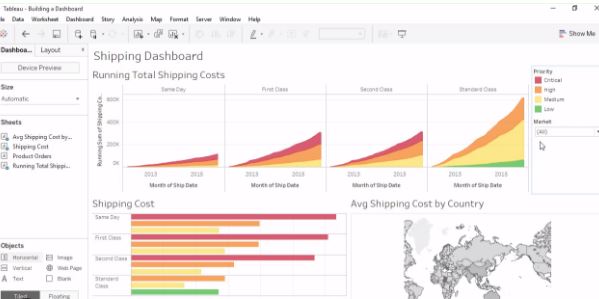
Conclusion
Tableau Preparation Builder may be a tool at intervals the Tableau product suite designed to form activity with your information easier and easier. Use the Tableau Preparation Builder to compile, organize, and finish off your information for analysis in Tableau. a combine of had changed its name to Tableau Preparation Builder and remarked the Desktop application.
Tableau Preparation may be a modern product from Tableau designed to help everyone quickly and confidently to compile, shape, and finish off their information for analysis. Direct, intuitive sensitivity offers you a deeper understanding of your information and smarter sense makes information preparation easier and extra accessible.
Uninstall Step, you’ll stop preparation Builder to extract information like Tableau export or CSV file. In testing, we’ve an inclination to seek out that an analogous, big information set took a combined of hours and forty seven minutes to extract as CSV, but exclusively eleven minutes to extract as Hyper extract.
