- Different Methodologies in Project Management
- Difference between Soap and Rest | Know more about it
- What is Python array? Learn with examples
- Best Career options after Engineering | Everything You Need to Know [OverView]
- What is list in Python ? All you need to know [ OverView ]
- What is Data Modelling? : All you need to know [ OverView ]
- What are Microservices? : A Complete Guide For Beginners with Best Practices
- What is Python Programming | A Definitive Guide with Best Practices
- All You Need To Know About Python List | A Complete Guide For Beginners with Best Practices
- What Is a Software Developer | Software Developer job description and duties | Everything You Need to Know
- What is Artificial Intelligence Chatbot?
- Kotlin vs Java | Know Their Differences and Which Should You Learn?
- What is Abstraction in Java | Implementations of Abstraction in Java | A Definitive Guide with Best Practices
- What are the Important Data Structures and Algorithms in Python?
- Go vs Python | Know Their Differences and Which Should You Learn?
- Best Python IDEs and Code Editors | Expert’s Top Picks | Everything You Need to Know
- Go Programming Language | Expert’s Top Picks | A Definitive Guide [ OverView ]
- Python Scopes and Their Built-in Functions | Everything You Need to Know | Expert’s Top Picks
- Python String Formatting | A Complete Guide For Beginners [ OverView ]
- Python Serialization | A Complete Guide For Beginners | Learning Guide
- What is .Net FrameWork? Uses and its Benefits | Everything You Need to Know
- What is Quality Assurance ? : A Definitive Guide | Everything You Need to Know [ OverView ]
- What is Spike Testing ? : A Definitive Guide | Expert’s Top Picks | Free Guide Tutorial
- Average Full Stack Developer Salary in India [ For Freshers and Experience ]
- What is WSDL in Web Services ? Expert’s Top Picks | Free Guide Tutorial
- Virtual Instrumentation using Labview | Comprehensive Guide [ Explained ]
- Gradle vs Maven | Know Their Differences and Which Should You Learn?
- Python Sleep Method | Free Guide Tutorial & REAL-TIME Examples
- Kotlin vs Python | A Complete Guide with Best Practices
- Spring Boot vs Spring MVC | Differences and Which Should You Learn?
- IT Engineer Salary in India – How much does one earn?
- What is pip ? and Getting Started with Python pip | All you need to know [ OverView ]
- Node.js Installation on Windows and Ubuntu | Free Guide Tutorial
- Skills Needed for Full Stack Developers | All you need to know [ OverView ]
- What is Axios in React? and Its Uses [ OverView ]
- What is MEAN Stack? All you need to know [ OverView ]
- How to Install Node.JS on Ubuntu | Everything You Need to Know
- Average Annual Salary of a Python Certified Professional – Career Path
- What is Scala Programming? A Complete Guide with Best Practices
- What Is User Input in Python? Expert’s Top Picks
- Interface vs Abstract Class | Difference You Should Know
- Final Year Computer Science Project Ideas | All you need to know [ OverView ]
- Technical Architect | Free Guide Tutorial & REAL-TIME Examples
- Logical Programs in Java | Step-By-Step Process
- C++ vs Java | Difference You Should Know
- What is C Programming? Comprehensive Guide
- What Is a Quality Engineer? ( Everything You Need to Know )
- Python Project Ideas for Beginners | All you need to know
- How to Run Python Scripts? Comprehensive Guide
- Python Operators
- How To Install NumPy in Python?
- Top Software Courses to Get High Paying Jobs
- Loops In Python
- Tips to Avoid Application Rejection
- Top Young App Developers Who Became Millionaires
- Top Technical Courses After Graduation
- Node JS Architecture
- What is PyCharm?
- Resources To Help You Learn Java Programming
- How to Become a Software Engineer?
- Best Programming Languages to Learn in 2020
- Scala vs Python
- How to Become a Full Stack Developer?
- The Most Popular Java Applications Used World-wide
- What is Java String?
- Full Stack Developer vs Front End Developer vs Back End Developer
- Python Collections
- Identifiers in Python
- Dynamic Method Dispatch in Java
- Hadoop Ecosystem
- Method Overloading in Python
- Convert Decimal To Binary In Python
- How To Make A Chatbot In Python?
- How to Input a List in Python?
- Hash Tables and Hashmaps in Python
- Top Python Framework’s
- Python Split Method with Example
- Python Enumerate
- Inheritance in Java
- Init in Python
- Goto Statement in Python
- Literals in Java
- Polymorphism in Oops
- Socket Programming in Python
- Object Class in Java
- Break, Continue, and Pass Statements in Python
- Exception Handling in Java
- Java BASIC Programs
- Different Methodologies in Project Management
- Difference between Soap and Rest | Know more about it
- What is Python array? Learn with examples
- Best Career options after Engineering | Everything You Need to Know [OverView]
- What is list in Python ? All you need to know [ OverView ]
- What is Data Modelling? : All you need to know [ OverView ]
- What are Microservices? : A Complete Guide For Beginners with Best Practices
- What is Python Programming | A Definitive Guide with Best Practices
- All You Need To Know About Python List | A Complete Guide For Beginners with Best Practices
- What Is a Software Developer | Software Developer job description and duties | Everything You Need to Know
- What is Artificial Intelligence Chatbot?
- Kotlin vs Java | Know Their Differences and Which Should You Learn?
- What is Abstraction in Java | Implementations of Abstraction in Java | A Definitive Guide with Best Practices
- What are the Important Data Structures and Algorithms in Python?
- Go vs Python | Know Their Differences and Which Should You Learn?
- Best Python IDEs and Code Editors | Expert’s Top Picks | Everything You Need to Know
- Go Programming Language | Expert’s Top Picks | A Definitive Guide [ OverView ]
- Python Scopes and Their Built-in Functions | Everything You Need to Know | Expert’s Top Picks
- Python String Formatting | A Complete Guide For Beginners [ OverView ]
- Python Serialization | A Complete Guide For Beginners | Learning Guide
- What is .Net FrameWork? Uses and its Benefits | Everything You Need to Know
- What is Quality Assurance ? : A Definitive Guide | Everything You Need to Know [ OverView ]
- What is Spike Testing ? : A Definitive Guide | Expert’s Top Picks | Free Guide Tutorial
- Average Full Stack Developer Salary in India [ For Freshers and Experience ]
- What is WSDL in Web Services ? Expert’s Top Picks | Free Guide Tutorial
- Virtual Instrumentation using Labview | Comprehensive Guide [ Explained ]
- Gradle vs Maven | Know Their Differences and Which Should You Learn?
- Python Sleep Method | Free Guide Tutorial & REAL-TIME Examples
- Kotlin vs Python | A Complete Guide with Best Practices
- Spring Boot vs Spring MVC | Differences and Which Should You Learn?
- IT Engineer Salary in India – How much does one earn?
- What is pip ? and Getting Started with Python pip | All you need to know [ OverView ]
- Node.js Installation on Windows and Ubuntu | Free Guide Tutorial
- Skills Needed for Full Stack Developers | All you need to know [ OverView ]
- What is Axios in React? and Its Uses [ OverView ]
- What is MEAN Stack? All you need to know [ OverView ]
- How to Install Node.JS on Ubuntu | Everything You Need to Know
- Average Annual Salary of a Python Certified Professional – Career Path
- What is Scala Programming? A Complete Guide with Best Practices
- What Is User Input in Python? Expert’s Top Picks
- Interface vs Abstract Class | Difference You Should Know
- Final Year Computer Science Project Ideas | All you need to know [ OverView ]
- Technical Architect | Free Guide Tutorial & REAL-TIME Examples
- Logical Programs in Java | Step-By-Step Process
- C++ vs Java | Difference You Should Know
- What is C Programming? Comprehensive Guide
- What Is a Quality Engineer? ( Everything You Need to Know )
- Python Project Ideas for Beginners | All you need to know
- How to Run Python Scripts? Comprehensive Guide
- Python Operators
- How To Install NumPy in Python?
- Top Software Courses to Get High Paying Jobs
- Loops In Python
- Tips to Avoid Application Rejection
- Top Young App Developers Who Became Millionaires
- Top Technical Courses After Graduation
- Node JS Architecture
- What is PyCharm?
- Resources To Help You Learn Java Programming
- How to Become a Software Engineer?
- Best Programming Languages to Learn in 2020
- Scala vs Python
- How to Become a Full Stack Developer?
- The Most Popular Java Applications Used World-wide
- What is Java String?
- Full Stack Developer vs Front End Developer vs Back End Developer
- Python Collections
- Identifiers in Python
- Dynamic Method Dispatch in Java
- Hadoop Ecosystem
- Method Overloading in Python
- Convert Decimal To Binary In Python
- How To Make A Chatbot In Python?
- How to Input a List in Python?
- Hash Tables and Hashmaps in Python
- Top Python Framework’s
- Python Split Method with Example
- Python Enumerate
- Inheritance in Java
- Init in Python
- Goto Statement in Python
- Literals in Java
- Polymorphism in Oops
- Socket Programming in Python
- Object Class in Java
- Break, Continue, and Pass Statements in Python
- Exception Handling in Java
- Java BASIC Programs

What Is User Input in Python? Expert’s Top Picks
Last updated on 28th Oct 2022, Artciles, Blog, Software Engineering
- In this article you will get
- 1.Introduction to user input in Python
- 2.Python permits user input
- 3.Tools for user input in Python
- 4.Advantages of Python
- 5.How its works?
- 6.Why is it important?
- 7.Benefits of user input in Python
- 8.Conclusion
Introduction to user input in Python
Python User Input. Python supports user input which suggests that the system stops to raise the user for input. Once a user enters bound knowledge and hits in, Python mechanically stores the information as a personality unit. we have a tendency to do that with Associate in Nursing input operate ().
Python permits user input
- That means we will request input from the user.
- The method is slightly totally different from Python three.6 than Python a pair of.7.
- Python 3.6 uses the input methodology ().
- Python 2.7 uses the raw_input () methodology.
The following example asks for a username, and once you enter a username, it’s written on the screen:
- Python 3.6
- username = input (“Enter username:”)
- print (“Username is:” + username)
Python stops once it involves input operate (), and continues once the user enters one thing.
Tools for user input in Python
1. PyCharm:
In business most skilled developers use PyCharm and it’s thought of the most effective IDE for python developers. Developed by Czech company JetBrains and may be a cross-platform IDE. It provides daily tips to enhance your data in a way to use it effectively that is a superb feature. It comes with 2 community versions and an expert version wherever the general public version is free however the technical version is obtained.
2. Spyder:
Spyder is another ASCII text file IDE and cross-platform written in Python. together called Scientific Python Development IDE and will be a really light-weight Python IDE. It’s widely employed by data scientists. The globe Health Organization can integrate with Matplotlib, SciPy, NumPy, Pandas, Cython, Python, SymPy, and another open offer package. It comes with boa package manager distribution and has some advanced choices like piece of writing, debugging, and data testing. Below may be a range of the choices of this IDE.
- Default committal to writing and syntax lightweight.
- The ability to travel wanting and edit flexibly from the graphical program itself.
- Stable code analysis.
- It works alright in following every step of the text piece of writing with a sturdy program.
3. Eclipse PyDev:
Eclipse is one in all the foremost in vogue IDE among developers written in Java but you’ll be able to on the QT install the Pydev plugin and use it in Python. The main focus of this IDE is code analysis, image modification, python code replication, etc. Eclipse PyDev is stable and provides superb performance for several of the python project life cycle. Below may be a range of the choices of this IDE.
- High brightness of syntax and remote program.
- Interactive console.
4. IDLE:
IDLE is an Associate in Nursing open cross-platform IDE that comes automatically with Python therefore you do not need to worry about putting in place or putting in place. IDLE is written in Python and this IDE is acceptable for beginner level developers. The globe Health Organization has to urge accustomed python development. IDLE is light-weight and to use therefore you’ll be able to build straightforward applications like application automation, basic net scraping apps, and geographical point automation. This IDE isn’t acceptable for a serious and therefore passes on to some day once learning basic IDLE.
- Python shell with syntax lightweight.
- Clear browse of the choice stack.
- Multi-window code editor that allows choices like smart rewind, auto-complete, etc.
- It has a cooperative interpreter which will color input, output, and error messages.
- System animation or treadmill.
5. Unit:
Wing IDE was created by Wingware and will be a fast, stable and very straightforward cross-platform Python IDE. It comes in three versions:
- Wing skilled (Free trial): A full-featured industrial version, for arch programmers.
- Personal (Paid) Unit: A free version that leaves certain choices for faculty students and hobbyists.
- Wing 100 and one (Paid): Free, easier free version for beginners.
- This IDE comes with a solid program and a wise editor that makes Python development interactive, intuitive and fun to do and do.
- Multiple default processes, kid method, debugging and reconstruction methodology, etc.
- Test-driven development with varied components like unitest, py test, nose, doctest, and Django testing.
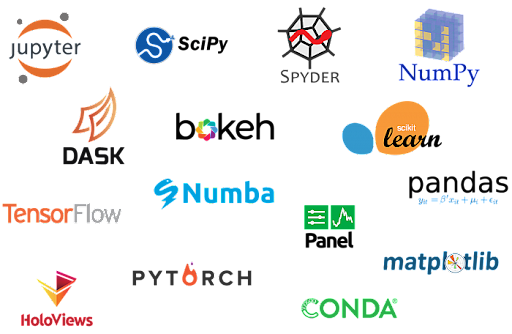
Advantages of Python
1. Straightforward to enter code:Python is a sophisticated programming language. Python is way easier to find out a language compared to alternative languages such as C, C #Javascript, Java, etc. it’s terribly straightforward to put in writing code in python language and anyone will learn the fundamentals of python in hours or days. And it’s the correct language for the engineer.
2. Free and open source:Python Language is obtainable for free of charge on the official web site and you’ll.download it from the transfer link below click the transfer Python keyword. because it is open supply, this suggests that the ASCII text file is additionally on the market to the general public. thus you’ll transfer it, use it and share it.
3. Centered Language:Python is an Object-Oriented system.
4. User interface Programming Support:Graphical User interfaces are often created exploitation modules like PyQt5, PyQt4, wxPython, or Tk in python. PyQt5 may be very hip thanks to producing animated applications with Python.
5. Advanced Language:Python is a sophisticated language. Once writing programs in python, we have a tendency to not have to be compelled to keep in mind system configurations, nor can we have to be compelled to manage memory.
Types of user input in Python:
- Post-launch Rate:
- What’s your name
- abc
- how recent square measure you
- 21
- It will offer the result as follows:
- user entered a reputation such as: fundamental principle
- The type of word is:
- user entered age as follows: twenty one
- The age vary is:
There is no information provided on top of once put in. The name is taken into account as a kind of character unit, whereas the age is taken into account as an entire Python kind. Basically, the distinction between raw_input and input is that the raw_input kind is often a series, whereas the input kind shouldn’t be simply a personality unit. Python can choose you by what variety of information can work best. If you enter a variety, it’ll take it as a full variety. however if it’s raw_input it’ll be a thread.
Syntax with examples:
- input ([prompt])
- character unit.
- enter_value = input (‘Enter a value:’)
- print (value_infixed)
- For example
- float_1 = float (input (“Enter value:”))
- Print (‘Float_1 type:’, kind (float_1))
- result = float_1 * two
- print (“Double-digit numbers say:”,)
- Output:
- Enter the value: five.6
- Float type_1:
- The numbers given square measure doubly as follows: eleven.2
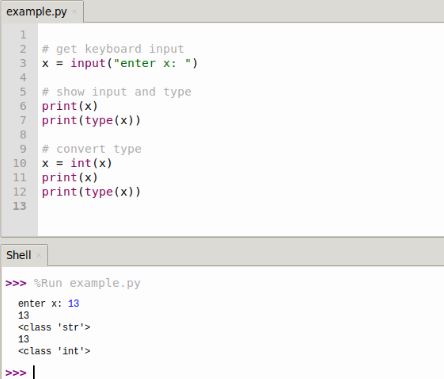
How its works?
It takes input from Python. Engineers typically have a necessity to act with users, acquire information or offer some reasonable result. Several programs nowadays use a window as some way to raise a user to supply a particular variety of input. whereas Python provides USA 2 intrinsic functions therefore we are able to learn input from the keyboard.
- input (prompt)
- input_ripe (instant)
- val = input (“Enter your value:”)
- print (val)
How the input perform works in Python?
If the input perform () generates system flow it’ll be suspended till the user provides input.
Text or message shown on the exit screen asking the user to enter the input value is chosen, i.e., the data is going to be written on the screen optionally. no matter you enter as Associate in Nursing input, the input converts it into a personality unit. after you enter the full quantity of viscus () perform it converts it into a grain unit. you wish to clearly convert it to the total variety in your code exploitation kind casting.
- raw_input (): This performs work on older versions (like Python two.x).
- g = raw_input (“Enter your name:
- print g
Here, g could be a variable which will get the unit variety of characters, written by the user throughout the execution of the program. The raw_input () performs typewriting of information and is completed with the login key. we are able to use raw_input () to enter numerical information once more. Therefore we tend to use typecasting.
Why is it important?
Example of Python user input options:
Python offers a multichoice installation program. you need to initially realize the keyboard input by line of work the theinput () performs. Then check the choices exploitation the.
- if-elif-else structure.
- value1 = input (“Enter the primary number:”)
- value2 = input (“Enter the second number:”)
- v1 = int (number1)
- v2 = int (value2)
- choice = input (“Enter one to feature. \ nEnter two to deduct. \ nEnter three to urge Multiplication: \ n”)
- choice = int (choice)
- if selection == 1:
- print (f You’ve further and and your addition is ‘)
- elif selection == 2:
- print (f You insert and and its subtraction is ‘)
- elif selection == 3:
- print (f You insert and and your return is ‘)
- other:
- print (“Wrong selection, Disconnecting Program.”)
- Output:
- Please enter the primary number:
- 20
- Please enter the second number:
- 10
- Enter one to feature.
- Enter two to get rid of.
- Enter three multiples:
- 2
- You entered twenty, ten and their subtraction is ten
Python 2.x native setting:
Python two should be put in on your system to use the raw input perform (). Use python2 rather than python or Python3 if you’re running your program from a forum. Therefore, the sample command to perform is:
- $ python2 example.py
Depending on however your python is put in. Finally, you must run your applications exploiting the python two.x version once exploitation the raw_input performs.
You can modify your python compiler if you utilize PyCharm IDE. head to File -> Setting -> Project -> Project Translator for that purpose. Then choose python two.x from the list.We will see the code written within the Python two.x version.
Example 1:
- name = raw_input (‘Enter your name:’)
- print ‘Username:’, name
- Output:
- Enter your name: Steve
- Username: Steve
Trends of user input in Python:
Python has been in the US for thirty years. However, by 2020 it’ll be a language that is nearly five hundredth and is predicted to extend even a lot by 2021. Now, we have a tendency to speak one amongst the foremost wanted on the planet. Let’s take a glance at the five hottest Python designs for 2021.
1. Machine learning:Flexible, extremely versatile, and powerful, Python is widely utilized in machine learning, yet as AI comes. Python-based libraries like Tensorflow, Pytorch, Scikit, Matplotlib, Pandas and NumPy offer a solid foundation for building processing pipelines, mathematical application and algorithms for machine learning and advanced visual image to support life cycle. full. Not amazingly, Python exists to survive and gain momentum within the business by 2021.
2. Sports Development:It’s no secret that massive games like “The Sims”, and “Battlefield” were partially developed to mistreat Python. Because, once it involves reading the code, and may simply be embedded in C / C ++ codebases Python is widely used as an excellent tool for making worlds, categories, characters and game play on top of progressive C. / C ++ play engines and pictures. Its third-party libraries and an oversized range of inbuilt facilities create it straightforward to know why Python is therefore widespread within the game development community.
3. Embedded applications:It is believed that Python can bit by bit acquire a bigger portion of the embedded written material world. Several software package embedding platforms offer Python libraries for written material microcontrollers, cameras, bit screens and different elements to make good DIY solutions. Python libraries and tools can still change the developer’s approach.
4. Business Applications:Business apps don’t seem to be simply your typical apps. they need to be clear, grow, and expand so as to exist in domains like e-commerce, ERP and a lot of. Python will simply offer these options and a lot of, with libraries like Tryton providing an area for such programs to be created.
5. Internet Development:Python is often accustomed to create internet applications extremely quickly, particularly thanks to the frameworks they use. It’s no coincidence that platforms like Microsoft, Facebook, and Google use Python as their artificial language. selecting a language for an internet development framework additionally means that deciding however you’ll respond. That’s why Python is changing into the well-liked language of many developers.
Benefits of user input in Python
1.Straightforward to browse, browse and Write:
Python is a complicated artificial language with syntax almost like English. Python is actually straightforward to transfer and learn, that is why many of us advocate Python for beginners. you would like smaller lines of code to try and do a constant job compared to different major languages like C / C ++ and Java.
2.Improved Production:
Python could be an extremely productive language. due to Python’s simplicity, developers will concentrate on downside finding. they do not have to be compelled to pay heaps of your time understanding syntax or artificial language behavior. You write a bit of code and create heaps of things that happen.
3. Translated Language:
Python could be a translated language which implies that Python directly uses linear code. within the event of a slip, it stops continuing and reports the error that occurred.
4. Kind Tightly:
Python doesn’t recognize the sort of variation till we have a tendency to run the code. It mechanically provides the sort of information throughout the execution. The editor doesn’t have to be compelled to worry concerning dynamic ads and their information sorts.
5. Free and open supply:
Python comes below the OSI authorized open supply license. you’ll transfer the ASCII text file, modify it and distribute your Python version. This is often helpful for organizations that need to vary sure behaviors and use their own version to enhance it.
6. Main Library Support:
The standard Python Library is giant, you’ll realize nearly each job required for your job.
Conclusion
All in all, the changes delineated here have a profound impact on the revisions required by the translator, however they must not amend the means you write your Python code. it’s a matter of apply, like mistreatment brackets with print — or rather, print ().