- Robotic Process Automation with Python Tutorial | Learn to Write Python Script Command in RPA
- Kofax Tutorial: Getting Started | A Complete guide for beginners
- UFT Tutorial | Learn Unified Functional Testing – Best Guide
- Pega Tutorial : Learn the In-Built Features
- Automation Anywhere Tutorial | What is, RPA & Types of Bots
- SaltStack Tutorial
- Ansible Basic Cheat Sheet Tutorial
- RPA blue prism tutorial
- RPA Developer Tutorial
- UIPath Tutorial
- Appttus Tutorial
- Appium Tutorial
- Chef Tutorial
- Ansible Tutorial
- PowerShell Tutorial
- Blue Prism Tutorial
- Selenium Tutorial
- RPA Tutorial
- Robotic Process Automation with Python Tutorial | Learn to Write Python Script Command in RPA
- Kofax Tutorial: Getting Started | A Complete guide for beginners
- UFT Tutorial | Learn Unified Functional Testing – Best Guide
- Pega Tutorial : Learn the In-Built Features
- Automation Anywhere Tutorial | What is, RPA & Types of Bots
- SaltStack Tutorial
- Ansible Basic Cheat Sheet Tutorial
- RPA blue prism tutorial
- RPA Developer Tutorial
- UIPath Tutorial
- Appttus Tutorial
- Appium Tutorial
- Chef Tutorial
- Ansible Tutorial
- PowerShell Tutorial
- Blue Prism Tutorial
- Selenium Tutorial
- RPA Tutorial

Blue Prism Tutorial
Last updated on 19th Sep 2020, Automation, Blog, Tutorials
RPA is the process of automating routine tasks by using software robots such that these tasks are performed automatically without any human intervention. These tasks include IT management, sales operations, procurement process, data entry, data extraction, auto generation of reports, customer service operations, etc. This tutorial provides basic understanding of RPA and its implementation using Blue Prism.
What is Blue Prism?
Blue Prism is a UK-based software development company in the field of Robotic Process Automation. The group supplies software robots which helps to automate clerical back office processes that work exactly like a human. The Robotic Process Automation which is shortly known as (RPA) was invented by Blue Prism. This fact itself shows that the company is pioneers in RPA software development.
Blue Prism software enables business operations to be agile and cost effective by automating, manual, rule-based, repetitive back-office processes and improving accuracy by developing a “Digital Workforce.”. The Blue prism tool offers a flow chart like designer with drag and drop feature to automate each step of the business processes.
Features of Blue Prism
- Robust
- Secure & Scalable
- Accurate
- Execution Intelligence
- Data Abstraction with Security
- Multi platform Support
- Smart Execution
- Integrations
Architecture of Blue Prism
The latest and recently launched version of Blue Prism is v4.2, which is widely used by a large number of organizations in different parts of the world.
It is simply available into two configurations, which are given below:
- 1. The self-hosted version of Blue Prism
- 2. Cloud version of Blue Prism
There are four types of software elements in the Blue Prism configuration that are given below:
- Project Studio
- Object Studio
- Release Manager
- Control Room
Project Studio
Process Studio is used for building, designing, testing as well as editing of the process of the task with the help of Blue Prism.
Object Studio
The Object Studio is a crucial software element of Blue Prism. The objects in Object Studio are generally considered as the building blocks for some important and complex business processes.
Release Manager
The Release Manager is also a software element of Blue Prism architecture.This element is used to release, automate, and streamline the functions related to the management.
Subscribe For Free Demo
Error: Contact form not found.
Control Room
The Control Room is the command center of Blue Prism. It supports the centralized administration console for controlling, monitoring, executing, and scheduling automated processes to the digital workforce.The Control Room is also an overall hub for resource management.
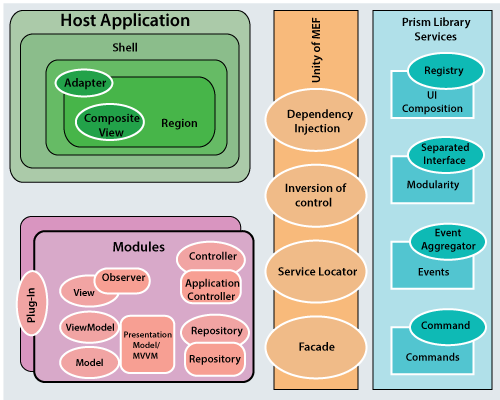
The Architecture of the Blue Prism can be categorized based on the product and operations they are
- Product Architecture
- Operational Architecture
Product Architecture
The product architecture of Blue Prism Simply adopts a deployment model that is adaptable and flexible.It is the virtualized control methodology, which is based on the grid system. The product architecture makes sure about the quicker expansion of tasks and faster scalability.
This architecture confirms that all of the capabilities define the strength of a business, which is simply transformed to the next level.There is an advanced scheduler in product architecture, which is based on the resource pooling.
The primary purpose of the scheduler is the creation of group nodes in a machine, which is known as their routine and schedule.Product architecture enables the user to create independent pools as per the requirements.
Operational Architecture
The operational approach of Blue Prism architecture considers the entire business process cycle to perform some important functions that are given below:
- Operational Support
- Development and Deployment Support
- Process Management
The operational architecture has some key components that are responsible for the successful implementation of automation at any level. This architecture is available in the v4.2 version of Blue Prism.It is also present in both cloud and self-hosted configuration with the centralized server architecture that provides a component to support the implementation of the enterprise.
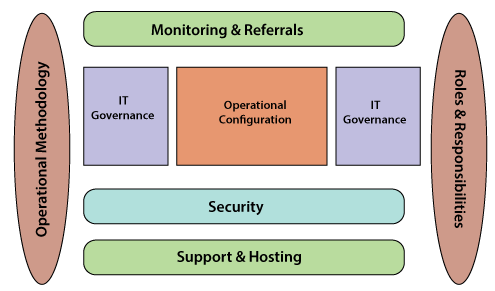
Components of Blue Prism
The Blue Prism has four main components that are given below:
- 1. Process Diagram.
- 2. Process Studio.
- 3. Object Studio.
- 4. Application Modeller.
Process Diagram
The process diagram is the workflow of business to the organization that performs like a software program. These diagrams use the concepts of core java programming language and create operational process flow like a flow chart.
They are mainly used in the form of graphical representation for the workflow of organizational processes to create, analyze, modify, and scale the business capabilities.
Process Studio
The process Studio is an area in which process diagrams are created. This component of Blue Prism provides different types of features, such as business logic, control loops, and variables. Every process of this area creates the main page that needs to be executed first.
Object Studio
Almost every organization needs automation for repetitive and boring tasks. The organization uses Object Studio to communicate with external applications in an automatic way.
This task is not possible with the help of Process Studio. Object Studio is also an area where Visual business objects are created.
The Visual Business Objects are nothing but diagrammatical programs, which interact with external applications performing various operations.
Application Modeller
The Application Modeller is a functionality to create the application model with Object Studio. It leaks the user interface elements from the target application to the Blue Prism program.
Advantage of Blue Prism
Following are some advantage of Blue Prism
- The Blue Prism tool builds a highly efficient and automated end-to-end business process for several industries.
- It is Robust and has the feature of a rich analytical suite.
- This tool has improved the control room to provide real-time feedback on Robot status and permits the user to get a complete vision of the digital workforce.
- Blue Prism provides the dashboard so that the user can analyze the data and the time session of the process.
- It offers better service quality. We can analyze the quality service of this tool with the help of end-to-end audit performance of the digital workforce.
- Blue Prism performs the task in such a way that outputs are produced with high accuracy and low errors.
- It provides a scalable approach because this tool does not depend on scripts or recorders. But it needs an intelligent digital workforce to perform the task automatically.
- Blue Prism tool is flexible; that’s why it has a digital workforce. So, it can work 24×7 without taking a break or rest and give similar results with high accuracy.
- This tool also provides a quick and easy deployment service. It can automate the application’s control and irrespective onscreen position with the help of Blue Prism.
- Blue Prism provides the working capacity support as per the business requirements means that this tool is always ready to permit cloud support. The users can create the workers on demand and manage them centrally.
- This tool has the quality of execution intelligence. According to this quality, when robots connect to the system, they react dynamically to respond to the data in multiple environments.
- The Blue prism tool is easily implemented in a short period of 4 to 6 weeks.
- Blue Prism tool provides custom digital front-ends to integrate the front-end office agents and back-end office automation that improves the human Robot interactivity and productivity.
- This tool uses multi-tiered algorithms that provide secure connectivity, data storage, and access.
- The custom permission feature of Blue Prism allows the user-specific access to the Robot groups and processes the secure Robotic Automation process.
Blue prism features?
- The main feature of a blue prism is code free. If you know the algorithm or flowchart, it is very is to learn the blue prism because here we will create a flow diagram by using stages that are available in a blue prism.
- If you are from the noncoding background then blue prism is good for them.
- Here we can automate all types of applications like windows, web, mainframe and java applications.
- By using the blue prism we can reduce manpower, time and we can improve the quality of our work what we are doing manually.
- In a blue prism, we can automate any type of files like Excel, XML, CSV, pdf, image, etc.
- while the process is running in a production environment if you will get any exceptions then the exception stage will take capture of that error where you got exactly.
- You can automate any work at any particular time period by using a scheduler which is available in a blue prism.
- User-friendly
- Cost and Time saving
- Reusable business processes
Components of the blue prism?
Below indicate all components of blue prism
HOME:
- This component is used to show an overview of the blue prism tool like :
- How much workforce availability we have
- How many automation we did up to now
- How much queue data we used.
STUDIO:
In-studio component, we have two sub-components.
Process Studio:
A process studio is used to define business logic. The final implementation should be in the process studio. Once you publish that process then we can run from the control room. In process studio default we have only one page.
OBJECT STUDIO:
The main functionality of the object studio is to interact with external applications. If you want spy any element in your application we will use the application modeler which is available in object studio.in object studio, we have three default pages called initialized, cleanup, action1. From action1 we will start our implementation.Compare to process studio we have 5 more stages in object studio called Read, Write, Navigate, wait, code.
CONTROL ROOM:
Whatever we created processes in process studio we can run from the control room by publishing that process. In the control room, we have three sessions,
- Session management.
- Queue management.
- Scheduler.
It enables the business or IT services to schedule, runs and manages processes.
RELEASE MANAGER:
If you want to send your code to UAT testing then we will take the release file from the release manager with .bprelease Extention.
SYSTEM:
In this component, we will create credentials, Environment variables for process and objects and work queue.Here we can see audit logs and we will do some system changes.
Blue Prism Certification
In this era of automation, most of the organizations need RPA software to save time, human resources, and money. It makes the work environment fully digital and broad. For the successful implementation of RPA, they need a certified professional employee who is capable of working on RPA. If we look from the employees’ aspect, they will get a good job with the high package if they have a certification in hand. And, if we consider the employer’s point of view, they don’t need to train a certified employee right from scratch and this saves their time and increases productivity.
List of Blue Prism Certifications
Examination Code |
Certification Name |
Accreditation Award |
Total Questions |
Exam Time (Minutes) |
| Blue Prism Developer Certification | Developer | 60 | 60 | 70% |
| Blue Prism Professional Developer Certification | Professional Developer | 50 | 60 | 70% |
| Designing a Blue Prism (Version 5.0) Environment | Technical Architect | 45 | 75 | 80% |
| Installing and Configuring a Blue Prism (Version 5.0) Environment | Installation Engineer | 45 | 60 | 70% |
| Blue Prism ROM Architect Certification | ROM Architect | 60 | 60 | 70% |
| Designing Blue Prism Process Solutions Certification | Process Solution Designer | 25 | 60 | 70% |
How to get Blue Prism Certifications?
In this section, we will discuss how to get Blue Prism Certification and what are the basic requirements to get certified. Let’s begin:
What are the exam conditions for Certification?
You are eligible to give the exam for Blue Prism Professional Developer (APD01) certification only after passing the Blue Prism Developer (AD01) exam. After six months of clearing AD01 certification, you will be eligible to sit for the APD01 exam.
And the same as above you can give the Designing Blue Prism Process Solutions (ASD01) certification exam after clearing the Blue Prism Developer (AD01) exam first. And, if you failed, don’t worry! you can leverage reattempt after the one month of the previous exam attempt.
Conclusion
Now one would ask if Blue Prism is available for free when it provides so much value to us. Yes, it does have license fees, but one can easily try the free trial license which offers single-instance, cloud-based infrastructure on Microsoft’s Azure workplace. This license is intended for short-term use with the installation being easy and quick deployment for first-time users. Lastly, it is an essential software on most of the industry nowadays which aims at cost reduction along with increasing productivity and in future times it is going to be the go-to software for all RPA tasks!
