- An Overview of AWS Machine Learning Tutorial
- Mapplet In Informatica | Purpose and Implementation of Mapplets | Expert’s Top Picks | Free Guide Tutorial
- Spring Cloud Tutorial
- Azure IoT Hub Integration Tutorial | For Beginners Learn in 1 Day FREE
- Cloud Native Microservices Tutorial | A Comprehensive Guide
- Azure Stream Analytics | Learn in 1 Day FREE Tutorial
- Azure Data Warehouse | Learn in 1 Day FREE Tutorial
- AWS Lambda Tutorial | A Guide to Creating Your First Function
- Azure Logic Apps Tutorial – A beginners Guide & its Complete Overview
- Azure Service Bus Tutorial | Complete Overview – Just An Hour for FREE
- Introduction to Azure Service Fabric Tutorial | Learn from Scratch
- Amazon CloudWatch Tutorial | Ultimate Guide to Learn [BEST & NEW]
- AWS Data Pipeline Documentation Tutorial | For Beginners Learn in 1 Day FREE
- What is Azure App Service? | A Complete Guide for Beginners
- AWS Key Management Service | All You Need to Know
- Apigee Tutorial | A Comprehensive Guide for Beginners
- Kubernetes Tutorial | Step by Step Guide to Basic
- AWS SQS – Simple Queue Service Tutorial | Quickstart – MUST READ
- AWS Glue Tutorial
- MuleSoft
- Cloud Computing Tutorial
- AWS CloudFormation tutorial
- AWS Amazon S3 Bucket Tutorial
- Kubernetes Cheat Sheet Tutorial
- AWS IAM Tutorial
- Cloud Concepts And Models Tutorial
- Cloud Network Security Tutorial
- Azure Active Directory Tutorial
- NetApp Tutorial
- OpenStack tutorial
- AWS Cheat Sheet Tutorial
- Informatica Transformations Tutorial
- AWS vs AZURE Who is The Right Cloud Platform?
- How to Host your Static Website with AWS Tutorial
- VMware Tutorial
- Edge Computing Tutorial
- Cognitive Cloud Computing Tutorial
- Serverless Computing Tutorial
- Sharepoint Tutorial
- AWS Tutorial
- Microsoft Azure Tutorial
- IOT Tutorial
- An Overview of AWS Machine Learning Tutorial
- Mapplet In Informatica | Purpose and Implementation of Mapplets | Expert’s Top Picks | Free Guide Tutorial
- Spring Cloud Tutorial
- Azure IoT Hub Integration Tutorial | For Beginners Learn in 1 Day FREE
- Cloud Native Microservices Tutorial | A Comprehensive Guide
- Azure Stream Analytics | Learn in 1 Day FREE Tutorial
- Azure Data Warehouse | Learn in 1 Day FREE Tutorial
- AWS Lambda Tutorial | A Guide to Creating Your First Function
- Azure Logic Apps Tutorial – A beginners Guide & its Complete Overview
- Azure Service Bus Tutorial | Complete Overview – Just An Hour for FREE
- Introduction to Azure Service Fabric Tutorial | Learn from Scratch
- Amazon CloudWatch Tutorial | Ultimate Guide to Learn [BEST & NEW]
- AWS Data Pipeline Documentation Tutorial | For Beginners Learn in 1 Day FREE
- What is Azure App Service? | A Complete Guide for Beginners
- AWS Key Management Service | All You Need to Know
- Apigee Tutorial | A Comprehensive Guide for Beginners
- Kubernetes Tutorial | Step by Step Guide to Basic
- AWS SQS – Simple Queue Service Tutorial | Quickstart – MUST READ
- AWS Glue Tutorial
- MuleSoft
- Cloud Computing Tutorial
- AWS CloudFormation tutorial
- AWS Amazon S3 Bucket Tutorial
- Kubernetes Cheat Sheet Tutorial
- AWS IAM Tutorial
- Cloud Concepts And Models Tutorial
- Cloud Network Security Tutorial
- Azure Active Directory Tutorial
- NetApp Tutorial
- OpenStack tutorial
- AWS Cheat Sheet Tutorial
- Informatica Transformations Tutorial
- AWS vs AZURE Who is The Right Cloud Platform?
- How to Host your Static Website with AWS Tutorial
- VMware Tutorial
- Edge Computing Tutorial
- Cognitive Cloud Computing Tutorial
- Serverless Computing Tutorial
- Sharepoint Tutorial
- AWS Tutorial
- Microsoft Azure Tutorial
- IOT Tutorial
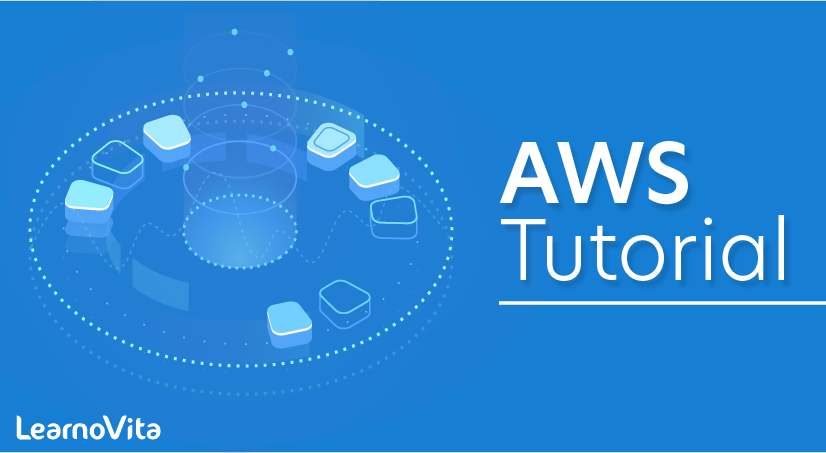
AWS Tutorial
Last updated on 19th Sep 2020, Blog, Cloud Computing, Tutorials
Nowadays, cloud computing is an important aspect which is helping people on a daily basis. With Amazon Web Services you will find a complete cloud platform ready to use for virtually any workload.This tutorial covers various important topics illustrating how AWS works and how it is beneficial to run your website on Amazon Web Services.
What is AWS
AWS stands for Amazon Web Services. It is a service which is provided by Amazon that uses distributed IT infrastructure to provide different IT resources on demand. It provides different services such as an infrastructure as a service, platform as a service, and software as a service.
History of AWS
Amazon Web Services was launched in 2002. However, it was officially launched in 2006 which included 3 services that were Amazon S3 cloud storage, SQS, and EC2. The AWS platform started providing its services and it was proposed by Chris Pinkham and Benjamin Black in 2003. The founders claimed that AWS will provide safety features, a cost associated with server maintenance and the developers won’t have to worry about the place where their data is stored. Later in 2016 Jassy was promoted as a C.E.O. of the division.
Why do we need to learn AWS?
Every company today is a fast-growing startup, enterprise-level or government agencies all are either using cloud technology or are in the process of shifting to cloud. As a result employees with cloud technology understanding and skills are in high demand.
According to LinkedIn survey data, cloud computing is the number one skill companies are looking for always.
- Remote access and services- Amazon provides apps for Android as well as IOS through which you can test, develop and monitor your application with the help of a console.
- Benefits of infrastructure as a service (Iaas) – When we move infrastructure to a service organization can focus on developing innovations in applications and solutions.
- Covers almost all categories of software- Doesn’t matter for what purpose you are using the software AWS helps you for every software by providing flexible database, storage, and security.
- Security and Compliance- The security groups of AWS are associated with EC2 instances. They provide security at the protocol and port access level. In AWS there are security rules that filter traffic coming into and out of an EC2 instance.
- Flexible Database- The database provided by AWS is very fast as one can work quickly within them. The database provided by them is as per your requirement and are completely managed by AWS.
Subscribe For Free Demo
Error: Contact form not found.
AWS Services
AWS has around 100+ services to offer. To make it easy to understand, we will be covering only the important services in AWS, which you would be using day in day out as an AWS Engineer.
With the intent of making learning simplified, in this AWS tutorial, we have divided the AWS services into the following domains:
- Compute
- Storage
- Database
- Security
- Management
- Engagement
- App Integration
AWS Compute
The compute services in AWS are all about high-end servers that can be used to host a website, process backend data, etc. Let’s look at some of the important services in the compute domain:
- AWS EC2
- Elastic Beanstalk
- AWS Lambda
- Auto-scaling
- AWS Load Balancer
- AWS ECR
- AWS ECS
AWS EC2
AWS Elastic Compute Cloud (EC2) is an Infrastructure as a Service by AWS, which gives you a server with the desired OS, processor, and RAM. You can do anything on this OS, from installing software to hosting a website. Here, you have full control over the OS.
Elastic Beanstalk
Elastic Beanstalk is a PaaS offering from AWS that helps you in hosting a website. Since this is a Platform as a Service, you do not get access to the full OS. What you get is a dashboard and from this dashboard, you can upload your website. Technically, it’s an EC2 service with no access to the operating system and the required software pre-installed.
AWS Lambda
AWS Lambda is yet another Platform as a Service from AWS. This service also does not give you access to the full OS and cannot host a website. It can only be used for backend processing. This service gives you a dashboard, where you can upload your backend code. Its only tasks are to receive the request, process it according to the code uploaded, and send the results back.
Auto-scaling
Auto-scaling is a feature that can only be used in conjunction with a load balancer. This feature helps you scale the number of compute servers up or down based on parameters, such as CPU usage, memory usage, network throughput, etc.
AWS Load Balancer
AWS Load Balancer, as the name suggests, balances the load among multiple servers deployed at a particular instance. For example, let’s say, you have multiple servers running the same application for high availability. A user would not know which server he has to go to, right? The user will just know the URL of your application, and this URL will redirect to the load balancer, which will route the user’s request to one of the servers. Now, there are multiple ways a load balancer can decide to which server a request should be sent. These ways are basically different techniques that a load balancer can use. This leads to three types of load balancers:
- 1.Classic Load Balancer: Balances the traffic randomly among healthy servers
- 2.Application Load Balancer: Balances the traffic based on the URL/path of the application
- 3.Network Load Balancer: Balances the traffic based on the web protocol being used to interact with the servers, for example, HTTP, FTP, etc.
AWS ECR
AWS Elastic Container Repository is a fully-managed Docker container repository. It helps you store your Docker containers in a highly available and scalable architecture.
AWS ECS
AWS Elastic Container Service is a highly available container orchestration service. It enables you to control your Docker applications using simple API calls.
AWS Storage
Let’s look at some of the important services in the storage domain:
- AWS S3
- AWS S3 Glacier
- AWS Elastic File System (EFS)
- AWS Storage Gateway
AWS S3
Amazon Simple Storage Service (S3) is a scalable storage service offered by AWS. It stores files in the form of objects, and each object can be of size 5 TB maximum.
AWS S3 Glacier
AWS S3 Glacier is a backup service from AWS. The files that we store on S3 can be configured to follow a life cycle wherein if a file is not accessed for a particular amount of time, it can be migrated to low-cost storage, which is AWS S3 Glacier.
AWS Elastic File System (EFS)
AWS Elastic File System (EFS) is a storage solution that can be used to mount shared drives across multiple servers, i.e., a shared network drive that can be mounted on multiple servers and can share files in real time.
AWS Storage Gateway
AWS Storage Gateway is a hybrid cloud solution that helps you access or store files on AWS with the lowest latency possible. It is achieved by creating an on-premises VM that acts as a gateway between AWS and your on-premises system. This VM recognizes the frequently accessed files and caches them for low latency.
AWS Databases
Let’s look at some of the important services in the Databases domain:
- Amazon RDS
- DynamoDB
- Amazon Redshift
- Amazon ElastiCache
Amazon RDS
Amazon RDS is a ‘managed’ relational database service, i.e., it is a service that can manage relational databases for you. It can do various automated tasks, such as doing security patches, backups, etc.
DynamoDB
DynamoDB is a NoSQL database service from Amazon. It supports key-value and document data. It also supports point-in-time recovery, on-demand backup, and restores.
Amazon Redshift
Amazon Redshift is a data warehousing service from AWS. It can provide mission-critical analytics and is used by most of the Fortune 500 companies and even startups!
Amazon ElastiCache
AWS ElastiCache is an in-memory data store and cache service provided by AWS. It improves the performance of your web applications by caching the frequently queried data.
AWS Security
Let’s look at some of the important services in the Security domain:
- AWS IAM
- AWS KMS
AWS IAM
AWS Identity and Access Management (IAM) helps you manage access for resources and users in your AWS ecosystem. It helps you dynamically give granular access to AWS resources.
AWS KMS
AWS Key Management System helps you create and manage keys. It gives you a central place from where you can control all your encryption keys.
AWS Management
Let’s look at some of the important services in the Management domain:
- AWS CloudFormation
- AWS OpsWorks
- AWS CloudTrail
- AWS CloudWatch
AWS CloudFormation
AWS CloudFormation helps you create a collection of AWS resources from a single click. With this tool, businesses and individuals can set up a large architecture with a mere click!
AWS OpsWorks
AWS OpsWorks is a configuration management service by AWS, which helps you manage and configure servers on AWS using Chef and Puppet. It allows you to configure both Amazon EC2 instances and on-premises servers.
AWS CloudTrail
AWS CloudTrail is a logging service from AWS. It provides the event history of all AWS account-related activities. It helps you in auditing, compliance monitoring, and governance.
AWS CloudWatch
AWS CloudWatch is a monitoring service from AWS, which helps you monitor AWS resources in your AWS account. You can also create alarms and specify actions whenever an anomaly occurs on AWS.
AWS Customer Engagement
Let’s look at some of the important services in the Customer Engagement domain:
- AWS Connect
- AWS Simple Email Service
AWS Connect
AWS Connect is ready to deploy a customer contact center or a customer service center. It helps you register on a toll-free number and allows you to route the incoming calls on this registered number to agents who will be attending the calls. Every functionality of this app is automated, hence enabling you to set up a customer contact center in minutes if not hours!
AWS Simple Email Service
AWS Simple Email Service (SES) helps you send automated emails to the required recipients. It provides you with an API, which your application can use and send emails through code.
AWS Tools
- Amazon Cloud Formation
Amazon Cloud Formation used to automate infrastructure and system configurations.
- AWS Identity and Access Management (IAM)
With AWS IAM, you can create users and modify them. You can grant permission to the users whether they can access the resources of AWS.
- AWS Elastic Beanstalk
Through Amazon EBS, you can quickly manage and work on the application without restricting choice or control in the AWS cloud without thinking about the infrastructure that operates those applications.
AWS Architecture
So, let’s study the AWS Architecture.
The AWS architecture contains 3 major processes by which we can explain the whole architecture.
AWS Architecture Diagram
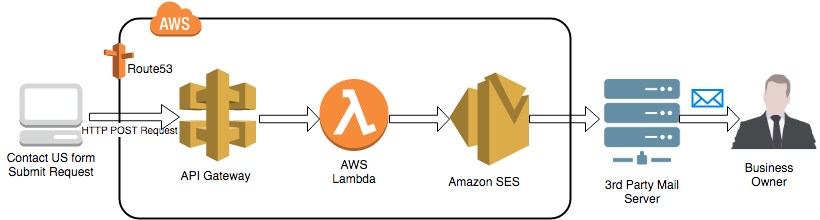
- The user requests the server by a method such as E-mail either to register or to transfer the domain.
- Your request which includes all information will be sent to Amazon API Gateway restful service.
- API Gateway will transfer the collected user information to an AWS lambda function.
- AWS Lambda function will generate an email and forward it to the 3rd party mail server using Amazon SES.
Between the processes, various coding takes place such as a code which all-together makes a program will ask you for the details and further forward it to API Gateway.
Components of AWS Architecture
Following are components of Amazon Web Service Architecture.
- Amazon API Gateway
- AWS Lambda
- Amazon Simple Email Service
Amazon API Gateway
API Gateway is a front-door to access data, business logic and functionality. API Gateway will provide a restful API endpoint for our AWS Lambda function. From your back-end services such as work running on Amazon EC2 or code running on any web application. API works at small as well as large-scale and helps developers to manage, spectator, create and provide security to the API’s. This is possible within just one click.
Amazon API Gateway has an inability which can control several tasks such as authorization and access control, managing traffic which comes from various areas and processing myriads of concurrent API calls. The major advantage of this is you pay only for what you receive and the amount of data transferred out. There are several advantages of Amazon API Gateway such as:-
- It easily monitors your API activity.
- Easy Security Controls.
- No worry about servers.
- Pay for what you use.
- Performance at any scale.
AWS Lambda
AWS Lambda is a computer service that runs your back-end code and responds to events such as object uploads to Amazon S3 bucket, DynamoDB or in-app activity. The Lambda function will get all the information from a user through API Gateway. The moment you upload the code to Lambda the lambda service handles all the capacity scaling, patching and administrating infrastructure to run your code and provides visibility by publishing real-time matrix and logs into Amazon Cloud watch. The only thing you have to do is write the code. The cost is very low and does not require any investment. You pay only for the time your code runs measured in increments of 100 milliseconds. It is easy to use and there are no new languages to learn.
Amazon Simple Email Service
Amazon Simple Email Service helps us to send Email with minimal setup and maximum deliverability. It is integrated with AWS management console so that you can monitor your sending activity. Amazon Simple Email Service helps us by monitoring insecurity. Amazon’s SDK can be used to integrate Amazon SDK directly into the existing application. The working of Amazon Simple Email Service is simple as the client makes a request to send an E-Mail to Amazon SES. If the request is valid the Amazon SES composes a request parameter to Receiver ISP. The ISP then delivers the request to the recipient’s inbox.
If the recipient’s E-Mail address is not valid then ISP sends back a notification to Amazon SES and it is then forwarded back to the sender.
If the sender doesn’t want to receive the request can register the complaint against ISP. The ISP will send the request through SES to the Sender.
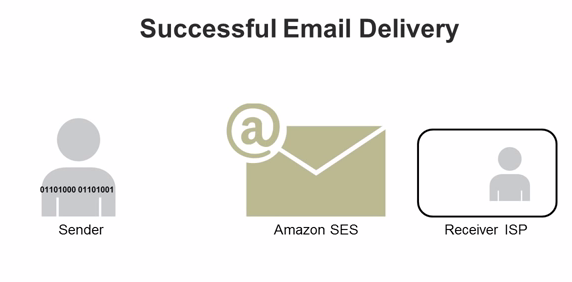
Amazon SES provides us with various benefits as it is reliable, configurable, has high deliverability and is cost-effective.
Few users of Amazon SES are:-
- Vodafone
- D-link
- Code.org
Companies using AWS
- Zoopla
- Smugmug
- Netflix
- Dropbox
- Etsy
- Talkbox
- Playfish
- Ftopia
Why work in cloud computing?
As you’re probably starting to realize, cloud computing is a really good space to be in today and its constant growth indicates that it will continue to be a great industry to work in for the foreseeable future. Here are some of the top reasons why you should work in cloud computing:
- 1.Job demand – Due to the huge, continuing growth of the take up of cloud services, there will be ongoing demand for qualified and experienced professionals.
- 2.Skills are globally relevant – Cloud computing providers such as AWS provide services to customers around the world – so you can take advantage of job opportunities globally.
- 3.Rewarding career paths – If you have a passion for technology, working in cloud computing will be one of the most exciting and rewarding careers and provides significant opportunities for career growth.
- 4.Great salaries – According to payscale.com, average salaries in the US can exceed $123,000 per annum.
Why get AWS Certified?
Certifications are a great way to demonstrate your skills to potential employers or to get a promotion into your target job role. With AWS dominating the world of cloud computing and many companies moving services into the cloud, AWS certifications are some of the most sought-after certifications.
What is AWS Certification?
AWS certifications are designed to test both theoretical and practical knowledge so the training programs for getting certified should always include both of these elements. Therefore, you can build practical skills by taking a certification training course that will help you perform well in your cloud computing job role once you get it.
Training for certifications also provides knowledge that you can practically use in your current role even if you don’t work with cloud services today. Most IT roles involve some level of exposure to cloud computing (and very likely AWS). If your role doesn’t, it probably will very soon. Therefore, it’s wise to get ahead of the curve and make sure your skills are relevant in today’s market.
Which AWS Certification should I get?
What Experience do I need?
These are the questions I’ll try and answer for you. We all come from different starting points and the answers to the above questions will depend on your current skills and experience and what your career objectives are. Therefore, I’d like to start with an overview of the different levels of certification available and the scope and depth of expertise required by them. Then, I’ll move onto the role-based structure of the certification learning paths and how they relate to your background and career aspirations.
In 2019 AWS removed the prerequisites from all AWS certifications. This means you can now take ANY AWS certification at any time, you don’t need to complete other certifications first. However, as you’ll now learn, there is a structure to the AWS certification learning paths and it is wise to follow that structure to maximise your chance of success in your exams and to ensure you have a good skill set to take into your working life.
AWS Certification Levels and Specializations
There are three different levels of AWS certification: Foundational, Associate, and Professional. There are then the specializations that sit alongside the other certifications and focus in much more depth on particular job skills.
The key concepts you need to understand in relation to each certification are:
- Scope – this indicates the breadth of coverage of AWS services in the exam
- Depth – this indicates how deep the exam goes in terms of technical knowledge of a specific service
You need to be well aware of these factors when choosing which certification you want to aim for as the scope and depth can vary greatly and this will have an impact on the amount of experience you need before you get started and how much study time you’ll need to put in.
Foundational Level
Let’s start with the foundational level first. There is only one certification at this level, the AWS Certified Cloud Practitioner. This exam is aimed at those who are new to the AWS cloud and need to understand the basics. It is broad in scope as it covers quite a lot of core AWS services but it is very shallow in depth so questions are fairly easy.

To understand more about the AWS Certified Cloud Practitioner certification check out the links below:
- AWS Certified Cloud Practitioner Exam Guide
- AWS Cloud Practitioner Training – What to Expect in the Exam
AWS_CertiAssociate Level
The associate level AWS certifications are a big step up in difficulty from the foundational level certification, but not nearly as difficult as the professional level or some of the specialty certifications. There are three certification options, each aimed at a specific job role: AWS Certified Solutions Architect – Associate, AWS Certified SysOps Administrator – Associate, and AWS Certified Developer – Associate.
The associate-level certifications cover a broad scope of AWS services at a medium depth. This means you will need to learn a relatively large number of AWS services at a good level of technical understanding.

Learn more about the associate level certifications using the links below:
- AWS Certified Solutions Architect – Associate Exam Guide
- AWS Certified SysOps Administrator – Associate Exam Guide
- AWS Certified Developer – Associate Exam Guide
- Preparing for the AWS Solutions Architect Associate Exam
Professional Level
The professional level certifications represent an expert level of knowledge and are aimed at the Solutions Architect and DevOps Engineer job roles. The two certifications are AWS Certified Solutions Architect – Professional, and AWS Certified DevOps Engineer – Professional. These exams can be very difficult as they cover both a broad scope of services and they cover those services to a deep level of technical expertise.
Though it is no longer a requirement, it’s a good idea to start off by taking the associate level certifications before you take a professional level certification exam. In fact, I would recommend taking all associate-level certifications before you take either a professional level exam or a specialty exam as it will give you a well-rounded knowledge and a good level of technical understanding.

Once you have the required experience and are ready to take on one of these certifications, choose the exam that’s most appropriate for your job role or career aspirations. To gain a better understanding of what is included in each exam – check out the exam guide by clicking the links below:
- AWS Certified Solutions Architect – Professional ExamGuide
- AWS Certified DevOps Engineer – Professional Exam Guide
Specialty Certifications
Being more specialized, these certifications focus on a much narrower scope of AWS services but the level of technical expertise required is very deep. You need to be an expert in your chosen specialty before taking these exams. Generally speaking, you can expect the overall difficulty to be more akin to the professional level exams than the associate level exams.
These certifications do vary in difficulty however, so make sure you check out the recommended experience as that can give you an idea of how challenging it’s likely to be. For instance, for the AWS Certified Advanced Networking Specialty, AWS recommends a minimum of five years of hands-on experience architecting and implementing network solutions, whereas with the AWS Certified Alexa Skill builder Specialty, AWS recommends “at least 6 months of hands-on experience building Alexa skills using the Alexa Skills Kit, including skills that incorporate services from the AWS Cloud”.

AWS Advantages
- Provides a durable and secure platform which ensures the security, reliability, and integrity of your data.
- When it comes to cost AWS was the first to introduce pay as you go. Which means you have to only pay for what you use? There are no upfront investments.
- AWS is flexible such that you can use a programming language that can be the most beneficial for your business.
- As Amazon has 15 yrs of experience the infrastructure management capability of AWS is excellent.
Conclusion:
It can be said that AWS is a popular cloud service provider and there are a number of services that are being offered by the Amazon. Users just have to access the dashboard of Amazon if he wants to use and access any of Amazon web services.Organizations prefer AWS services due to their benefits that we have already listed in this blog post. Amazon web services are quite cost-effective, reliable, and efficient. A list of reliable services makes it the most preferred cloud service provider available so far.
Amazon services can also be customized as per requirements. All of them are highly secured and the security standards are maintained strictly throughout the web or internet. In this way, AWS is a wonderful solution for the tasks associated with the cloud.

