- An Overview of AWS Machine Learning Tutorial
- Mapplet In Informatica | Purpose and Implementation of Mapplets | Expert’s Top Picks | Free Guide Tutorial
- Spring Cloud Tutorial
- Azure IoT Hub Integration Tutorial | For Beginners Learn in 1 Day FREE
- Cloud Native Microservices Tutorial | A Comprehensive Guide
- Azure Stream Analytics | Learn in 1 Day FREE Tutorial
- Azure Data Warehouse | Learn in 1 Day FREE Tutorial
- AWS Lambda Tutorial | A Guide to Creating Your First Function
- Azure Logic Apps Tutorial – A beginners Guide & its Complete Overview
- Azure Service Bus Tutorial | Complete Overview – Just An Hour for FREE
- Introduction to Azure Service Fabric Tutorial | Learn from Scratch
- Amazon CloudWatch Tutorial | Ultimate Guide to Learn [BEST & NEW]
- AWS Data Pipeline Documentation Tutorial | For Beginners Learn in 1 Day FREE
- What is Azure App Service? | A Complete Guide for Beginners
- AWS Key Management Service | All You Need to Know
- Apigee Tutorial | A Comprehensive Guide for Beginners
- Kubernetes Tutorial | Step by Step Guide to Basic
- AWS SQS – Simple Queue Service Tutorial | Quickstart – MUST READ
- AWS Glue Tutorial
- MuleSoft
- Cloud Computing Tutorial
- AWS CloudFormation tutorial
- AWS Amazon S3 Bucket Tutorial
- Kubernetes Cheat Sheet Tutorial
- AWS IAM Tutorial
- Cloud Concepts And Models Tutorial
- Cloud Network Security Tutorial
- Azure Active Directory Tutorial
- NetApp Tutorial
- OpenStack tutorial
- AWS Cheat Sheet Tutorial
- Informatica Transformations Tutorial
- AWS vs AZURE Who is The Right Cloud Platform?
- How to Host your Static Website with AWS Tutorial
- VMware Tutorial
- Edge Computing Tutorial
- Cognitive Cloud Computing Tutorial
- Serverless Computing Tutorial
- Sharepoint Tutorial
- AWS Tutorial
- Microsoft Azure Tutorial
- IOT Tutorial
- An Overview of AWS Machine Learning Tutorial
- Mapplet In Informatica | Purpose and Implementation of Mapplets | Expert’s Top Picks | Free Guide Tutorial
- Spring Cloud Tutorial
- Azure IoT Hub Integration Tutorial | For Beginners Learn in 1 Day FREE
- Cloud Native Microservices Tutorial | A Comprehensive Guide
- Azure Stream Analytics | Learn in 1 Day FREE Tutorial
- Azure Data Warehouse | Learn in 1 Day FREE Tutorial
- AWS Lambda Tutorial | A Guide to Creating Your First Function
- Azure Logic Apps Tutorial – A beginners Guide & its Complete Overview
- Azure Service Bus Tutorial | Complete Overview – Just An Hour for FREE
- Introduction to Azure Service Fabric Tutorial | Learn from Scratch
- Amazon CloudWatch Tutorial | Ultimate Guide to Learn [BEST & NEW]
- AWS Data Pipeline Documentation Tutorial | For Beginners Learn in 1 Day FREE
- What is Azure App Service? | A Complete Guide for Beginners
- AWS Key Management Service | All You Need to Know
- Apigee Tutorial | A Comprehensive Guide for Beginners
- Kubernetes Tutorial | Step by Step Guide to Basic
- AWS SQS – Simple Queue Service Tutorial | Quickstart – MUST READ
- AWS Glue Tutorial
- MuleSoft
- Cloud Computing Tutorial
- AWS CloudFormation tutorial
- AWS Amazon S3 Bucket Tutorial
- Kubernetes Cheat Sheet Tutorial
- AWS IAM Tutorial
- Cloud Concepts And Models Tutorial
- Cloud Network Security Tutorial
- Azure Active Directory Tutorial
- NetApp Tutorial
- OpenStack tutorial
- AWS Cheat Sheet Tutorial
- Informatica Transformations Tutorial
- AWS vs AZURE Who is The Right Cloud Platform?
- How to Host your Static Website with AWS Tutorial
- VMware Tutorial
- Edge Computing Tutorial
- Cognitive Cloud Computing Tutorial
- Serverless Computing Tutorial
- Sharepoint Tutorial
- AWS Tutorial
- Microsoft Azure Tutorial
- IOT Tutorial

VMware Tutorial
Last updated on 25th Sep 2020, Blog, Cloud Computing, Tutorials
VMware Inc. is an American publicly traded software company from California, USA. It provides cloud computing and virtualization software and services. It was one of the first commercially successful companies to virtualize the x86 architecture.
VMware’s desktop software runs on Microsoft Windows, Linux, and macOS, while its enterprise software hypervisor for servers, VMware ESXi, is a bare-metal hypervisor that runs directly on server hardware without requiring an additional underlying operating system.
Virtualization
Virtualization is a proven software technology that makes it possible to run multiple operating systems and applications on the same server at the same time. It’s transforming the IT landscape and fundamentally changing the way that people utilize technology. The choice is an easy one for IT departments that want to implement the most sophisticated virtual machine migration and management tools. It’s VMware.
VMware Server
VMware Server runs on top of an existing host operating system (either Linux or Windows). This is a good option to get started, as you can use any of the existing hardware along with it’s OS. VMware Server also supports a 64-bit host and guest operating system.
VMware ESXi
VMware ESXi is based on hypervisor architecture. VMware ESXi runs directly on the hardware without the need for any host operating system, which makes it extremely effective in terms of performance. This is the best option to implement VMware for production usage.
Properties of Virtual Machines
VMs have the following characteristics, which offer several benefits.
- Partitioning- Run multiple operating systems on one physical machine, divide system resources between virtual machines
- Isolation– Provide fault and security isolation at the hardware level and preserve performance with advanced resource controls
- Encapsulation- Save the entire state of a virtual machine to files, move and copy virtual machines as easily as moving and copying files
- Hardware Independence- Provision or migrate any virtual machine to any physical server
Types of Virtualization
Server Virtualization
Most servers operate at less than 15 percent of capacity, leading to server sprawl and complexity. Server virtualization addresses these inefficiencies by allowing multiple operating systems to run on a single physical server as virtual machines, each with access to the underlying server’s computing resources. Server virtualization also enables faster workload deployment, increased application performance, and higher availability. Furthermore, as operations get automated, IT becomes simpler to manage and less costly to own and operate.
Network Virtualization
Network virtualization is the complete reproduction of a physical network in software. Applications run on the virtual network the same as if on a physical network. Network virtualization presents logical networking devices and services—logical ports, switches, routers, firewalls, load balancers, VPNs, and more—to connected workloads. Virtual networks offer the same features and guarantees of a physical network with the operational benefits and hardware independence of virtualization.
Subscribe For Free Demo
Error: Contact form not found.
Software-Defined Storage
Storage virtualization abstracts the disks and flash drives inside your servers, combines them into high-performance storage pools, and delivers them as software. Software-defined storage (SDS) is a new approach to storage that enables a fundamentally more efficient operational model.
Desktop Virtualization
Deploying desktops as a managed service gives you the opportunity to respond quickly to changing needs and opportunities. You can reduce costs and increase service by quickly and easily delivering virtualized desktops and applications to branch offices, outsourced and offshore employees, and mobile workers on iPad and Android tablets.
Applications of Virtualization
A VMware virtual infrastructure can help businesses across all industries optimize their IT resources and deliver high availability.
Education:
Quickly provision new labs and deliver virtual desktops to remote students and faculty while increasing control and security.
Financial Services:
Achieve business agility with solutions for cloud computing, real-time data management, and support for remote and branch offices.
Government:
Respond faster to the needs of constituents and agencies while reducing IT capital and operating expenses.
Healthcare:
Keep patient data and information secure and protected in the data center when you deliver desktops as a service.
Manufacturing:
Increase productivity by leveraging global collaboration while increasing security and flexibility.
VMware Infrastructure
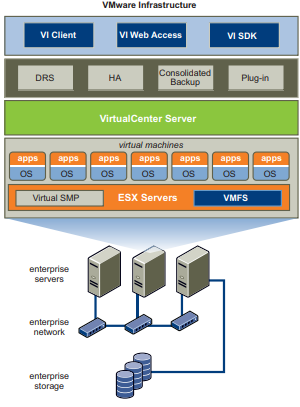
- VMware ESX Server – A robust, production‐proven virtualization layer run on physical servers that abstracts processor, memory, storage, and networking resources into multiple virtual machines. Two versions of ESX Server are available:
- ESX Server 3 contains a built‐in service console. It is available as an installable CD‐ROM boot image.
- ESX Server 3i does not contain a service console. It is available in two forms, ESX Server 3i Embedded and ESX Server 3i Installable. ESX Server 3i Embedded is firmware that is built into a server’s physical hardware. ESX Server 3i Installable is software that is available as an installable CD‐ROM boot image. You install the ESX Server 3i Installable software onto a server’s hard drive.
- VirtualCenter Server – The central point for configuring, provisioning, and managing virtualized IT environments.
- VMware Infrastructure Client (VI Client) – An interface that allows users to connect remotely to the VirtualCenter Server or individual ESX Servers from any Windows PC.
- VMware Infrastructure Web Access (VI Web Access) – A Web interface that allows virtual machine management and access to remote consoles. VMware Virtual Machine File System (VMFS) – A high‐performance cluster file system for ESX Server virtual machines.
- VMware Virtual Symmetric Multi‐Processing (SMP) – Feature that enables a single virtual machine to use multiple physical processors simultaneously.
- VMware VMotion and VMware Storage VMotion – VMware VMotion enables the live migration of running virtual machines from one physical server to another with zero down time, continuous service availability, and complete transaction integrity. VMware Storage VMotion enables the migration of virtual machine files from one datastore to another without service interruption.
- VMware High Availability (HA) – Feature that provides easy‐to‐use, cost‐effective high availability for applications running in virtual machines. In the event of server failure, affected virtual machines are automatically restarted on other production servers that have spare capacity.
- VMware Distributed Resource Scheduler (DRS) – Feature that allocates and balances computing capacity dynamically across collections of hardware resources for virtual machines. This feature includes distributed power management (DPM) capabilities that enable a datacenter to significantly reduce its power consumption.
- VMware Consolidated Backup (Consolidated Backup) – Feature that provides an easy‐to‐use, centralized facility for agent‐free backup of virtual machines. It simplifies backup administration and reduces the load on ESX Servers.
- VMware Infrastructure SDK – Feature that provides a standard interface for VMware and third‐party solutions to access the VMware Infrastructure.
Benefits of Virtualization
VMWare Virtualization can increase IT agility, flexibility, and scalability while creating significant cost savings. Workloads get deployed faster, performance and availability increases, and operations become automated, resulting in IT that’s simpler to manage and less costly to own and operate.
- 1. Reduce capital and operating costs.
- 2. Deliver high application availability.
- 3. Minimize or eliminate downtime.
- 4. Speed and simplify application and resource provisioning.
- 5. Support business continuity and disaster recovery.
- 6. Enable centralized management.
- 7. Build a true Software-Defined Data Center.
VMware’s industry-leading platform supports all levels of virtualization, from desktop and server virtualization to a full-fledged Software-Defined Data Center.
Disadvantages of Virtualization
Although you cannot find many disadvantages for virtualization, we will discuss a few prominent ones as follows −
- Extra Costs- Maybe you have to invest in the virtualization software and possibly additional hardware might be required to make the virtualization possible. This depends on your existing network. Many businesses have sufficient capacity to accommodate the virtualization without requiring much cash. If you have an infrastructure that is more than five years old, you have to consider an initial renewal budget.
- Software Licensing- This is becoming less of a problem as more software vendors adapt to the increased adoption of virtualization. However, it is important to check with your vendors to understand how they view software use in a virtualized environment.
- Learn the new Infrastructure- Implementing and managing a virtualized environment will require IT staff with expertise in virtualization. On the user side, a typical virtual environment will operate similarly to the non-virtual environment. There are some applications that do not adapt well to the virtualized environment.
Certifications in virtualization
- 1. Cisco Certified Networking Associate (CCNA) Data Center
- 2. Cisco Unified Computing Specialist
- 3. Cisco Certified Networking Professional (CCNP) Data Center
- 4. Microsoft Certified Solutions Associate (MCSA)
- 5. Microsoft Certified Solutions Expert (MCSE): Cloud Platform and Infrastructure
- 6. Citrix Certified Associate – Virtualization (CCA-V)
- 7. Citrix Certified Professional – Virtualization (CCP-V)
- 8. Citrix Certified Expert – Virtualization (CCE-V)
- 9. The Red Hat Certified Virtualization Administrator (RHCVA)