- An Overview of AWS Machine Learning Tutorial
- Mapplet In Informatica | Purpose and Implementation of Mapplets | Expert’s Top Picks | Free Guide Tutorial
- Spring Cloud Tutorial
- Azure IoT Hub Integration Tutorial | For Beginners Learn in 1 Day FREE
- Cloud Native Microservices Tutorial | A Comprehensive Guide
- Azure Stream Analytics | Learn in 1 Day FREE Tutorial
- Azure Data Warehouse | Learn in 1 Day FREE Tutorial
- AWS Lambda Tutorial | A Guide to Creating Your First Function
- Azure Logic Apps Tutorial – A beginners Guide & its Complete Overview
- Azure Service Bus Tutorial | Complete Overview – Just An Hour for FREE
- Introduction to Azure Service Fabric Tutorial | Learn from Scratch
- Amazon CloudWatch Tutorial | Ultimate Guide to Learn [BEST & NEW]
- AWS Data Pipeline Documentation Tutorial | For Beginners Learn in 1 Day FREE
- What is Azure App Service? | A Complete Guide for Beginners
- AWS Key Management Service | All You Need to Know
- Apigee Tutorial | A Comprehensive Guide for Beginners
- Kubernetes Tutorial | Step by Step Guide to Basic
- AWS SQS – Simple Queue Service Tutorial | Quickstart – MUST READ
- AWS Glue Tutorial
- MuleSoft
- Cloud Computing Tutorial
- AWS CloudFormation tutorial
- AWS Amazon S3 Bucket Tutorial
- Kubernetes Cheat Sheet Tutorial
- AWS IAM Tutorial
- Cloud Concepts And Models Tutorial
- Cloud Network Security Tutorial
- Azure Active Directory Tutorial
- NetApp Tutorial
- OpenStack tutorial
- AWS Cheat Sheet Tutorial
- Informatica Transformations Tutorial
- AWS vs AZURE Who is The Right Cloud Platform?
- How to Host your Static Website with AWS Tutorial
- VMware Tutorial
- Edge Computing Tutorial
- Cognitive Cloud Computing Tutorial
- Serverless Computing Tutorial
- Sharepoint Tutorial
- AWS Tutorial
- Microsoft Azure Tutorial
- IOT Tutorial
- An Overview of AWS Machine Learning Tutorial
- Mapplet In Informatica | Purpose and Implementation of Mapplets | Expert’s Top Picks | Free Guide Tutorial
- Spring Cloud Tutorial
- Azure IoT Hub Integration Tutorial | For Beginners Learn in 1 Day FREE
- Cloud Native Microservices Tutorial | A Comprehensive Guide
- Azure Stream Analytics | Learn in 1 Day FREE Tutorial
- Azure Data Warehouse | Learn in 1 Day FREE Tutorial
- AWS Lambda Tutorial | A Guide to Creating Your First Function
- Azure Logic Apps Tutorial – A beginners Guide & its Complete Overview
- Azure Service Bus Tutorial | Complete Overview – Just An Hour for FREE
- Introduction to Azure Service Fabric Tutorial | Learn from Scratch
- Amazon CloudWatch Tutorial | Ultimate Guide to Learn [BEST & NEW]
- AWS Data Pipeline Documentation Tutorial | For Beginners Learn in 1 Day FREE
- What is Azure App Service? | A Complete Guide for Beginners
- AWS Key Management Service | All You Need to Know
- Apigee Tutorial | A Comprehensive Guide for Beginners
- Kubernetes Tutorial | Step by Step Guide to Basic
- AWS SQS – Simple Queue Service Tutorial | Quickstart – MUST READ
- AWS Glue Tutorial
- MuleSoft
- Cloud Computing Tutorial
- AWS CloudFormation tutorial
- AWS Amazon S3 Bucket Tutorial
- Kubernetes Cheat Sheet Tutorial
- AWS IAM Tutorial
- Cloud Concepts And Models Tutorial
- Cloud Network Security Tutorial
- Azure Active Directory Tutorial
- NetApp Tutorial
- OpenStack tutorial
- AWS Cheat Sheet Tutorial
- Informatica Transformations Tutorial
- AWS vs AZURE Who is The Right Cloud Platform?
- How to Host your Static Website with AWS Tutorial
- VMware Tutorial
- Edge Computing Tutorial
- Cognitive Cloud Computing Tutorial
- Serverless Computing Tutorial
- Sharepoint Tutorial
- AWS Tutorial
- Microsoft Azure Tutorial
- IOT Tutorial

Cognitive Cloud Computing Tutorial
Last updated on 25th Sep 2020, Blog, Cloud Computing, Tutorials
Azure is the flagship cloud service offered by Microsoft and is today one of the fastest-growing Cloud Computing services. Azure offers services on a pay-as-you-go pricing model in computing, web services, data storage, analytics, networking, content delivery, identity and access management, and even the Internet of Things.
What is Cloud computing?
Cloud computing is the on demand delivery of IT resources over the internet with pay-as-you-go pricing. Instead of buying, owning and maintaining physical data centers and servers, you can access technology services, such as computing power, storage, and databases, on an as-needed basis from a cloud provider like Microsoft Azure.
Benefits of Cloud computing
- Agility
- Elasticity
- Cost Savings
- Deploy globally in minutes
Types of Cloud computing Services
- Infrastructure as a Service(IaaS)
- Platform as a Service(PaaS)
- Software as a Service(SaaS)
Cloud computing services provided by Microsoft Azure
All cloud services that are provided by Azure are explained in detail.
Azure as PaaS
This is a platform provided by Azure to the clients to develop and deploy software. This helps the clients to develop their application rather than worrying about hardware and Infrastructure. Azure as PaaS also takes care of operating systems, serves and networking issues. PaaS is one of the cloud computing services which is provided by Azure to its clients.
Advantages
- The total cost is low as the resources are allocated based on the demand and the servers are automatically updated.
- As serves are automatically updated it becomes less vulnerable to security threats.
- The Azure team constantly keeps testing new versions development tools, this helps the users to move to new tools. At the same time, it helps the developers to meet the customer’s demand quickly by adapting to new versions.
Subscribe For Free Demo
Error: Contact form not found.
Disadvantages
- When using PaaS, Portability issue comes into picture. Different Azure environments are present which makes the applications to get adapted to it accordingly.
Azure as IaaS
Azure as IAAS gives complete control of the operating system and the application platform to the application developers. The user gets to access, manage and monitor the data centers themselves. IaaS is one of the other cloud computing services which is provided by Azure to its Clients.
Advantages
- This is the most ideal platform where complete control is required.
- Applications can be migrated to Windows Azure without any kind of rework. Applications such as databases can also be migrated to Azure.
- It helps in quick transition of services to clouds, this helps the vendors to offer services to their clients easily
Disadvantages
- The users are tempted to stick to a particular version since they are given complete control. This gets harder for the users to transfer the application to future versions.
- There could be many reasons which may increase the cost of its It could be higher server maintenance for upgrading software.
- Unpatched versions have a lot of security issues.
- Unlike PaaS, there is no provision for automatic server Patching in IaaS. This becomes very Vulnerable affecting the entire Business.
It is very important to understand the various advantages and disadvantages of both the services in order to choose the appropriate platform according to your requirement.
It can be concluded that PaaS has an overall advantage for operations over IaaS for commodity applications. Iaas Gives complete control of operating System and application platform while PaaS breaks the operations cost in the business model. Building Application Infrastructure on Azure
Purpose of Windows Azure
Microsoft Azure was designed and developed to make IT management easier and the main purpose is to minimize overhead and personnel expenses done in creation, distribution, and updating web applications. It is basically a PaaS (Platform as a service) framework and an imperative component of the cloud computing platform.
The applications and services which are developed through Azure platform can run on Windows operating systems, where they can get the runtime environment and extensive set of services to build, host, and manage the applications which require maintenance for onsite resources.
Microsoft Azure can support both Microsoft and non-Microsoft based applications. It has basically three layers or components for this: Storage Layer, Compute Layer, and the Fabric Layer.

Through service management features, Azure can automate application updates. A number of features and languages like Ruby, Python, SOAP (Simple Object Access Protocol), REST and PHP.
How does Windows Azure work?
Here in Azure, the operating system which is behind this technology is called Microsoft Azure, which helps in running its fabric layer (a cluster hosted in Microsoft data centers and it is responsible to manage storage and computing process of various applications). Here, Microsoft Fabric controller controls the scalability and reliability features and helps in avoiding the service crash and managing web apps.
Components of Windows or Microsoft Azure
Microsoft Azure has the following listed three main components: Windows Azure, SQL Database, and the Windows Azure AppFabric.
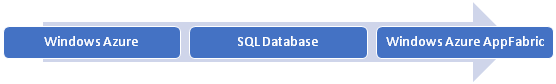
These components of Azure are present at the data center of Microsoft, situated in Europe, Asia, and the USA. Technically, the Windows Azure platform and Windows Azure are different. Windows Azure basically offers a number of services like SQL Azure, Windows Azure, and Appfabric while Windows Azure is the cloud OS of Microsoft and is a part of the Azure platform.
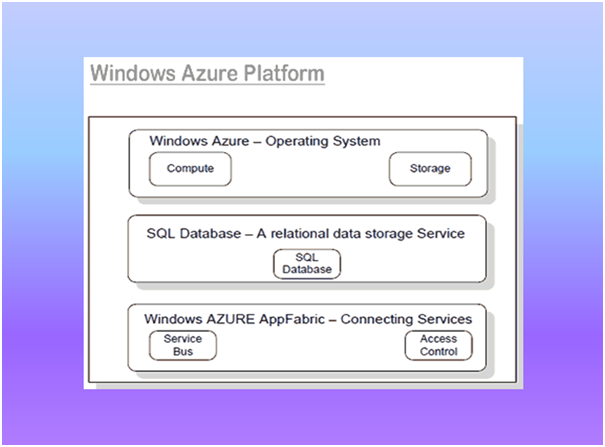
Windows Azure component is responsible for running applications and storing data. It contains the following listed five services:
- Processor Compute
- Storage
- Virtual Network
- CDN
- Fabric Controller
SQL database is the relational storage service which is offered to store data in the cloud. SQL database is available as a service, it contains all SQL features like tables, stored procedures, primary keys and functions and can manage transactions and concurrency control like issues. Various data access technologies like ADO.NET, EF, and WCF Data Services are also available in the SQL database. Windows Azure AppFabric also has two services and it resides on top of the OS. The services offered by Appfabric are Service Bus and Access Control.
Applications of Azure
Since the move toward the cloud is unstoppable, in this section of the Azure tutorial, we will see the various applications of Azure.
- Development: Azure helps in successful software development by assisting code sharing, testing applications, troubleshooting, software development kits, and so on.
- DevOps: Azure offers a complete set of tools and services for DevOps implementation that includes application diagnostics, test labs for build testing, experimentation, Visual Studio Team Services, and so on.
- Machine Learning: Machine Learning applications offered by Azure include those used for creating powerful AI and cognitive computing models, datasets for training the models, and so on.
- Containerization: Containerization services include the Azure platform for Docker and Kubernetes implementation for creating and orchestrating huge volumes of containers.
- Internet of Things: Azure offers multiple services for capturing, monitoring, and analyzing the IoT data that emanates from sensors and such other devices, and then for analyzing and monitoring issue notifications and support for the successful IoT implementation.
- IT Security: This includes identifying and responding to IT security in the cloud and also managing sensitive assets and encryption keys.
Azure Management Portal
Microsoft Azure Management Portal is a simple way to observe and track all Azure subscriptions, spending, and usage. The reporting features and dashboard will provide you with an in-depth understanding of Azure expenditure and consumption. The features of the Azure Management Portal include:
- Strategize future usage and capacity
- Exploit your cloud data
- Optimize virtual machine size and scale
- Control billing and spend
- View all subscriptions at one place
Once you sign up and start using your Azure portal, it is equally essential to manage the Azure Portal. Here are the steps to access Azure Portal Management:
Step 1 − Login to your Azure portal from – https://manage.windowsazure.com
You will be able to see all your applications in the portal. In the left corner, all the existing applications are categorized. If you are new to the Portal, there will be a tab to create a new Azure Portal.
Here’s how to Check your Azure Credit and Subscriptions:
- Step 1: Find the green buttoned ‘Credit’ on the top right corner of the portal.
- Step 2: You will get a pop-down reading ‘view more’. All your credits and subscriptions will be shown on the screen.
- Step 3: You can set or remove your spending limit.
Add a New Subscription
- Step 1 − Open your account settings on your Portal, by clicking on your mail-id.
- Step 2 − You find your billing tab.
- Step 3 − Click on add subscription over there.
- Step 4 − You will get a list of items. Choose the one that you wish to subscribe to.
Create Virtual Network in Azure
Virtual Network is a network on the cloud. In Azure, you can have your own cloud-only network. It is pretty simple to follow:
Creating a Virtual Network in Clouds Only
- Step 1 − In your Microsoft Azure portal, click on the ‘add new’ button.
- Step 2 − Click on ‘Network Service’ and then on ‘Virtual Network’.
- Step 3 − You will find a quick create option.
- Step 4 − Everything on the screen will be auto-filled. You can make minor changes to location or time. And everything else is good to go.
Creating a Virtual Network in Cloud Only (Advanced Settings)
Follow the first 3 steps from above.
- Step 4 – Find ‘custom create’.
- Step 5 − Enter the network name and select your location.
If you are a developer, you can add the DNS server and fill up other information. Leave other things of connectivity choices, as they are.
Deploying Virtual Machines in Azure
Deploy Virtual Machine in Azure Using Quick Create
- Step 1 − Click on add new and then on ‘Compute’.
- Step 2 – Select ‘Virtual Machine’ and ‘Quick Create’.
- Step 3 − Type your DNS name.
- Step 4 − You will get a pop-down menu of image size. Choose the size of the image.
- Step 5 − Enter your username and password.
- Step 6 − Select the area for which you have to create a virtual machine. And you are done.
Deploy Virtual Machine in Azure with Advanced Settings
- Step 1 − Choose a costume to create while creating a Virtual Machine.
- Step 2 − Choose the image size.
- Step 3 − Select the tier for your VM.
- Step 6 − Enter your username and password.
- Step 7 − Write your DNS name.
- Step 8 − If you wish to create a group of VMs then go for the Availability set. If not, just hit skip.
- Step 9 − And your VM is created.
Microsoft Azure Endpoint
Azure Endpoint configuration is meant to allow the systems to communicate. In case, you want to connect your system to a remote system, you will need an endpoint configuration. You can do this configuration within a network.
- Step 1 − Open your VM.
- Step 2 − Add Endpoint in your VM.
- Step 3 − Click on ‘Add a Stand-Alone Endpoint’.
- Step 4 − You will get a dropdown menu for unused ports. Select the port of rename it for your convenience.
- Step 5 – Other features can be filled up later, or if you know the accurate features, you can mark them up. Or leave it for later.
And you are done configuring the Azure endpoint.
Point-to-Site Connectivity in Azure
Point to Site Connectivity is for the remote working of the systems that are on the premise. The machines are linked to a Virtual Network. And are connected to one another on-premise. Around 128 Azure systems could be connected to the on-premise by point to site connectivity.
Creating and configuring the Point to Site Connectivity is actually an easy task. Simply select the point to site connectivity while creating a VM.
Azure Management Portal is an interface to manage the services and infrastructure launched in 2012. All the services and applications are displayed in it and it lets the user manage them.
Getting started
A free trial account can be created on Azure management portal by visiting the following link – manage.windowsazure.com
The account can be created using our existing Gmail, Hotmail or Yahoo account.
Once logged in, you will be redirected to the following screen, where there is a list of services and applications on the left panel.
When you click on a category, its details are displayed on the screen. You can see the number of applications, virtual machines, mobile services and so on by clicking on the menu item.
There are different models such as Web App, Virtual Machine, Mobile Service, Cloud Service, and Batch Service. These models can be used either separately or in combination as per the requirement
Data Management
Data management can be done by using SQL server Database components or the simple data storage module offered by Windows Azure. SQL server database can be used for relational databases. The storage module can store unrelated tables (without foreign key or any relation) and blobs. Blobs include binary data in the form of images, audio, video, and text files.
Networking
Azure traffic manager routes the requests of a user intelligently to an available datacenter. The process involves finding the nearest datacenter to the user who makes the request for a web application, and if the nearest datacenter is not available due to various reasons, the traffic manager deviates the request to another datacenter. However, rules are set by the owner of the application as to how a traffic manager should behave.
The virtual network is another feature that is part of networking in services offered by Windows Azure. The virtual network allows a network between local machines at your premise and virtual machine in Azure Datacenter. IPs to virtual machines can be assigned in a way that makes them appear to be residing in your own premise. The virtual network is set up using a Virtual Private Network (VPN) device.
What is a virtual Machine?
It is a computer file typically called as an image which behaves like an actual computer. It is one of the files which contains everything. It runs in windows,Linux etc. This gives you a flexibility that can run multiple machines in a physical computer. Each system can have a different operating system.
Each of these virtual machines provides its own virtual hardware which includes CPUs, memory, hard drives, network interfaces and other such devices.
What is Azure virtual machine?
It is one of the services provided by Azure to create your own instances.
It can be used for various ways like:
- Development and test
- Applications in the Cloud
- Extended Datacenter
It is to remember that when you are running Azure vm you must pay for the compute time on a per- minute basis.
The pricing of this is based on their size, operating system and any licensed software that has been installed in it.
In order to avoid corresponding charges when you are not using it, it is to be seen that you change its state to Stopped (Deallocated)
How to create Azure Virtual Machine?
There are several ways of creating your Azure Virtual Machine:
It totally depends on the Environment you are working on for creating Azure vm:
- Azure Portal
It creates a Virtual Machine Running Windows as the portal
- Templates
With the help of the Resource Manager Template a Windows Virtual Machine can be created
- Client Disks
By using C# one can deploy Azure Resources
- REST API’s
Certifications for Microsoft Azure Professionals
Now, let us outline some of the major Azure certification alternatives. Why? This Microsoft Azure tutorial aims at informing readers about the career prospects in MS azure platform. A brief understanding of different role-based Azure certifications can help aspiring candidates in finding out the most suitable Azure learning path.
The most basic entry in the Azure certification list is the Azure Fundamentals certification. This certification has the code AZ-900, and it helps in obtaining a comprehensive awareness of basics in Microsoft Azure. The importance of AZ-900 certification is for new candidates in the field of MS azure. If you are new to MS Azure, AZ-900 is not mandatory, but it can prepare a strong foundation for you. Remember that every Azure learning path should start with the promising and comprehensive knowledge of Azure basics.
The next certification in this Microsoft Azure tutorial is the AZ-103 certification. This certification is ideal if you want to pursue a career in Microsoft Azure administration. The other certification path refers to the job role of an Azure solutions developer. You can pursue the AZ-203 certification with the title ‘Developing Solutions for Microsoft Azure’ for becoming an Azure developer.
- How to Become an Azure Developer?
- How to become an Azure Administrator?
- How to become an Azure Architect?
The next step in your career as an Azure developer or Azure administrator would be the AZ-400 certification. The AZ-400 certification deals with Microsoft Azure DevOps solutions. Another important certification in Azure platform relates to the job role of an Azure solutions architect. You have to qualify two certification exams to gain validation as certified Azure solutions architects.
AZ-300 validates your capabilities in Microsoft Azure Architect Technologies. On the other hand, the AZ-301 certification exam proves the skills of a candidate in Microsoft Azure Architect Design. Also, you can pursue AZ-500 certification exam for expertise in Microsoft Azure Security Technologies. Microsoft Azure also provides two specialized certification alternatives in the form of 70-487 and 70-537 certification.
70-487 relates to the development of Microsoft Azure and web services. 70-537 relates to the configuration and operations of a hybrid cloud with Microsoft Azure Stack. Recently Microsoft has launched two certifications for the role Azure data engineer i.e. DP-200 and DP-201. You need to pass both of these certifications to validate your skills in designing and implementing an Azure data solution.
So, you can go for the Azure certifications as per your role and interest. It is always recommended to validate your skills and expertise with a certification. Besides a higher paycheck, there are several reasons to get a Microsoft Azure certification. So, get one and bring your career one level up.
Final Words
On a concluding note, we were able to understand the importance of Azure in the present public cloud market. Azure is a cost-effective and secure alternative for the migration of legacy systems and applications to the cloud. The different details in this discussion reflect on the fact that Azure is all set to dominate the cloud market.
Detailed reflection in this brief tutorial also helps us in understanding that Azure relies on diverse services and effective pricing.MS Azure also provides extensive security, thereby implying the justification for its popularity. This Microsoft Azure tutorial also helps in concluding promising opportunities in MS Azure.
If you want to have a successful career in Microsoft Azure, get a role-specific certification and give global recognition to your skills. To help you in your cloud career, we’ve launched online training courses and practice tests for Azure certifications. Enroll now for Microsoft Azure certification training courses and prepare to become a Microsoft Certified Azure professional!
So, if you are ready for a career in MS Azure platform, this might be the right time
.
