- An Overview of AWS Machine Learning Tutorial
- Mapplet In Informatica | Purpose and Implementation of Mapplets | Expert’s Top Picks | Free Guide Tutorial
- Spring Cloud Tutorial
- Azure IoT Hub Integration Tutorial | For Beginners Learn in 1 Day FREE
- Cloud Native Microservices Tutorial | A Comprehensive Guide
- Azure Stream Analytics | Learn in 1 Day FREE Tutorial
- Azure Data Warehouse | Learn in 1 Day FREE Tutorial
- AWS Lambda Tutorial | A Guide to Creating Your First Function
- Azure Logic Apps Tutorial – A beginners Guide & its Complete Overview
- Azure Service Bus Tutorial | Complete Overview – Just An Hour for FREE
- Introduction to Azure Service Fabric Tutorial | Learn from Scratch
- Amazon CloudWatch Tutorial | Ultimate Guide to Learn [BEST & NEW]
- AWS Data Pipeline Documentation Tutorial | For Beginners Learn in 1 Day FREE
- What is Azure App Service? | A Complete Guide for Beginners
- AWS Key Management Service | All You Need to Know
- Apigee Tutorial | A Comprehensive Guide for Beginners
- Kubernetes Tutorial | Step by Step Guide to Basic
- AWS SQS – Simple Queue Service Tutorial | Quickstart – MUST READ
- AWS Glue Tutorial
- MuleSoft
- Cloud Computing Tutorial
- AWS CloudFormation tutorial
- AWS Amazon S3 Bucket Tutorial
- Kubernetes Cheat Sheet Tutorial
- AWS IAM Tutorial
- Cloud Concepts And Models Tutorial
- Cloud Network Security Tutorial
- Azure Active Directory Tutorial
- NetApp Tutorial
- OpenStack tutorial
- AWS Cheat Sheet Tutorial
- Informatica Transformations Tutorial
- AWS vs AZURE Who is The Right Cloud Platform?
- How to Host your Static Website with AWS Tutorial
- VMware Tutorial
- Edge Computing Tutorial
- Cognitive Cloud Computing Tutorial
- Serverless Computing Tutorial
- Sharepoint Tutorial
- AWS Tutorial
- Microsoft Azure Tutorial
- IOT Tutorial
- An Overview of AWS Machine Learning Tutorial
- Mapplet In Informatica | Purpose and Implementation of Mapplets | Expert’s Top Picks | Free Guide Tutorial
- Spring Cloud Tutorial
- Azure IoT Hub Integration Tutorial | For Beginners Learn in 1 Day FREE
- Cloud Native Microservices Tutorial | A Comprehensive Guide
- Azure Stream Analytics | Learn in 1 Day FREE Tutorial
- Azure Data Warehouse | Learn in 1 Day FREE Tutorial
- AWS Lambda Tutorial | A Guide to Creating Your First Function
- Azure Logic Apps Tutorial – A beginners Guide & its Complete Overview
- Azure Service Bus Tutorial | Complete Overview – Just An Hour for FREE
- Introduction to Azure Service Fabric Tutorial | Learn from Scratch
- Amazon CloudWatch Tutorial | Ultimate Guide to Learn [BEST & NEW]
- AWS Data Pipeline Documentation Tutorial | For Beginners Learn in 1 Day FREE
- What is Azure App Service? | A Complete Guide for Beginners
- AWS Key Management Service | All You Need to Know
- Apigee Tutorial | A Comprehensive Guide for Beginners
- Kubernetes Tutorial | Step by Step Guide to Basic
- AWS SQS – Simple Queue Service Tutorial | Quickstart – MUST READ
- AWS Glue Tutorial
- MuleSoft
- Cloud Computing Tutorial
- AWS CloudFormation tutorial
- AWS Amazon S3 Bucket Tutorial
- Kubernetes Cheat Sheet Tutorial
- AWS IAM Tutorial
- Cloud Concepts And Models Tutorial
- Cloud Network Security Tutorial
- Azure Active Directory Tutorial
- NetApp Tutorial
- OpenStack tutorial
- AWS Cheat Sheet Tutorial
- Informatica Transformations Tutorial
- AWS vs AZURE Who is The Right Cloud Platform?
- How to Host your Static Website with AWS Tutorial
- VMware Tutorial
- Edge Computing Tutorial
- Cognitive Cloud Computing Tutorial
- Serverless Computing Tutorial
- Sharepoint Tutorial
- AWS Tutorial
- Microsoft Azure Tutorial
- IOT Tutorial

NetApp Tutorial
Last updated on 29th Sep 2020, Blog, Cloud Computing, Tutorials
NetApp storage systems are hardware- and software-based data storage and retrieval systems. They respond to network requests from clients and fulfill them by writing data to or retrieving data from disk arrays. They provide a modular hardware architecture running the Data ONTAP operating system and WAFL (Write Anywhere File Layout) software.
Data ONTAP is the operating system for all NetApp storage systems. It provides a complete set of storage management tools through its command-line interface, through System Manager, and through remote management devices such as the Service Processor (SP) and the Remote LAN Module (RLM).
For information about all of the models of NetApp storage systems, see the NetApp Products page.
Main components of a storage system
A storage system running Data ONTAP has a main unit, which is the device that receives and sends data. Depending on the platform, a storage system uses storage on disk shelves, third-party storage, or both.
The storage system consists of the following main components:
- The storage controller, which is the component of a storage system that runs the Data ONTAP operating system and controls its disk subsystem
- The disk shelves, which contain disk drives and are attached to a storage system
V-Series systems fulfill client requests from either disk shelves or logical units on the back-end storage arrays from IBM, Hitachi, HP, EMC, and more. See the Interoperability Matrix for information about the storage arrays that V-Series supports.
Subscribe For Free Demo
Error: Contact form not found.
Internal components of a storage system
The internal components of a storage system enable the system to function.
The following table describes the internal components of a storage system:
| Component | Description |
| Controller | The controller is the component that runs the Data ONTAP operating system and controls its disk subsystem. |
| System memory | System memory stores information temporarily. |
| Nonvolatile RAM (NVRAM) or nonvolatile memory (NVMEM) | Data ONTAP uses nonvolatile memory (NVRAM or NVMEM, depending on the platform) to log network transactions as a data integrity measure. In case of a system or power failure, Data ONTAP uses the contents of the nonvolatile memory to restore network data to disk. |
| Boot device | The storage system automatically boots from a Data ONTAP release stored on the boot device, such as a PC CompactFlash card. The boot device also stores a backup version of Data ONTAP from which to boot the storage system in an emergency. |
| LCD and LEDs | The storage system displays status information on the LCD and LEDs. |
| Environmental adapter | The environmental adapter performs the following functions:Monitors the storage system’s temperature and fansSends critical information to the storage system’s LCDLogs informationShuts down the storage system if its temperature is beyond a critical range or the fans cease operating |
| Remote management device, such as the Service Processor (SP) or the Remote LAN Module (RLM) | The remote management device provides remote platform management capabilities for the storage system. It enables remote access to the storage system console over a network regardless of the operating state of the storage system. It also monitors and maintains hardware event logs for the storage system and generates alerts based on system status. |
Components of a Data ONTAP-v storage system
A storage system based on Data ONTAP-v technology is a software-based data storage and retrieval system.
The software version of a NetApp storage controller executes Data ONTAP within a virtual machine on a host server. This enables Data ONTAP to run on servers supported by VMware vSphere to manage storage in virtualized environments.
The virtual storage system includes:
- A storage system main unit and storage disks collocated within a single chassis.
- Data ONTAP software stored on the boot device located on a storage disk.
- Network access to Data ONTAP without the use of dedicated ports.
- The Data ONTAP CLI and System Manager to perform storage management.
- The Data ONTAP-v Administration tool (dvadmin) to perform system management.
The virtual storage system does not include dedicated remote management devices. Management is done using the network.
Monitoring, troubleshooting, logging, reporting, and collection of environmental and other system information are performed by the host server.
The NetApp storage architecture is organised into disks, aggregates, RAID groups, volumes, Qtrees and LUNs.
The NetApp Storage Architecture
Disks and Aggregates
At the bottom level of the storage architecture we have our physical disks – our hard drives. Our disks get grouped into aggregates, so an aggregate is a set of physical disks. One of the attributes of our aggregates is the RAID group which defines the RAID configuration.
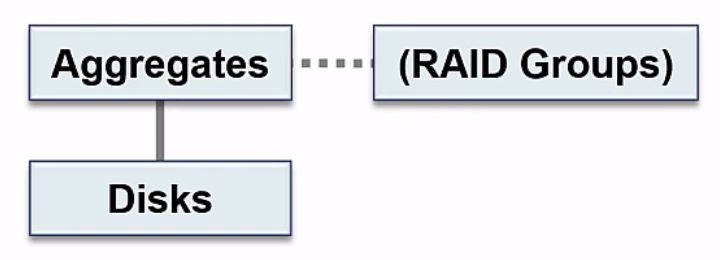
NetApp Storage Architecture – Disks, Aggregates and RAID Groups
If you look in the System Manager GUI, you will see that there is a page for disks where you can view all of your disks, and there’s a page for aggregates, where you can view and configure your aggregates. There’s not a page for RAID groups however. The reason for that is your RAID groups are an attribute of your aggregates, so your RAID groups are configured on the aggregate page.
Volumes
The next level we have moving up is our volumes. You could have multiple volumes in the same aggregate, or maybe just one volume in the aggregate. Volumes are the lowest level that clients can access data at, so you will always have disks, aggregates and volumes on a NetApp ONTAP system. You can share (for Windows) or export (for UNIX/Linux) a volume and then clients can access it.
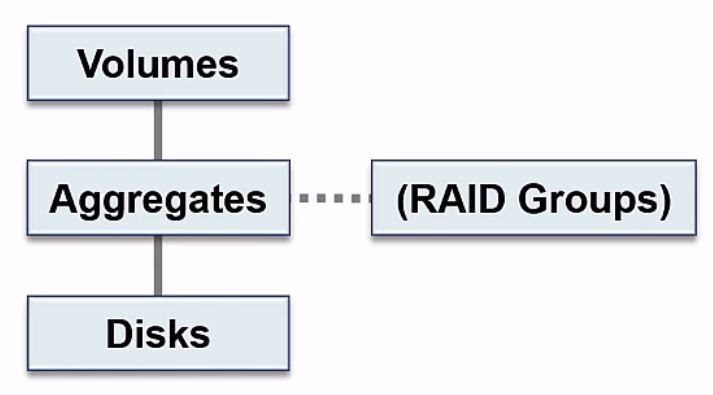
Your disks and your aggregates are classified by NetApp as physical resources, and volumes are classified as logical resources.
Qtrees
Moving up the next level above volumes, we have our Qtrees which go in volumes. Qtrees are an optional component. If the containing volume is being accessed by a NAS client, it will see the Qtree as a directory in the volume. Qtrees can also be shared or exported directly themselves.
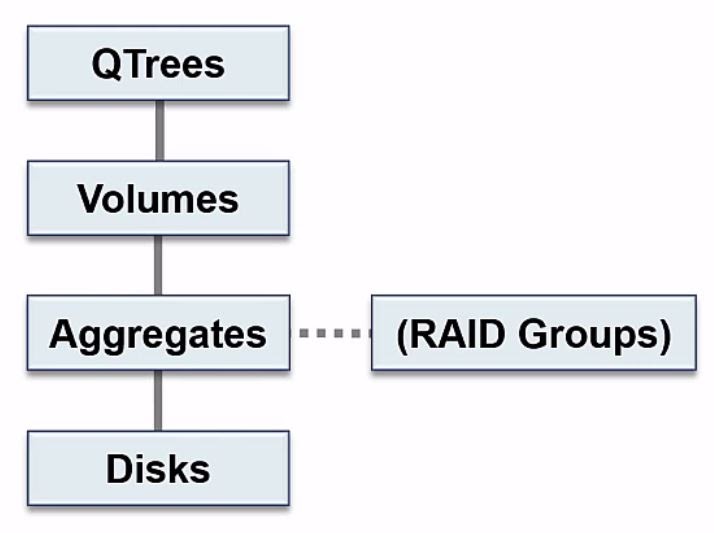
They’re called Qtrees because one of their main functions is for quotas. You can limit the total size that the Qtree itself can grow to, or limit the amount of space that a user or group can use in the Qtree.
LUNs – Logical Unit Numbers
The last component we have in the storage architecture is our LUNs, our Logical Unit Numbers. A LUN is specific to SAN protocols, and is the storage container that SAN clients use for their storage. The LUNs can either go in a Qtree or a volume. Best practice is to have a dedicated volume or Qtree for each LUN (do not put multiple LUNs in the same volume or Qtree).
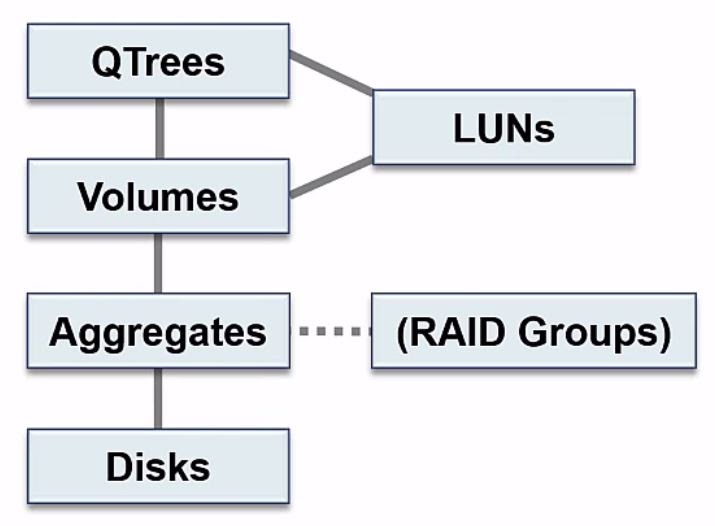
NetApp Storage Architecture Organisation
You can see the different components build on top of each other. We need to have our physical disks. Our disks get grouped in to aggregates. For our clients to be able to access data we configure our volumes, which go in our aggregates, and optionally we can configure Qtrees which go in our volumes and appear as a directory to NAS clients. Lastly, if we’re using SAN protocols we’ll need to configure LUNs. Our LUNs either go into a Qtree or into a volume.
The mandatory components are the disks, aggregates and volumes. Qtrees are optional, and LUNs are for SAN Protocols only – you wouldn’t have LUNs if you were using only NAS protocols.
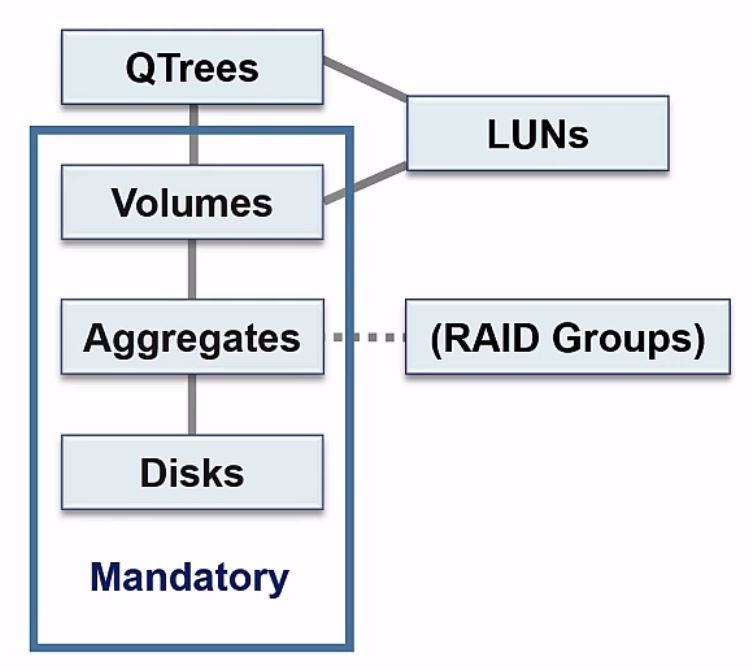
SVM Storage Virtual Machines
The other storage architecture component to tell you about is Storage Virtual Machines (SVMs). These used to be known as Vservers, but they were renamed to SVMs in a more recent version of ONTAP. ‘Storage Virtual Machine’ and ‘Vserver’ both mean exactly the same thing.
If you’re working in the System Manager GUI, you’ll see they’re listed under Storage Virtual Machines. If you’re doing your configuration in the CLI the commands still use the ‘vserver’ syntax.
SMV Use Cases – Multitenancy
Say that you’ve got two different departments – Department A and Department B. They want to have their own separate secure storage. In the old days, what you would have to do is buy two completely separate storage systems, and you would require separate supporting network infrastructure for them as well. This would be pretty expensive.
What you can do with NetApp ONTAP and Storage Virtual Machines now, is you can have one physical storage system, but you can virtualize it into separate logical storage systems, which are kept secure and separate from each other. Each SVM appears as a separate storage system to clients.
The physical resources of our disks and our aggregates are shared throughout the entire cluster, they’re not dedicated to individual SVMs. The reason for this is if we had dedicated aggregates, maybe the aggregate for department A is pretty empty, and the aggregate for department B is getting really full. If the aggregates were dedicated at the SVM level, you would have to go and buy more disks for department B, even though you’ve got spare disks on Department A. Aggregates are a shared resource to ensure we get the most efficient use of our capacity.
Volumes are dedicated to and belong to a particular SVM. If department A has got volume A, it’s owned by department A, and department B cannot see it. Other resources that are dedicated to and owned by particular SVMs are its name space (the directory structure of the SVM), its Logical Interfaces (LIFs, which are where our IP addresses live).
The SVMs can have their own separate SVM level dedicated administrators with different usernames and passwords. SVM level administrators have no visibility of the other SVM, they can’t even see it exists. Global cluster level administrators can administer both SVMs.
In our example the Department A SVM will have its namespace, volumes, Logical Interfaces and administrators, and the Department B SVM will have its own separate namespace, volumes, Logical Interfaces and administrators.
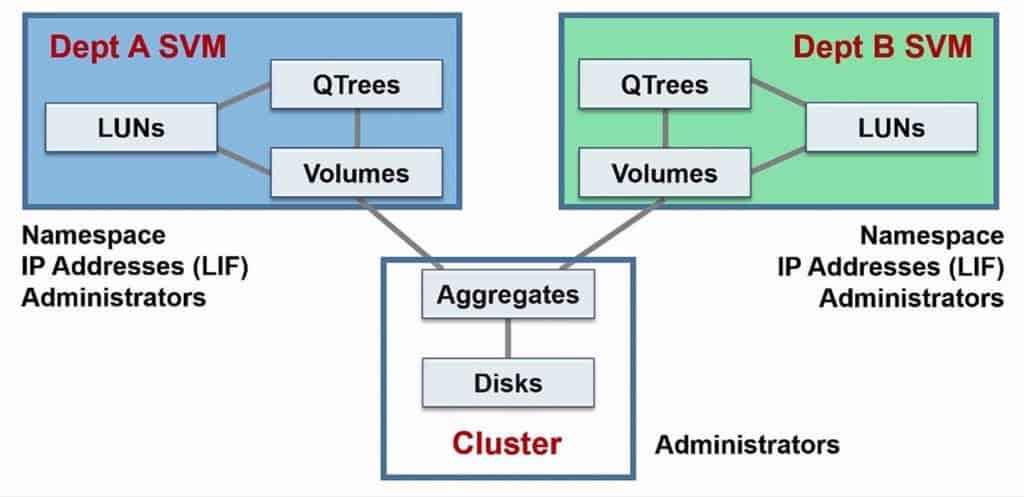
SMV Use Cases – Multiple Client Access Protocols and Cloud Environments
Another common reason for configuring separate SVMs is for ease of administration of multiple client access protocols. You could run NFS, CIFS and iSCSI for example all in the same SVM. In this case it will appear to all clients that they are accessing the same storage system. Or you could configure separate SVMs for each protocol, in which case they will appear as separate storage systems. Both configurations are supported.
SVMs are also very useful in a cloud environment, where we can have separate SVMs for different customers.
If you don’t need to configure separate logical Storage Virtual Machines in your enterprise, you’ll still have at least one SVM. SVMs are an integral part of the NetApp storage architecture, they house our volumes and LIFs so they are a mandatory component for client data access.
Key features for Data ONTAP
Data ONTAP provides features for network file service, multiprotocol file and block sharing, data storage management, data organization management, data access management, data migration management, data protection system management, and AutoSupport.
Network file services
Data ONTAP enables users on client workstations (or hosts) to create, delete, modify, and access files or blocks stored on the storage system.
Storage systems can be deployed in network-attached storage (NAS) and storage area network (SAN) environments for accessing a full range of enterprise data for users on a variety of platforms. Storage systems can be fabric-attached, network-attached, or direct-attached to their clients. Supported protocols for NAS are NFS, CIFS, HTTP, and FTP for file access. Supported protocols for SAN (block) are iSCSI, FC, and FCoE for block-storage access.
Client workstations are connected to the storage system through direct-attached or TCP/IP network-attached connections, or through FC, fabric-attached connections.
Multiprotocol file and block sharing
You can use several protocols to access data on the storage system.
You can use the following protocols for sharing files or blocks:
- NFS (Network File System)—used by UNIX systems
- (PC)NFS (Personal Computer NFS)—used by PCs to access NFS
- CIFS (Common Internet File System)—used by Windows clients
- FTP (File Transfer Protocol)—used for file access and retrieval
- HTTP (HyperText Transmission Protocol)—used by the World Wide Web and corporate intranets
- WebDAV (Web-based Distributed Authoring and Versioning)—used by HTTP clients for distributed web content authoring operations
- FC (Fibre Channel)—used for block access in storage area networks
- iSCSI (Internet Small Computer System Interface)—used for block access in storage area networks
Files written using one protocol are accessible to clients of any protocol, provided that system licenses and permissions allow it. For example, an NFS client can access a file created by a CIFS client, and a CIFS client can access a file created by an NFS client. Blocks written using one protocol can also be accessed by clients using the other protocol.
Data storage management
Data ONTAP stores data on disks in disk shelves connected to storage systems or uses storage on third-party storage arrays.
For native storage, Data ONTAP uses RAID-DP or RAID4 groups to provide parity protection. For third-party storage, Data ONTAP uses RAID0 groups to optimize performance and storage utilization. The storage arrays provide the parity protection for third-party storage. Data ONTAP RAID groups are organized into plexes, and plexes are organized into aggregates.
Data organization management
Data ONTAP organizes the data in user and system files and volumes, optionally in qtrees, and, for SAN environments, in Logical Unit Numbers (LUNs). Aggregates provide storage to the volumes that they contain.
Data access management
Data ONTAP enables you to manage access to data.
Data ONTAP performs the following operations for data access management:
- Checks file access permissions against file access requests
- Checks write operations against file and disk usage quotas that you set
For more information, see the Data ONTAP File Access and Protocols Management Guide for 7-Mode. - Creates Snapshot copies and makes them available so that users can access deleted or overwritten files
Data migration management
Data ONTAP enables you to manage data migration in several ways.
You can use the following Data ONTAP functionality to manage data migration:
- Snapshot copies
- Asynchronous mirroring
- Synchronous mirroring
- Backup to tape
- Aggregate copy
- Volume copy
- FlexClone
- ndmpcopy
Data protection
Data ONTAP provides a wide range of data protection capabilities, such as aggr copy, MetroCluster, NDMP, NVFAIL, SnapLock, SnapMirror, SnapRestore, Snapshot copies, SnapVault, SyncMirror, tape backup and restore, virus scan support, and vol copy.
| Feature | Description |
| aggr copy | This is fast block copy of data stored in aggregates; it enables you to copy blocks of stored system data from one aggregate to another.For information about aggregates and aggr copy, see the Data ONTAP Storage Management Guide for 7-Mode. |
| MetroCluster | MetroCluster enhances SyncMirror functionality for disaster recovery by providing continuous volume mirroring over 500-meter to 30-kilometer distances.For information about disaster protection using MetroCluster, see the Data ONTAP High Availability and MetroCluster Configuration Guide for 7-Mode. |
| NDMP (Network Data Management Protocol) | NDMP support enables third-party applications that use NDMP to manage tape backup operations of system data. The ndmpcopy command carries out NDMP-compliant backups and restores. Security login restricts access to NDMP operations.For information about NDMP, see the Data ONTAP Data Protection Online Backup and Recovery Guide for 7-Mode. |
| NVFAIL | The nvfail option provides protection against data corruption by nonvolatile RAM (NVRAM) failures.For information about NVFAIL, see the Data ONTAP Data Protection Online Backup and Recovery Guide for 7-Mode. |
| SnapLock software | SnapLock provides an alternative to traditional optical WORM (write-once-read-many) storage systems for nonrewritable data.For information about SnapLock, see the Data ONTAP Archive and Compliance Management Guide for 7-Mode. |
| SnapMirror software | System-to-system Snapshot mirroring enables you to mirror Snapshot copies on one storage system to a partner system. If the original storage system is disabled, this ensures quick restoration of data from the point of the last Snapshot copy.For information about SnapMirror, see the Data ONTAP Data Protection Online Backup and Recovery Guide for 7-Mode. |
| SnapRestore software | The SnapRestore feature performs fast restoration of backed-up data on request from Snapshot copies on an entire volume.For information about SnapRestore, see the Data ONTAP Data Protection Online Backup and Recovery Guide for 7-Mode. |
| Snapshot software | Manual or automatically scheduled multiple backups (or Snapshot copies) of data using a minimal amount of additional disk space at no performance cost.For information about how Data ONTAP organizes and manages data, see the Data ONTAP Storage Management Guide for 7-Mode.For information about Snapshot copies, see the Data ONTAP Data Protection Online Backup and Recovery Guide for 7-Mode. |
| SnapVault software | SnapVault combines Snapshot schedules and Qtree SnapMirror to provide disk-based data protection for storage systems.Using SnapVault, you can periodically replicate selected Snapshot copies from multiple client systems to a common Snapshot copy on the SnapVault server. The Snapshot copies on the server become the backups. You decide when to dump data from the SnapVault server to tape. As a result, you avoid the bandwidth limitations of tape drives, you restore data faster, and you do not need to perform full dumps from primary storage, so you do not need to schedule a backup window.For information about SnapVault, see the Data ONTAP Data Protection Online Backup and Recovery Guide for 7-Mode. |
| Storage Encryption | Storage Encryption protects your data at rest by storing it encrypted on the disk. In a standard storage environment, data is written to disk in cleartext format. This makes the data vulnerable to potential exposure to unauthorized users when disks removed from a storage system are lost or stolen. Storage Encryption is an optional feature that you can enable for additional data protection. It is available on certain supported storage controllers and disk shelves that contain disks with encryption functionality. It does not require a separate license key. It happens without a perceptible disk performance decrease or boot time increase. The only additional hardware required is an external key management server. The self-encrypting disks in the storage system automatically encrypt the data for storage. When you enable Storage Encryption, the disks require authentication to access and decrypt the data. The authentication key is stored securely on an external key management server that is linked to the storage system. |
| SyncMirror (high-availability configuration required) | The SyncMirror software performs real-time RAID-level—that is, RAID4 or RAID-DP (RAID double-parity)—mirroring of data to two separate plexes that are physically connected to the same storage system controller. If there is an unrecoverable disk error on one plex, the storage system automatically switches access to the mirrored plex. Data ONTAP supports RAID4 and RAID-DP only for disk shelves.Similarly, SyncMirror can be used for mirroring of third-party storage. In the case of an unrecoverable error, Data ONTAP automatically switches access to the mirrored plex on the other storage array. Data ONTAP uses RAID0 for managing storage on array LUNs, but the storage arrays provide RAID protection for third-party storage.For information about supported RAID levels and plexes, see the Data ONTAP Storage Management Guide for 7-Mode. For information about SyncMirror, see the Data ONTAP Data Protection Online Backup and Recovery Guide for 7-Mode. |
| Tape backup and restore | Tape backup dump and restore commands enable you to back up the system or SnapVault Snapshot copies to tape. Because the Snapshot copy, rather than the active file system, is backed up to tape, the storage system can continue its normal functions while the tape backup is occurring.For information about tape backup, see the Data ONTAP Data Protection Tape Backup and Recovery Guide for 7-Mode. |
| Virus scan support | Data ONTAP provides support for third-party scanning software for files accessed by CIFS clients.For information about virus protection for CIFS, see the Data ONTAP Data Protection Online Backup and Recovery Guide for 7-Mode. |
| vol copy | This is fast block copy of data stored in volumes; it enables you to copy blocks of stored system data from one volume to another. |
System management
Data ONTAP enables you to manage system activities and resources.
You can use Data ONTAP to perform the following system management tasks:
- Manage network connections
- Manage adapters
- Manage protocols
- Configure a pair of storage systems into high-availability configuration for failover
- Configure SharedStorage storage systems into a community
- Manage storage and quotas
- Dump data to tape and restore it to the storage system
- Mirror volumes (synchronously and asynchronously)
- Create vFiler units
AutoSupport
AutoSupport automatically sends AutoSupport Mail notifications about storage system problems to technical support and designated recipients.
