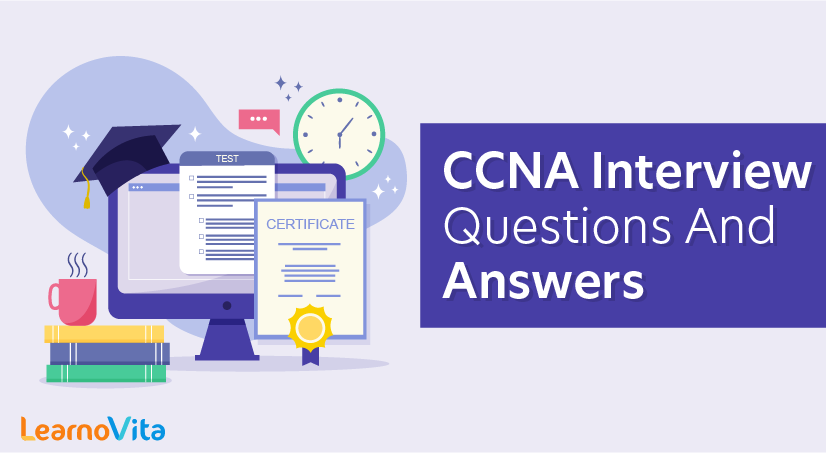
CCNA Interview Questions and Answers
Last updated on 25th Sep 2020, Blog, Interview Question
CCNA (Cisco Certified Network Associate) is an information technology (IT) certification from Cisco Systems. CCNA certification is an associate-level Cisco Career certification. The Cisco exams have changed several times in response to the changing IT trends. In 2020, Cisco announced an update to its certification program that “Consolidated and updated associate level training and certification.” Cisco has consolidated the previous different types of Cisco-Certified Network Associate with a general CCNA certification. The content of the exams is proprietary.Cisco and its learning partners offer a variety of different training methods, including books published by Cisco Press, and online and classroom courses available under the title “Interconnecting Cisco Network Devices”.
The below questions will give you an idea on how to prepare for a CCNA interview. The number of CCNA certified professionals are growing in the IT industry and you need to have all the terminologies, techniques, and best practices on your fingertips in order to be successful in a job interview.
1.What is Networking?
Ans:
Networking is used to connect or operate with a network. It is the process of creating and using wired or wireless networks for exchanging information, ideas, files, and other electronic communication.
2.What does Protocol mean?
Ans:
Protocol is defined as the rules that connect two or more devices to transfer the information from one device to another. It helps to know how data is being transferred from one network to another network for communication.
3.What is the OSI reference model?
Ans:
OSI is a reference model that tells how information and data are communicated over a network. It is a conceptual framework that understands the relationships of transmission.
4.What are the different layers of the OSI model?
Ans:
Basically, there are 7 layers of the OSI model. Each layer has its own functionality in the OSI model.
They are:
- Layer 1 – Physical
- Layer 2 – Data Link Layer
- Layer 3 – Network
- Layer 4 – Transport
- Layer 5 – Session
- Layer 6 – Presentation
- Layer 7- Application
5.What is a Switch and why are we using Switches?
Ans:
Switch is used to receive the signal to create a frame. It forwards the packets between various LAN segments. It supports packet control when the data is sent to the Data Link layer or Network layer of the OSI model.
While sending packets, the signal gets enabled and can be accessed by reading the destination address and forwards the frame to the appropriate frame, hence we use switches.
6.What are Routers?
Ans:
Routing is the process to find the path on which the information or data can pass from the source to its destination. The device by which routing is done is called Routers.
7.What is the difference between Switch, Routers, and Hub?
Ans:
- Switch: A Switch is used to receive the signal to create a frame. It forwards the packets between various LAN segments. It is the platform for packet control when the data is sent at a Data Link layer or Network layer of the OSI model. It supports a single broadcast domain and multiple collision domains.
- Routers: Router is defined as a networking gateway device that is used to forward data packets to the computer networks. A router is connected by at least a single LAN with its IP address or with LAN or WAN. A router supports two broadcast domains.
- Hub: In the hub, if anything comes in its port then it sends it out to the others. It is less expensive and the least complicated. It has a single collision domain and a single broadcast domain.
8.What is Half-duplex and Full-duplex?
Ans:
In half-duplex, the transmission of information or communication is from one direction only.
Example:
Walkie-talkie
In full-duplex, the transmission of information or communication is from both the directions.
Example:
Talking on the telephone.
9.Define Network Congestion?
Ans:
The process in which a network node is carrying more data that can’t be handled on the network, and owing to which loss of packets or information happens on the network node and the receiver can’t receive appropriate information is termed as Network Congestion.
10.What is the difference between LAN, MAN, and WAN?
Ans:
- LAN: It is a local area network where computers and network devices are connected with each other, usually within the same area or building. Connections in LAN must be of high speed. Example: Ethernet
- MAN: It is a metropolitan area network where the networks are connected widely within several buildings in the same city. Example: The IUB Network
- WAN: It is a wide area network where the networks are limited to one enterprise or organization and can be accessed by the public. It connects several LANs. Connection in WAN is of high speed and expensive too. Example: Internet.
Subscribe For Free Demo
Error: Contact form not found.
11.Define IP Address?
Ans:
Internet Protocol (IP Address) is a 32-bits to 128-bits identifier for a device on TCP/IP protocol. The IP address of a device must be uniquely defined for communication. It has 2 principal functions which include host and location address. And it has two versions which are IPv4 (32-bits) and IPv6 (128-bits).
12.In how many ways can data be transferred in CCNA?
Ans:
Data can be transferred in 3 ways:
- Simplex
- Half-duplex
- Full-duplex
13.What is the difference between Unicast, Multicast, Broadcast, and Anycast?
Ans:
- Unicast: It is the exchange of messages between a single source and a single destination. In Unicast, packets sent from the sender contains data address of the receiver so that it can go to the receiver directly.
- Broadcast: It is the exchange of messages between one sender to all possible multiple receivers. It works only on a local network. Broadcasting of data can’t be done on the public internet due to a massive amount of unrelated and unnecessary data.
- Multicast: It is the exchange of messages between one sender and multiple receivers. In multicast, the network settings determine your receiving clients and sort of broadcasting.
- Anycast: It is the exchange of messages between one host to another host. It uses TCP and UDP protocols. The copy of each data packet goes to every host that requests it.
14.What are the different types of networks in CCNA?
Ans:
There are two types of network:
- Server-based network
- Peer-to-Peer network
15.What is a Network subnet?
Ans:
It is the subdivision of an IP address which is divided into two parts such as Network prefix and Host identifier.
16.Can IP addresses be assigned to Layer 2?
Ans:
No, IP addresses cannot be assigned to Layer2.
17.What is PING used for?
Ans:
PING is a Packet Internet Groper. It is used to test the reachability of a host on an Internet Protocol (IP) network. When any data is sent via the network through the IP addresses, then it will PING the receiver to receive the data from the sender.
18.What are the different classes and ranges of IP addresses?
Ans:
There are 5 different classes of IP address:
| Class | Range |
|---|---|
| A | 1-126 |
| B | 127-191 |
| C | 192-223 |
| D | 224-239 |
| E | 240-254 |
19.What is Private IP and Public IP?
Ans:
Private IP: It is used within the local LAN.
Public IP: It is used across the Internet.
20.Define Topology.
Ans:
It is an arrangement of elements in a specific order.
The various types of Topology include:
- Bus
- Star
- Mesh
- Ring
- Hybrid
- Tree
21.Define MAC Address.
Ans:
MAC address is Media Access Control address. It is stored in ROM and is uniquely defined. It is identified as the Media Access Control layer in the network architecture.
22.Why is VLAN used?
Ans:
It is a Virtual LAN network which is used to make a separate domain in a single switch.
23.What are the different types of passwords that you can use in Cisco routers?
Ans:
Different types of passwords that are used in Cisco routers are enabled, enable secret, auxiliary (AUX), console and virtual terminal (VTY).
24.How many types of memories are used in Cisco routers?
Ans:
Given below are the different types of memory that are used:
- Flash memory: It stores the system IOS. It is electronically erasable and a re-programmable memory chip.
- RAM: Stores configuration file which is being executed. It loses its information when a router is restarted or shut down.
- NVRAM: Store startup configuration file and IOS reads this file when the router boots up.
- ROM: Read Only Memory. It saves the information if the router is shut down or restarted. It maintains the instructions for POST diagnostics.
25.What is ARP and RARP?
Ans:
- ARP is Address Resolution Protocol which is used to map an IP address to a physical machine.
- RARP is Reverse Address Resolution Protocol which is used to map MAC addresses to the IP address.
26.What are the different types of cables that are used in routing?
Ans:
Three different types of cables that are used include:
- Straight cable(switch-router)
- Cross cable(PC-PC, switch-switch)
- Rollover cable(Console port to computer)
27.Define Logical Topology.
Ans:
Logical Topology is the network from where the data packets are sent from the source to destination, which we can see as well.
28.What is the difference between static and dynamic IP addresses?
Ans:
Static IP address will not change over time and is reserved statically whereas dynamic IP address changes each time when you connect to the Internet.
29.What is Peer to Peer network?
Ans:
The P2P network is a distributed and decentralized network where individual nodes i.e. Peers in the networks act as both suppliers and consumers of the resources.
30.What is the IEEE standard for wireless networking?
Ans:
IEEE 802.11
31.What do you understand by ‘Protocol’ in networking?
Ans:
A protocol enables two devices to connect and transmit the information or data to one another.
32.What do you understand by PoE (Power over Ethernet)?
Ans:
It is defined by the IEEE standard and it passes electric power supply to the network devices over the existing data connection.
33.What is OSPF? Describe it.
Ans:
OSPF stands for Open Shortest Path First. It uses the Dijkstra algorithm and is a link-state routing protocol that is used to connect to a large number of networks without having any limitation on the number of hops.
34.What does Multiple Access mean?
Ans:
In Multiple Access, it allows more than one device to transmit the data at the same time.
For Example,
Star or Mesh Topology.
35.Explain the difference between Collision Domain and Broadcast Domain.
Ans:
- Broadcast Domain
In the Broadcast Domain, all the junctures can reach each other by broadcast at the Data Link Layer and every device is ready to receive their respective data. It can bind to the same LAN segments or the other LAN segments. Broadcast Domain uses a local network for broadcasting the data packets to the receiver. While broadcasting, massive data are broadcasted, hence the speed of receiving the data is less and it also takes more time to receive the data from their address.
- Collision Domain
In the Collision Domain, data collision occurs more due to the sending of more frames simultaneously. If more than two frames are sent simultaneously then the data will collide with each other in between and the information gets lost. Hence, the devices will not accept the data and due to this, the communication between the sender and receiver side will collide. Thus, the sender has to send the data again and like this, it will take more time to receive the data at the receiver’s side.
36.Frame Relay Technology works on which layer of the OSI model?
Ans:
It works on the Data Link Layer.
37.What does Round Trip Time mean?
Ans:
Round-trip time or round-trip delay is defined as the time taken by a signal to send the data plus the time it receives the acknowledgment from the receiver of that signal.
38.What is MTU and what is its size for transmission?
Ans:
MTU stands for Maximum Transmission Unit and its size is 1500 bytes.
39.What is the difference between CSMA/CD and CSMA/CA?
Ans:
Carrier Sense Multiple Access with Collision detection (CSMA/CD) is a media access control method that is used in local area networking. It uses early Ethernet technology to overcome collision when it occurs.
And, Carrier Sense Multiple Access with Collision Avoidance (CSMA/CA) is used in the wireless network to avoid a collision.
40.Define the Autonomous System (AS).
Ans:
It is either a single network or a group of networks that are managed by a single directive. It is defined by a unique number or code and is called as an Autonomous System Number (ASN). Sometimes, it is also called as a routing domain.
Communication of networks within an AS is done by using Interior Gateway Protocol (IGP).
41.What is a ‘router’?
Ans:
A router is a device that forwards data packets along with a network.
42.What is a ‘protocol’ in networking?
Ans:
A protocol is a set of invisible computer rules that enable two devices to connect and transmit data to one another.
43.Differentiate between a switch and a hub?
Ans:
Switches are used at the data link layer, while hubs are used at the physical layer.
44.What is the difference between a ‘broadcast domain’ and a ‘collision domain’?
Ans:
A broadcast domain is a logical division of a computer network, in which all nodes can reach others by broadcast at the data link layer.
A collision domain is a section of a network where data packets can collide with one another when being sent on a shared medium or through repeaters.
45.What is the size of an IP address?
Ans:
32 it for IPv4 and 128 bit for IPv6.
46.What is a DLCI?
Ans:
DLCI (Data Link Connection Identifiers) are used to uniquely identify each virtual circuit that exists on the network.
47.What is PoE (Power over Ethernet)?
Ans:
Power over Ethernet (PoE) refers to the technology which allows electric power along with data on Ethernet cabling.
48.What is the use of the ‘ping’ command?
Ans:
Ping (Packet Internet Groper) is a computer network tool that is used to test whether a particular host is reachable across an IP network.
49.What is ‘round-trip time’?
Ans:
Round-trip time, or round-trip delay, is the time required for a packet to travel from a specific source to a specific destination and back again.
50.What is the difference between public and private IP?
Ans:
Public IP is used across the internet, while private IP is used within the local LAN.
51.What is the difference between ‘cross cable’ and ‘straight cable’?
Ans:
Cross cables are used to connect the same group devices while straight cables are used to connect different group devices.
52.At which layer of OSI does frame relay technology work?
Ans:
At the data link layer.
53.What is the size of a Cisco ping packet?
Ans:
The size of a Ping packet in Cisco by default is 100 bytes.
54.How many VTP modes are in a switch? Name them.
Ans:
There are three types of VTP modes. They are – server, client, and transparent.
55.What is ‘subnet’? Why is it used?
Ans:
Subnets are used in IP networks to optimize the performance of a network because it reduces traffic by breaking a large network into smaller networks.
56.When does network congestion occur?
Ans:
Network congestion happens when applications send more data than the network devices like routers and switches can accommodate. This is a common occurrence when many users try using the same bandwidth.
57.What is the LLC sublayer and what is its function?
Ans:
LLC is an abbreviation for Logical Link Control and it offers optional services to application developers. These options include providing flow control to the network layer by using stop/start codes. It also corrects any error in the network.
58.What is BootP?
Ans:
BootP or Boot Program is a protocol for booting diskless workstations in a network. These diskless workstations use BootP to determine their own as well as a server’s IP address.
59.What is 100BaseFX?
Ans:
100BaseFX is a version of Fast Ethernet that uses fiber optic cable as the main transmission medium for wiring campus backbones. 100 stands for data speed in Mbps.
60.What is HDLC?
Ans:
It is the abbreviation for High-Level Data-Link Control protocol. It is a popular ISO-standard, bit-oriented, Data Link layer protocol.
61.What is VLAN?
Ans:
It is the abbreviation for Virtual Local Area Network. It provides data link connectivity for a subnet.
62.What are the benefits of using VLANs?
Ans:
There are three primary benefits of using VLANs, which include –
- Security, reduced number of trunk links
- Reduced costs
- Allows creating collision domains other than physical locations
63.What is latency?
Ans:
It is the expression of time taken for a data packet to move from one designated point to another.
64.Can you tell me which is the second layer of an OSI layer model?
Ans:
Data link layer is the second layer of an OSI model.
65.Tell me the easiest way to remotely configure a router?
Ans:
To configure a router remotely, the most popular and easy way is using Cisco AutoInstall Procedure. However, it should ensure that the router is connected to the WAN or LAN.
66.What is Route Poisoning?
Ans:
Route Poisoning is the process of making a route unreachable by inserting a table entry of 16 to it. This is done to prevent the problems of inconsistent updates on a route.
67.Name different types of passwords that can be used to secure a CISCO router?
Ans:
5 types of passwords can be used to secure a CISCO router, and these are –
- Console
- Aux
- VTY
- Enable password
- Enable secret
68.Why should we use network segmentation to manage a large network?
Ans:
Segmenting a network helps to ease network traffic and ensures that users receive high bandwidth all times. This translates to better performance, especially for a growing network.
69.What is data encapsulation and data de-encapsulation?
Ans:
- When data is sent from a higher layer to a lower layer, each layer adds some information to the original data; this is called encapsulation. The information added is called a header.
- When data is sent from lower layer to higher layer, each layer will remove information from the other layer. This is called de-encapsulation.
70.What are the two types of cables available?
Ans:
- Straight through cable
- Crossover cable
71.Which registry key is used in normal mode of router and what registry key is used to recover password?
Ans:
- The registry key used in normal mode is 0x2102 to 0x210f.
- To recover a password we have to use the registry key 0x2142.
72.Define CDP and its functions?
Ans:
- CDP is Cisco discovery protocol
- It is a layer 2 protocol
- It works based on mac addresses.(h/w addresses)
- It is used to find adjacent Cisco devices.
- It is a Cisco proprietary protocol used to find only the neighbouring Cisco devices.
It is used to find out
- 1.IP addresses
- 2.Port numbers
- 3.iOS details
- 4.Router models
- 5.Switch models
- 6.Interface details
- 7.Device ID- hostname
73.What is distance vector? Explain with an example.
Ans:
Distance Vector Protocols send periodic updates every 30 secs or at some time interval to the adjacent routers.In case if there is a link failure immediately,they inform you to update only after 30 secs. For example, RIP routing information protocol is a distance vector protocol. Here distance indicates length between two routers and vector means in which link direction the link is connected between them.
74.What is the administrative distance of RIP, EIGRP and OSPF?
Ans:
The administrative distance for:
- RIP: 120.
- EIGRP: 90
- OSPF: 110
75.What is switching?
Ans:
Switching is the process of using the hardware address/mac address of devices on a LAN to segment a n/w. Switches break up large collision domains into smaller ones and that a collision domain is a n/w segment with two or more devices sharing the same bandwidth.
Switch is a layer device and deals with frames (data with mac address).
76.What happens if there is no VLAN in switch ports?
Ans:
If there is no VLAN in switches, it can lead to a broadcast storm; as all ports will start broadcasting. By default all ports in switches are in VLAN1 and they can send and receive data within VLAN1. We can also create multiple VLANs and join them using routers.
77.What are the two ports of switches?
Ans:
- 1.Access port
- 2.Trunk port
- An Access port belongs to and carries the traffic of only one VLAN. We can pass only single VLAN information. It is used to connect switch ports with computers with a minimum speed of 10Mbps.
- A Trunk port is used for multiple connections between switch to routers and switch to switch.
Switch to router- minimum speed:100mbps. It is used for inter VLAN communications, when connected with the router.
78.What is VTP?
Ans:
VTP is a VLAN trunking protocol. It is used to allow VLAN information to be automatically propagated throughout the switching environment.
79.Define STP. Why is it used?
Ans:
STP (Spanning Tree Protocol) was created by a digital equipment corporation. The new version was created by IEEE which is 802.1d. STP is a bridge-to-bridge protocol used to maintain a loop free n/w. Redundant links between switches are a good idea because they help prevent complete network failures in the event one link stops working.
80.How many bits are available in IPv6?
Ans:
- IPv6 contains 128 bits with 8 groups. It has a network part and a host part. Each group has 16 bits.
- So 8*16=128, it is in hexadecimal format (00ff). There are 32 hexadecimal numbers.
- Each group(4 hex digits) is separated by a colon.
81.What are the multicast addresses used in IPv4 and IPv6 by different protocols?
Ans:
- OSPF (IPv4)=224.0.0.5,224.0.0.6
- OSPF(IPv6)=ff02::5/ff02::6
- RIP (IPv4)=224.0.0.9
- RIPng(IPv6)=ff02::9
- EIGRP(IPv4)=224.0.0.10
- EIGRP(IPv6)=ff02::10
82.What is EUI in IPv6?
Ans:
EUI is Extended Unique Identifier 64. It is an interface ID, which is typically composed of mac addresses. We can create a EUI-64 interface in a 48 bit mac address by inserting the “0xfffe” between the upper three bytes and lower three bytes of the mac address.
83.What do you mean by global unicast address in IPv6?
Ans:
- Global unicast addresses are IPv6 public addresses, which can be used globally as public addresses and are unique in nature; e.g. 2000::1, 3001::1
- Any address which begins with hex 2 or 3.
84.What are the major differences between IPv4 and IPv6 addressing?
Ans:
IPv4 address is 32 bit address and IPv6 is 128 bit address. In IPv4 only 232 addresses are available which is 4.3 billion addresses out of which only 3.7 billion are actually usable (many are reserved like class d,e and private). In IPv6 many millions of addresses are there, it has 3.4*1038 addresses.
85.What is ACL and what are the major types available?
Ans:
ACL (Access Control List) is a list of commands/statements used in routers to filter packets.
There are three types of ACL:
- 1.Standard
- 2.Extended
- 3.Named
86.What is WAN and what is the main purpose?
Ans:
- WAN (Wide Area Network); used to connect between two cities.
- WANs connect remote sites over large geographic areas.
- Connection requirements vary depending on user requirements, cost, and availability.
87.What are the major protocols used in WAN?
Ans:
- Point-to-Point Protocol (PPP)
- Serial Line Internet Protocol (SLIP)
- High-level Data Link Control Protocol (HDLC)- The default protocol.
88.What is frame relay?
Ans:
Frame relay is a packet switching technology, it is used to join two or more routers with a single interface. It is cheaper in cost and belongs to ISP.
89.What is LMI?
Ans:
LMI (Local Management Interface) is a signaling standard that is used between the routers and frame relay switches. It allows for passing information about the operation and status of the virtual circuit between the provider’s n/w and the DTE (Data Circuit-terminating equipment).
90.Define PAP and CHAP.
Ans:
- PAP- Password Authentication Protocol
- CHAP- Challenge Handshake Authentication Protocol
- PAP sends username and password checks and validates users.
- CHAP- challenge message passes and replies with username and password so no other router can come inside.
91.How many collision domains and broadcast domains are available in router, switch and hub?
Ans:
- Router- Each port has one separate collision domain and one separate broadcast domain.
- Switch- Each port has one separate collision domain but all ports have one single broadcast domain.
- Hub- All ports have one collision domain and one broadcast domain.
92.Which router command is used to display RAM contents?
Ans:
- Show run/show running-config
93.Which router command is used to display NVRAM (Non-volatile random-access memory) contents?
Ans:
- Show start/show start-config.
94.What does the command “show version” do?
Ans:
It displays iOS version, RAM space availability, process speed.
95.What is the subnet mask of the following IP addresses- 10.0.0.1, 160.1.1.1 and 200.2..2.2?
Ans:
- 10.0.0.1- 255.0.0.0
- 160.1.1.1- 255.255.0.0
- 200.2.2.2- 255.255.255.0
96.What is broadcasting and which addresses are used for broadcasting?
Ans:
- Broadcasting means passing data to all devices in the n/w. In a n/w if there are 5 systems, and we send data to all 5 systems; it is broadcasting.
- Both receiving and sending by all devices.
- Broadcasting IP address: 255.255.255.255 or 255.255.255.255/32
- Broadcasting MAC address: ffff:ffff:ffff or ff:ff:ff:ff:ff:ff
97.What is multicasting and which addresses are used for multicasting?
Ans:
In a Network if there are 10 Machines and if we send datas to more than one machine but not all 10 Machines it is called Multicasting.For example sending datas to some 5 machines instead of all 10 Machines.Class D IP address is used for Multicasting ranging from from 224.x.x.x to 239.x.x.x and the MAC address starting from 0100:5EXX:XXXX series where 0100:5E is the Organizationally Unique Identifier Address.
98.Which IP addresses can be given as private addresses?
Ans:
- Class a- 10.0.0.0 to 10.255.255.255
- Class b- 172.16.0.0 to 172.31.255.255
- Class c- 192.168.0.0 to 192.168.255.255
99.What is APIPA?
Ans:
APIPA is Automatic Private IP Addressing.
- Ranges= 169.254.0.1 to 169.255.255.254 (class b)
Autoconfiguration enabled, this means APIPA is set in the system.
It is used to automatically assign private IP addresses for home/small business n/ws that contains a single subnet, has no DHCP server and is not using static IP addresses.
100.What is Syslog and why is it used?
Ans:
Syslog server is a popular server used to store log information- port no: 514. It can be configured easily. It can store a large volume of data. By default logging, messages are sent to the router’s console port. It can also be sent to Syslog.
Are you looking training with Right Jobs?
Contact Us- AWS Tutorial
- VMWare Interview Questions and Answers
- CCNA Interview Questions and Answers
- MCSA Interview Questions and Answers
- EMC Interview Questions and Answers
Related Articles
Popular Courses
- CCNP Training
11025 Learners - MCSA Online Training
12022 Learners - MCSA Online Training
11141 Learners
- What is Dimension Reduction? | Know the techniques
- Difference between Data Lake vs Data Warehouse: A Complete Guide For Beginners with Best Practices
- What is Dimension Reduction? | Know the techniques
- What does the Yield keyword do and How to use Yield in python ? [ OverView ]
- Agile Sprint Planning | Everything You Need to Know


