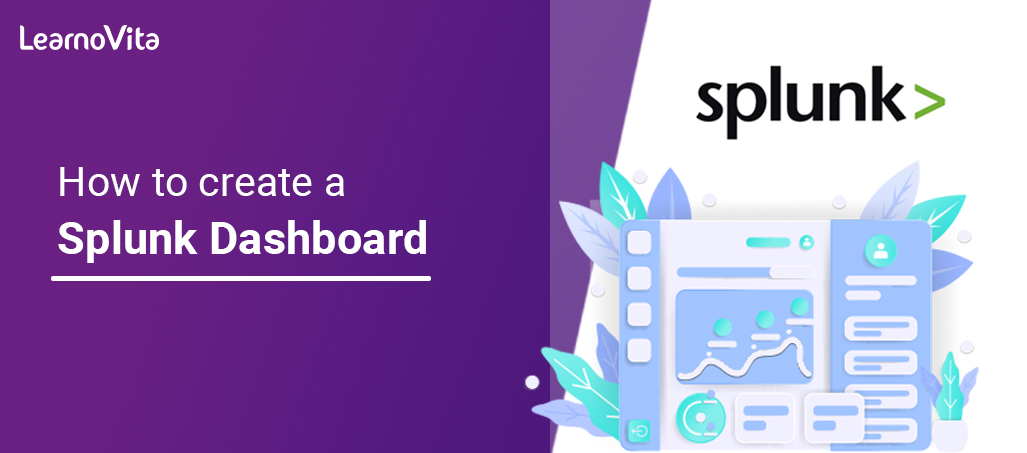
How to create a Splunk Dashboard | A Complete Guide For Beginners [ OverView ]
Last updated on 03rd Nov 2022, Artciles, Blog
- In this article you will get
- 1.Introduction to Splunk Dashboard
- 2.Splunk Dashboard
- 3.Steps to create a Splunk Dashboard
- 4.Dashboard with a real time search
- 5.Specify properties for a visualizations
- 6.Add controls to a dashboard
- 7.Conclusion
Introduction to Splunk Dashboard
A dashboard is used to represent a tables or charts that are related to the some business sense.This is done through a panels.The panels on a dashboard hold charts or be summarized data in the attractive way.Can add a multiple panels and therefore multiple reports and charts in a single dashboard.Dashboards are views that contain the panels.Panels can include a modules such as search boxes, fields, maps, tables, and lists.Typically, dashboard panels are be attached to the reports.After creating search visualization or saving the post, can add it to the new or current dashboard.Additionally, can use a Dashboard Editor to create and edit dashboards.The Dashboard Editor is useful when have a collection of a saved reports that want to quickly add to Dashboard.The syntax and procedure will be a same for all the cases though can change a key keyword or name as per requirement.

Splunk Dashboard
Dashboard is used for the visualization. Dashboards are created in a context of a particular app.For example, if using a Search and Reporting app, dashboards use this app context.After create a dashboard, can modify its permissions to share or manage access for the other users. can also modify a app context.
Steps to create a Splunk Dashboard
- From dashboards page click create a new dashboard
- Saving the visualization
- Select a Save as > Dashboard panel
- Click New to create a new dashboard by using this panel.
- Provide the Title, ID, and Description for a dashboard.
- A Specify permissions.
- Save a dashboard.
- From a dashboards page click create dashboard
- Saving the visualization Click Save
- Add panels, convert a dashboard to a form, or edit a dashboard content.
- Searches power panels
This dashboard illustrates a following searches:
- Inline search.
- Search saved as a report.
- Search from a prebuilt panel.
- Inline search derived from pivot.

Dashboard with a real time search
- Can build a real-time dashboard using a Splunk Dashboard Editor or coding a dashboard using a simple XML.
- To enable a real-time searching, use and child elements to an element.
Specify properties for visualizations
Simple XML provides the set of simple XML elements that explain properties that can be applied to all the visualizations. For properties specific to a certain types of visualizations, such as or, use the element to specify property.Panel with an element shows how to specify title and also inline search.It restricts a search results to a 5 hour window and to the three fields.
Add controls to dashboard
Can add input controls like a time range picker to a dashboard panel.
- In Dashboard list, click Buttercup Games – Purchases to the display that dashboard.
- Click Edit.
- Splunk-dashboard.
- To edit a dashboard can either use a UI or the source. can then add a panels and inputs to dashboard with UI options.
- Use Add Panel option to create new panel, add a report as a panel, or clone it from the existing dashboard.
- Can select from a list of controls to add to a dashboard including text, checkbox and time range picker using an Add Input option.
- Can use a preferred dark theme to adjust a dashboard background look need to save and refresh a dashboard to allow theme updates.
- Can directly edit a source XML for a panel by using a Source option.
Conclusion
The first thing see when enter a Search and Reporting app is a Summary dashboard.It provides a search bar and time frame picker that can use to input and run an initial search.When add an input to a Splunk, that input gets added relative to a app in.Some apps, such as nix and Windows apps, write a input data to a specific index.If review a Summary dashboard and don’t see data are sure Splunk contains, make sure viewing a correct indexes.Might want to add index that the app uses to the list of a default indexes for a role are using.
Are you looking training with Right Jobs?
Contact Us- Hadoop Tutorial
- Hadoop Interview Questions and Answers
- How to Become a Hadoop Developer?
- Hadoop Architecture Tutorial
- What Are the Skills Needed to Learn Hadoop?
Related Articles
Popular Courses
- Hadoop Developer Training
11025 Learners - Apache Spark With Scala Training
12022 Learners - Apache Storm Training
11141 Learners
- What is Dimension Reduction? | Know the techniques
- Difference between Data Lake vs Data Warehouse: A Complete Guide For Beginners with Best Practices
- What is Dimension Reduction? | Know the techniques
- What does the Yield keyword do and How to use Yield in python ? [ OverView ]
- Agile Sprint Planning | Everything You Need to Know
