- Financial Performance – A Complete Tutorial
- How Six Sigma Principles Can Progress Your Productivity – Tutorial
- Google Analytics Pro Tutorial | Fast Track your Career
- Activity-Based Costing Tutorial | Know about Definition, Process, & Example
- Create a workbook in Excel Tutorial | Learn in 1 Day
- Excel ROUNDUP Formula Tutorial | Learn with Functions & Examples
- Business Analytics with Excel Tutorial | Learn In 1 Day
- SAP Tutorial – Free Guide Tutorial & REAL-TIME Examples
- IBM SPSS Statistics Tutorial: Getting Started with SPSS
- SAP Security Tutorial | Basics & Definition for Beginners
- SAP Simple Finance Tutorial | Ultimate Guide to Learn [Updated]
- SAP FIORI Tutorial | Learn in 1 Day FREE
- Introduction to Business Analytics with R Tutorial | Ultimate Guide to Learn
- Tableau Desktop Tutorial | Step by Step resource guide to learn Tableau
- Implementing SAP BW on SAP HANA | A Complete Guide
- SAP HANA Administration | Free Guide Tutorial & REAL-TIME Examples
- Tableau API Tutorial | Get Started with Tools, REST Basics
- SAP FICO ( Financial Accounting and Controlling ) Tutorial | Complete Guide
- Alteryx Tutorial | Step by Step Guide for Beginners
- Getting started with Amazon Athena Tutorial – Serverless Interactive | The Ultimate Guide
- Introduction to Looker Tutorial – A Complete Guide for Beginners
- Sitecore Tutorials | For Beginners Learn in 1 Day FREE |Ultimate Guide to Learn [UPDATED]
- Adobe Analytics Tutorial – The Ultimate Student Guide
- Splunk For Beginners – Learn Everything About Splunk with Free Online Tutorial
- An Overview of SAP HANA Tutorial: Learn in 1 Day FREE
- Statistical Package for the Social Sciences – SPSS Tutorial: The Ultimate Guide
- Splunk For Beginners – Learn Everything About Splunk with Free Online Tutorial
- Pentaho Tutorial – Best Resources To Learn in 1 Day | CHECK OUT
- Statistical Package for the Social Sciences – SPSS Tutorial: The Ultimate Guide
- An Overview of SAP HANA Tutorial: Learn in 1 Day FREE
- Spotfire Tutorial for Beginners | Quickstart – MUST- READ
- JasperReports Tutorial: Ultimate Guide to Learn [BEST & NEW]
- Charts and Tables – Qlikview Tutorial – Complete Guide
- TIBCO Business Works | Tutorial for Beginners – Learn From Home
- Cognos TM1 Tutorial : Learn Cognos from Experts
- Kibana
- Power BI Desktop Tutorial
- Tableau Tutorial
- SSAS Tutorial
- Creating Tableau Dashboards
- MDX Tutorial
- Tableau Cheat Sheet
- Analytics Tutorial
- Lean Maturity Matrix Tutorial
- MS Excel Tutorial
- Business Analysis Certification Levels & Their Requirements Tutorial
- Solution Assessment and Validation Tutorial
- Lean Six Sigma Tutorial
- Enterprise Analysis Tutorial
- Create Charts and Objects in Excel 2013 Tutorial
- Msbi Tutorial
- MicroStrategy Tutorial
- Advanced SAS Tutorial
- OBIEE Tutorial
- Tableau Server Tutorial
- OBIA Tutorial
- Business Analyst Tutorial
- Cognos Tutorial
- Qlik Sense Tutorial
- SAP-Bussiness Objects Tutorial
- SAS Tutorial
- PowerApps Tutorial
- Financial Performance – A Complete Tutorial
- How Six Sigma Principles Can Progress Your Productivity – Tutorial
- Google Analytics Pro Tutorial | Fast Track your Career
- Activity-Based Costing Tutorial | Know about Definition, Process, & Example
- Create a workbook in Excel Tutorial | Learn in 1 Day
- Excel ROUNDUP Formula Tutorial | Learn with Functions & Examples
- Business Analytics with Excel Tutorial | Learn In 1 Day
- SAP Tutorial – Free Guide Tutorial & REAL-TIME Examples
- IBM SPSS Statistics Tutorial: Getting Started with SPSS
- SAP Security Tutorial | Basics & Definition for Beginners
- SAP Simple Finance Tutorial | Ultimate Guide to Learn [Updated]
- SAP FIORI Tutorial | Learn in 1 Day FREE
- Introduction to Business Analytics with R Tutorial | Ultimate Guide to Learn
- Tableau Desktop Tutorial | Step by Step resource guide to learn Tableau
- Implementing SAP BW on SAP HANA | A Complete Guide
- SAP HANA Administration | Free Guide Tutorial & REAL-TIME Examples
- Tableau API Tutorial | Get Started with Tools, REST Basics
- SAP FICO ( Financial Accounting and Controlling ) Tutorial | Complete Guide
- Alteryx Tutorial | Step by Step Guide for Beginners
- Getting started with Amazon Athena Tutorial – Serverless Interactive | The Ultimate Guide
- Introduction to Looker Tutorial – A Complete Guide for Beginners
- Sitecore Tutorials | For Beginners Learn in 1 Day FREE |Ultimate Guide to Learn [UPDATED]
- Adobe Analytics Tutorial – The Ultimate Student Guide
- Splunk For Beginners – Learn Everything About Splunk with Free Online Tutorial
- An Overview of SAP HANA Tutorial: Learn in 1 Day FREE
- Statistical Package for the Social Sciences – SPSS Tutorial: The Ultimate Guide
- Splunk For Beginners – Learn Everything About Splunk with Free Online Tutorial
- Pentaho Tutorial – Best Resources To Learn in 1 Day | CHECK OUT
- Statistical Package for the Social Sciences – SPSS Tutorial: The Ultimate Guide
- An Overview of SAP HANA Tutorial: Learn in 1 Day FREE
- Spotfire Tutorial for Beginners | Quickstart – MUST- READ
- JasperReports Tutorial: Ultimate Guide to Learn [BEST & NEW]
- Charts and Tables – Qlikview Tutorial – Complete Guide
- TIBCO Business Works | Tutorial for Beginners – Learn From Home
- Cognos TM1 Tutorial : Learn Cognos from Experts
- Kibana
- Power BI Desktop Tutorial
- Tableau Tutorial
- SSAS Tutorial
- Creating Tableau Dashboards
- MDX Tutorial
- Tableau Cheat Sheet
- Analytics Tutorial
- Lean Maturity Matrix Tutorial
- MS Excel Tutorial
- Business Analysis Certification Levels & Their Requirements Tutorial
- Solution Assessment and Validation Tutorial
- Lean Six Sigma Tutorial
- Enterprise Analysis Tutorial
- Create Charts and Objects in Excel 2013 Tutorial
- Msbi Tutorial
- MicroStrategy Tutorial
- Advanced SAS Tutorial
- OBIEE Tutorial
- Tableau Server Tutorial
- OBIA Tutorial
- Business Analyst Tutorial
- Cognos Tutorial
- Qlik Sense Tutorial
- SAP-Bussiness Objects Tutorial
- SAS Tutorial
- PowerApps Tutorial

JasperReports Tutorial: Ultimate Guide to Learn [BEST & NEW]
Last updated on 06th Aug 2022, Blog, Business Analytics, Tutorials
Jasper Reports
Jasper Reports could be a Java coverage tool want to write content to the printer, onto the screen, or into a range of files like PDF, XLS, RTF, CSV, XML, HTML, ODT and
TXT. It has an ASCII text file Java category library that adds coverage capabilities to Java-enabled applications like Java engineering or internet applications to come up with dynamic content.
Introduction to Report Template
In General, the layout that’s adopted to come up with reports by well-liked industrial reportage tools are as follows
These were the elements within the layout of economic reports. Allow us to find out about them one by one.
- Title – This band seems just the once at the beginning of the report. It will be employed by setting the attribute – isTitleNewPage=’true’
- Page header – This part seems at the highest of each page and should contain info on knowledge, time, or organization name. It excludes the primary page if the title band is employed and therefore the last page if this outline band is employed with setting isSummaryWithPageHeaderAndFooter=”false”
- Detail – It specifies the entries of the particular fields that the column header lists.
- Column Header – it’s wont to list out the name of the particular fields like “Starting hour”, “Finishing hour”, “Author name”etc., relying upon what the user needs to show within the report.
- Column Footer – It displays the summation of the listed field within the column header.
- Page Footer – it’s wont to count and show the quantity of instant pages out of total pages.
- Summary – It contains the terminated info from the “detail” part during a chart or graph to urge a transparent vision.
Why use Jasper Reports?
There are several reasons for employing an opaque gem report tool:
- Generates watermarks.
- Multiple formats of reports are often exported.
- It offers an entire set of REST, SOAP, and net Services.
- Developers will offer knowledge in numerous ways that.
- Users will imbed reports into Java or non-Java Applications.
- Offers report generation performance and delivery to users.
- It helps to represent knowledge in matter or graphical format.
- Jasper Reports permits role-based access management to all or any reports within the repository.
- Allows victimization of single report knowledge from multiple knowledge sources.
- Offers a secure and automatic delivery interactive reportage engine.
Features of Jasper Reports
Here are vital options of the Jasper Reports tool:
It offers a versatile report layout and permits to separate knowledge into totally different report sections like
- Report with the title at the highest
- Each report page includes a page header at the highest
- Detail section contains primary report knowledge
- Each page includes a page footer at rock bottom
- Summary section gift at the tip of the report
- It is capable of generating a ‘watermark’ for the reports for security and stigmatization of reports
- It offers multiple ways that to provide knowledge to report, like victimization special categories known as knowledge sources.
- Using the opaque gem Report tool, there are multiple ways that to organize report knowledge textually and diagrammatically via charts
- Jasper Reports supports numerous knowledge sources to get reports, as well as JDBC, custom knowledge sources, XML files, Plain recent Java Object POJOs and additionally supports empty knowledge sources.
- Jasper Reports permits making Sub reports (reports among reports) to modify report style
- Allows commercialism of the report in too several formats that embody PDF, HTML, CSV, XLS, RTF, XML, and plain text
Jasper Reports – Environment Setup
Step1. Click on “Download Now” choice to install the Jasper Reports Community edition
Step2. Choose Jasper Soft Studio metallic element
Step3. Click on the transfer button
Step4. After that, the given screen can appear; choose I agree button
Step5. Then click on the install button
Step6. Once the transfer is completed, faucet on the end button
Step7. Then click on the start choice and begin operating.

Here is that the detail of all the directories
build − Contains the compiled Jasper Report category files.
demo − Contains varied examples, demonstrating many aspects of JasperReports practicality.
dist − Contains jasperreports-x.x.x.jar file. we have a tendency to shall add this JAR file to our CLASSPATH to require advantage of JasperReports.
docs − Contains a neighborhood copy of the JasperReports documentation.
lib − Contains all JARs required, each to make JasperReports and to use it in our applications.
src − Contains the JasperReports ASCII text file.
build.xml − Associate in Nursing hymenopter build file to make the JasperReports ASCII text file. If we do not will modify JasperReports, we do not ought to use this file since JasperReports is distributed within the compiled kind.
changes.txt − A text document, explaining the variations between this and former versions of the JasperReports category library.
license.txt − A text document that contains the total text of the LGPL (Lesser General Public License) license.
readme.txt − A text document, containing directions on a way to build and execute the provided examples.
Basically, we have a tendency to solely use the jasperreports-x.x.x.jar beneath the dist and JARs beneath the lib directory for generating reports. As JasperReports being Associate in Nursing open supply tool, if any defect or bug is recognized throughout execution within the jasperreports-x.x.x.jar, we are able to fix it and build the JAR once more victimization the build.xml file.Set the CLASSPATH
To use Jasper Report, we want to line the subsequent files to our CLASSPATH −
jasperreports-x.x.x.jar, where x.x.x is that the JasperReports version. This found beneath directory C:\tools\jasperreports-x.x.x\dist). All the JAR files beneath the lib directory (C:\tools\jasperreports-x.x.x\lib).At the time of installation, we have a tendency to used Jasper Report version five.0.1. Right-click on ‘My Computer’ and choose ‘Properties’, click on the ‘Environment variables’ button beneath the ‘Advanced’ tab. currently update the ‘Path’ variable with this C:\tools\jasperreports-5.0.1\dist\jasperreports-5.0.1.jar:C:\tools\jasperreports-5.0.1\lib. currently you’re able to produce your reports.
In all the examples during this tutorial, we’ve used hymenopter tasks to get reports. The build file takes care of importation all the desired JARs for generating reports. Hence, setting CLASSPATH as mentioned on top of can solely facilitate those that want to get reports while not victimization hymenopter.
Build Setup
All the examples are
- have been written victimization easy Text Editor.
- have been saved beneath the directory C:\tools\jasperreports-5.0.1\test\src\com\tutorialspoint.
- have been compiled and dead from prompt, victimization Apache emmet. we’ll use a baseBuild.xml file, that we have a tendency to shall import in emmet build.xml go into the next chapters. Save this file to C:\tools\jasperreports-5.0.1\test. Following is that the content of baseBuild.xml file
This file has all the specified targets, like improvement the directories, collection the java files, and corporal punishment the category files
Following are the main points, mentioned by varied directories in baseBuild.xml. assumptive current directory is C:\tools\jasperreports-5.0.1\test)
- jasper.dir − is C:\tools\jasperreports-5.0.1 directory
- lib.dir − is C:\tools\jasperreports-5.0.1\lib directory
- src.dir − is C:\tools\jasperreports-5.0.1\test\src
- classes.dir − is C:\tools\jasperreports-5.0.1\test\classes
- main-class − com.HelpMe. This category may be a easy category dead, once no category file name is passed from the instruction. Save this file to C:\tools\jasperreports-5.0.1\test\src\com
How to produce a Report model?
A report is intended and created victimization the below-mentioned steps
Step 1. Produce JRXML come in jasper soft studio
- Click on the file choice
- Then, choose New within the dropdown menu
- Click on the Jasper Report choice
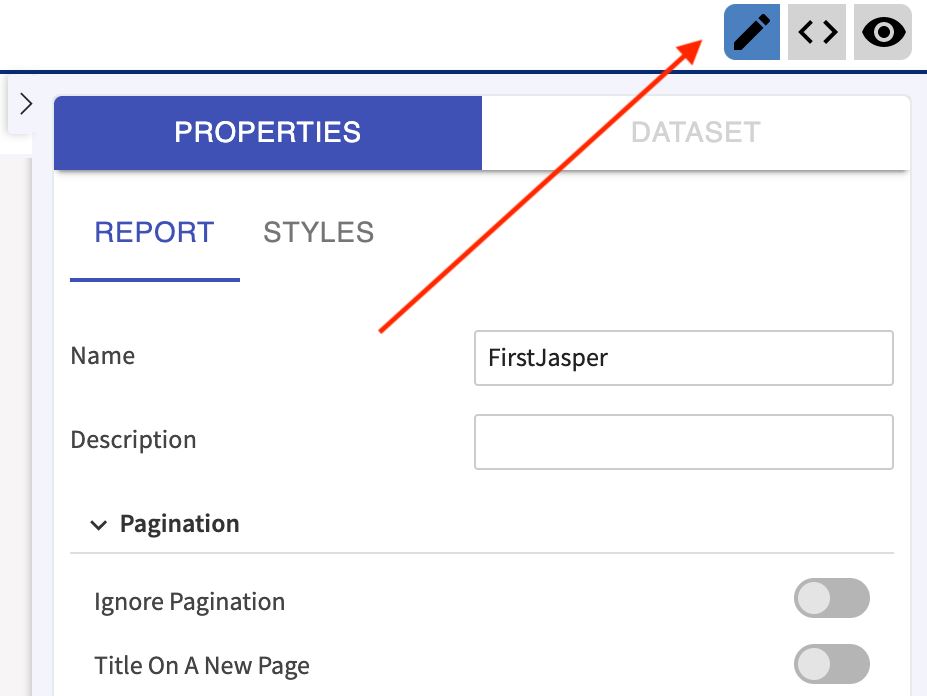
Step2. Choosing the specified model.
- Select a model you wish.
- Click on the “Next” button.
Step3. Choosing a parent folder.
- Go to My Reports folder.
- Enter the file name.
- Click on the “Next” button.
Step4. Within the knowledge supply window, faucet on the “New” button and build a replacement knowledge adapter.
Step5. Choose a knowledge adapter.
- Select the info adapter from the list box.
- Click on the “Next” button.
Step6. Replenish knowledge adapter details and choose mill category.
- Enter a reputation for your adapter.
- Select mill category and click on on the “finish” button.
Step7. Enter the prefix or pattern.
- Enter the name prefix or pattern.
- Click matching things.
- Click on the “OK” button.
Step8. Outline the mill category and add the trail to jar files.
- Enter the name of a static technique within the mill category. During this example, this is often createBeanCollection.
- If you want to use the JavaBeans definition field descriptions in jasper soft Studio, then check the sector description checkbox.
- Add a path to your jar files.
- Click on the “Finish” button.
Step10. Congratulations! you’re finished adding all-important report creation data with success. Now, click on the “Finish” button.
Lifecycle of JasperReports
Designing the report:
This is the primary part of the opaque gem Report Lifecycle, wherever we’ve to make the JRXML file, Associate in Nursing XML document that stores the definition of the report layout. we are able to use any text editor or report designer to make it manually. If we tend to are victimization iReportDesigner, the layout is designed visually, and thus the important structure of JRXML may be neglected.
Compiling the report:
In this part, the JRXML file created within the 1st part is compiled, and a binary object with the.jasper extension is generated. opaque gem files are shipped together with the appliance to run the reports.
Executing the report:
In this step, knowledge from the appliance is shipped to the compiled report. A category referred to as web.sf.JasperReports.engine.JasperFillManager offers the required functions to fill the info within the reports. Then a opaque gem print file is formed, which might be accustomed print or export the report.
Designing the report:
Exporting the report back to the specified format:
It is the last part of the opaque Jasper Report lifecycle within which we’d like to export the Jasper print file victimization the category JasperExportManager.
What are the Disadvantages of victimization JasperReports?
Here are some drawbacks of victimization JasperReports.
- Editing the lines and making the cross tabs may be a terribly difficult task.
- Making changes in any a part of the package, like removing options, it becomes troublesome to once more get to the default package setting.
- JasperReports should be compiled 1st before they run, that forces developers to put in the whole Java SDK.
- Sometimes, once redaction the report, it should show up totally different previews as in contrast to on the net.
Conclusion
JasperReports may be a Java news tool accustomed generate page-oriented and ready-to-print content. we tend to hope reading this text should have helped you perceive JasperReports during a higher manner.