- Financial Performance – A Complete Tutorial
- How Six Sigma Principles Can Progress Your Productivity – Tutorial
- Google Analytics Pro Tutorial | Fast Track your Career
- Activity-Based Costing Tutorial | Know about Definition, Process, & Example
- Create a workbook in Excel Tutorial | Learn in 1 Day
- Excel ROUNDUP Formula Tutorial | Learn with Functions & Examples
- Business Analytics with Excel Tutorial | Learn In 1 Day
- SAP Tutorial – Free Guide Tutorial & REAL-TIME Examples
- IBM SPSS Statistics Tutorial: Getting Started with SPSS
- SAP Security Tutorial | Basics & Definition for Beginners
- SAP Simple Finance Tutorial | Ultimate Guide to Learn [Updated]
- SAP FIORI Tutorial | Learn in 1 Day FREE
- Introduction to Business Analytics with R Tutorial | Ultimate Guide to Learn
- Tableau Desktop Tutorial | Step by Step resource guide to learn Tableau
- Implementing SAP BW on SAP HANA | A Complete Guide
- SAP HANA Administration | Free Guide Tutorial & REAL-TIME Examples
- Tableau API Tutorial | Get Started with Tools, REST Basics
- SAP FICO ( Financial Accounting and Controlling ) Tutorial | Complete Guide
- Alteryx Tutorial | Step by Step Guide for Beginners
- Getting started with Amazon Athena Tutorial – Serverless Interactive | The Ultimate Guide
- Introduction to Looker Tutorial – A Complete Guide for Beginners
- Sitecore Tutorials | For Beginners Learn in 1 Day FREE |Ultimate Guide to Learn [UPDATED]
- Adobe Analytics Tutorial – The Ultimate Student Guide
- Splunk For Beginners – Learn Everything About Splunk with Free Online Tutorial
- An Overview of SAP HANA Tutorial: Learn in 1 Day FREE
- Statistical Package for the Social Sciences – SPSS Tutorial: The Ultimate Guide
- Splunk For Beginners – Learn Everything About Splunk with Free Online Tutorial
- Pentaho Tutorial – Best Resources To Learn in 1 Day | CHECK OUT
- Statistical Package for the Social Sciences – SPSS Tutorial: The Ultimate Guide
- An Overview of SAP HANA Tutorial: Learn in 1 Day FREE
- Spotfire Tutorial for Beginners | Quickstart – MUST- READ
- JasperReports Tutorial: Ultimate Guide to Learn [BEST & NEW]
- Charts and Tables – Qlikview Tutorial – Complete Guide
- TIBCO Business Works | Tutorial for Beginners – Learn From Home
- Cognos TM1 Tutorial : Learn Cognos from Experts
- Kibana
- Power BI Desktop Tutorial
- Tableau Tutorial
- SSAS Tutorial
- Creating Tableau Dashboards
- MDX Tutorial
- Tableau Cheat Sheet
- Analytics Tutorial
- Lean Maturity Matrix Tutorial
- MS Excel Tutorial
- Business Analysis Certification Levels & Their Requirements Tutorial
- Solution Assessment and Validation Tutorial
- Lean Six Sigma Tutorial
- Enterprise Analysis Tutorial
- Create Charts and Objects in Excel 2013 Tutorial
- Msbi Tutorial
- MicroStrategy Tutorial
- Advanced SAS Tutorial
- OBIEE Tutorial
- Tableau Server Tutorial
- OBIA Tutorial
- Business Analyst Tutorial
- Cognos Tutorial
- Qlik Sense Tutorial
- SAP-Bussiness Objects Tutorial
- SAS Tutorial
- PowerApps Tutorial
- Financial Performance – A Complete Tutorial
- How Six Sigma Principles Can Progress Your Productivity – Tutorial
- Google Analytics Pro Tutorial | Fast Track your Career
- Activity-Based Costing Tutorial | Know about Definition, Process, & Example
- Create a workbook in Excel Tutorial | Learn in 1 Day
- Excel ROUNDUP Formula Tutorial | Learn with Functions & Examples
- Business Analytics with Excel Tutorial | Learn In 1 Day
- SAP Tutorial – Free Guide Tutorial & REAL-TIME Examples
- IBM SPSS Statistics Tutorial: Getting Started with SPSS
- SAP Security Tutorial | Basics & Definition for Beginners
- SAP Simple Finance Tutorial | Ultimate Guide to Learn [Updated]
- SAP FIORI Tutorial | Learn in 1 Day FREE
- Introduction to Business Analytics with R Tutorial | Ultimate Guide to Learn
- Tableau Desktop Tutorial | Step by Step resource guide to learn Tableau
- Implementing SAP BW on SAP HANA | A Complete Guide
- SAP HANA Administration | Free Guide Tutorial & REAL-TIME Examples
- Tableau API Tutorial | Get Started with Tools, REST Basics
- SAP FICO ( Financial Accounting and Controlling ) Tutorial | Complete Guide
- Alteryx Tutorial | Step by Step Guide for Beginners
- Getting started with Amazon Athena Tutorial – Serverless Interactive | The Ultimate Guide
- Introduction to Looker Tutorial – A Complete Guide for Beginners
- Sitecore Tutorials | For Beginners Learn in 1 Day FREE |Ultimate Guide to Learn [UPDATED]
- Adobe Analytics Tutorial – The Ultimate Student Guide
- Splunk For Beginners – Learn Everything About Splunk with Free Online Tutorial
- An Overview of SAP HANA Tutorial: Learn in 1 Day FREE
- Statistical Package for the Social Sciences – SPSS Tutorial: The Ultimate Guide
- Splunk For Beginners – Learn Everything About Splunk with Free Online Tutorial
- Pentaho Tutorial – Best Resources To Learn in 1 Day | CHECK OUT
- Statistical Package for the Social Sciences – SPSS Tutorial: The Ultimate Guide
- An Overview of SAP HANA Tutorial: Learn in 1 Day FREE
- Spotfire Tutorial for Beginners | Quickstart – MUST- READ
- JasperReports Tutorial: Ultimate Guide to Learn [BEST & NEW]
- Charts and Tables – Qlikview Tutorial – Complete Guide
- TIBCO Business Works | Tutorial for Beginners – Learn From Home
- Cognos TM1 Tutorial : Learn Cognos from Experts
- Kibana
- Power BI Desktop Tutorial
- Tableau Tutorial
- SSAS Tutorial
- Creating Tableau Dashboards
- MDX Tutorial
- Tableau Cheat Sheet
- Analytics Tutorial
- Lean Maturity Matrix Tutorial
- MS Excel Tutorial
- Business Analysis Certification Levels & Their Requirements Tutorial
- Solution Assessment and Validation Tutorial
- Lean Six Sigma Tutorial
- Enterprise Analysis Tutorial
- Create Charts and Objects in Excel 2013 Tutorial
- Msbi Tutorial
- MicroStrategy Tutorial
- Advanced SAS Tutorial
- OBIEE Tutorial
- Tableau Server Tutorial
- OBIA Tutorial
- Business Analyst Tutorial
- Cognos Tutorial
- Qlik Sense Tutorial
- SAP-Bussiness Objects Tutorial
- SAS Tutorial
- PowerApps Tutorial

MicroStrategy Tutorial
Last updated on 29th Sep 2020, Blog, Business Analytics, Tutorials
In this MicroStrategy tutorial you will learn MicroStrategy from the basics to help you learn this top Business Intelligence tool. MicroStrategy is a Business Intelligence(BI) and On-line Analytical Processing (OLAP) software which allows reporting and analysis of data from a variety of sources, including data warehouses, Excel files, and Hadoop distributions. Using this tool, users can easily transform big data into instinctive dashboards and reports for greater analytical insights to make informed.
What is MicroStrategy?
MicroStrategy is a business intelligence tool that is widely used for deriving valuable insights from data in the form of visually insightful reports, graphs and charts. MicroStrategy can connect to any type of data including big data, flat files, social media data and so on. MicroStrategy offers an intuitive way to create and modify business intelligence reports and dashboards using the MicroStrategy Desktop.
Why is MicroStrategyso widely used?
MicroStrategy is a powerful business intelligence tool that helps organizations to stay on top of the data and convert it into valuable business insights.
Some of the reasons that makes MicroStrategy such a widespread tool are as follows:
- It can easily connect with existing enterprise apps and systems
- It is completely scalable, reusable and offers centralized administration
- It offers a complete BI ecosystem thus eliminating need for other tools
- It is extremely user-friendly thus removing the need for IT support
- It leverages direct database access and in-memory processing offering high-speed response
- It offers unmatched mobile analytics features thus putting the power at your fingertips.
Subscribe For Free Demo
Error: Contact form not found.
Why should you learn MicroStrategy?
This MicroStrategy tutorial will show you why you should learn MicroStrategy. The world’s foremost research firm Gartner recognizes MicroStrategy as a top challenger to the incumbents in the business intelligence and analytics segment. Thus. in the near future the chances that MicroStrategy will land in the leader’s quadrant of Gartner Magic Quadrant are very much true. Thus if you are able to work with this tool and show your expertise then your skills would be demanded by the enterprises that are already deploying or will soon deploy MicroStrategy as a business intelligence tool.
What are the strengths of MicroStrategy?
Here in this part of the MicroStrategy tutorial we will learn about some of the unique strengths of MicroStrategy.
So, here are some of the strong points of MicroStrategy:
- It offers advanced and predictive analytics features
- It is deployed in the cloud saving you infrastructure costs
- It is very easy to use and maintain
- It is a high-performance, self-service analytics tool
- It can be extensively used for solving big data problems.
Important terms used in MicroStrategy
1.Data Discovery
MicroStrategy has an excellent data discovery feature. Data discovery is a part of the business intelligence process wherein you connect to data from disparate sources and data in the form of data silos and so on. MicroStrategy can help you connect to data which is in formats like big data, flat files and so on. When the data discovery is done the right way it paves the way for data drilling and so on in a seamless manner.
2.Data Wrangling
Data wrangling is the process of cleaning and transforming data in a format that is easily deployed for extracting business insights out of it. MicroStrategy has excellent features for cleansing, structuring and enriching data in order to aid the process of business intelligence reporting.
3.Data Mining and Predictive Analysis
You can deploy a wider range of data mining and data modeling tools along with MicroStrategy to augment its native analytical capabilities. Anybody can use these data mining features like report designers, business users and analysts. You can then build predictive analytics reports on top of it and distribute it to any device.
4.Library of Analytics Functions
MicroStrategy offers a comprehensive library that has a great set of data mining, mathematical and financial functionalities which helps to understand the connection between data, gauge performance metrics and statistical analysis reports.
5.Extensible Visualization Library
When it comes to visualization MicroStrategy has a great set of tools. You can use hundreds of open source tools for visualizing the data along with the built-in tools. You can also deploy the visualization builder, or you can also create a new visualization from scratch.
7.Real-time Dashboards
MicroStrategy also lets you work with real-time data through the deployment of real-time dashboards. This will help businesses stay on top of the business by monitoring information in real-time. You can also get scheduled updates thus ensuring that you get the latest data.
8.Embedded BI
You can also benefit from embedded business intelligence thanks to MicroStrategy out of the box tools that can be seamlessly embedded into other tools and platforms like SharePoint, WebSphere, NetWeaver and so on. MicroStrategy offers a simple integration kit that includes sample coding and documentation.
Installation and setup of Microsoft strategy
Step 1. Go to the link and click “Continue to Subscribe.”
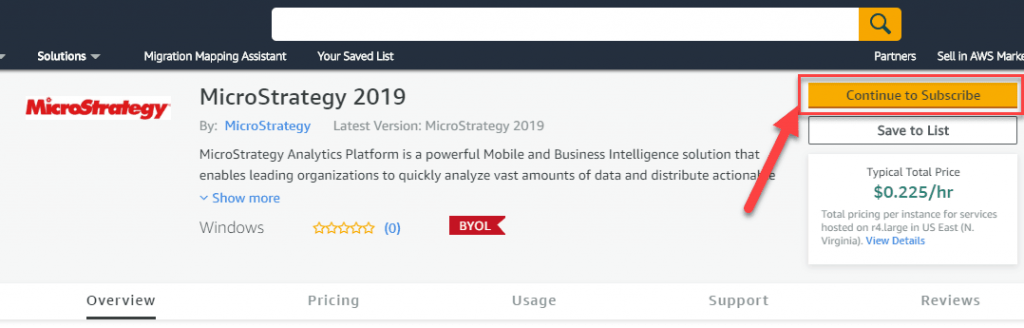
Step 2. Accept the Terms
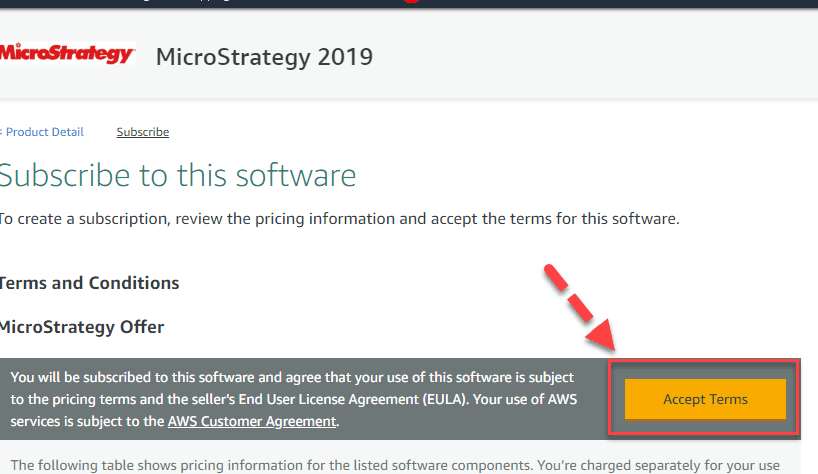
Step 3. Wait for some time. One the same page you see “Continue to Configuration” button. Click on it
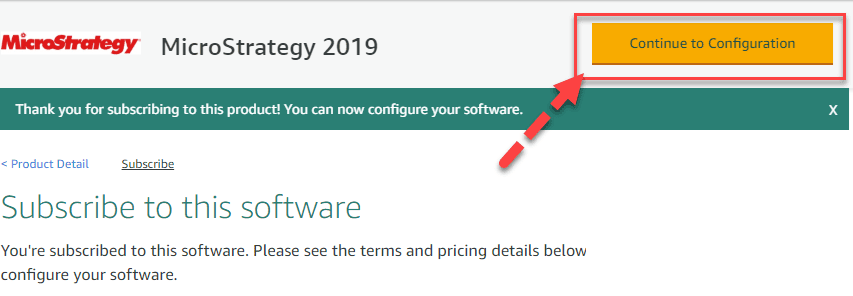
Step 4. Keep the settings default and click “Continue to Launch.”
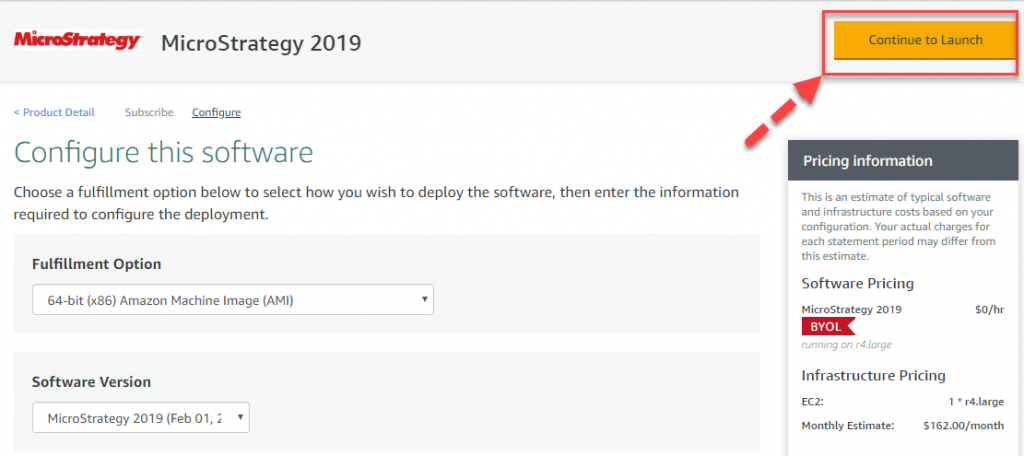
Step 5. Keep the settings default and Click “Launch.”
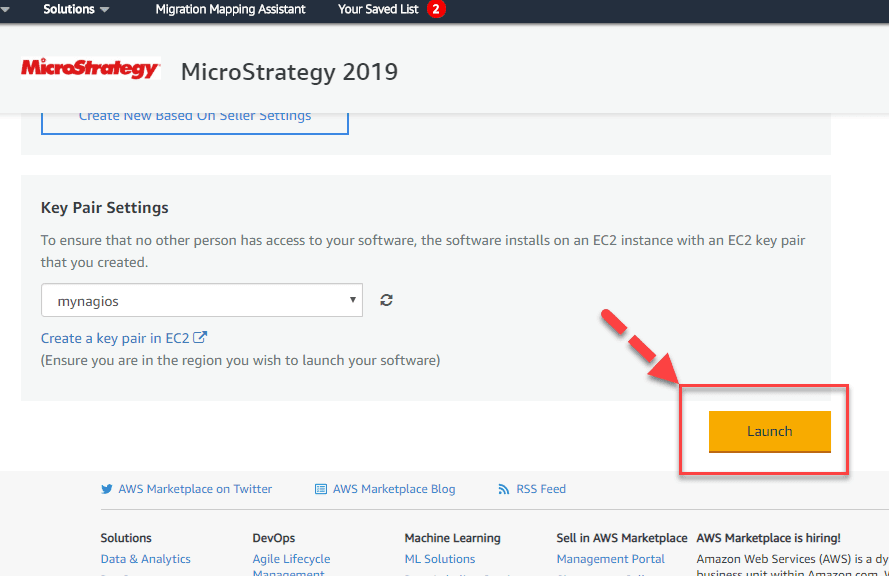
Step 6. You will be shown a confirmation screen. Wait for some time, for instance, to launch.
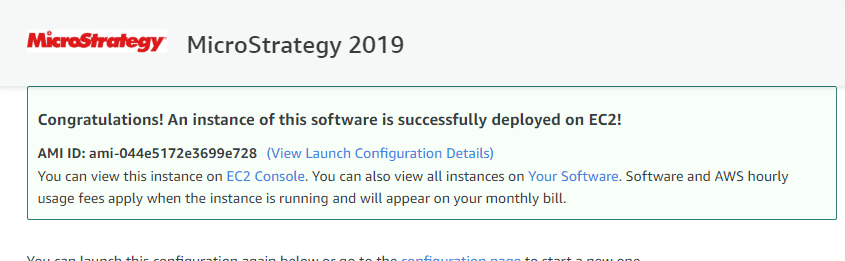
Step 7. Find the public IP of the instance from your EC2 Console.
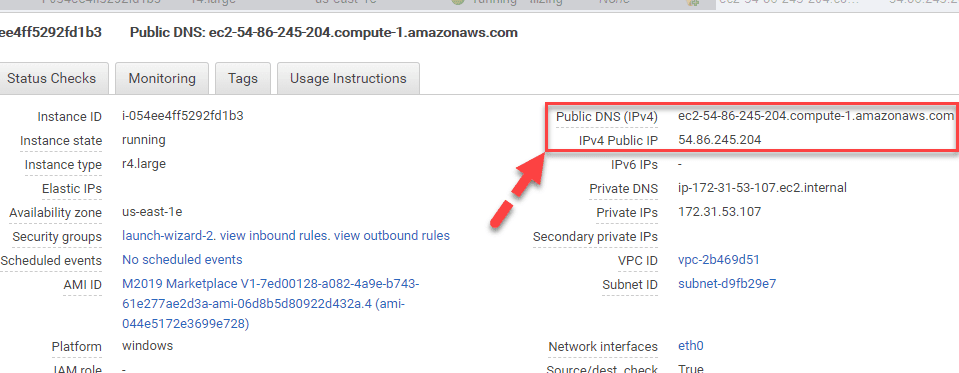
Step 8. Use the link
To access MicroStrategy
In our case, the link is
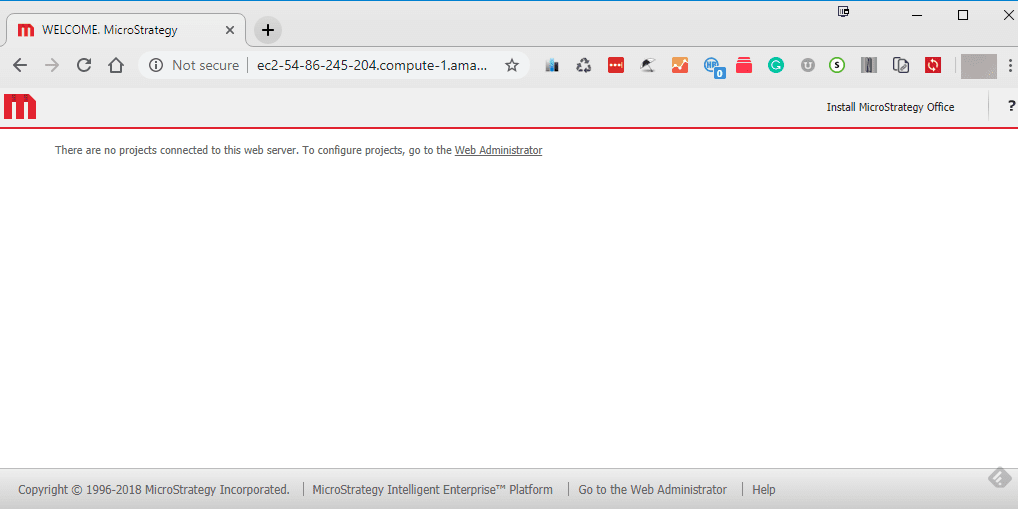
Architecture of MicroStrategy
The Architecture of MicroStrategy strategy is constructed with a three-tier structure. Let’s learn about each layer in detail.
First-tier
First-tier contains two databases.
- Data warehouse: contains information for a user to analyze.
- Metadata: stores information on data stored in Data Warehouse.
Second tier
The second tier consists of a MicroStrategy Intelligence server. It helps you to execute your reports against the data warehouse.
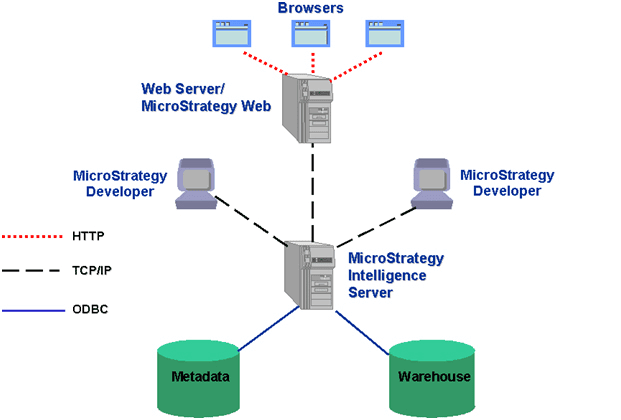
Third tier
The third tier is the MicroStrategy Web client or Mobile app, which provides reports to the end users.
What are Various Objects in MicroStrategy?
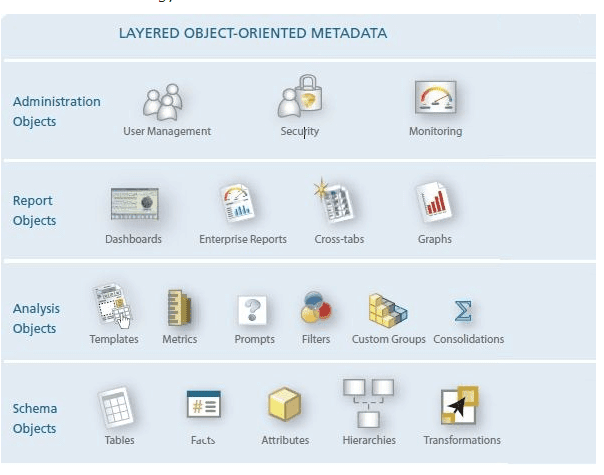
Configuration objects:
In Microstrategy, Object appears in the system layer for use in multiple projects. It includes configuration objects such as Schedules, Data Warehouse, and Login ID.
Schema Objects:
They are used for the logical representation of structures in the Data Warehouse. This type of objects acts as a building block for BI. This helps you to map columns in database, functions, and operations.
Report Objects:
This objects layer helps you to assemble the building blocks from the Schema and Analysis. It provides insightful textual and visual analysis.
Public Objects:
Helps users to access the project and create objects to store them in personal folders during the project. Non-Administrative users can only view objects on the public folder so you can’t delete or create new objects in public folders. For example, Drill Maps, Documents, Templates and searches, Metrics.
Applications of MicroStrategy
There are a huge number of industries that are using MicroStrategy. Some of the most important applications of MicroStrategy are as below:
- Predictive analytics in the banking and insurance domain
- Customer feedback reports through social media analysis
- Providing an omni-channel experience using various customer touchpoints
- New products launch using various market and customer data
- Converting big data into reports and then filtering down business insights

