- Financial Performance – A Complete Tutorial
- How Six Sigma Principles Can Progress Your Productivity – Tutorial
- Google Analytics Pro Tutorial | Fast Track your Career
- Activity-Based Costing Tutorial | Know about Definition, Process, & Example
- Create a workbook in Excel Tutorial | Learn in 1 Day
- Excel ROUNDUP Formula Tutorial | Learn with Functions & Examples
- Business Analytics with Excel Tutorial | Learn In 1 Day
- SAP Tutorial – Free Guide Tutorial & REAL-TIME Examples
- IBM SPSS Statistics Tutorial: Getting Started with SPSS
- SAP Security Tutorial | Basics & Definition for Beginners
- SAP Simple Finance Tutorial | Ultimate Guide to Learn [Updated]
- SAP FIORI Tutorial | Learn in 1 Day FREE
- Introduction to Business Analytics with R Tutorial | Ultimate Guide to Learn
- Tableau Desktop Tutorial | Step by Step resource guide to learn Tableau
- Implementing SAP BW on SAP HANA | A Complete Guide
- SAP HANA Administration | Free Guide Tutorial & REAL-TIME Examples
- Tableau API Tutorial | Get Started with Tools, REST Basics
- SAP FICO ( Financial Accounting and Controlling ) Tutorial | Complete Guide
- Alteryx Tutorial | Step by Step Guide for Beginners
- Getting started with Amazon Athena Tutorial – Serverless Interactive | The Ultimate Guide
- Introduction to Looker Tutorial – A Complete Guide for Beginners
- Sitecore Tutorials | For Beginners Learn in 1 Day FREE |Ultimate Guide to Learn [UPDATED]
- Adobe Analytics Tutorial – The Ultimate Student Guide
- Splunk For Beginners – Learn Everything About Splunk with Free Online Tutorial
- An Overview of SAP HANA Tutorial: Learn in 1 Day FREE
- Statistical Package for the Social Sciences – SPSS Tutorial: The Ultimate Guide
- Splunk For Beginners – Learn Everything About Splunk with Free Online Tutorial
- Pentaho Tutorial – Best Resources To Learn in 1 Day | CHECK OUT
- Statistical Package for the Social Sciences – SPSS Tutorial: The Ultimate Guide
- An Overview of SAP HANA Tutorial: Learn in 1 Day FREE
- Spotfire Tutorial for Beginners | Quickstart – MUST- READ
- JasperReports Tutorial: Ultimate Guide to Learn [BEST & NEW]
- Charts and Tables – Qlikview Tutorial – Complete Guide
- TIBCO Business Works | Tutorial for Beginners – Learn From Home
- Cognos TM1 Tutorial : Learn Cognos from Experts
- Kibana
- Power BI Desktop Tutorial
- Tableau Tutorial
- SSAS Tutorial
- Creating Tableau Dashboards
- MDX Tutorial
- Tableau Cheat Sheet
- Analytics Tutorial
- Lean Maturity Matrix Tutorial
- MS Excel Tutorial
- Business Analysis Certification Levels & Their Requirements Tutorial
- Solution Assessment and Validation Tutorial
- Lean Six Sigma Tutorial
- Enterprise Analysis Tutorial
- Create Charts and Objects in Excel 2013 Tutorial
- Msbi Tutorial
- MicroStrategy Tutorial
- Advanced SAS Tutorial
- OBIEE Tutorial
- Tableau Server Tutorial
- OBIA Tutorial
- Business Analyst Tutorial
- Cognos Tutorial
- Qlik Sense Tutorial
- SAP-Bussiness Objects Tutorial
- SAS Tutorial
- PowerApps Tutorial
- Financial Performance – A Complete Tutorial
- How Six Sigma Principles Can Progress Your Productivity – Tutorial
- Google Analytics Pro Tutorial | Fast Track your Career
- Activity-Based Costing Tutorial | Know about Definition, Process, & Example
- Create a workbook in Excel Tutorial | Learn in 1 Day
- Excel ROUNDUP Formula Tutorial | Learn with Functions & Examples
- Business Analytics with Excel Tutorial | Learn In 1 Day
- SAP Tutorial – Free Guide Tutorial & REAL-TIME Examples
- IBM SPSS Statistics Tutorial: Getting Started with SPSS
- SAP Security Tutorial | Basics & Definition for Beginners
- SAP Simple Finance Tutorial | Ultimate Guide to Learn [Updated]
- SAP FIORI Tutorial | Learn in 1 Day FREE
- Introduction to Business Analytics with R Tutorial | Ultimate Guide to Learn
- Tableau Desktop Tutorial | Step by Step resource guide to learn Tableau
- Implementing SAP BW on SAP HANA | A Complete Guide
- SAP HANA Administration | Free Guide Tutorial & REAL-TIME Examples
- Tableau API Tutorial | Get Started with Tools, REST Basics
- SAP FICO ( Financial Accounting and Controlling ) Tutorial | Complete Guide
- Alteryx Tutorial | Step by Step Guide for Beginners
- Getting started with Amazon Athena Tutorial – Serverless Interactive | The Ultimate Guide
- Introduction to Looker Tutorial – A Complete Guide for Beginners
- Sitecore Tutorials | For Beginners Learn in 1 Day FREE |Ultimate Guide to Learn [UPDATED]
- Adobe Analytics Tutorial – The Ultimate Student Guide
- Splunk For Beginners – Learn Everything About Splunk with Free Online Tutorial
- An Overview of SAP HANA Tutorial: Learn in 1 Day FREE
- Statistical Package for the Social Sciences – SPSS Tutorial: The Ultimate Guide
- Splunk For Beginners – Learn Everything About Splunk with Free Online Tutorial
- Pentaho Tutorial – Best Resources To Learn in 1 Day | CHECK OUT
- Statistical Package for the Social Sciences – SPSS Tutorial: The Ultimate Guide
- An Overview of SAP HANA Tutorial: Learn in 1 Day FREE
- Spotfire Tutorial for Beginners | Quickstart – MUST- READ
- JasperReports Tutorial: Ultimate Guide to Learn [BEST & NEW]
- Charts and Tables – Qlikview Tutorial – Complete Guide
- TIBCO Business Works | Tutorial for Beginners – Learn From Home
- Cognos TM1 Tutorial : Learn Cognos from Experts
- Kibana
- Power BI Desktop Tutorial
- Tableau Tutorial
- SSAS Tutorial
- Creating Tableau Dashboards
- MDX Tutorial
- Tableau Cheat Sheet
- Analytics Tutorial
- Lean Maturity Matrix Tutorial
- MS Excel Tutorial
- Business Analysis Certification Levels & Their Requirements Tutorial
- Solution Assessment and Validation Tutorial
- Lean Six Sigma Tutorial
- Enterprise Analysis Tutorial
- Create Charts and Objects in Excel 2013 Tutorial
- Msbi Tutorial
- MicroStrategy Tutorial
- Advanced SAS Tutorial
- OBIEE Tutorial
- Tableau Server Tutorial
- OBIA Tutorial
- Business Analyst Tutorial
- Cognos Tutorial
- Qlik Sense Tutorial
- SAP-Bussiness Objects Tutorial
- SAS Tutorial
- PowerApps Tutorial

Cognos Tutorial
Last updated on 27th Sep 2020, Blog, Business Analytics, Tutorials
What is Cognos software?
IBM’s Cognos BI ( Business intelligence) is a web-based reporting and analytic tool. It helps you to perform data aggregation and create user-friendly detailed reports.
Cognos also offers an option to export the report in XML or PDF format. It allows you to view the reports in XML format.
Features of IBM Cognos
Following are important features of Cognos
- Offers In-memory streaming analytics
- Provides Real-time events, alerts, and notifications.
- Intuitive, appealing Web 2.0 interface
- Personalized and progressive interaction
- Drag-and-drop, free-form assembly, and search-assisted authoring
- Wizard-driven external data
- Automatic access to SAP BW queries
- Allows features like scenario modeling, real-time monitoring, and predictive analytics
- User can edit existing data.
- Drill-Through Capability.
- Potential Image Documentation Integration.
- It is platform independent, scalable, and reliable.
- Offers secure data as it is guarded by a firewall
Component in Cognos
Here are the important components of Cognos:
Cognos Connection:
Cognos connection is a web portal that allows users to access Cognos 10 and studios. Based on the role that you have been assigned, you can use this component to retrieve, view, publish, manage, and organize companies’ reports, scoreboards, and agents.
The Administrator also using Cognos Connection to establish roles and user permissions and manage the Cognos Connection content.
Cognos Business Insight
Cognos Business Insight offers allows users can create their dashboard using any object. All content which the user is permitted to view will be presented as an object. This can be used in your workspace to create a fully personalized dashboard.
Cognos Query Studio:
Cognos Query Studio helps business users get fast answers to business related queries. It helps an organization to have better understand the product, customer, and organizational needs. Helps them to react quickly and stay ahead of the competition.
Cognos Analysis Studio:
IBM Cognos Analysis Studio helps business users get fast answers to business related queries. This helps the organization to have better understand the product, customer, and organizational needs. Helps them to react quickly and stay ahead of the competition.
Cognos Business Insight Advanced:
Cognos business insight Advanced is a new module included in Cognos 10. It combines Cognos query studio and Cognos Analysis Studio. It offers robust authoring environment for business peoples.
Cognos Report Studio:
Using this Cognos tool, you can create pixel-perfect reports for your organization. It allows you to create charts, maps, lists, or any other available report type using relational or multidimensional data sources.
Cognos Event Studio:
This tool allows you to assign a specific event that sends a notification to the stakeholder in your organization. You can create agents which enables you to your events and thresholds. Therefore, the event occurs or threshold is reached the agent sends the notification.
Cognos Metric Studio:
Cognos Metric Studio allows you to monitor and analyze business metrics of your organization by building a scorecard environment. It also helps you to establish criteria and then monitor your organization to see how it is responding as the changes made in the criteria.
Key Features of IBM Cognos
Cognos BI reporting allows you to bring the data from multiple databases into a single set of reports. IBM Cognos provides wide range of features as compared to other BI tools in the market. You can create and schedule the reports and complex report can be designed easily in the Cognos BI Reporting Tool.
The Cognos BI Reporting Tool allows to create a report for a set of users like – Power users, Analysts, and Business Executives, etc. IBM Cognos can handle a large volume of data and is suitable for medium and large enterprises to fulfil BI needs.
Subscribe For Free Demo
Error: Contact form not found.
3-Tier Architecture Cognos
Cognos BI is considered to be a 3-tier architecture layout. At the top, there is a Web Client or a Web Server. The 2nd tier consists of a Web Application Server. While the bottom tier consists of a Data layer.
These tiers are separated by firewalls and communication between these tiers happens using SOAP and HTTP protocols.
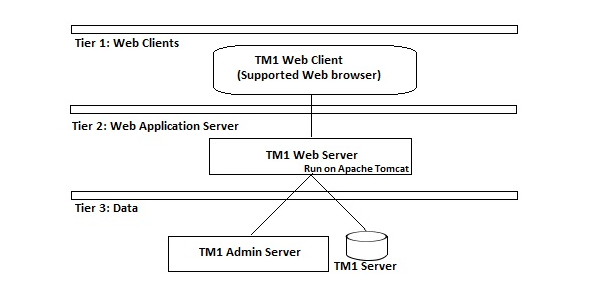
Tier-1 Web Clients
The web client allows BI users to access TM1 data and interact with data in any of the supported browsers. Tier 1 is responsible to manage the gateway and is used for encryption and decryption of passwords, extract information needed to submit a request to the BI server, authentication of server and to pass the request to Cognos BI dispatcher for processing.
Tier-2 Web Application Server
This tier hosts the Cognos BI server and its associated services. Application server contains Application Tier Components, Content Manager and Bootstrap service.
Cognos TM1 Web Application Server runs on Java based Apache Tomcat server. Using this tier, Microsoft Excel worksheets can be converted to TM1 Web sheets and also allows to export web sheets back to Excel and PDF format.
Tier-3 Data
This tier contains content and data sources. It contains TM1 Admin server and at least one TM1 server.
TM1 Admin server can be installed on any computer on your LAN and it must reside on same network as TM1 server. The version of TM1 server should be equal or most recent then the version of Cognos TM1 web.
Cognos Versions
In this section we will discuss the different versions of Cognos.
Cognos Query Version 7
| 7.4 | Inactive (as of Sept 30, 2012) | Unavailable (since Sept 30, 2012) | |
| 7.3 | Inactive (as of Jan 1, 2008) | Unavailable (since June 30,2012) | 7.4 |
| 7.1 | Inactive (as of Dec 31, 2005) | Unavailable (since Nov 30, 2011) | 7.3 or 7.4 |
| 7.0 | Inactive (as of Dec 31, 2004) | Unavailable (since Nov 30, 2011) | 7.1 or 7.3 |
Cognos 8 BI
| 8.4.0 | Standard IBM Support(3), Inactive (as of Sept 30, 2012) | Unavailable (since Sept 30, 2012) | 8.4.1 |
| 8.4 FCS (First Customer Ship) | Inactive (as of Feb 27, 2009) | Unavailable | 8.4.1 |
| 8.3 | Inactive (as of April 30, 2012) | Unavailable (since April 30, 2013) | 8.4.1 |
| 8.2 | Inactive (as of March 31, 2010) | Unavailable (since June 30, 2012) | 8.4.1 |
| 8.1.2 MR2 | Inactive (as of March 31, 2009) | Unavailable (since Nov 30, 2011) | 8.4.1 |
| 8.1.2 MR1 | Inactive (as of March 31, 2009) | Unavailable (since Nov 30, 2011) | 8.4.1 |
| 8.1.1 | Inactive (as of Dec 31, 2004) | Unavailable (since Nov 30, 2011) | 8.4.1 |
Cognos tm1
| 9.4 MR1 | Inactive (as of Sept 30, 2012) | Unavailable (since Sept 30, 2012) | 9.5.2 |
| 9.4 | Inactive (as of Sept 30, 2012) | Unavailable (since Sept 30, 2012) | 9.5.2 |
| 9.1 SP4 | Inactive (as of Dec 31, 2010) | Unavailable (since Nov 30, 2011) | 9.5.2 |
| 9.1 SP3 | Inactive (as of Dec 31, 2010) | Unavailable (since Nov 30, 2011) | 9.5.2 |
And then there were different sub-versions of the – Cognos Business Intelligence 10, which were −
- IBM Cognos Business Intelligence 10.1
- IBM Cognos Business Intelligence 10.1.1
- IBM Cognos Business Intelligence 10.2
- IBM Cognos Business Intelligence 10.2.1
- IBM Cognos Business Intelligence 10.2.2
- IBM Cognos Business Intelligence 11.0.0
Cognos vs Other BI Reporting Tools
There are various other BI reporting tools in the market that are used in medium and large enterprise for analytics and reporting purpose. Some of them are described here along with its key features.
Cognos vs Microsoft BI (Source: www.trustradius.com)
Following are the key features that are supported by both the tools −
- Standard Reporting
- Ad-hoc Reporting
- Report output and Scheduling
- Data Discovery and Visualization
- Access Control and Security
- Mobile Capabilities
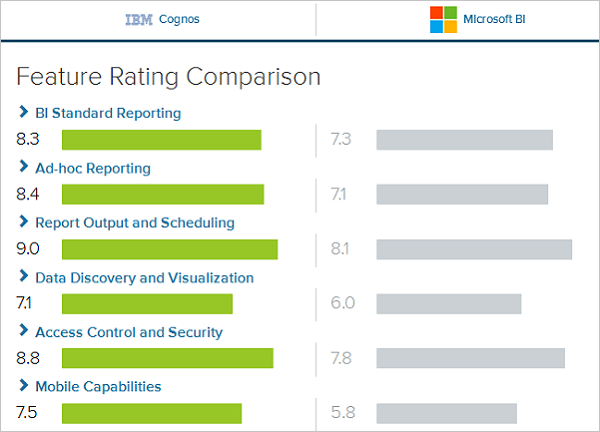
Cognos can be considered as a robust solution which allows you to create a variety of reports like Cross tabs, Active reports (latest feature in Cognos 10), and other report structure. You can create user prompts, scheduling of report is easy and you can export and view reports in different formats. The Microsoft BI provides easy visualization of business data as well as Easy integration with Microsoft Excel.
How to Download and Install Cognos
Step 1) Visit https://www.ibm.com/products/cognos-analytics
Step 2) In the Home screen select “Start your free trial” button.
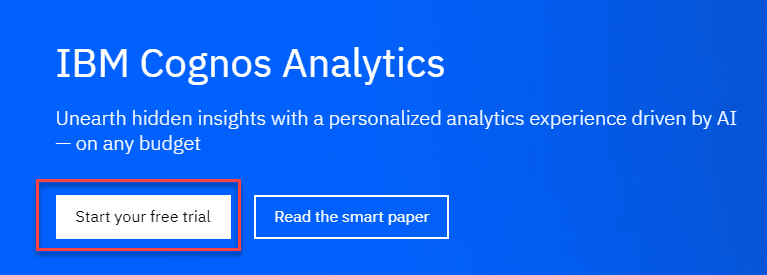
Step 3) Register yourself by filling the below-given form.
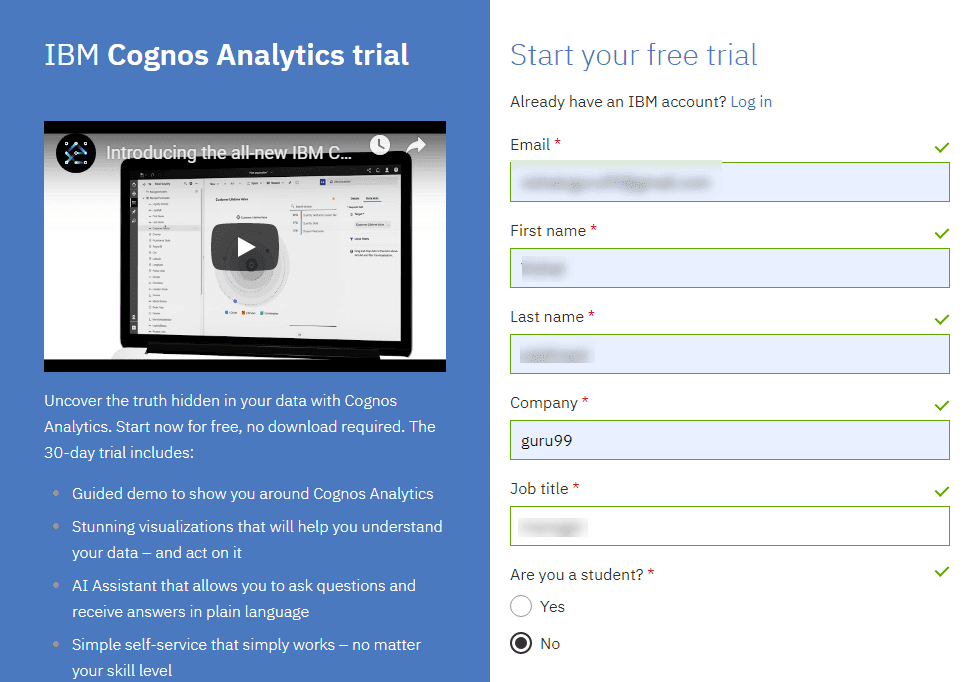
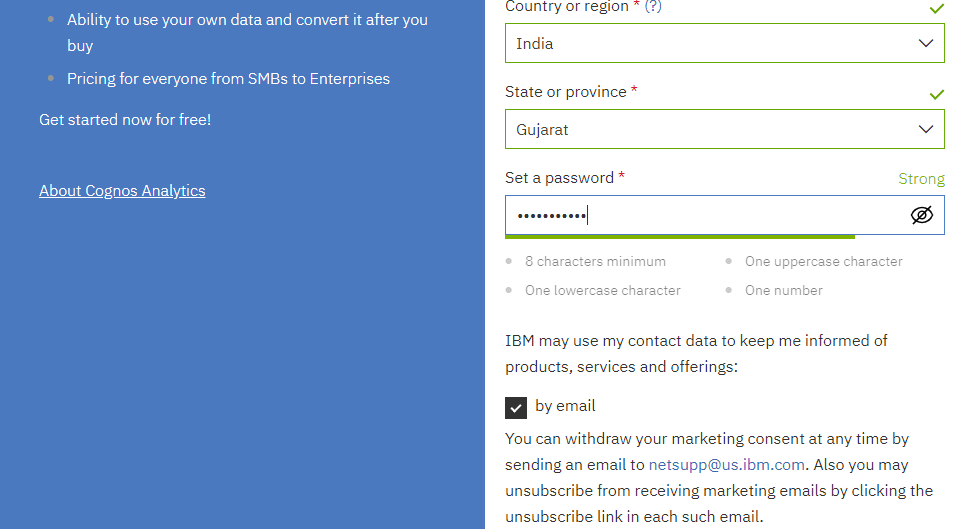
Step 4) Select the “Proceed button” at the bottom of the screen.
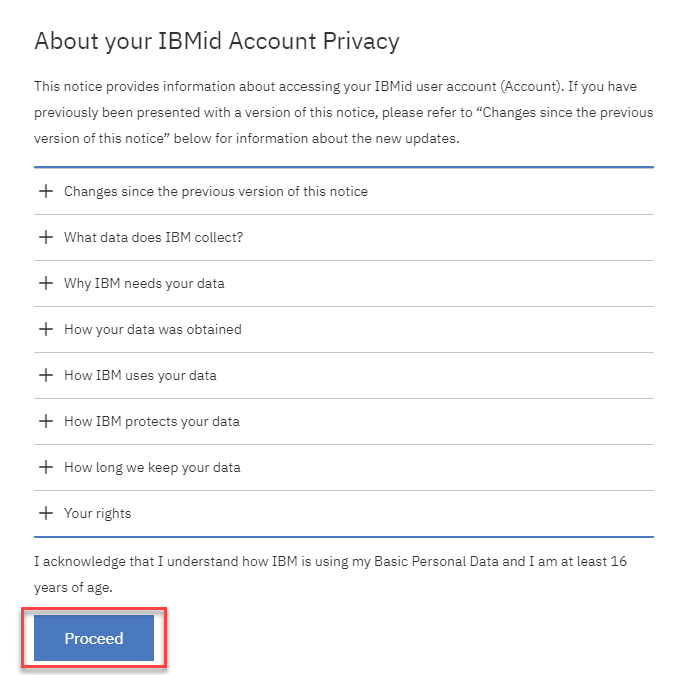
Step 5)
- 1. Enter the code that you have received in your Inbox.
- 2. Click on Verify button
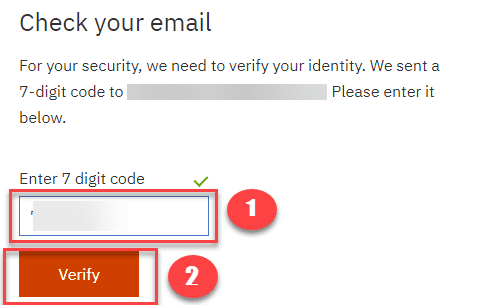
Step 6) You will see Home Screen, the message “Welcome to IBM Cognos Analytics.”
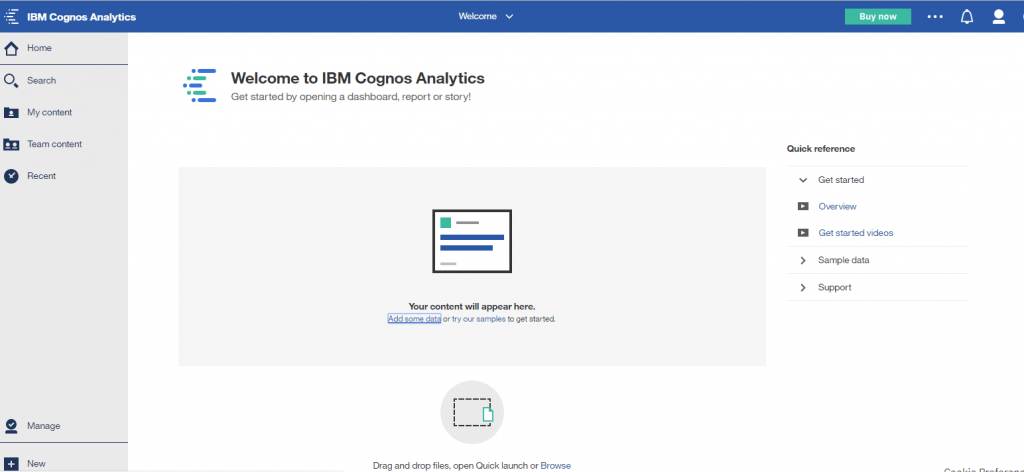
Types of Cognos
Here, are Important Cognos tool:
Content Store:
It is set of database tables which are used by the Content Manager to store application data of the Cognos.
Content Manager:
The Cognos manager helps you to manage storage and retrieval of report specifications, configuration data, published packages, from the content store database.
Cognos Content Database:
Cognos content database is a self-contained database server which is used to host the content store database in demo environments when enterprise DMBS in unavailable.
Other major Important BI vendors
- Business Objects ( Owned by SAP )
- Information Builders – Focus & WebFocus.
- Microsoft – SSRS/SSIS/SSAS
- MicroStrategy
- OBIEE ( Oracle )
- QlikTech – QlikView
- SAS
Advantages of using Cognos
Here, are pros/ benefits of using Cognos:
- You can publish and Cognos-enabled files to the secure BI portal.
- Cognos BI provides a limitless workspace to support how people think and work.
- It offers various BI capabilities like query and reporting, analysis, and score carding using single architecture.
- Easily view – assemble and personalize information.
- Helps you to analyze fact and anticipate tactical and strategic implications
- Allows you to collaborate to establish decision networks to share insights and drive towards collective intelligence.
- Offers transparency and accountability to drive alignment and consensus.
- Helps you to communicate and coordinate tasks to engage the right people at the right time
- Allows you to Integrate and link analytics to business workflow solutions and process.
- Reduced time to decision by accessing data with no latency.
- Helps you to Increased productivity among workers by accessing data for intraday decisions.
- Allows users to share and modify Cognos BI content using known applications and interfaces.
- It supports the leading RDBMS to persist data that is related to content management and reporting.
- Improved productivity through proactive through real-time notifications and workflow.
- Distribute business intelligence to everyday users.
Disadvantages of Cognos
Here are cons/drawbacks of using Cognos
- Cognos Bi has also not been accepted very eagerly in departmental or divisional deployments.
- No support for any Multi-dimensional analysis.