- Financial Performance – A Complete Tutorial
- How Six Sigma Principles Can Progress Your Productivity – Tutorial
- Google Analytics Pro Tutorial | Fast Track your Career
- Activity-Based Costing Tutorial | Know about Definition, Process, & Example
- Create a workbook in Excel Tutorial | Learn in 1 Day
- Excel ROUNDUP Formula Tutorial | Learn with Functions & Examples
- Business Analytics with Excel Tutorial | Learn In 1 Day
- SAP Tutorial – Free Guide Tutorial & REAL-TIME Examples
- IBM SPSS Statistics Tutorial: Getting Started with SPSS
- SAP Security Tutorial | Basics & Definition for Beginners
- SAP Simple Finance Tutorial | Ultimate Guide to Learn [Updated]
- SAP FIORI Tutorial | Learn in 1 Day FREE
- Introduction to Business Analytics with R Tutorial | Ultimate Guide to Learn
- Tableau Desktop Tutorial | Step by Step resource guide to learn Tableau
- Implementing SAP BW on SAP HANA | A Complete Guide
- SAP HANA Administration | Free Guide Tutorial & REAL-TIME Examples
- Tableau API Tutorial | Get Started with Tools, REST Basics
- SAP FICO ( Financial Accounting and Controlling ) Tutorial | Complete Guide
- Alteryx Tutorial | Step by Step Guide for Beginners
- Getting started with Amazon Athena Tutorial – Serverless Interactive | The Ultimate Guide
- Introduction to Looker Tutorial – A Complete Guide for Beginners
- Sitecore Tutorials | For Beginners Learn in 1 Day FREE |Ultimate Guide to Learn [UPDATED]
- Adobe Analytics Tutorial – The Ultimate Student Guide
- Splunk For Beginners – Learn Everything About Splunk with Free Online Tutorial
- An Overview of SAP HANA Tutorial: Learn in 1 Day FREE
- Statistical Package for the Social Sciences – SPSS Tutorial: The Ultimate Guide
- Splunk For Beginners – Learn Everything About Splunk with Free Online Tutorial
- Pentaho Tutorial – Best Resources To Learn in 1 Day | CHECK OUT
- Statistical Package for the Social Sciences – SPSS Tutorial: The Ultimate Guide
- An Overview of SAP HANA Tutorial: Learn in 1 Day FREE
- Spotfire Tutorial for Beginners | Quickstart – MUST- READ
- JasperReports Tutorial: Ultimate Guide to Learn [BEST & NEW]
- Charts and Tables – Qlikview Tutorial – Complete Guide
- TIBCO Business Works | Tutorial for Beginners – Learn From Home
- Cognos TM1 Tutorial : Learn Cognos from Experts
- Kibana
- Power BI Desktop Tutorial
- Tableau Tutorial
- SSAS Tutorial
- Creating Tableau Dashboards
- MDX Tutorial
- Tableau Cheat Sheet
- Analytics Tutorial
- Lean Maturity Matrix Tutorial
- MS Excel Tutorial
- Business Analysis Certification Levels & Their Requirements Tutorial
- Solution Assessment and Validation Tutorial
- Lean Six Sigma Tutorial
- Enterprise Analysis Tutorial
- Create Charts and Objects in Excel 2013 Tutorial
- Msbi Tutorial
- MicroStrategy Tutorial
- Advanced SAS Tutorial
- OBIEE Tutorial
- Tableau Server Tutorial
- OBIA Tutorial
- Business Analyst Tutorial
- Cognos Tutorial
- Qlik Sense Tutorial
- SAP-Bussiness Objects Tutorial
- SAS Tutorial
- PowerApps Tutorial
- Financial Performance – A Complete Tutorial
- How Six Sigma Principles Can Progress Your Productivity – Tutorial
- Google Analytics Pro Tutorial | Fast Track your Career
- Activity-Based Costing Tutorial | Know about Definition, Process, & Example
- Create a workbook in Excel Tutorial | Learn in 1 Day
- Excel ROUNDUP Formula Tutorial | Learn with Functions & Examples
- Business Analytics with Excel Tutorial | Learn In 1 Day
- SAP Tutorial – Free Guide Tutorial & REAL-TIME Examples
- IBM SPSS Statistics Tutorial: Getting Started with SPSS
- SAP Security Tutorial | Basics & Definition for Beginners
- SAP Simple Finance Tutorial | Ultimate Guide to Learn [Updated]
- SAP FIORI Tutorial | Learn in 1 Day FREE
- Introduction to Business Analytics with R Tutorial | Ultimate Guide to Learn
- Tableau Desktop Tutorial | Step by Step resource guide to learn Tableau
- Implementing SAP BW on SAP HANA | A Complete Guide
- SAP HANA Administration | Free Guide Tutorial & REAL-TIME Examples
- Tableau API Tutorial | Get Started with Tools, REST Basics
- SAP FICO ( Financial Accounting and Controlling ) Tutorial | Complete Guide
- Alteryx Tutorial | Step by Step Guide for Beginners
- Getting started with Amazon Athena Tutorial – Serverless Interactive | The Ultimate Guide
- Introduction to Looker Tutorial – A Complete Guide for Beginners
- Sitecore Tutorials | For Beginners Learn in 1 Day FREE |Ultimate Guide to Learn [UPDATED]
- Adobe Analytics Tutorial – The Ultimate Student Guide
- Splunk For Beginners – Learn Everything About Splunk with Free Online Tutorial
- An Overview of SAP HANA Tutorial: Learn in 1 Day FREE
- Statistical Package for the Social Sciences – SPSS Tutorial: The Ultimate Guide
- Splunk For Beginners – Learn Everything About Splunk with Free Online Tutorial
- Pentaho Tutorial – Best Resources To Learn in 1 Day | CHECK OUT
- Statistical Package for the Social Sciences – SPSS Tutorial: The Ultimate Guide
- An Overview of SAP HANA Tutorial: Learn in 1 Day FREE
- Spotfire Tutorial for Beginners | Quickstart – MUST- READ
- JasperReports Tutorial: Ultimate Guide to Learn [BEST & NEW]
- Charts and Tables – Qlikview Tutorial – Complete Guide
- TIBCO Business Works | Tutorial for Beginners – Learn From Home
- Cognos TM1 Tutorial : Learn Cognos from Experts
- Kibana
- Power BI Desktop Tutorial
- Tableau Tutorial
- SSAS Tutorial
- Creating Tableau Dashboards
- MDX Tutorial
- Tableau Cheat Sheet
- Analytics Tutorial
- Lean Maturity Matrix Tutorial
- MS Excel Tutorial
- Business Analysis Certification Levels & Their Requirements Tutorial
- Solution Assessment and Validation Tutorial
- Lean Six Sigma Tutorial
- Enterprise Analysis Tutorial
- Create Charts and Objects in Excel 2013 Tutorial
- Msbi Tutorial
- MicroStrategy Tutorial
- Advanced SAS Tutorial
- OBIEE Tutorial
- Tableau Server Tutorial
- OBIA Tutorial
- Business Analyst Tutorial
- Cognos Tutorial
- Qlik Sense Tutorial
- SAP-Bussiness Objects Tutorial
- SAS Tutorial
- PowerApps Tutorial
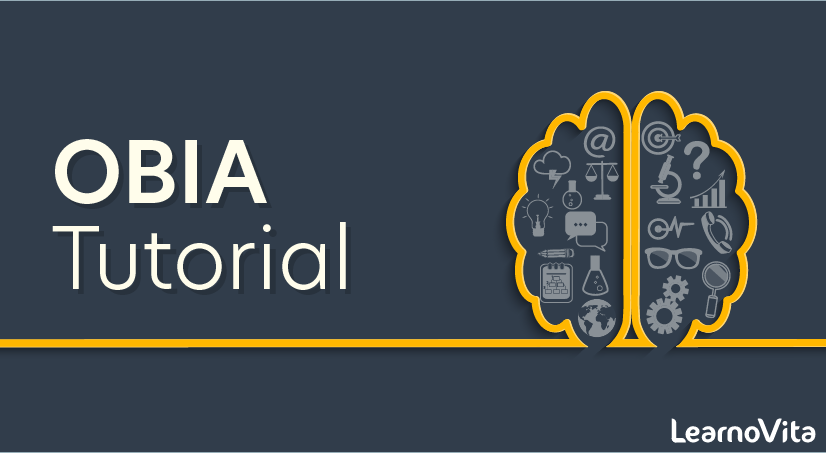
OBIA Tutorial
Last updated on 27th Sep 2020, Blog, Business Analytics, Tutorials
Business Intelligence is a technology-driven process for analyzing data and presenting actionable information which helps executives, managers and other corporate end users make informed business decisions. Whether your organization is new to leveraging Oracle’s enterprise wide solutions or has been doing it for over a decade, there is untold potential to analyzing your data with Oracle’s leading Business Intelligence tools.
Oracle provides a wide range of pre-built applications to serve as the starting point of integrating a broad variety of process systems with Oracle Business Intelligence Enterprise Edition (OBIEE) . This allows OBIEE to consume data from these systems and generate robust, intuitive, and deeply informative dashboards and analyses that will reveal the story of your organizations performance, finances, and other metrics for all levels of your business to understand.
Oracle Business Intelligence is a unique platform that enables companies to uncover new insights and make faster, more informed business decisions by offering visual analytics and self-service discovery together with enterprise analytics. Instant mobile, highly interactive dashboards, powerful operational reporting, just-in-time alerts, content and metadata search, strategy management, native access to Big Data sources, sophisticated in-memory computing, and streamlined systems management combine to make it a comprehensive solution that reduces the total cost of ownership and increases return on investment for your entire organization.
Have you customized your E-Business Suite, Oracle CRM , or other enterprise system? MindStream Analytics will partner with you to evaluate and implement Oracle’s packages to configure and customize them to your specific environment to leverage all of the customizations you’ve done to your transactional systems within your BI tool sets. When you engage with MindStream, we will
- Evaluate your current systems
- Deploy off the shelf versions of the OBIA modules
- Prioritize and customize the OBIA modules to your specific needs
- Provide an experienced, reliable partnership on establishing best practices and methodologies for the life cycle management of your BI program, including identifying and engaging business users to become champions of BI within your organization
- Support your ongoing needs through iterative release cycles that will improve your organization’s utilization of the application and continue to add valuethrough iterative problem solving and maturity.
Learn how we can help tap into your existing data to provide world class Business Intelligence to better understand your organization and how to create sustainable growth. MindStream can guide you to solutions that enhance business modeling and enables better analysis and insight into your data. Our practice has grown from a dedicated team of professionals who have pooled resources to create a powerful network of people who all share our collective company purpose and values. We believe that the power of technology combined with best practices will give customers the ability to make fact-based decisions to help grow their business.
What is OBIA? Oracle BI Applications and various Components of OBIA
Oracle BI Applications
The increasing volumes and complexity of data provide a strategic opportunity for organizations to turn information into business intelligence.This has resulted in OBIA. We will see what are the important features of OBIA(Latest version is Oracle Business Intelligence Applications, v. 7.9.6.1).
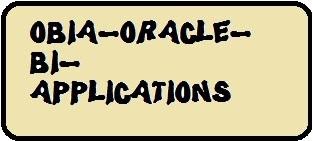
Definition:
Oracle Business Intelligence Applications is a prebuilt business intelligence solution that deliver intelligence across an organization, empowering users at all levels from front line operational users to senior management with the key information they need to maximize effectiveness.
Sources for OBIA
- EBS or Oracle E-Business Suite
- Oracle’s Siebel Applications
- Oracle’s PeopleSoft Applications
- Oracle’s JD Edwards Applications
- Non-Oracle sources such as SAP Applications
Oracle Business Intelligence Application (OBIA) is composed of :
INFORMATICA
+
DAC
+
OBIEE
Components of OBIA
| Components | Description |
|---|---|
| DAC Repository metadata files: | Content includes repository objects such astables, subject areas, execution plans, and tasks, andis contained in XML files.The DAC client and server were included until version 7.9.5. Since then it is a separate installer. |
| Embedded Informatica ETL tool and repository | ETL is a third party tool which includes mappings (wrapped in workflows) to extract data from the supported source systems (various versions of standard applications such as Siebel CRM – yes it was first – , Oracle eBusiness Suite, Peoplesoft, JDEdwards and SAP (BI Apps version 7.8.4) ) and load the data into the Oracle Business Analysis Warehouse. |
| Prebuilt metadata content | This metadata content is contained in the Oracle BIApplications repository file (OracleBIAnalyticsApps.rpd).It maps the source physical tables to a generic business model and includes more than 100 presentation catalogs (aka subject areas) to allow queries and segmentation using Oracle BI clients such as Answers, Dashboards and Segment Designer |
| Prebuilt reports and dashboard content | Contains hundreds of requests and ready-to-use dashboards which enable tight integration between the source applications and the BI infrastructure |
| Oracle Business Analytics Warehouse | The prebuilt data warehouse that holds data extracted, transformed, and loaded from the transactional database |
| Ad-hoc Analysis | Metadata layer serves as foundation to provide flexible and intuitive ad-hoc reportingand custom dashboard designs through Oracle BI Answers and Oracle BI Dashboardtools that are part of the OBIEE toolset. |
| Role-Based Dashboards | Delivered role-based dashboards are easily configurable to meet specific organizationalneeds and practices. |
Subscribe For Free Demo
Error: Contact form not found.
Oracle BI Applications includes the following modules:
- Oracle Financial Analytics (Manage financial performance across locations, customers, products, and territories, and receive real-time alerts on events that may impact financial condition)
- Oracle Human Resources Analytics (Correlate financial measures with key workforce metrics to demonstrate HR’s strategic value in the organization)
- Oracle Procurement and Spend Analytics (Creates visibility to spending patterns for both direct and indirect spend, enabling users to identify and realize the savings opportunities, with the ability to do the spend analysis by commodities, suppliers, supplier locations, buying locations, business units, cost centers, buyers and contract usage)
- Oracle Project Analytics
- Oracle Supply Chain and Order Management Analytics
Oracle BI Applications Deployment Architecture Diagram
The Oracle BI Applications deployment architecture is comprised of several major components and repositories.
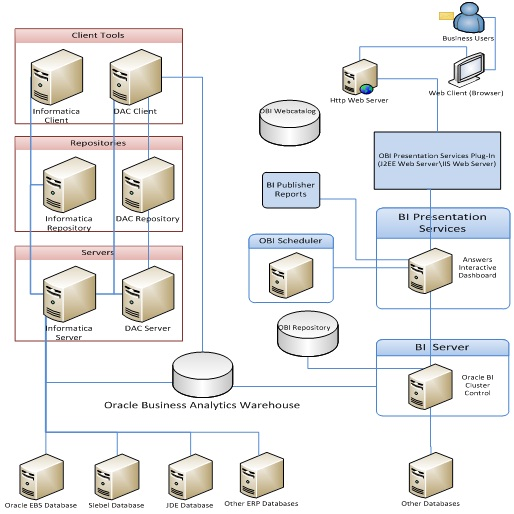
Client Tier
As depicted in the figure, the client host shows the Configuration Manager and ODI Console accessed through Web browsers. ODI Studio is installed on a developer client system.
Application Tier
Major Components Deployed Into Manager Server “bi_server1”
- 1. Oracle Business Intelligence Applications Configuration Manager (OBIACM) — Using browser based application you can perform system setups, configure Oracle BI Applications, and define, generate, run, and monitor load plans.
- 2. Functional Setup Manager (FSM) — The browser based application is used by Configuration Manager for sequenced task implementation and task dependency management.
- 3. Load Plan Generator — This component is a set of jar files used to create load plans in the ODI Repository.
Major Components Deployed Into Managed Server “odi_server1”
- ODI Console — This component enables you to control and monitor ETL.
- ODI Agent — This component is a Java EE Agent, which handles schedules and orchestrates sessions.
Database Tier
Oracle BI Applications Repositories
- 1. Oracle Business Analytics Warehouse (OBAW) — The Oracle Business Analytics Warehouse is a unified data repository of the supported source systems.
- 2. Oracle Business Intelligence Applications Components Repository (BIACOMP) — This is the repository for Configuration Manager and FSM. It contains load plan definitions, setup objects, such as parameters and domain mappings, and a list of functional tasks.
- 3. Oracle BI Applications I/O Schema — This schema is used by all other components to read/write configuration and functional setup data through ETL processes.
Business case for OBIA
In the above introduction it is mentioned BI solution is pre built and it means:
- A prebuilt data warehouse schema, the Oracle Business Analytics Warehouse, with associated extract, transform, and load (ETL) metadata and data-movement infrastructure to support aggregation and transformation for the analysis of data from all transactional sources.
- A pre-built Oracle BI Applications metadata repository to support analysis of the data in the Oracle Business Analytics Warehouse.
- A suite of metrics pertaining to how organizations measure performance that your company can select from and apply to your particular line of business.
Benefits of a packaged application are quicker time to deploy, less overall cost, an enterprise view of data, role-based views for all employees, and built-in best practices. For any organization or company who own the transactional source system of Oracle Ebusiness Suite,Siebel,PeopleSoft ,JDEdwards OBIA can drastically reduce the time and cost to deploy a BI solution It also provides the flexibility to introduce and implement the analytics one module at a time, for eg: You can implement Financials and then move on HR analytics.
OBIA ERP Analytics consists of the following modules:
- 1. Oracle Financial Analytics
- 2. Oracle U.S. Federal Financial Analytics
- 3. Oracle Human Resources Analytics
- 4. Oracle Manufacturing Analytics
- 5. Oracle Procurement and Spend Analytics
- 6. Oracle Project Analytics
- 7. Oracle Supply Chain and Order Management Analytics
- 8. Oracle Student Information Analytics
OBIA Version
I will be going over the new release of OBIA 11.1.1.7.1/11.1.1.8.1 with ODI. Earlier version that is OBIA 7.9.6 had Informatica as its ETL architecture. The topics I will be covering will be based only the new release of OBIA 11.1.1.8.1 and not an upgrade from 7.9.6 .
The oracle site has only 11.1.1.8.1 for download .So I will be referring to only 11.1.1.8.1 installation and configuration steps. The upgrade path from 11.1.1.7.1 to 11.1.1.8.1 is available on the OTN site. Both have the same BI components but the latest version 11.1.1.8.1 has some bug fixes and enhancements to 11.1.1.7.1 version.
The most significant difference between OBIA 11.1.1.7.1 and 11.1.1.8.1 that I have noticed are
- New Data Lineage Tool allows customers and implementers to track lineage from source to target – improving information transparency across their enterprise
- Configuration Management expands System Setup and Load Plan definition capabilities, including the registration of multiple instances for the same Product Line Version, UI enhancements to support DW connection configuration and Load Plan definition, and Load Plan definition migration
The different components of OBIA 11.1.1.8.1 are
- 1. Admin console
- 2. BIACM(Business Intelligence Applications Configuration Manager)
- 3. FSM(Functional Setup Manager)
- 4. ODI Console(Oracle Data Integrator Console)
- 5. RPD(Repository)
- 6. Catalog
Success Factors for implementing OBIA 11.1.1.8.1 with ODI
Successful BI implementation is a collaborative effort of functional and technical teams in an organization. BI implementation is successful and useful only when the data on the dashboards are meaningful. And when does data become meaningful in dashboards? Look at the diagram below:
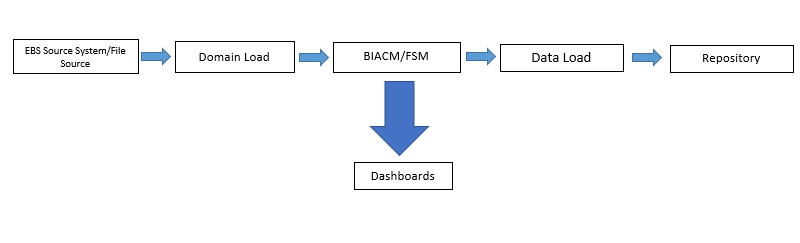
This diagram depicts the different components that are responsible for the display of meaningful data on your dashboards. Functional configurations is an important task at each and every stage of BI implementation since accurate configurations and mappings translate to accurate data on dashboards. These steps need input from the subject matter experts (SMEs) or the super users of your transactional source system to get the data right. And when the technical folks show the BIACM and FSM UIs to functional SMEs for their input, the questions they would be asked are:
- 1. This UI does not make sense.
- 2. What is all that Mapping about?
- 3. Why you need that input?
The answer that would help:
These functional setups, based on either business requirements or on transactional source system settings or configurations, direct the manner in which relevant data is moved and transform d from source database to target database. Functional setups are also called functional configurations which provides accurate and successful movement of data from (source system) EBS to (database to target Business Analytics Warehouse) Dashboard and they Control the manner in which data is displayed.
Implementation Phases of OBIA 11.1.1.8.1 with ODI
I will be going over the implementation phases for Oracle BI Applications. A typical product lifecycle consists of the following process, some of which may happen concurrently.
- Installation
- OBIA architecture and components
- Configurations
- Data Load-Domain Load/Data Load/Incremental Load/Issues in Data Load
- Customization to RPD
- Customization to Dashboards
- Migration