- Financial Performance – A Complete Tutorial
- How Six Sigma Principles Can Progress Your Productivity – Tutorial
- Google Analytics Pro Tutorial | Fast Track your Career
- Activity-Based Costing Tutorial | Know about Definition, Process, & Example
- Create a workbook in Excel Tutorial | Learn in 1 Day
- Excel ROUNDUP Formula Tutorial | Learn with Functions & Examples
- Business Analytics with Excel Tutorial | Learn In 1 Day
- SAP Tutorial – Free Guide Tutorial & REAL-TIME Examples
- IBM SPSS Statistics Tutorial: Getting Started with SPSS
- SAP Security Tutorial | Basics & Definition for Beginners
- SAP Simple Finance Tutorial | Ultimate Guide to Learn [Updated]
- SAP FIORI Tutorial | Learn in 1 Day FREE
- Introduction to Business Analytics with R Tutorial | Ultimate Guide to Learn
- Tableau Desktop Tutorial | Step by Step resource guide to learn Tableau
- Implementing SAP BW on SAP HANA | A Complete Guide
- SAP HANA Administration | Free Guide Tutorial & REAL-TIME Examples
- Tableau API Tutorial | Get Started with Tools, REST Basics
- SAP FICO ( Financial Accounting and Controlling ) Tutorial | Complete Guide
- Alteryx Tutorial | Step by Step Guide for Beginners
- Getting started with Amazon Athena Tutorial – Serverless Interactive | The Ultimate Guide
- Introduction to Looker Tutorial – A Complete Guide for Beginners
- Sitecore Tutorials | For Beginners Learn in 1 Day FREE |Ultimate Guide to Learn [UPDATED]
- Adobe Analytics Tutorial – The Ultimate Student Guide
- Splunk For Beginners – Learn Everything About Splunk with Free Online Tutorial
- An Overview of SAP HANA Tutorial: Learn in 1 Day FREE
- Statistical Package for the Social Sciences – SPSS Tutorial: The Ultimate Guide
- Splunk For Beginners – Learn Everything About Splunk with Free Online Tutorial
- Pentaho Tutorial – Best Resources To Learn in 1 Day | CHECK OUT
- Statistical Package for the Social Sciences – SPSS Tutorial: The Ultimate Guide
- An Overview of SAP HANA Tutorial: Learn in 1 Day FREE
- Spotfire Tutorial for Beginners | Quickstart – MUST- READ
- JasperReports Tutorial: Ultimate Guide to Learn [BEST & NEW]
- Charts and Tables – Qlikview Tutorial – Complete Guide
- TIBCO Business Works | Tutorial for Beginners – Learn From Home
- Cognos TM1 Tutorial : Learn Cognos from Experts
- Kibana
- Power BI Desktop Tutorial
- Tableau Tutorial
- SSAS Tutorial
- Creating Tableau Dashboards
- MDX Tutorial
- Tableau Cheat Sheet
- Analytics Tutorial
- Lean Maturity Matrix Tutorial
- MS Excel Tutorial
- Business Analysis Certification Levels & Their Requirements Tutorial
- Solution Assessment and Validation Tutorial
- Lean Six Sigma Tutorial
- Enterprise Analysis Tutorial
- Create Charts and Objects in Excel 2013 Tutorial
- Msbi Tutorial
- MicroStrategy Tutorial
- Advanced SAS Tutorial
- OBIEE Tutorial
- Tableau Server Tutorial
- OBIA Tutorial
- Business Analyst Tutorial
- Cognos Tutorial
- Qlik Sense Tutorial
- SAP-Bussiness Objects Tutorial
- SAS Tutorial
- PowerApps Tutorial
- Financial Performance – A Complete Tutorial
- How Six Sigma Principles Can Progress Your Productivity – Tutorial
- Google Analytics Pro Tutorial | Fast Track your Career
- Activity-Based Costing Tutorial | Know about Definition, Process, & Example
- Create a workbook in Excel Tutorial | Learn in 1 Day
- Excel ROUNDUP Formula Tutorial | Learn with Functions & Examples
- Business Analytics with Excel Tutorial | Learn In 1 Day
- SAP Tutorial – Free Guide Tutorial & REAL-TIME Examples
- IBM SPSS Statistics Tutorial: Getting Started with SPSS
- SAP Security Tutorial | Basics & Definition for Beginners
- SAP Simple Finance Tutorial | Ultimate Guide to Learn [Updated]
- SAP FIORI Tutorial | Learn in 1 Day FREE
- Introduction to Business Analytics with R Tutorial | Ultimate Guide to Learn
- Tableau Desktop Tutorial | Step by Step resource guide to learn Tableau
- Implementing SAP BW on SAP HANA | A Complete Guide
- SAP HANA Administration | Free Guide Tutorial & REAL-TIME Examples
- Tableau API Tutorial | Get Started with Tools, REST Basics
- SAP FICO ( Financial Accounting and Controlling ) Tutorial | Complete Guide
- Alteryx Tutorial | Step by Step Guide for Beginners
- Getting started with Amazon Athena Tutorial – Serverless Interactive | The Ultimate Guide
- Introduction to Looker Tutorial – A Complete Guide for Beginners
- Sitecore Tutorials | For Beginners Learn in 1 Day FREE |Ultimate Guide to Learn [UPDATED]
- Adobe Analytics Tutorial – The Ultimate Student Guide
- Splunk For Beginners – Learn Everything About Splunk with Free Online Tutorial
- An Overview of SAP HANA Tutorial: Learn in 1 Day FREE
- Statistical Package for the Social Sciences – SPSS Tutorial: The Ultimate Guide
- Splunk For Beginners – Learn Everything About Splunk with Free Online Tutorial
- Pentaho Tutorial – Best Resources To Learn in 1 Day | CHECK OUT
- Statistical Package for the Social Sciences – SPSS Tutorial: The Ultimate Guide
- An Overview of SAP HANA Tutorial: Learn in 1 Day FREE
- Spotfire Tutorial for Beginners | Quickstart – MUST- READ
- JasperReports Tutorial: Ultimate Guide to Learn [BEST & NEW]
- Charts and Tables – Qlikview Tutorial – Complete Guide
- TIBCO Business Works | Tutorial for Beginners – Learn From Home
- Cognos TM1 Tutorial : Learn Cognos from Experts
- Kibana
- Power BI Desktop Tutorial
- Tableau Tutorial
- SSAS Tutorial
- Creating Tableau Dashboards
- MDX Tutorial
- Tableau Cheat Sheet
- Analytics Tutorial
- Lean Maturity Matrix Tutorial
- MS Excel Tutorial
- Business Analysis Certification Levels & Their Requirements Tutorial
- Solution Assessment and Validation Tutorial
- Lean Six Sigma Tutorial
- Enterprise Analysis Tutorial
- Create Charts and Objects in Excel 2013 Tutorial
- Msbi Tutorial
- MicroStrategy Tutorial
- Advanced SAS Tutorial
- OBIEE Tutorial
- Tableau Server Tutorial
- OBIA Tutorial
- Business Analyst Tutorial
- Cognos Tutorial
- Qlik Sense Tutorial
- SAP-Bussiness Objects Tutorial
- SAS Tutorial
- PowerApps Tutorial

Implementing SAP BW on SAP HANA | A Complete Guide
Last updated on 10th Aug 2022, Blog, Business Analytics, Tutorials
What is SAP BW on HANA?
By consuming data from a Data Warehouse (DW) for analytical reporting and data analysis, SAP Business Warehouse (BW) powered by SAP HANA speeds up data analysis. Key opportunities such as real-time data integration and data modeling, and thus real-time BI reporting on large amounts of data in the database, can be realized.SAP Business Warehouse remains a powerful data warehouse tool for consolidating master data and providing flexible reporting options. With SAP HANA as a database underneath the BW system, you can achieve performance improvements and exceptional modeling capabilities by combining DW capabilities with fast in-memory databases.
Because the HANA in-memory database is much faster than other common databases such as Oracle and SQL Server, DW performs much better when powered by HANA as the database underneath it. To process massive amounts of data, it combines the power of both tools – BW Modeling and the HANA in-memory computing engine.BW on HANA supports a variety of exceptional databases and reporting capabilities that are not available with other databases, such as transformations and DSOs that are moved to the HANA database to provide much faster data processing, data load performance, query processing and optimization, exceptional HANA modeling capabilities, and so on.
Key Customers for BW on HANA:
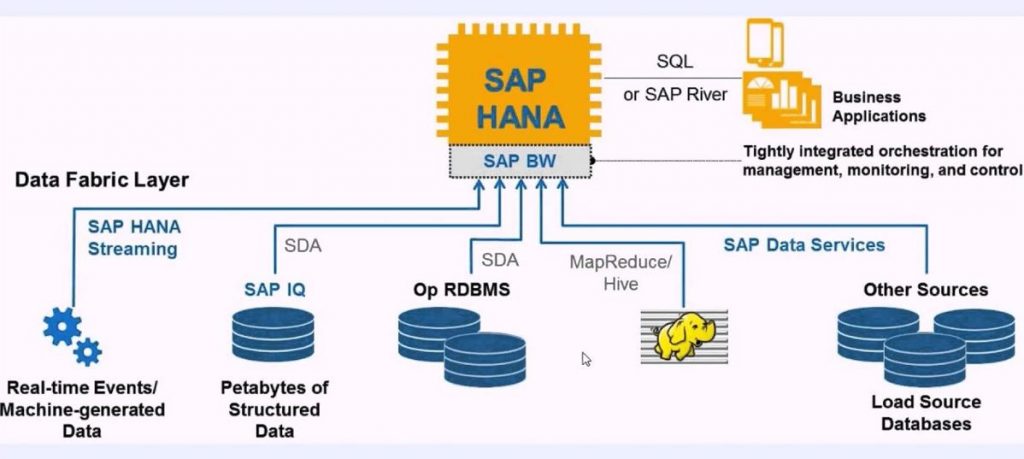
According to SAP, organizations of all sizes and industries around the world are transforming their businesses and creating new value by leveraging the power of the SAP HANA platform. It includes a list of companies from all domains and regions that have adapted HANA as a database and used HANA database in-memory power with BW data warehouse features.
Procter & Gamble (P&G):
- With the following business transformations, Procter & Gamble has adapted to SAP BW on HANA.
- With SAP Software and Services, you can get reliable, real-time reporting and make better business decisions.
- Database size was reduced by 55%, from 36 TB to 16 TB.
- Data loading speeds have increased by 400%.
- Supported by 35,000 business users.
Energy CenterPoint:
- SAP HANA serves as the foundation for CenterPoint Energy’s strategic vision.
- Marketing targets can now be created in 10 minutes, as opposed to four weeks previously.
- By replacing manual data replications with scheduled data loads into SAP HANA, productivity is increased by 200%.
- 98.8% faster predictive analytics engine runtime (from 90 seconds to 1 second).
- 15% more calls are handled by IVR rather than by agents.
Adidas:
- Adidas stays ahead of consumer demand by leveraging the SAP HANA platform and the SAP Fashion Management application.
- Complete visibility from the factory to the sales floor and online channels.
- Analysis of point-of-sale data to gain a better understanding of customers.
- Nightly replenishment and allocation runs are now significantly faster.
SAP BW on HANA – Architecture:
All tasks are performed using HANA database optimized techniques when SAP BW is powered by HANA. SAP HANA is in charge of performing key data warehouse tasks while delivering excellent performance and analytical reporting.
The following advantages are available when using BW powered by SAP HANA:
- Excellent performance in analytical reporting and data loading using the in-memory database capabilities of HANA. For faster data processing, all BW functions performed in SAP HANA benefit from an in-memory database and calculation engines.
- With HANA optimized objects, you can efficiently perform complex queries, detailed analysis, large data volumes, and aggregations.
- SAP BW on HANA directly supports all existing BI tools, including BEx, Business Objects BI reporting tools, and Microsoft Excel.
- SAP HANA offers excellent data compression. Table column storage necessitates fewer storage types, resulting in a lower Total Cost of Ownership (TCO).
- When using HANA underneath BW, the Business Warehouse Accelerator (BWA) is not required.
- Aggregated tables are not required, and HANA supports on-the-fly aggregations.
- It has made data modeling easier by using in-memory-optimized objects. It is not necessary to load the BWA index.
The following processes are not required when using SAP BW on HANA:
- Stacking Filled Aggregates
- New aggregates filling
- Time-Dependent Aggregates should be adjusted.
- Create Database Statistics
- Create an Index
- Remove Index
SAP BW on HANA – Data Management:
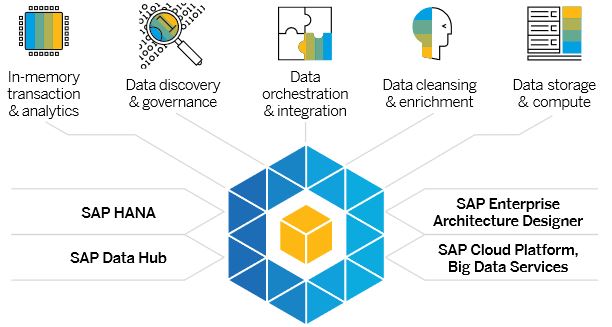
When your SAP BW system is running on the HANA database, the cost of storing all of the data in HANA in-memory is high. Furthermore, not all SAP BW data is required in the HANA database, with only 30-40% of BW data actively required for reporting and operations. This information should only be used with HANA’s in-memory capabilities.SAP BW on HANA has a setting for active and inactive data, allowing you to manage the lower total cost of ownership. According to data temperature, data can be classified into three categories.
Hot Data: All hot data in this area is stored in the HANA in-memory database and is available for reporting and operations. Hot data in SAP BW refers to InfoCubes and DSOs, which are frequently used for reporting and operations.This data is frequently used and typically dates back 2-3 years, so it must be classified as real hot data and stored in an in-memory database to provide the best performance for reporting purposes.
The following are the key characteristics of hot data:
- Very frequent access, every few seconds or minutes
- Response time is quick, and performance is excellent.
- Data Type InfoCube data, standard DSO data, open DSO data, and all master data
Cold Data: Cold data is archived data that is rarely accessed and is stored on a secondary database. Standard DSOs and InfoCubes in SAP BW contain data for operations and reporting. However, in a typical scenario, only data from the last few years is frequently accessed for reporting. Data older than three years can typically be stored on a lower TCO plan because it is infrequently accessed.
The following are the key characteristics of cold data:
- Access data that is more than three years old and is only used infrequently for reporting and operations.
- Response time is longer when compared to hot and warm data.
- Data Type Older InfoCubes and Standard DSO data.
Warm Data: Warm data is data that is stored in the HANA database’s disc storage and is accessible at all times. This enables you to efficiently access less recent data in the HANA database.This data is accessible for read, write, and insert, resulting in a lower total cost of ownership.
Warm data consists of two types of information:
- Non-active information
- Tiering Active/Dynamic
Non-Active Data:
Persistence Staging Area (PSA) and Write Optimized (W/O) DSOs use this data type. PSAs and W/O DSOs are considered low priority objects in SAP BW, and in the event of a memory shortage, non-active data is removed first.
The following are the key characteristics of non-active data:
- Data is accessed on a moderately frequent basis. Data that is more frequently accessed than cold data.
- When all partitions are in memory, the response is quick. The response time when loading data to the partition depends on the volume of data.
- PSAs and W/O DSOs are data types.
SAP BW on HANA – Process Chain:
There are several process types that become obsolete when migrating from SAP BW to HANA. The following process types in the process chain are not required if you use the SAP HANA database.
- New Aggregates Filling
- Indexes BWA
- Time Dependent Aggregates should be adjusted.
- Create Index
- Delete Index
To remove these process types, you do not need to change the process chains. The process chain continues to run smoothly. These steps are not executed, as evidenced by the Process Chain log.
Use Transaction: RSPCM to monitor Periodic Process Chains. You can keep track of the status of current runs for specific process chains. You can also navigate to a more detailed view of the process chain that is triggered by this transaction.
View the Log for Process Chain Runs Using Transaction: RSPC. It will show one or more process chain runs.
Use Transaction: RSPC1 to perform Process Chain Maintenance for a Process Chain Run. This transaction is used to display the log for this run by specifying the log id of the specific process chain.
SAP BW ON HANA CONSULTANT RESPONSIBILITIES :
1. SAP Business Warehouse remains a powerful data warehouse tool for consolidating master data and providing flexible reporting options. With SAP HANA underneathBW system as a database, you can achieve performance improvements and exceptional modeling capabilities by combining DW capabilities with fast in memory databases. Because the HANA in-memory database is much faster than other common databases such as Oracle and SQL Server, DW performs much better when powered by HANA as the database underneath it. To process large amounts of data, it combines the power of both tools – BW Modeling and the HANA in-memory computing engine.SAP Business Warehouse on HANA As previously stated, HANA is much faster than other databases such as Oracle and SQLServer. As a result, when HANA capabilities are combined with BW, you get exceptional data processing and reporting capabilities. HANA with BW Important Clients According to SAP, organizations of all sizes and industries all over the world are harnessing the power of the SAP HANA platform to transform their operations and create new value. It includes a list of companies from all domains and regions that have adopted HANA as a database and used the in-memory power of the HANA database with the features of the BW data warehouse.
2. Business Warehouse on HANA BW Fundamentals SAP Business Warehouse on HANA SAP BW integrates data from various sources, transforms and consolidates the data, cleanses the data, and stores it. Data modeling, administration, and staging are also included in SAP BW. Data in SAP BW is managed using the SAP BusinessIntelligence (BI) Administration Workbench, a centralized tool. The BI platform includes infrastructure and functions such as an OLAP Processor, a Metadata Repository, a Process Designer, and others. Business Explorer (BEx) is a reporting and analysis tool that helps with BI query, analysis, and reporting.SAP Business Warehouse on HANA You can categorize source systems based on the type of data source: Sources of transaction data Master data data sources Sources of data for hierarchies Text data sources Attribute data sources With anInfoPackage, you can load data from any source in the data source structure into BI. The transformation specifies the target system to which the data will be loaded. A DataStore Object (DSO) is a storage location for cleansed and consolidated transaction or master data at the lowest granularity level. This information can be analyzed using a BEx query. A DSO includes key figures and distinguishing fields.
3. BW on HANA HANA Fundamentals SAP BW on HANA HANA database uses in-memory processing to provide the fastest data retrieval speed, which is appealing for organizations dealing with high-volume online transactions or timely forecasting and planning. Disk-based storage remains the enterprise standard, and RAM prices have been steadily declining. Thus, memory-intensive architectures will eventually replace slow, mechanically spinning discs, lowering data storage costs. In-memory column-based storage compresses data up to 11 times, reducing the space required to store large amounts of data. The speed advantages provided by RAM storage systems are enhanced further by the use of multi-core CPUs, multiple CPUs per node and multiple nodes per server in a distributed environment.SAP Business Warehouse on HANA SAP HANA Studio AOptions SAP HANA Studio allows you to work on the following HANA features. You can select the Perspective in HANA Studio by following the steps below. Window – Open Perspective – Other in HANA Studio SAP HANA Studio Management The administration toolset, excluding transportable design-time repository objects. Tracing, the catalog browser, and SQL Console are also included as general troubleshooting tools. Database Development in SAP HANA Studio It provides the content development toolset. It focuses on DataMarts and ABAP on SAP HANA scenarios, but does not cover SAP HANA native application development. Application Development in SAP HANA Studio The SAP HANA system includes a small Web server for hosting small applications. It includes tools for developing SAP HANA native applications, such as Java and HTML application code.
4. Business Warehouse on HANA Architecture SAP Business Warehouse on HANA All tasks are performed using HANA database optimized techniques when SAP BW is powered by HANA. SAP HANA is in charge of performing key DataWarehousing tasks while delivering excellent performance and analytical reporting. The following diagram depicts BW on HANA architecture, in which all key BW activities are HANA optimized: HANA -Excellent Data Modeling: InfoCubes HANA -Advanced DataStore Objects for Optimized Data Modeling Composite Providers in HANA-Optimized Data Modeling Data Staging with HANA Analytic Manager for HANA Analysis Processes Optimized for HANA13 SAP Business Warehouse on HANALayered Scalable Architecture (LSA and LSA ) LSA in SAP BW makes it a more robust, flexible, and scalable solution for enterprise data warehousing. LSA is BW’s corporate framework for managing the entire data and metadata life cycle: Data transmission Modeling data Staging data Authorizations Solution provision When BW is implemented on SAP HANA, a different LSA that is more dependent on virtual objects can be created. This is known as LSA, and it is made up of three major layers: Layer of Open Operational Data Store This layer is similar to the data acquisition layer in SAP BW.
Conclusion:
SAP Business Warehouse (BW) powered by SAP HANA refers to the use of the SAP Business Warehouse software suite on top of the HANA database. This functionality investigates all of the key features of HANA database technologies and employs BW as a data modeling and analytical reporting tool. Oracle, Microsoft, IBM DB2, Teradata, and other databases are supported by BW software. BW on HANA denotes that you are using HANA as your database for BW data modeling capabilities and that no other databases are required.