
Linux Tutorial
Last updated on 19th Sep 2020, Blog, Operating system, Tutorials
The term “open source” originated in the software development context to designate a particular approach to the creation of computer programs. An open-source OS basically refers to a type of computer software where its copyright holder grants users all over the world, the right to distribute (to anyone for any purpose), change, and study the software.
Linux is a community-developed and an open-source operating system for servers, computers, mainframes, embedded devices, and mobile devices. Almost all the main computing platforms including SPARC, ARM, and x86 support Linux, and this makes it one of the most widely supported operating systems.
A Linux distribution, also known as Linux distro, is a version of an open-source Linux operating system and is packaged with various other components like management tools, installation programs, and additional software like KVM hypervisor. RHEL (Red Hat Enterprise Linux) from RedHat is one of the most popular Linux distributions. RHEL is developed specifically for the business market.
What are the features of Linux?
Over the years, Linux has gained a reputation as a very efficient and fast-performing system. Its features will tell you how effective this operating system is. Now, let’s explore the major features of the Linux OS.
1. Portability –
This means software can work on various kinds of hardware in the same manner. Here, port means to alter the software and make it adaptable to function on a different system. Linux OS can run on any hardware environment.
2. Free Software –
Linux can be downloaded free from the Internet. Free updates, no costs per user, no registration fees, and freely available source code if you want to change your system’s behaviour.
3. Versatile and Secure –
The security model used in Linux depends on the UNIX idea of security, and it is known to be of proven quality. This is the reason why many tasks are executed at night or are automatically scheduled for other calm moments, thus resulting in more availability in case of busier periods and the utilization of hardware in a more balanced way.
4. Multi-User System –
Linux is a multi-user system. This implies the system’s resources such as application programs, RAM, memory can be accessed by multiple users at the same time.
5. Hierarchical File System –
A standard file structure is provided by Linux in which user files/files are arranged.
6. Multiprogramming –
Multiprogramming is supported by Linux. Multiprogramming means there will be a provision for running multiple applications at the same time.
Subscribe For Free Demo
Error: Contact form not found.
Top Most Reasons to Use Linux
There are many different programs that are out on the market that you can choose to use for your programming needs. All of them are going to have things that you are going to love and other things that you might not like as much. There is not going to be a program out there that is going to be everything that you ever wanted because everyone has their preferences.
If you have to pick one of the best programming software systems that you can get on the market, there is nothing that is better and has more benefits than that offered by Linux. Below are some of the best reasons why you should choose to go with the Linux system rather than choosing one of the other systems in the market.
- Linux is free
- Easy to use and install this product
- Commercial support
- .NET Support
- Unix uptimes
- Security
- Transferable skills
- Commodity hardware
- Worldwide community
- Linux Foundation
- Regular updates
As you can see, there are a lot of different benefits that you will be able to get from using this system, especially when you are able to compare it to the other systems that are on the market.
Difference between Linux and Unix
| Comparison | Linux | Unix |
|---|---|---|
| Definition | It is an open-source operating system which is freely available to everyone. | It is an operating system which can be only used by its copyrighters. |
| Examples | It has different distros like Ubuntu, Redhat, Fedora, etc | IBM AIX, HP-UX and Sun Solaris. |
| Users | Nowadays, Linux is in great demand. Anyone can use Linux whether a home user, developer or a student. | It was developed mainly for servers, workstations and mainframes. |
| Usage | Linux is used everywhere from servers, PC, smartphones, tablets to mainframes and supercomputers. | It is used in servers, workstations and PCs. |
| Cost | Linux is freely distributed,downloaded, and distributed through magazines also. And priced distros of Linux are also cheaper than Windows. | Unix copyright vendors decide different costs for their respective Unix Operating systems. |
| Development | As it is open source, it is developed by sharing and collaboration of codes by world-wide developers. | Unix was developed by AT&T Labs, various commercial vendors and non-profit organizations. |
| Manufacturer | Linux kernel is developed by the community of developers from different parts of the world. Although the father of Linux, Linus Torvalds oversees things. | Unix has three distributions IBM AIX, HP-UX and Sun Solaris. Apple also uses Unix to make OSX operating system. |
| GUI | Linux is command based but some distros provide GUI based Linux. Gnome and KDE are mostly used GUI. | Initially it was command based OS, but later Common Desktop Environment was created. Most Unix distributions use Gnome. |
| Interface | The default interface is BASH (Bourne Again SHell). But some distros have developed their own interfaces. | It originally used Bourne shell. But is also compatible with other GUIs. |
| File system support | Linux supports more file system than Unix. | It also supports file system but lesser than Linux. |
| Coding | Linux is a Unix clone,behaves like Unix but doesn’t contain its code. | Unix contain a completely different coding developed by AT&T Labs. |
| Operating system | Linux is just the kernel. | Unix is a complete package of Operating system. |
| Security | It provides higher security. Linux has about 60-100 viruses listed till date. | Unix is also highly secured. It has about 85-120 viruses listed till date |
| Error detection and solution | As Linux is open-source,whenever a user post any kind of threat, developers from all over the world start working on it. And hence, it provides faster solution. | In Unix, users have to wait for some time for the problem to be resolved. |
Linux Features
- Multiuser capability: Multiple users can access the same system resources like memory, hard disk, etc. But they have to use different terminals to operate.
- Multitasking: More than one function can be performed simultaneously by dividing the CPU time intelligently.
- Portability: Portability doesn’t mean it is smaller in file size or can be carried in pen drives or memory cards. It means that it support different types of hardware.
- Security: It provides security in three ways namely authenticating (by assigning password and login ID), authorization (by assigning permission to read, write and execute) and encryption (converts file into an unreadable format).
- Live CD/USB: Almost all Linux distros provide live CD/USB so that users can run/try it without installing it.
- Graphical User Interface (X Window system): Linux is command line based OS but it can be converted to GUI based by installing packages.
- Support’s customized keyboard: As it is used worldwide, hence supports different languages keyboards.
- Application support: It has its own software repository from where users can download and install many applications.
- File System: Provides hierarchical file system in which files and directories are arranged.
- Open Source: Linux code is freely available to all and is a community based development project.
Why Use Linux?
Linux is completely different from other operating systems in many ways.
- It is an open source OS which gives a great advantage to the programmers as they can design their own custom operating systems.
- It gives you a lot of option of programs having some different features so you can choose according to your need.
- A global development community look at different ways to enhance its security, hence it is highly secured and robust so you don’t need an anti virus to scan it regularly. Companies like Google, Amazon and Facebook use linux in order to protect their servers as it is highly reliable and stable.
- Above all you don’t have to pay for software and server licensing to install Linux, its absolutely free and you can install it on as many computers as you want.
- Its completely trouble free operating system and don’t have an issue with viruses, malware and slowing down your computer.
Advantages of Linux
Linux is an open-source operating system like Windows and MacOS. It is not just limited to the operating system, but nowadays, it is also used as a platform to run desktops, servers, and embedded systems. It provides various distributions and variations as it is open source and has a modular design. The kernel is a core part of the Linux system.
Linux system is used to manage various services such as process scheduling, application scheduling, basic peripheral devices, file system, and more. Linux provides various advantages over other operating systems such as Windows and macOS. So, it is used in almost every field, from cars to home appliances and smartphones to servers (supercomputers).
In this section, we will see some major advantages of the Linux system. Further, we will see the advantages of Linux over other operating systems and will determine why it is better than other operating systems.
Top 20 Advantages of Linux
Following are top 20 advantages of the Linux operating system:
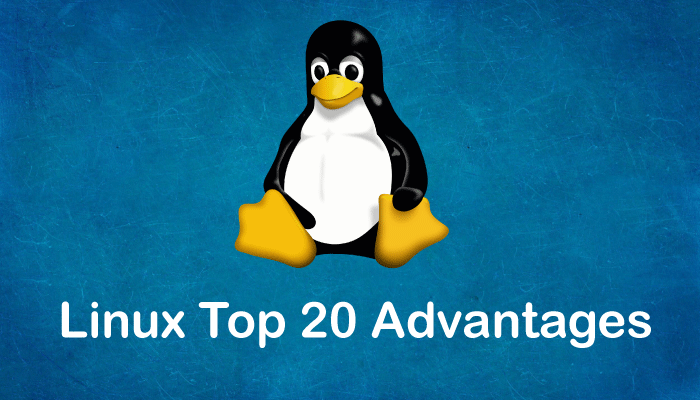
1. pen Source
As it is open-source, its source code is easily available. Anyone having programming knowledge can customize the operating system. One can contribute, modify, distribute, and enhance the code for any purpose.
2. Security
The Linux security feature is the main reason that it is the most favorable option for developers. It is not completely safe, but it is less vulnerable than others. Each application needs to authorize by the admin user. The virus is not executed until the administrator provides the access password. Linux systems do not require any antivirus program.
3. Free
Certainly, the biggest advantage of the Linux system is that it is free to use. We can easily download it, and there is no need to buy the license for it. It is distributed under GNU GPL (General Public License). Comparatively, we have to pay a huge amount for the license of the other operating systems.
4. Lightweight
Linux is lightweight. The requirements for running Linux are much less than other operating systems. In Linux, the memory footprint and disk space are also lower. Generally, most of the Linux distributions required as little as 128MB of RAM around the same amount for disk space.
5. Stability
Linux is more stable than other operating systems. Linux does not require to reboot the system to maintain performance levels. It rarely hangs up or slow down. It has big up-times.
6. Performance
Linux system provides high performance over different networks. It is capable of handling a large number of users simultaneously.
7. Flexibility
Linux operating system is very flexible. It can be used for desktop applications, embedded systems, and server applications too. It also provides various restriction options for specific computers. We can install only necessary components for a system.
8. Software Updates
In Linux, the software updates are in user control. We can select the required updates. There a large number of system updates are available. These updates are much faster than other operating systems. So, the system updates can be installed easily without facing any issue.
9. Distributions/ Distros
There are many Linux distributions available in the market. It provides various options and flavors of Linux to the users. We can choose any distros according to our needs. Some popular distros are Ubuntu, Fedora, Debian, Linux Mint, Arch Linux, and many more.
For the beginners, Ubuntu and Linux Mint would be useful and, Debian and Fedora would be good choices for proficient programmers.
10. Live CD/USB
Almost all Linux distributions have a Live CD/USB option. It allows us to try or run the Linux operating system without installing it.
11. Graphical User Interface
Linux is a command-line based OS but, it provides an interactive user interface like Windows.
12. Suitable for programmers
It supports almost all of the most used programming languages such as C/C++, Java, Python, Ruby, and more. Further, it offers a vast range of useful applications for development.
The programmers prefer the Linux terminal over the Windows command line. The package manager on Linux system helps programmers to understand how things are done. Bash scripting is also a functional feature for the programmers. It also provides support for SSH, which helps in managing the servers quickly.
13. Community Support
Linux provides large community support. We can find support from various sources. There are many forums available on the web to assist users. Further, developers from the various opensource communities are ready to help us.
14. Privacy
Linux always takes care of user privacy as it never takes much private data from the user. Comparatively, other operating systems ask for the user’s private data.
15. Networking
Linux facilitates with powerful support for networking. The client-server systems can be easily set to a Linux system. It provides various command-line tools such as ssh, ip, mail, telnet, and more for connectivity with the other systems and servers. Tasks such as network backup are much faster than others.
16. Compatibility
Linux is compatible with a large number of file formats as it supports almost all file formats.
17. Installation
Linux installation process takes less time than other operating systems such as Windows. Further, its installation process is much easy as it requires less user input. It does not require much more system configuration even it can be easily installed on old machines having less configuration.
18. Multiple Desktop Support
Linux system provides multiple desktop environment support for its enhanced use. The desktop environment option can be selected during installation. We can select any desktop environment such as GNOME (GNU Network Object Model Environment) or KDE (K Desktop Environment) as both have their specific environment.
19. Multitasking
It is a multitasking operating system as it can run multiple tasks simultaneously without affecting the system speed.
20. Heavily Documented for beginners
There are many command-line options that provide documentation on commands, libraries, standards such as manual pages and info pages. Also, there are plenty of documents available on the internet in different formats, such as Linux tutorials, Linux documentation project, Serverfault, and more. To help the beginners, several communities are available such as Ask Ubuntu, Reddit, and StackOverflow.
Why is Linux better than other operating systems?
There are many features of the Linux operating system that demonstrate that it is better than other operating systems. However, in some prospective other operating systems can be more useful than Linux. Let’s see the top 20 advantages of Linux OS.
Linux Career Path – Jobs, Roles & Responsibilities, and Salary Packages
Linux is one of the emerging IT technologies and is an excellent opportunity for people who are looking for jobs on this platform. Its technological landscape reveals that it has a lot to offer in the coming years as well. Almost every reputed organization is looking for a Linux certified engineer as, nowadays, it has become quite difficult for them to find knowledgeable and experienced candidates in Linux for their company. The job titles that depend heavily on Linux skills python developer, DevOps engineer, system administrator, system engineer, Java developer, Linux administration jobs, C++ Developer, etc.
Various Linux job roles are Linux Administrator, Linux Engineer, Linux Systems Administrator, Senior Software Engineer, etc. The roles and responsibilities of a Linux Administrator include maintaining, configuring, as well as installing the Linux workstations and servers. They are responsible for maintaining the health of servers and network environment.
By complying with the company’s security standards, Linux administrators must make sure they provide solutions and support and solve user requests. They are also responsible for evaluating the software and hardware technologies and must remain updated with the knowledge of the Linux system.
With many Linux jobs out there, the very next question that arises in our mind is the salary offered for these jobs. If a candidate is hired as a software developer or a system administrator without holding any certification, he/she is expected to draw $100000 a year. However, people having CompTIA Linux Certification can earn 8 percent more than what others are earning in the same field.
Thus, this Linux tutorial will provide you with an understanding of what Linux is all about and help you gain in-depth knowledge on all the Linux concepts.
