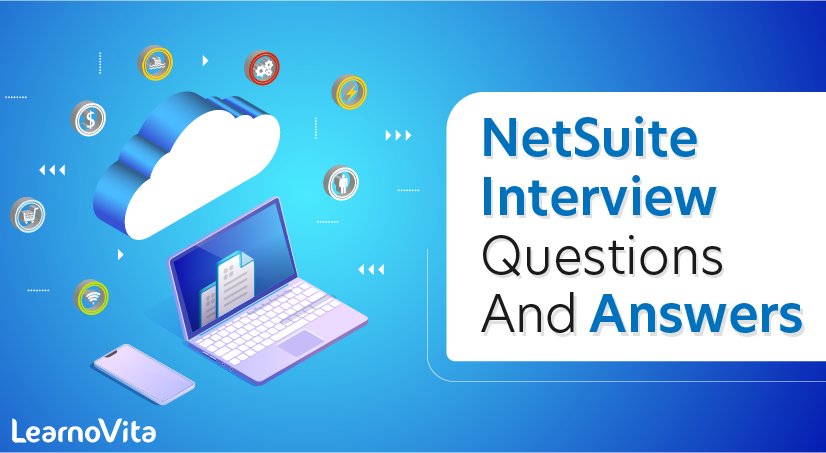
NetSuite Interview Questions and Answers
Last updated on 14th Oct 2020, Blog, Interview Question
1.On What technology NetSuite is on?
Ans:
Netsuite runs on Oracle platform
2.What Are The Different Types Of Scripts In Netsuite?
Ans:
- Scheduled scripts
- Client scripts
- Portlet Scripts
- Workflow Action scripts
- User event scripts
3.Explain How A Client Script Can Be Deployed In Netsuite?
Ans:
A client script can be deployed in one of the possible ways,
- Deployed at record level
- Deployed at form level
4.Explain What Is A Lead And How Leads Are Captured In Netsuite?
Ans:
In accounting terminology, a lead is classified as an individual who is interested in the product or a service that has been offered and they are in a state to make a decision to purchase the product or service.
Within Netsuite, the term “Lead” is considered as a standard object where several other informational fields are captured while taking up Lead information.
5.Explain What Is A Client Script?
Ans:
The client scripts are executed at the client level. These scripts are attached and executed to run on the single individual form. Further, their management of scripts is applicable for the entire record.
6.Explain The Lead Conversion Process In Netsuite?
Ans:
The lead conversion process in NetSuite can be executed in two different methods:
- Within the system, for an opportunity, if we have keyed in the estimates, sales transactions then the lead is automatically converted as per the default statues.
- If you are explicitly using the lead
The above process is commonly used in sales organizations and business to consumer businesses
7.What Are The Event Types In A User Event Script?
Ans:
The event types in a user event script are as follows:
- Before loading
- Before submitting
- After submitting
8.What are different types of Netsuite Authentications?
Ans:
- User Credentials
- Token-Based Authentication
- Two-Factor Authentication(2FA)
- SAML 2.0
- Inbound Single Sign-on
- Google OpenID Connect
9.Explain What Is The Purchase Order Cycle In Netsuite?
Ans:
The purchase order cycle in Netsuite is as follows:
- Receiving
- Update Inventory
- Enter Bills
- Bill Payment
- Accounting posting
10.What Is A Suite lets?
Ans:
Suite let’s are server-side scripts that operate in a request-response model. They are invoked by HTTP GET or POST requests to system-generated URLs, and by default they are invoked by making a GET request from a browser.
11.What Is Suitescript, Explain Briefly?
Ans:
Suitescript is nothing but a Java-based API that enables the developers an enhanced ability to use an extended version of Netsuite.
12.Does Netsuite Software Offer Role-based Views For Dashboards?
Ans:
Yes, NetSuite software offers role-based views for dashboard when they are logged into the system.
13.Name Some Of The Event Types In A Client Script?
Ans:
The event types that are in a client script are as follows:
- pageant
- save Record
- validate Field
- field Changed
- post Sourcing
- line Init
- validate Line
- Recalc
14.Explain What Is Workflow Action Script?
Ans:
A workflow action script will allow the user to create custom actions which are later on defined for a record in the form of a workflow.
Subscribe For Free Demo
Error: Contact form not found.
15.What Is Mass Update Scripts?
Ans:
Mass update script generally allows the user to perform custom mass updates programmatically and the update fields are not generally available for general mass updates. We can use action scripts to run complex calculations.
16.How To Run A Script In Netsuite?
Ans:
The following is the process where you can run a script in Netsuite and it is fairly very simple and easy.
The steps are:
- First of all, create a JavaScript file for your script
- Then upload a file into Netsuite
- Create the Netsuite script
- Define the scripts at runtime options within Netsuite script deployment page.
17.Within Netsuite, What Does Nonintegrated Shipping Feature Actually Mean?
Ans:
Within nonintegrated shipping feature within Netsuite, the user can do the following functionalities:
- User will be able to generate own shipping labels
- User will be able to work directly with the carrier
- Tracking number and shipping weights are manually handled
- For sales orders, users will be able to print the labels
18.Which Of The Suitescript Api Has Maximum Governor Limits?
Ans:
The following are the Suitescript API which has maximum governor limits:
- nlapisetRecoveryPoint
- nls api Submit CSV Import
- blow Job Manager.submit
19.How to set up a user event script for debugging?
Ans:
Running User Event Script in NetSuite
To use the NetSuite Record Listener activity, you must run the user event script in NetSuite system to define the user event to listen to.
For more information on how to run scripts in the NetSuite system, see SuiteScript Developer & Reference Guide.
Procedure
- Log on to the NetSuite website as an administrator.
- Upload the TibcoUserEvent.js file, which is located in the
TIBCO_HOME/bw/palettes/netsuite/version_number/suitescript directory, to the TibcoNetSuiteEventSource folder in the NetSuite website.
- Click Documents > Files > Suitescripts from the menu bar.
- Upload the TibcoUserEvent.js file to the TibcoNetSuiteEventSource folder.
- Click Customization > Scripting > Scripts > New from the NetSuite website menu.
- Select TibcoUserEvent.js from SCRIPT FILE, and Click Create Script Record.
- Click User Event.
- Specify the following information:
Input an event name in NAME field.
Select TibcoUserEvent.js from SCRIPT FILE.
Input a value in AFTER SUBMIT FUNCTION field.
- Click Save and Deploy.
- Select Account from APPLIES TO.
- Select Testing or Released from STATUS.
- Select Create, Edit, or Delete from EVENT TYPE.
- Click Save.
20.Is There Any User Events Limit That Can Have On One Record?
Ans:
To be honest there is no limit to the number of user events scripts that can be executed on a single record type.
For example:
We can have 10 user events before loading, 10 user events before submitting and 15 user events after submitting on a single customer record. Usually, it is not advisable to assign so many user events to a single record. As this could negatively affect the single record. Also, the execution of this record will be poor.
As per the example, if we had 10 user events that are assigned to the record before loading then the time taken for the single record to load will also be increased thus giving out performance issues.
By doing this, a negative experience would be generated for the user and the system won’t be performance-friendly.
21.What is NetSuite?
Ans:
Netsuite is a cloud-based ERP software provider company that provides various applications of business such Enterprise Resource Planning (ERP), Customer Relationship Management (CRM), financial management, E-commerce, Omnichannel commerce and Professional Services Automation (PSA).
Netsuite works as an online service and helps the organizations in handling all critical processes on a single platform. It is very cost-effective and straightforward to install. This software is mainly used by the companies to manage the services such as inventory tracking, to host e-commerce stores, and to maintain customer relationships.
22.Explain what Lead and process of how leads are captured in Netsuite is?
Ans:
In business terminology, a lead is nothing but a person who is interested in buying the product or service provided by an organization. In NetSuite Lead is considered as a standard object and recorded by several informational fields while taking several other information.
23.Explain the process of lead generation process?
Ans:
Companies’ main goal is to create products that have demand in the market. Actually, the lead generation process starts once the products and services are ready to use. A lead generation process is nothing but making the strategies to market the products and services and to present them to the customers for trial and for regular usage. This is where the actual selling [process starts.
In general, the lead generation process is handled by the sales departments, and they prepare and follow the steps to convert the leads into sales. The sales team should possess a strong knowledge of products and services they are providing to explain it to the customers.
24.What is the procedure followed for lead conversion in NetSuite?
Ans:
- There are two methods available in NetSuite for making lead conversions.
- The first things would be, for an opportunity, critical estimates, sales transactions, and then the lead would automatically be converted into sales.
- The second process is if the process is used explicitly, then the following procedure is followed.
- >>click on the convert button on the lead record tab
- The above-mentioned process is commonly used in every business in the conversion process.
25.List the process for procure to pay in NetSuite?
Ans:
The procure to pay process in NetSuite would be as mentioned below.
- Purchase order entry
- Order approval
- Material receiving
- Matching
- Bill approval
- This is a standard process to complete the procure to pay.
26.Explain in a step by step process of lead generation to cash process in NetSuite?
Ans:
Below mentioned is the process to be followed from lead generation to the cashing process
- Lead
- Opportunity
- Quote
- Receiving order
- Order delivering
- Invoice
- Billing
27.What do you mean by Suitescript in NetSuite?
Ans:
Suitescript is a NetSuite platform which is built on JavaScript that helps in extending the NetSuite capabilities by supporting advanced customizations and automation of specific tasks. Suitescript APIs, enable us to access the core business information, and we can manipulate that using predefined scripts.
28.How to run the Suitescript in NetSuite?
Ans:
Below mentioned are the simple steps to follow while running the NetSuite, which are.
- The first thing you need to do is create a JavaScript file for your script.
- The second step is to upload the file into NetSuite
- Build a NetSuite script
- Define the scripts at the runtime process for the NetSuite script pages.
29.What is the client’s script?
Ans:
These scripts are executed at the client level. These scripts are actually attached and run on the individual form. Their management of scripts would be applicable for all records.
30.What are the prerequisites to become a NetSuite Consultant?
Ans:
Depending on the position you’re looking for, the prerequisites and certification requirements differ from role to role. Here is a summary of what is required to become a NetSuite Consultant:
- Entry-level positions
If you are applying for an entry-level NetSuite Consultant role, the ideal requirements will include:
- 1.Degree in Accounting, Computer Science, Information Systems, or related field with consistently good academic standing (CGPA 3.0 or above).
- 2.Effective interpersonal skills with the ability to collaborate and work well with teams.
- 3.Ability to communicate complex situations clearly and demonstrate active listening.
- 4.Express innovative ideas, while respecting and understanding different points of views.
- 5.Excellent oral, written, and presentation skills to get your point across effectively with key decision-makers in the organization.
- 6.Great business acumen and an attitude to learn. As the platform is constantly updating, part of your job will be to learn all the new features and changes and how they can benefit your client.
- Intermediate to senior-level positions
- 1.Degree in Accounting, Computer Science, Information Systems, or related field
- 2.NetSuite Basic and Advanced level certifications (here’s a certification guide for your reference).
- 3.Three to five years of relevant NetSuite implementation experience.
- 4.Excellent oral, written, and presentation skills.
- 5.Ability to handle C-Suite executives and key client stakeholders (CEO, CFOs, COOs, and Financial Controllers).
- 6.Excellent understanding of bridging business and technical sides of the business, ideally with examples of when you have done this previously.
- 7.Strong experience in financial, accounting software, professional services, SaaS, or manufacturing business processes.
- 8.An MBA specializing in Business Design or Consulting is nice to have.
- Recruiter tips
- 1.Do your research on the role and company before speaking to them. Being able to identify relevant experience and demonstrating you are a good fit for their team culture will differentiate yourself from others.
- 2.Remember, it is not only about skillset. Passion and commitment, as well as a flexible approach, can significantly differentiate you from other candidates interviewing.
- 3.Don’t lie about certifications. They have their own ID that can be checked by anyone, this goes for any reputable certification such as CPA, PMP, SCRUM, etc.
If you are applying for an experienced NetSuite Consultant role, the requirements could be:
31.What is Scheduled Script?
Ans:
The name itself suggests that the particular script is executed at a scheduled time. Thes scripts are used to execute on-demand and work in real-time. It plays a crucial role in batch processing of records.
32.On which platform NetSuite works?
Ans:
Netsuite works on the Oracle platform.
33.Explain the products and services offered by Netsuite?
Ans:
Netsuite offers a wide range of products to fulfill the various needs of the organizations.
- Enterprise Resource Planning
- Customer Relationship management
- Suitecommerce
- Professional Service Automation ( PSA)
- Enterprise Performance Management (EPM).
34.What are the various types of scripts available in NetSuite?
Ans:
- Client Scripts
- User Scripts
- Scheduled Scripts
- Portal Scripts
- Workflow action Scripts
35.What would be the governor limit that is allowed for the Restless?
Ans:
The governor limit allowed for the restless would be 5,000.
36.Which script has the highest governor limit in NetSuite?
Ans:
The highest governor limit would be allowed for the “Scheduled Script” . The governor limit for the Scheduled script would be >10,000.
37.What is non- integrated shipping means in NetSuite?
Ans:
With the help of non-integrated features in NetSuite can perform below-mentioned functions.
- It provides the facility to interact with the carrier for various tasks directly
- It enables the user in generating their own shipping labels.
- Activities such as shipping weights and tracking numbers are handled manually.
- It allows the user to print the labels.
38.What would be the process to deploy the client script in the script?
Ans:
A client script can be deployed in the following ways:
- Deployed at the form level
- Deployed at a record level
39.How to overcome governor issues if in case data for the scheduled tasks is vast or in case of a long-running process?
Ans:
Using the below command, you can overcome the following data governance limits in case of long-running processes and scheduled tasks with vast data.
nlapiYieldScript()
40.List the SuiteScript APIs that have maximum governor limits?
Ans:
Below stated are the SuiteScript APIs that have maximum governor limits.
- nls api Submit CSV Import
- blow Job Manager.submit
- nlapisetRecoveryPoint
41.What does ERP stand for?
Ans:
Enterprise Resource Management is a system created to help companies manage their business transactions and operations.
42.What types of Enterprise Resource Planning are out on the market? Where does NetSuite fit?
Ans:
Typically there are two types of systems; on-premise and SaaS/Cloud. NetSuite uses cloud computing and essentially invented the concept of cloud ERP systems.
43.Is there a difference between SAP, JD Edwards, ERP, and NetSuite?
Ans:
SAP, JD Edwards, and NetSuite are all ERP. The main differences are in terms of functionalities, facilities, and the audience. Some will be geared to specific industries and businesses of different sizes, so while in theory they all offer the same technology solution, they aren’t necessarily competing with each other.
44.What are the functional areas of Enterprise Resource Planning?
Ans:
There are five different areas. These are:
- Financial accounting: streamline financial and accounting processes combining both functionalities into one software.
- Management accounting: a global view of business transactions, projects, and operational work.
- Human resources: takes care of the most valuable resource in the business, helping teams integrate with the system.
- Supply chain management: create custom flows to automate manual processes and detailed overviews of every step of the supply chain.
- Manufacturing: balance current supply with demand and review sales forecast to bring information enough to create an action plan.
45.What are the components of ERP?
Ans:
- Transactional database: all business information is in one organized database.
- Management portal: easy to customize, allows to set up the right configurations for employees for access to enterprise-related functions.
- Human resources: create work roles, dashboards and establish KPIs to ensure your team’s best performance.
- Supply chain management: connects every operational aspect required from inventory to deliver.
- Workflow management: design, configure and edit business flows to automate processes.
- Customization report: export detailed information about business performance, transactions or operational areas.
46.Could you explain in a nutshell why companies should buy NetSuite?
Ans:
It depends on business requirements, but some key advantages are that it’s a cloud service, giving access to information everywhere, all the time. It’s user-friendly, and the software can even be adapted depending on your needs and preferences. You can also add or turn off modules as needed, meaning it’s a very adaptable solution.
47.What are some potential challenges with NetSuite?
Ans:
This may seem like a tricky question, but as a Consultant, you need to be honest about your product without degrading its brand or functionality. A Consultant’s job is not to sell, but you must be able to convince clients that they have the best option available every time you meet them. The software can cost more than some other ERPs, and needs to be paid every year, but ultimately you get what you pay for—including a deep level of customization. The accounting rules may also be difficult to understand if you aren’t familiar with it.
48.What do you know about scripts? Can you name a couple of script types and provide examples.
Ans:
Client scripts: light code that automates user entered data and validates events. It helps to find data from an external source to a field.
- Workflow scripts: simple graphical interface, created to design process and custom actions.
- User event scripts: focus on user’s operational management, allowing users to create or edit custom records.
- Scheduled scripts: to keep track of operations, it automates operations and transaction setup, even when the software is down.
- Portlet scripts: allows custom dashboard widgets in a very simple and intuitive platform.
49.Does the software have different dashboard views based on roles?
Ans:
Yes it does. According to your user account, you will be able to display different dashboard configurations depending on the role selected.
50.What are the event types in user event Scripts?
Ans:
Below mentioned are the event types in user scripts.
- Before submitting
- After submitting
- Before loading
51.List some of the event types available in a client script?
Ans:
Below mentioned are the different types of client scripts.
- sale record
- field changed
- Linelnit
- Recalc
- pageant
- validateField
- post sourcing
- validate line.
52.What is meant by a workflow action script?
Ans:
Action script allows the users in creating custom actions which later used to define a record in the form of a workflow.
53.Explain what suite let’s are?
Ans:
- It helps in deploying the customizations of front-end and back-end. By using suite lets API, we can also build NetSuite looking pages.
54.What is the mass update script in NetSuite?
Ans:
The mass update script is used to build the mass update function. It works similar to normal updates, which helps in building a search that executes the records to update and each search will pass individually into the custom mass update script.
55.What is a user event script?
Ans:
It is a trigger that is closely related to the client script. The event script is triggered when a record is being saved or loaded. It runs on the server-side. The response time for the field changes is very low. Using user event scripts, one can implement workflows and can make the integration between NetSuite entry forms.
56.What is a portlet script?
Ans:
The portlet script is specially used to build the customized dashboard portals. To understand it in a detailed manner, let’s consider an example over here: one can create customization to populate a fly when a message comes within the company systems.
57.What are client scripts?
Ans:
The script is NetSuite, which is used to execute at the client-side and is attached and executed on individual forms. The client scripts can be deployed globally and can be performed on transaction record types.
58.What is Netsuite Sandbox?
Ans:
Sandbox is a NetSuite product used to test newly developed applications on a separate server. It acts as a separate copy of the database on a different server. After purchasing the NetSuite sandbox, you need to request access for the Refresh sandbox account.
59.How many types of Sandbox accounts are available in NetSuite?
Ans:
It has two types of accounts, which are:
- Sandbox development account:
- Sandbox Premium account
60.What technology is the platform built on?
Ans:
It works on Oracle platform, combining ERP, CRM and eCommerce into one system. As it’s cloud-based, users are able to log in anywhere in the world and have access to real-time data.
61.Talk me through a project where things have not gone well. What happened and how did you respond?
Ans:
Everyone appreciates things that don’t always go to plan. The interviewer will value your honesty. However, in this question, they will be looking to see how you coped under pressure and what you have learned from this experience. They will be interested to hear how you have changed your approach to minimize the risk of this happening again. Remember to remain positive and do not criticize or blame individuals.
62.How have you ensured you fully understand the needs of your client?
Ans:
This question is looking at how you understand your client, from asking lots of questions and actively listening to their answers, to challenging their requests and reviewing the impact of changes you are suggesting. It’s also about mutually agreeing on success criteria and continuously communicating with your stakeholders about what changes to expect and determining realistic timeframes.
63.Talk me through an example of implementing a new process to resolve an existing business problem?
Ans:
Within this question, the interviewer will be looking at you to identify why the existing practice was not effective, how you came to your proposed solution and what approach you took to implement it. Information about how you came to your decision and the project management skills you demonstrated will also be sought after. You should talk about how your solution was implemented and what steps you took to encourage adoption. Impact, outcomes, successes, and lessons learned should also be discussed.
64. When was the last time you delivered a project as part of a successful team? What did you do to contribute to it?
Ans:
Employers want team players who can work together collaboratively and harmoniously. In this answer, they want to hear how you actively work as part of a team and your role within that. Areas to consider are your communication style and judgment making ability. For example, you may need to demonstrate that you can compromise and support group decisions. Any changes you have made to improve team working and why should also be brought up in these questions as this demonstrates self-awareness and the willingness to adapt to enhance your performance.
65.Tell me about a complex project you have worked on and how you ensured you completed all the tasks required effectively?
Ans:
Employers are looking for people who can effectively plan and organize projects to deliver them on time. They want to be able to assess that you can juggle multiple different projects, effectively manage your time and understand priorities and change course as needed. Explaining how you have coped in these scenarios and coming up with your rationale will give them confidence that you can.
66.How many years of NetSuite-specific development experience do you have?
Ans:
Three years minimum.If you want to hit the ground running with this person, three years of NetSuite specific development is an ideal number. More experience will require a heftier salary and less experience could risk a few months of delay as the developer becomes more familiar with the platform.
67.Do you have any experience with NetSuite as a user? If so, how much?
Ans:
Yes, at least one year.
User experience is often overlooked but important. It is incredibly handy to have a NetSuite Developer that can think like a user. Whether you are developing an app or customizing a workflow, lack of user input early on can set you up for complete disaster when it comes time for go-live.
68.Do you have any other experience as a developer not related to NetSuite?If so, how much?
Ans:
Yes, At least two years.
Hiring a developer with a specific skill set is great; however, we will be in a world where it is possible to have NetSuite specific experience on top of other development experience. And in a world where both of those candidates exist, choosing a candidate with experience outside of and with NetSuite is the better choice.
69.Do you have a 4-year degree?
Ans:
Yes.
Now for a developer with any other specialty, this may not be an issue. However, with a NetSuite specific developer, this is a requirement. A 4-year degree does wonders for a student’s ability to communicate and interact with others if nothing else. A NetSuite developer is not a developer you can hide in the backroom and expect him to get things done. This developer will need to work closely with business analysts and admins, making interpersonal communication skills a must! A degree in any field of business or communication should be looked at with added value, assuming the fundamental development skills are still present.
70.Could you describe the differences between SuiteScript 1.0 and 2.0?
Ans:
Updated API functionality, asynchronous client-side processing, a more modular architecture, are all good answers. Get them to elaborate on details until you are confident they are adequately knowledgeable.
71.Could you explain how the NetSuite Governance system works? How could I keep a long-running script from timing out?
Ans:
There are two common methods to solve this issue, if you are developing in SuiteScript 1.0, the candidate should talk about using the API call for “nlapiYieldScript.” This call-in combination with others allows instructs the script to save its place and to pick back up where it left off, saving digital resources. If you are developing in 2.0 you have the luxury of using the Map/Reduce Script type. This is a framework or way of organizing the data that allows the system to process much more of it in a shorter time span. Have the candidate explain how the data is organized until you are confident he understands the process.
Since NetSuite is run in the cloud, simultaneously servicing all of their customers, the amount of data you can process through a single script is limited. Otherwise, a long-running and poorly written script would slow down NetSuite for everyone. There are methods used by developers, who are knowledgeable of the rules that govern NetSuite scripts, to achieve their goals without exceeding the limits set by NetSuite. It is crucial your developer understands these methods.
72.How well do you know the NetSuite API? Could you freehand me the script you would use to have the NetSuite API create a new customer in NetSuite, with the following parameters: name, Bob; company, Tesla?
Ans:
something similar to…
- record.create({
- type: record.Type.CUSTOMER,
- isDynamic: true
- })
- record.setValue(name,Bob),
- record.setValue(company,Tesla),
A test like this can go a long way to giving you the verification you need. Of course, you can make it as complicated as you please, depending on the level of experience you need, but the underlying point remains the same. Make the candidate write you a sample of a script that interacts with the NetSuite API. If you know specifically what tasks you are hiring for, you can use this approach to test their ability to complete it.
73.What is a Lead and how are they captured in Netsuite ?
Ans:
In Accounting a Lead is nothing but an identification of a person or entity that has the interest and authority to purchase a product or service. In Netsuite “Lead” is a standard record object which has several predefined fields to capture the Lead information.
74.What is the Lead Generation Process?
Ans:
Lead Generation is the initiation of consumer interest or inquiry into products or services of a business.
75.How Leads are converted in Netsuite ?
Ans:
There are two ways a lead can be converted to a prospect or customer in NetSuite:
- If an opportunity, estimate, or sales transaction is entered for the lead, it is automatically converted according to the default statuses you have set up at Setup – Sales – Preferences – Sales Preferences.
- If you use the Lead Conversion feature, you can click the Convert button on the lead record. Converting a lead in this way gives you additional options on which records are created or updated. This is commonly used by business-to-consumer, or B2C, sales organizations.
76.How Procure to Pay Process works in Netsuite?
Ans:
Netsuite Procure to Pay Process involves the following steps :
- Purchase Order Entry
- Purchase Order Approval
- Receiving
- Matching
- Bill Approval
77.What is Lead to Cash Process in Netsuite?
Ans:
- Lead
- Opportunity
- Quote
- Order
- Fulfill
- Invoice
- Billing
78.What is Suitescript?
Ans:
SuiteScript is a JavaScript-based API that gives developers the ability to extend NetSuite beyond the capabilities provided through SuiteBuilder point-and-click customization.
79.How do I run a script in NetSuite?
Ans:
The overall process for getting a script to run in NetSuite is fairly basic. This process includes:
- Creating a JavaScript file for your script.
- Uploading the file into NetSuite.
- Creating a NetSuite “Script” record for your script.
- Defining script runtime options on a NetSuite Script Deployment page.
80.What are the different types of Scripts in Netsuite and How they are used ?
Ans:
- User Event
- Suite lets Scripts
- results
- REScheduled Scripts
- Client Scripts
- Portlet Mass Update Scripts
- PortWorkflow Action Scripts
- Bundle Installation Scripts:
81.what is User Event Scripts?
Ans:
User Event scripts are triggered when users work with records and data changes in NetSuite as they create, open, update, or save records. User Event scripts are useful for customizing the workflow and association between your NetSuite entry forms. These scripts can also be used for doing additional processing before records are entered or for validating entries based on other data in the system.
82.What are Suitelets scripts?
Ans:
Suitelets enable the creation of dynamic web content. Suites can be used to implement custom front and backends. Through API support for scripting forms and lists, these Suite lets can also be used to build NetSuite-looking pages. NetSuite task links can be created to launch a Suitelet. These task links can be used to customize existing centers.
83.What are restless scripts?
Ans:
RESTlets are server-side scripts that can be used to define custom, RESTful integrations to NetSuite. RESTlets follow the principles of the REST architectural style and use HTTP verbs, HTTP headers, HTTP status codes, URLs, and standard data formats. They operate in a request-response model, and an HTTP request to a system-generated URL invokes each RESTlet.
84.What are scheduled Scripts?
Ans:
Scheduled scripts are executed on-demand in real-time or via a user-configurable schedule. Scheduled scripts are useful for batch processing of records.
85.What isPortlet Scripts?
Ans:
Portlet scripts are used to create custom dashboard portlets. For example, you can use SuiteScript to create a portlet that is populated on-the-fly with company messages based on data within the system.
86.What are Workflow Action Scripts?
Ans:
Workflow action scripts allow you to create custom actions that are defined on a record in a workflow.
87.What is Bundle Installation Scripts?
Ans:
Bundle installation scripts fire triggers that execute as part of bundle installation, update, or uninstall. Trigger execution can occur either before install, after install, before update, after update, or before uninstall. These triggers automatically complete required setup, configuration, and data management tasks for the bundle.
88.Explain what is a scheduled script?
Ans:
As per the naming convention itself, it says that the script will be executed as per the scheduling. Most of the time these scripts are executed on-demand and in real-time. A scheduled script is vital for batch processing of the records
89.Do you know what the governor limit is for Restless?
Ans:
The governor limit that is allowed for Restless is 5,000.
90.What is the main difference between xedit and edit user Event types?
Ans:
When the user is actually using an event type argument as xedit then it means that the user is trying to execute the content within Inline edit or it is going to be a mass update.
If the user is actually using the event type argument as edit then it means that the user has completed editing the field in all other contexts. So basically it is not an inline edit
91.Explain what is a Workflow action script?
Ans:
A workflow action script will allow the user to create custom actions that are later on defined for a record in the form of a workflow.
Are you looking training with Right Jobs?
Contact Us- SAP HANA Interview Questions and Answers
- “Microsoft Dynamics 365 Tutorial “
- Oracle EBS Interview Questions and Answers
- PeopleSoft HRMS Functional Interview Questions and Answers
- SAP ERP Interview Questions and Answers
Related Articles
Popular Courses
- Oracle People Soft Training
11025 Learners - Microsoft Dynamics Nav Training
12022 Learners - Sap Hana Certification Training
11141 Learners
- What is Dimension Reduction? | Know the techniques
- Difference between Data Lake vs Data Warehouse: A Complete Guide For Beginners with Best Practices
- What is Dimension Reduction? | Know the techniques
- What does the Yield keyword do and How to use Yield in python ? [ OverView ]
- Agile Sprint Planning | Everything You Need to Know


