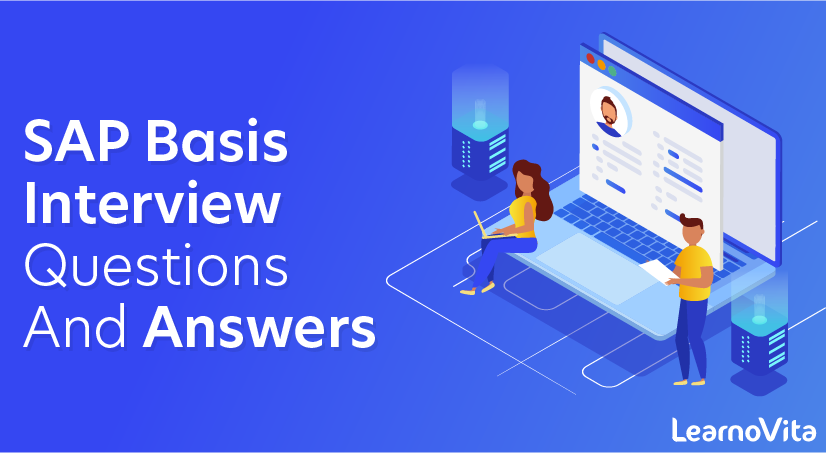
SAP Basis Interview Questions and Answers
Last updated on 05th Oct 2020, Blog, Interview Question
If you’re looking for SAP Basis Interview Questions & Answers for Experienced & Freshers, you are at right place. There are lot of opportunities from many reputed companies in the world. According to research SAP Basis has a market share of about 0.6%. So, You still have opportunity to move ahead in your career in SAP Basis. Mindmajix offers advanced SAP Basis Interview Questions 2020 that helps you in cracking your interview & acquire dream career as SAP Basis Developer.
1. What is SAP Basis?
Ans:
SAP basis acts as an operating system or a platform for SAP applications to run. It supports the entire range of SAP applications.
2. What is the difference between Developer Trace, System Log and System Trace?
Ans:
- System Trace: When you want to record internal SAP system activities, system trace is used. The trace is useful in diagnosing internal problems within the SAP system and the host system.
- System Log : To know the recent logs for application server and CI, System log is referred.
- Developer Trace: In the event of problems, developer trace, records the technical information about the error or problem
For problem analysis and system monitoring Developer trace or System log is used.
3. In a situation where My SAP system is down (Users unable to login to SAP system), how to analyze the problem?
Ans:
- Primis Player Placeholder
- Check the Database status
- SAP services
- SAP management console ( Dispatcher, IGS and Message Server)
You need to find out traceroute on the basis of point at serial no ( c ).
Check network connectivity if everything is ok
4. What is private mode?
Ans:
In private mode, the heap data is exclusively allocated by the user and is no more shared or available across the system. This occurs when your extended memory is exhausted.
5. What does OSP$ mean?
Ans:
Two users “OPS$adm” and “OPS$SAP” Service are created in your SAP system and to connect and communicate with the database internally this user mechanism is used.
6. What are the different types of RFC and explain what Transactional RFC is?
Ans:
RFC (Remote Function Call) is a mechanism to communicate and exchange information between other SAP systems.
There are four types of RFC’s system
- Synchronous RFC ( S RFC)
- Asynchronous RFC (A RFC)
- Transactional RFC ( T RFC)
- Queued RFC (Q RFC)
Transactional RFC ( T RFC ) : This type of RFC is similar to asynchronous RFC, but by allocating a transaction ID (TID) it makes sure that the request sent multiple times due to an error must process only for once. In T RFC the remote system does not have to be available at the moment unlike asynchronous RFC.
7. What is OCM and how to apply OCS Patches?
Ans:
OCM stands for online correction system, by using SPAM you can apply OCM Patches.
8. How to perform a SAP-export and import tables in SAP from OS level?
Ans:
To export or import tables in SAP from OS level you have to follow three steps and by using R3trans utility in SAP
- Step 1: Collect all list of tables to be exported
- Step 2: Check whether enough disk space is available in the directory where you are going to export.
- Step 3: Create two control files for R3trans which will be used for import and export.
9. What is the difference between – support package, kernel and SAP note?
Ans:
- SAP Note: An error in a single transaction or program is removed by implementing a SAP note.
- Kernel: Kernel contains the executable files (.EXE) like other applications and when a Kernel upgrade is done a new version of the EXE file replaces the older versions.
- Support Package: SAP support packages is a bunch of corrections, this can be used by applying transaction SPAM
10. How can you find the list of objects that have been repaired in the system?
Ans:
The list of objects that have been repaired can be found in the system having ADIRACCESS keys.
11. What is the purpose of table TADIR?
Ans:
Table TADIR contains object directory entries.
12. Is it possible to install SAP patches when other users are online?
Ans:
When other users are online we can’t install SAP patches, as the support manager will not be able to update and it will terminate it. So it is always feasible to better apply support packs when there are no users login into the system.
13. Mention what is the difference between SDM and JSPM?
Ans:
- JSPM ( Java Support Package Manager) is used to apply support packages on deployed software components. In other words it’s a tool that allows you to install the components and support packages.
- SDM ( Software Delivery Manager) is used for importing Java Support Packages. To deploy and manage software packages received from SAP, SDM tools are used.
- JSPM uses SDM for the deployment purpose
14. What is the procedure to disable import all options from STMS in SAP?
Ans:
To disable import all option from STMS in SAP, steps are:
- Go to STMS T-code
- Go to menu option overview
- Select System
- Choose SAP System
- Go to transport tool tab
- Create parameter “No_Import_All” with value set as 1
- Save it
15. Mention the use of personalized tab and parameter tab in user master record?
Ans:
Parameter Tab: It will allow access to assign T-code on which one has to work
Personalization Tab: It is required for RFC connection between systems other than user personal information
Subscribe For Free Demo
Error: Contact form not found.
16. What is the different type of users in SAP?
Ans:
Different types of users in SAP are
- Dialog Users
- System Users
- Communication Users
- Service Users
- Reference Users
17. Explain what is the use of reference and service users in SAP?
Ans:
- Service User: For “service user” initial password or expiration of password are not checked. Only the admin has rights to change the password, users cannot. Multiple logins are possible.
- Usage: Service users are for anonymous users. Minimum authorization should be given to such type of users
- Reference User: For this kind of user GUI login is not possible.
- Usage: In case of emergency, with the help of a reference user, it is possible to provide one user authorization to another user.
18. Explain how you can restrict multiple logins of users in SAP? What are the things you have to take care of while writing the ID’s?
Ans:
To restrict multiple logins you have to set the parameter as
Parameter should set in RZ10
- login/multi_login_users= set to 1 to activate (If this parameter is set to value 1, multiple dialog logons to the R/3 system are blocked
- login/disable_multi_gui_login= List out the users that should be allow to logon for multiple times
While writing the user ID’s things to be taken care of, list the user IDs separated by commas “..” , between user IDs do not leave space characters and to see the changes restart the R/3 instance.
19. At OS level how can you change the number of work processes?How can you analyze the status of work processes at OS level?
Ans:
To change the number of work processes at the OS level, you can increase the no. of work processes by modifying the parameter rdisp/wp_no_=Status of a WP at OS level can be checked by executing dpmon.
20. Explain how to define logon groups?
Ans:
Logon groups can be defined using the Tcode smlg. In order to do that you have to create the group and then assign the instances for that particular group.
21. What is SAP’s single stack system?
Ans:
A single stack system is defined by SAP system either with JAVA as runtime engine or SAP Netweaver as ABAP.
Eg: Single Stack System (Java) is SAP Enterprise Portal System (Ep)
Single Stack System (ABAP) is SAP ERP (ECC)
22. What are the tools to install JAVA patches?
Ans:
To use the JAVA patches , SAP installer (SAPinst.exe) is employed. SDM and JSPM are the latest versions of tools used to deploy Java Patches.
23. Explain what is “Data Sets” in SAP?
Ans:
To solve queries which cannot be solved by using the method interfaces, a set of information is used. This set of information is known as “ Data Sets”.
24. At O.S level where to check for system logs of SAP application?
Ans:
To check the system logs of SAP application at OS level, SAPMMC -> SAP systems -> SID -> SysLog
25. Explain what is LUW (logical unit of work)?
Ans:
A list of steps among t-code in known as logical LUW
26. Explain what is heterogeneous system copy and homogeneous system copy ?
Ans:
27. Explain what are the functional modules used in sequence in BDC?
Ans:
Using BDC programming a data can be transferred successfully. There are 3 functional modules which can be used in a sequence.
- BDC _OPEN_GROUP: Name of the client, sessions and user name are specified in these functional modules.
- BDC_INSERT: It is used to insert the data for one transaction into a session.
- BDC_CLOSE_GROUP: It is used to close the batch input session.
28. Explain what an “OK” code is and what is the difference between “t-code” and “OK” code?
Ans:
An “OK” code is used by a program to execute a function for example after a push button has been clicked.
Transaction code or “t-code” is a “shortcut” that helps a user to run a program.
29. Explain how client refresh is different than client copy?
Ans:
Client refresh is overwriting or copying an existing client, while copying the newly created client is called client copy.
30. What is a background processing batch scheduler?
Ans:
To check the scheduled background jobs and to execute them parameters like rdisp/btctime are used. These parameters define the background processing batch scheduler.
31. Explain what SAP IDES are?
Ans:
SAP Internet Demonstration and Evaluation System or SAP IDES, this system demonstrates the functionality of various SAP solutions used by important customers.
32. Explain what the purpose of TDEVC is ?
Ans:
The purpose of TDEVC contains development classes and packages.
33. How many types of work processes are there in SAP ?
Ans:
There are seven types of work processes they are:
- Dialog
- Enque
- Update
- Background
- Spool
- MessageServer
- Gateway
34. What is the role of “ Application Server” ?
Ans:
Application Server takes the request from the user and if the request requires data then it connects to the database server and gives output.
35. What is the process for applying patches?
Ans:
Process for applying patches are:
- Download patches from the service .sap.com to Trans Directory
- Using CAR command extract the patches in the Trans Directory
- Using SAPM, import patches into SAP level and Apply
36. How to perform the transport?
Ans:
Transport can be done through STMS_IMPORT or through FTP.
37. What are the types of transport queries?
Ans:
- Customising Request
- Workbench Request
- Transport of Copies
- Re-location
38. Explain what business KPIs are ?
Ans:
Business KPIs are Key Performance Indicators. It indicates the performance of a company at a strategic level. They help in leading the company on the desired track by comparing the company’s previous performance with the market leaders in the same market.
39. Explain what is the importance of table T000?
Ans:
Table T000 contains a list of defined clients, where we can maintain transaction code SCC4.
40. What is SAPS ?
Ans:
SAPS stands for SAP Application Performance Standard, which is a hardware independent unit which describes the performance of a system configuration in SAP environment.
41. Mention what is the difference between Central Instance & Application Server?
Ans:
Central Instance has message server and dialog, update, spool, enque, gateway, background work processes.
Application server has dialog, update, spool, gateway and background work process.
42. In what ways would you know whether a system is Unicode or Non-unicode?
Ans:
By code sm51 t-code we can see whether it is Unicode or non-unicode. In this code we can find the release notes button in the application toolbar if you click on that you can see the total information like Database, Kernel version, Unicode or non- Unicode.
43. In SAP basis what are the different types of transport requests?
Ans:
Four types of transport requests are there
- Customizing request
- Workbench request
- Transport request
- Relocation
44. What is a logical system?Ans: How to create and why?
Ans:
For communication between systems within the landscape, a logical system is required. It enables the system to recognize the target system as an RFC destination.
TCODE used is SPRO
45. How can you assign an object to 100 roles at time?
Ans:
To assign an object to 100 roles at time,
- Go to sell T-code from there go to the table agr_agrs.
- You will be asked for Access key
- Enter the objects that needs to be added to 100 roles
- Select the range of roles in which the object needs to be added
- Save or Activate whatever option is given
46. On a particular system how can you get a list of the users with development access on a particular system?
Ans:
By using table “DEVACCESS” you can get a list of the users with development access.
47. How can you view locked transactions?
Ans:
To view locked transactions you need to look in field CINFO, table TSTC. Within SAP you can either use SE11 or SE16 to browse the table contents. Make sure that you enter “A0” as the “HEX01 data element for SYST” starting value and “A9” as the ending value. This will list all the transactions locked in the system.
48. What is an ‘OK’ code? What are the differences between an ‘OK’ code to a ‘T-code’?
Ans:
OK code is used by a program to execute a function for example after a push button has been clicked. A transaction code is a “shortcut” that helps a user run a program.
49. How can you disable the ‘Import All’ button on STMS for the queues?
Ans:
- Login to your Transport Domain Controller
- Run STMSàOverviewàSystem
- Choose the system you want to disable ‘Import All’
- Go to Transport Tool tab
- Add/Create parameter “ No_IMPORT_ALL” set its value to 1
50. How can you apply SAP notes to the SAP system?
Ans:
- Goto Tcode SNOTE
- GOTO MenuàDownload SAPNote
- Give the Note No
- After downloading check the status, if implemented
- Select Note, GOTO Menu SAPNoteàImplement Note
51. Is It Safe To Delete Old Background Jobs Using The Program Rsbtcdel While Users Are Working In The Prd Server?
Ans:
Yes. It is safe to run this program while users are working since this only deletes jobs that were completed or aborted, not active jobs.
52. We Are Currently Running 4.7 Enterprise On Oracle 9.2.0.6, On Solaris 9. I Am In The Process Of Upgrading Production Which Has A Central Instance Server And 3 Application Servers Where The Sapmnt Directory Is Shared Out From The Central Instance Server. I Upgraded The Kernel On The Central Instance With No Problems, But When I Try To Start Sap On The App Servers I Receive An Error Message Stating The Database Must Be Started From A Remote Server. I Have Changed All Environment Variables But I Still Receive The Error Message. What Could Be The Issue?
Ans:
Ensure that the Oracle client is properly installed on each of the application servers. Also, make certain that you are using the latest versions of all of the kernel, associated files (R3trans, tp, startdb, stopdb, etc.) and the DB library.
53. What Is Meant By The Terms L And F Access Methods?
Ans:
An “L” access method refers to a local printer. It is local to the SAP server, not the user. An “F” access method refers to the front end printer. This uses the user’s Windows printer.
54. I Am On Sap 4.7, 6.20 Hp Ux Oracle. When We Complete Our Weekly Offline Backup, Application Is Not Coming Up And The System Goes Down. Which Log Will Give Some Input As To What Is Wrong With The System?
Ans:
Start with the alert log. It is usually found in oracle/SID/saptrace/background/alertSID.log.
55. Will A Client Copy Transfer The Background Job Schedules And All Client Dependent Data?
Ans:
SAP_ALL will copy all client dependent data including schedules to the new client. Remember that ABAP programs are always client independent. Only the master data (variant) is client dependent.
56. I Have An Abap+j2ee Instance On Xi 3.1. Is It Necessary To Stop Web As And J2ee To Apply The Support Packs For J2ee?
Ans:
Any J2EE patches are applied while the system is up and running but no activities. The only patches applied while the system is down are binaries (ABAP kernel).
57. When I Check Transaction Sm37 And I Want To See The Spool I Get A Message That Says “No List Available.” Why Is This?
Ans:
There are several possible reasons. The spool is sent to a printer and deleted. The spool is too old and the housekeeper deleted it. Also, some test reports simulate a calculation then rollback. It works fine online. When a background job does a rollback then it rolls back the spool as well.
58. I Have Some Housekeeping Abaps That I Have To Create Variants For. There Are Cases When I Have To Specify A Time Interval For The Abap In The Variant. If I Explicitly Enter A Start And End Date They Will Remain At That Current Date Continuously. Is There Any Way To Dynamically Enter Dates In The Variant?
Ans:
In transaction SE38 enter the variant name and choose the attributes radio button. Here you can set the field to “selection variable.” Then, under the selection variables button, you can define that it is SY -DATE+7.
59. Some Transactions In Sap Are Seen As Customizing, For Instance Ovrf (updating Routes). In Some Systems This Is Set As Master Data And Can Be Set Open. Where Do You Do This?
Ans:
That depends on each transaction. Sometimes it is determined by other configurations and sometimes it is set according to system function, production or test/develop/demo/etc.
60. We Are Running Win 2003, Oracle 9i, Sap 4.7. We Are Having Performance Issues Around Tx Miro Which Updates Table Rbkp. Table Rbkp Has Five Indexes In Sap, But Only Three Of Which Exist In Oracle. Why Is This?
Ans:
- In SAP there are many predefined indexes.
- You can see these indexes in DB02->checks-> database ->ABAP dictionary ->display. Under optional indexes you see all indexes of which the definition is created in the dictionary, but not created at database level.
61. I Need To Do A System Copy From Prd To Tst. I Cannot Follow Sap Documentation, But Must Do It Manually. When I Run “@/tmp/tstcntrl.sql,” Will It Change All The Prd To Tst In The Restored File Names? Would The Restored Files Be Recognized As A Tst System?
Ans:
You must first open the DB as PRD on your new system. Second, apply redo logs. Next, run your script to change SID. This will change SID but will not change tablespace names if using WAS 6.10 or above.
62. Will Restarting The Prd Server Every Week Affect Server Performance?
Ans:
When you restart the server, the SAP ABAP program buffer and other buffers are emptied. As far as performance goes, the reports runtime will be a bit longer during the first run. You can restart the system every week without harm. The only reason against it may be the SLA/users demand.
63. I Am Attempting To Complete A System Copy Of Bw. When I Try To Go In To Rsa1 Afterwards I Get The Error Message, “entry In Inbound Table Already Exists.” What Should I Do To Solve The Problem?
Ans:
Read the homogenous system guide and follow all directions under the “subsequent steps” section. Check transaction codes BDLS and SALE as well.
64. One Of My Btc Jobs Fails When I Try To Run It, Giving Me An Error Message Stating “lock Table Overflow.” It Recommends To Modify The Enqueue / Table Size Parameter To Solve This Issue. I Do Not Have This Value In My Default Or Instance Profile. How Do I Solve The Problem?
Ans:
Run ABAP RSPARAM program. It will give you the real value of the SAP parameter and where they have been set up. The lock table can hold 10,000 entries, which is more than enough for the average system. It is possible that the program is not written properly and the developers should modify it.
65. I Am Working On A Backup Strategy To Disk. I Want To Perform A Copy_save_delete Equivalent On Various Disks. This Function Does Not Work For Disk Saves But Ideally I Would Like To Have Two Copies. Is There Another Function I Can Use?
Ans:
In your init<sid>.SAP file log on to another drive/server to store another copy of your archive log.
66. While Doing Sap Installation Of Db Instance On A Different Box Other Than Ci, The Input We Have Given In Sapinst Of Db Instance Is Wrong In System Number Of Ci Instance. How Can I Change This Entry After Installation?
Ans:
You must reinstall the CI instance with the right system number.
67. Are Direct Updates On Sap Tables Allowed?
Ans:
You can call SAP functions directly to update data (RFC calls) but it is not recommended to try and manipulate data directly at database level (sql scripts, jdbc).
68. When Sending An Email From Transaction Sbwp I Wish To Enter The User’s Login Name Only, Not An Email Address. Also I’d Like Sap To Look At The User Details Email Address And Communications Method Held In Su01 And Send The Mail To This External Email Address. Can This Be Configured?
Ans:
Yes. Follow pathway SO16-> Tab Mail Sys group-> bottom radio button.
69. In My Development Server When I Perform St02 The Program Buffer Shows A Value Of 1056 In Red Under The Swap Category. Users Are Getting A Shortdump With The Pxa Buffer Error Message. What Should I Do?
Ans:
Use “my links” in “my signature” and use the keywords: PXA Buffer.
70. When We Install Sap R/3 Enterprise 4.7, There Are Several Error Messages In The Sapview.log. What Does This Mean?
Ans:
This means that one of your load jobs did not run successfully.
71. I Am Installing A Sap J2ee Engine At Crm. When It Reaches Phase 22 It Halts For More Than 10 Minutes And Gives Up Starting The System. What Should I Do?
Ans:
A restart is often the solution. If it is an add-in and you have restarted your ABAP then you may be missing the profile parameters. If this is okay and a restart does not help look in the work directory and check dev_icontrol. If the J2EE engine software is the problem, applying a patch will solve the problem.
72. How Do You Configure The Internet Email Gateway In Sap Netweaver 04?
Ans:
Starting with version WAS 6.x, SMTP comes built in to the kernel. Go to the transaction. SCOT and configure it there.
73. We Setup A Saprouter In Dmz So That All Sap Requests Can Be Routed In And Out From That Machine And The Sap Application Servers Are Not Necessary To Be Exposed To The Internet User. However, The Saprouter Does Not Handle The Bw Web Reporting Application Requests. We Do Not Have E.p. Are There Any Tools Which Can Help Us To Route Web Reporting Requests The Way Saprouter Does?
Ans:
You need a SAP Web dispatcher. It acts like a SAP Router but routes SAP ICM traffic. BW Web reporting is a BSP that sits on the ICM. You can look for sapwebdisp.exe in the kernel directory or do a self-generated profile using the command option “bootstrap.”
74. I’m Trying To Send Email From Sap To Microsoft Outlook. When I Attempted To Configure Sapconnect It Failed. On Unix Level I Try To Run Command “mlunxsnd” And “modem” But Found That It Doesn’t Exist In Unix. How Should I Solve This Problem?
Ans:
In versions with base release 6.20 or higher, you don’t need to use sapconnect. Directly put your mail server in the SMTP node in SCOT.
75. In Our Dev System We Have Opened The Client With All Options “changed Without Automatic Rec,” “changes To Repository And Cross Customization Allowed,” And “protection Level-0 No Restriction” In Scc4. The Developers Complain That They Get An Error Message Saying The System Is Non-modifiable. What Should We Do To Fix This?
Ans:
In a DEV system, set the global system change option (SEO6) to modifiable for all namespaces/objects. The developers must have the ability to change any, including SAP, namespace/object. Change client options (SCC4) to “changes allowed for repos and cross-client cust” and radio button to “auto. save changes.” Next, enable CATTS sessions.
76. If Sapconsole Telnet Screen Size Is Too Big How Do You Make It Smaller?
Ans:
Go to the control panel, and then to the SAP console administrator and general tab.
77. Is There A Way To Perform Sap Gui 640 Roll Out Using A Centralized Server?
Ans:
Look for SAPADMIN and SAP SETUP on the installation CD. Then, use a utility such as Microsoft’s SMS to distribute this program or use a login script to call the SAPSETUP program.
78. I want a list of users along with roles for a client? How to do it?
Ans:
We can use tcode se16 in it AGR_USERS uname: enter the user ids and SURname: role name
You Can get in SUIM also.
79. Can u secure profiles? If so , how to do it ?
Ans:
Yes you can. Secure Profile S_User_PRF
80. I want to lock all the users except sap* and DDIC of a particular client ?
Ans:
- SU10
- F4 on user id field
- Change the hit list restriction according to users present
- Enter
- It will bring all available users
- Remove SAP* and DDIC from list
- Select all and enter
- It will bring u back to SU10
- With all users except SAP* and DDIC
- Select all
- Lock
- it will lock your user also (OR)
- We can do it by ewz5
81. I want to delete 1000 users of a particular client, how can I do it?
Ans:
You can create aN ECATT script to delete the users which is easy to create and easy to execute.
You can also delete users of a particular client by using t-code su10.
82. What are the authorization objects which are always present in the user master record?
Ans:
- For user master record as u must be knowing that different tabs of UMR..So as per my understanding As
- UMR stores information of users…Like his name, roles assigned to him, License data.
- Objects which are always present for UMR are:
- S_USER_AGR, S_USER_GRP,S_USER_AUT,S_USER_PRO and each of this object has its own importance…
- bcoz S_USER_AGR helps to maintain roles assigned, S_USER_GRP helps to maintain Auth. group
- in Logon Data and S_USER_AUT AND S_USER_PRO helps to maintain a set of Auth. profiles and different
- Authorizations included in each profile.
83. How will I go about doing a client copy ?
Ans:
You can do a client copy using the SCCL transaction
84. List the difference between asynchronous and synchronous transport –
Ans:
- Synchronous Transport – Dialog or batch process are blocked until import is ended
- Asynchronous Transport – Dialog or batch process is released after import is started.
85. How will determine whether your SAP server is Unicode or ASCII ?
Ans:
Go to SM51 , Click Release Notes. Entry corresponding to ICU Version will tell you whether your system is ASCII or Unicode.
86. List the types of Transport requests?
Ans:
There are 4 types of transport requests in SAP –
- Customizing Request
- Workbench Request
- Transport of Copies
- Relocation
87. What is the difference between Consolidation and Development route ?
Ans:
- In the consolidation route – objects can be changed and they can transport from one system to another. This is the route between development to quality
- In the Development route – Objects can not be changed and they can not be transported from one system to another. This is the route between quality to production
88. How will you define logon groups ? What is Load Balancing in SAP ?
Ans:
You can set the logon group using SMLG transaction.
89. What is supplementation language ?
Ans:
Default SAP systems are pre-installed with English and German.
SAP does support many other languages which may not fully translate from the default English and German. To fill this gap , Supplementary language (a program) is installed.
90. Is SAP a database ?
Ans:
NO . SAP is not a database but it uses databases from other vendors like Oracle. Although SAP has recently released its own database HANA
91. Which transaction do you use to check Buffer Statistics ?
Ans:
ST02 , RZ10
92. The Job “sap_collector_for_perfmonitor” Is Being Continuously Being Cancelled In Our Quality System Bw. I Keep Receiving An Error That Says The Load Program Is Not Found. What Should I Do To Resolve This?
Ans:
The problem is in the support package. The Solution is you need to delete the SWNC* reports and insert RSSTAT83 and RSSTAT87 into TCOLL.
93. Is There A Way To Change The Transport Request Number To Start With A Number That I Choose?
Ans:
- Assuming your release is 4.6, user SAPR3 is the owner of the database. Call the last transport number by issuing “select * from sapr3.E070L.” Change the transport sequence number by issuing:
- ”Update sapr3.E070L set TRKORR='<SID>K9xxxxx’.”
- If your SAP release is higher than 4.6, replace SAPR3 with the owner of the database.
94. I Want To Change Five Dialog Work Processes Into Batch. Where Can I Do This?
Ans:
You can configure work processes through parameters in RZ10. Use “rdisp/no_wp_dia” for dialog and “rdisp/no_wp_btc” for background. Or you can configure operation modes for that through RZ04.
95. How Would I Setup Table Maintenance For Customized Table Z1?
Ans:
Use Transaction code SE11.
96. The Temporary Spooling Table Space Is Approximately 5gb In One Of Our Customer’s Production Systems That Runs 24 Hours A Day. We Would Like To Reduce This Over Time. What Strategy Would You Have For Reducing This Tablespace?
Ans:
You could schedule a report RSPO0041 for deleting the spool (TEMSE) objects. Schedule it as a daily background job in order to minimize impact on your system.
97. I Installed The Kernel Patch 6.40 Level 098 And Now The Transport System Is Not Working Properly. The Job Rddimpdp Is Not Starting, Although I Start It Manually. I Keep Receiving Error Messages. How Should I Solve This Problem?
Ans:
First go into SE38 in both client 000 and your working client. Run program RDDNEWPP. This will schedule the program RDDIMPDP with proper parameters. Then, check if any “TP” programs are running . If this is the case, check in /usr/sap/trans/log and look for the most recent files contents.
98. Is There Any Report Or Table In Which User Log Off Time Is Stored In Sap?
Ans:
There is no standard report. However, you can find out about the user’s last transaction time in table USR02 and field TRDAT, which is close to logoff time.
99. What is the difference between kernel replacement and support package?
Ans:
Kernel replacement is the replacement of the SAP executable on the OS level, while the support package contains fixes to the ABAP code within a SAP instance.
100. Which are the most frequent errors encountered while dealing with TRANSPORTS ?
Ans:
- Return code (4) indicates import ended with warning.
- Return code (8) indicates not imported ended with error
- Return code (12) indicates import is cancelled.
- Return code (16) indicates import is cancelled.
Are you looking training with Right Jobs?
Contact Us- Complete list of SAP modules
- Dot Net Interview Questions and Answers
- What is SAP Certification?
- JAVA Tutorial
- SAP ABAP Interview Questions and Answers
Related Articles
Popular Courses
- Sun-Solaris-Administration Training
11025 Learners - Hadoop-Administration-Online Training
12022 Learners - Talend-Administration Training
11141 Learners
- What is Dimension Reduction? | Know the techniques
- Difference between Data Lake vs Data Warehouse: A Complete Guide For Beginners with Best Practices
- What is Dimension Reduction? | Know the techniques
- What does the Yield keyword do and How to use Yield in python ? [ OverView ]
- Agile Sprint Planning | Everything You Need to Know


