
Talend
Last updated on 12th Oct 2020, Blog, Tutorials
Talend is a software integration platform which provides solutions for Data integration, Data quality, Data management, Data Preparation and Big Data. The demand for ETL professionals with knowledge on Talend is high. Also, it is the only ETL tool with all the plugins to integrate with Big Data ecosystem easily.Talend also offers Open Studio, which is an open source free tool used widely for Data Integration and Big Data.
According to Gartner, Talend falls in Leaders magic quadrant for Data Integration tools.
Talend offers various commercial products as listed below
- 1. Talend Data Quality
- 2. Talend Data Integration
- 3. Talend Data Preparation
- 4. Talend Cloud
- 5. Talend Big Data
- 6. Talend MDM (Master Data Management) Platform
- 7. Talend Data Services Platform
- 8. Talend Metadata Manager
- 9. Talend Data Fabric
History of Talend
| Year | Milestone |
|---|---|
| 2002 | R&D |
| 2005 | Company Creation- First round of financing AGF private equity & Galle Partners |
| 2006 | Open Studio V1.0- Launched Us operations |
| 2007 | Integration suite/ closed second round of financing |
| 2008 | Open Profiler/ Data Quality |
| 2009 | Integration Suite RTx/MPx/ MDM acquisition |
| 2010 | IDM Community Edition/ MDM Enterprise Edition |
| Open studio V | |
| 2014 | OW2 Best Project |
| 2015 | Recognized Trendsetting Product |
| 2016 | DBTA 100 |
| 2017 | Gartner Magic Quadrant for Data Integration Tools |
Talend – System Requirements
The following are the system requirements to download and work on Talend Open Studio −
Recommended Operating system
- Microsoft Windows 10
- Ubuntu 16.04 LTS
- Apple macOS 10.13/High Sierra
Memory Requirement
- Memory – Minimum 4 GB, Recommended 8 GB
- Storage Space – 30 GB
Note − Java 8 must be available with environment variables already set.
Subscribe For Free Demo
Error: Contact form not found.
Talend – Installation
To download Talend Open Studio for Big Data and Data Integration, please follow the steps given below −
Step1 − Go to the page: https://www.talend.com/products/big-data/big-data-open-studio/ and click the download button. You can see that TOS_BD_xxxxxxx.zip file starts downloading.
Step 2 − After the download finishes, extract the contents of the zip file, it will create a folder with all the Talend files in it.
Step 3 − Open the Talend folder and double click the executable file: TOS_BD-win-x86_64.exe. Accept the User License Agreement.
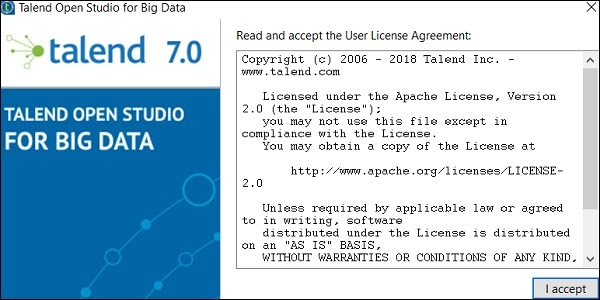
Step 4 − Create a new project and click Finish.
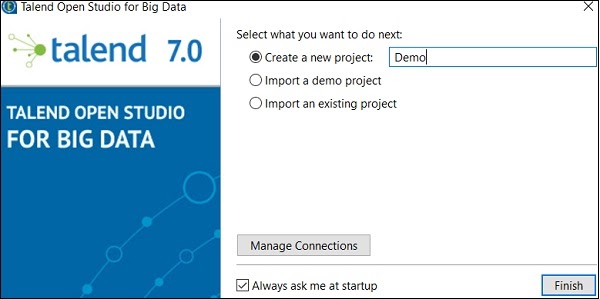
Step 5 − Click Allow Access in case you get Windows Security Alert.
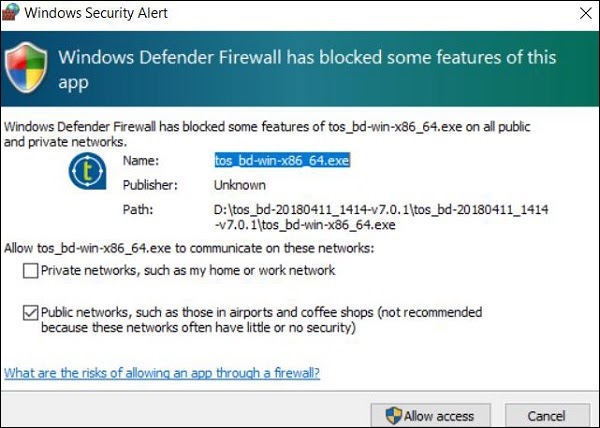
Step 6 − Now, Talend Open Studio welcome page will open.
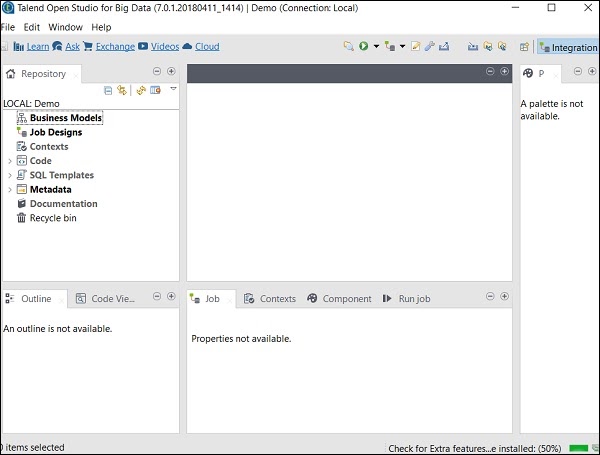
Step 7 − Click Finish to install the Required third-party libraries.
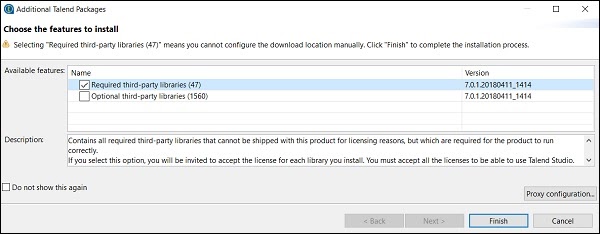
Step 8 − Accept the terms and click on Finish.
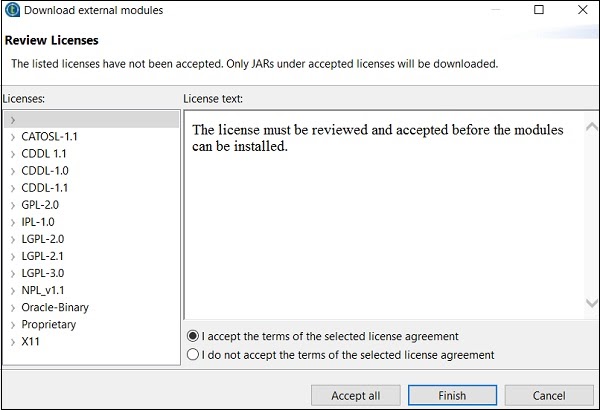
Step 9 − Click Yes.
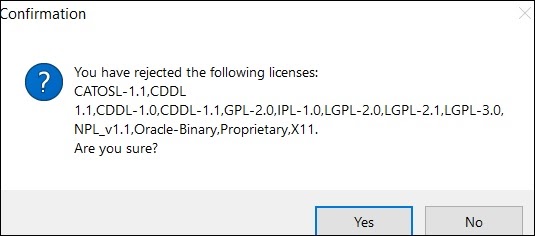
Now your Talend Open Studio is ready with necessary libraries.
Talend Open Studio- Architecture:
Following are the 3 key components of Talend Open Studio Architecture
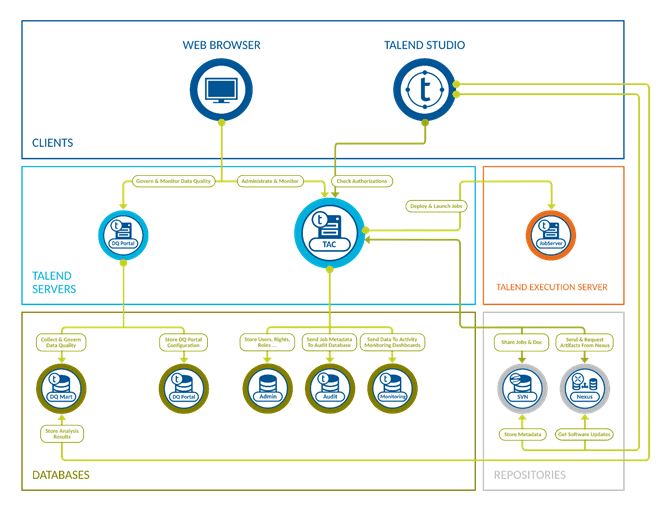
Clients:
The Clients block includes one or more Talend Studio(s) and Web browsers which uses same or different machines. Talend Studio allows you to perform data integration processes irrespective of the level of data volumes and process complexity.
Talend Server:
The Talend server is another important block which includes a web-based application server. It enables the administration and maintenance of all projects. It includes user accounts, access rights, and project authorization in the Administration database.
Database:
The Databases component includes the Administration, the Audit and the Monitoring of databases. This component helps to manage user accounts, access rights, and project authorization. The Audit database helps to evaluate different aspects of the Jobs for developing an ideal process-oriented decision support system.
Workspace:
In Talend, a workspace is a directory where you store all project folders. However, for that, you will require at least at least one workspace directory per connection (repository connection). Talend allows connecting with various workspace directories in case if you don’t want to use the default directories.
Repository:
A repository is the storage area which TOS tool uses to gather data to explain business models or to design Jobs.
Talend Open Studio Extensions
- Talend Integration Suite
- Talend On Demand
- Talend Data Quality
- Talend ESB
- Talend Big Data Integration
Talend Product Suite:
Talend Product Suites consist of 3 major products as discussed below:
Talend Big Data:
- Talend can easily automate big data integration with graphical tools and wizards. This allows the organization to develop an environment to easily work with Apache Hadoop, Spark, and NoSQL databases for cloud or on-premises jobs.
- Today many companies are using Hadoop for cost saving and performance improvement. Often companies using expensive compute time with the enterprise solutions. With Hadoop, data can be transformed cleansed and enriched and integrated for the higher analytical workload.
The Talend Sandbox includes four use cases
- 1. Data Warehouse Optimization
- 2. Clickstream Analytics
- 3. Social Media Sentiment Analysis
- 4. Apache weblog analytics.
You can create your own complex Use Cases.
Benefits Talend for Big data Hadoop
- 1. Improve the efficiency of the big data job design by arranging and configuring in a graphical interface.
- 2. Adds data quality, scalability, and management functions
- 3. MapReduce feature allows faster parallel data processing
- 4. Shared Repository and remote deployment
- 5. Data quality and profiling with Data Cleansing
- 6. Improves efficiency of big data job design with GUI interface
- 7. Native support for HBase, HDFS, Hive, Sqoop, Mahout, & Pig
- 8. Embedded in Hortonworks Data Platform
Data Integration:
- Talend data integration software tool has an open, scalable architecture. It allows faster response to business requests. The tool offers to develop and deploy data integration jobs faster than hand coding.
- It allows you to easily integrate all your data with other data warehouses or synchronize data between systems. Data integration involves combining data stored in different sources and providing users with a unified view of these data. It helps you to manage various ETL jobs, and empower users with simple, self-service data preparation.
Benefits Talend for Data Integration
1. Agile Integration: Respond faster to business requests without writing code using over 1000 out-of-the-box connectors, Eclipse-based graphical tools, and an optimized-for-performance code generator.
2. Team Productivity: Collaborate using powerful versioning, impact analysis, testing and debugging, and metadata management.
3. Easy management: The tool offers advanced scheduling and monitoring features. It provides real-time data integration with dashboards and centralized control for fast deployment across multiple nodes.
4. Stay ahead in the competition: If you use this tool, you will not have to wait for using the latest and coolest data integration features.
5. Pay the lowest price for ownership: Talend offers subscription-based pricing model. You need to pay for the number of developers using Talend Studio thereby saving you money compared to flat licensing.
Integration Cloud:
- You can accelerate the cloud and on-premises data integration projects by using highly scalable and secure cloud integration platform-as-a-service (iPaaS). Talend integration cloud tool offers connectivity, built-in data quality, and native code generation.
- Talend is secured cloud integration platform which allows IT and business users to connect shared both could and on-premise. It unlocks the power of cloud design job as it can manage, monitor, and control in the cloud.
Benefits:
| Talend Integration Cloud | Other Tools |
|---|---|
| 900+ drag-n-drop components | Hand coding which is unproductive |
| Generates optimized code | Need specialized skills |
| Collaboration & management | Hard to maintain |
| Gold support (SLAs) | Limited support |
Talend Open Studio
- 1. Talend Open Studio is an open architecture for data integration, data profiling, big data, cloud integration and more.
- 2. It is a GUI environment that offers more than 1000 pre-built connectors. This makes it easy to perform operations like transform files, load data, move and rename files. It allows each component to define complex processes.
- 3. Integration jobs are created from components that are configured instead of coded. Moreover, jobs can be run from within the development environment, or it can be executed as standalone scripts.
Benefits of Using Talend Open studio:
- 1. It reduces the time taken to develop integration from weeks and months to days or even hours.
- 2. It converts and updates data present from various sources.
- 3. Monitor and manage difficult deployments with ease
- 4. You can have the lowest cost of ownership of any solution
- 5. Talend Open Source can easily combine, convert and update data present from various sources.
- 6. Talend Open Source tool Inherits potential power of programming platform.
- 7. Wide selection of source/target connectors makes it best choice across the industry.
- 8. Comes with strong capability of multi schema log file/reconciliation report (post data flow/migration)
| Legacy ETL | Talend |
|---|---|
| Propriety Engine | Open |
| Hard to scale Big Data | Generates native code |
| Expensive | Low TCO |
Conclusion:
- Talend is an open source software platform which offers data integration and data management solutions
- Talend can easily automate big data integration with graphical tools and wizards
- Talend Product Suite consists of 3 major products 1) Talend Big Data 2) Data Integration 3) Integration Cloud
- Talend improves the efficiency of the big data job design by arranging and configuring in a graphical interface
- Talend data integration software tool has an open, scalable architecture. It allows faster response to business requests.
- Talend integration cloud tool offers connectivity, built-in data quality, and native code generation.
- Talend Open Studio is an open architecture for data integration, data profiling, big data, cloud integration and more.
- Five Talend studio extensions are: Talend Integration Suite, Talend On Demand, Talend Data Quality, Talend Seanad Talend Big Data Integration
Are you looking training with Right Jobs?
Contact Us- SSIS Tutorial
- SAS Tutorial
- Msbi Tutorial
- Talend Interview Questions and Answers
- Informatica Tutorial: The Ultimate Guide [STEP-IN] | Learnovita
Related Articles
Popular Courses
- Pentaho Training
11025 Learners - Mulesoft Training
12022 Learners - Informatica Powercenter Training
11141 Learners
- What is Dimension Reduction? | Know the techniques
- Difference between Data Lake vs Data Warehouse: A Complete Guide For Beginners with Best Practices
- What is Dimension Reduction? | Know the techniques
- What does the Yield keyword do and How to use Yield in python ? [ OverView ]
- Agile Sprint Planning | Everything You Need to Know

