- What does the Yield keyword do and How to use Yield in python ? [ OverView ]
- Sorting data in MongoDB ? : A Complete Guide For Beginners [ OverView ]
- What are Data Modelling tools? : The Ultimate Guide
- SQL Server Certification 2016 | A Definitive Guide
- What is Database Administration | Database Management Essentials | A Complete Guide For Beginners
- What is MongoDB and its Queries | All you need to know [ OverView ]
- What is Database Management | Benefits of DBMS | Expert’s Top Picks
- MongoDB Vs MySQL | Know Their Differences and Which Should You Learn?
- MongoDB vs DynamoDB | Know Their Differences and Which Should You Learn?
- MongoDB vs PostgreSQL | Know Their Differences and Which Should You Learn?
- What is a Database? : A Complete Guide with Best Practices
- What is Data Modelling? : All you need to know [ OverView ]
- A Complete Guide on SQL Optimization Techniques
- What is MongoDB Port? : Free Guide Tutorial & REAL-TIME Examples
- What is MongoDB? : A Complete Guide with Best Practices
- What is a Transaction Processing System? REAL-TIME Examples
- MongoDB Commands Cheat Sheet
- How To Become a Data Modeler?
- How To Start a Career in Database Administration?
- Types Of SQL Indexes
- DBMS vs RDBMS vs NoSQL
- Cassandra Vs MongoDB
- Different types of Joins in SQL Server
- What is SSRS?
- Schema in SQL
- What does the Yield keyword do and How to use Yield in python ? [ OverView ]
- Sorting data in MongoDB ? : A Complete Guide For Beginners [ OverView ]
- What are Data Modelling tools? : The Ultimate Guide
- SQL Server Certification 2016 | A Definitive Guide
- What is Database Administration | Database Management Essentials | A Complete Guide For Beginners
- What is MongoDB and its Queries | All you need to know [ OverView ]
- What is Database Management | Benefits of DBMS | Expert’s Top Picks
- MongoDB Vs MySQL | Know Their Differences and Which Should You Learn?
- MongoDB vs DynamoDB | Know Their Differences and Which Should You Learn?
- MongoDB vs PostgreSQL | Know Their Differences and Which Should You Learn?
- What is a Database? : A Complete Guide with Best Practices
- What is Data Modelling? : All you need to know [ OverView ]
- A Complete Guide on SQL Optimization Techniques
- What is MongoDB Port? : Free Guide Tutorial & REAL-TIME Examples
- What is MongoDB? : A Complete Guide with Best Practices
- What is a Transaction Processing System? REAL-TIME Examples
- MongoDB Commands Cheat Sheet
- How To Become a Data Modeler?
- How To Start a Career in Database Administration?
- Types Of SQL Indexes
- DBMS vs RDBMS vs NoSQL
- Cassandra Vs MongoDB
- Different types of Joins in SQL Server
- What is SSRS?
- Schema in SQL

What is SSRS?
Last updated on 22nd Sep 2020, Artciles, Blog, Database
SSRS
SQL Server Reporting Services (SSRS) is a reporting software that allows you to produce formatted reports with tables in the form of data, graphs, images, and charts. These reports are hosted on a server that can be executed any time using parameters defined by the users. It is part of Microsoft SQL Server Services suite.
Why SSRS
Here, are prime reasons for using SSRS tool:
- SSRS is an enhanced tool compared to Crystal Reports
- Faster processing of reports on both relational and multidimensional data
- Allows better and more accurate Decision-making mechanism for the users
- Allows users to interact with information without involving IT professionals
- It provides a World Wide Web-based connection for deploying reports. Hence, reports can be accessed over the internet
- SSRS allows reports to be exported in different formats. You can deliver SSRS reports using emails
- SSRS provides a host of security features, which helps you to control, who can access which report
Subscribe For Free Demo
Error: Contact form not found.
Features of SSRS
- Offers a Simple Object Access Protocol (SOAP) application and pluggable architecture
- Retrieve data from managed, OLE ODBC, and DB connections
- Allows you to create adhoc reports and save them to the server
- Display data in a variety of formats which includes tabular, free-form, and charts
- Create custom controls by using report-processing extension
- Embed graphics, images to the reports. You can also integrate with external content using SharePoint
- You can store and manage custom reports
- Chart and Gauge control feature allows you to display KPI data
How SSRS Works
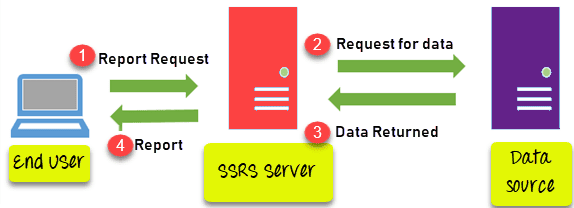
- 1. The report users are the peoples who work with the data as well as want some insights from data. They send a request to the SSRS server
- 2. SSRS server finds the metadata of the report and sends a request for data to the data sources.
- 3. Data returned by the data source is merged with the report definition into a report.
- 4. When the report is generated, it is returned to the client.
SSRS Architecture
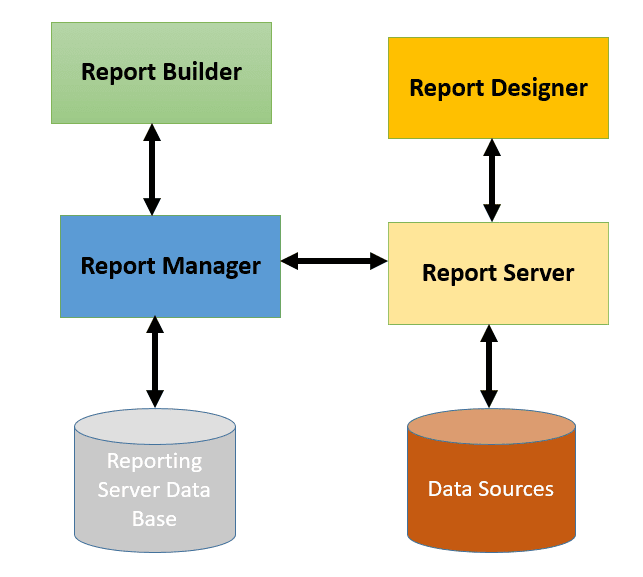
SSRS has quite a complex architecture. The report services architecture includes development tools, administration tools, and report viewers.
Here, are important components of SSRS
Report Builder
It is an ad-hoc report publishing tool that is executed on a client’s computer. It has a drag and drop interface that is easy to use.
Report Designer
The Report designer tool helps to develop all types of reports. It is a publishing tool, that is hosted in Visual Studio or Business Intelligence Development Studio (BIDS).
Report Manager
The report managers check the report, matching it with the given requirements. They make decisions based on those reports.
Report Server
It is a server which uses the SQL Server database engine to store metadata information
Report server database
It stores metadata, report definitions, resources, security settings, delivery data, etc.
Data sources
Reporting services retrieve data from data sources like relational and multidimensional data sources.
Advantages of using SSRS
- It is faster and cheaper.
- Efficient reporting access to information that is residing in both MS SQL Server database or Oracle
- No need for expensive specialist skills
- In SSRS the default report designer is integrated with Visual Studio .NET. This allows us to create an application and reports in the same environment.
- The security is managed in a role-based method which can be applied to folders and reports.
- Subscription-based reports are automatically sent to the users.
- Faster production of reports on both relational and cube data
- Real time information to the business, providing better decision support