
Tibco BE Interview Questions and Answers
Last updated on 16th Oct 2020, Blog, Interview Question
If you’re looking for TIBCO BE Interview Questions for Experienced or Freshers, you are at right place. There are lot of opportunities from many reputed companies in the world. According to research TIBCO BE has a market share of about 0.7%. So, You still have opportunity to move ahead in your career in TIBCO Business Events Developer guide. ACTE offers Advanced TIBCO BE Interview Questions 2021 that helps you in cracking your interview & acquire dream career as TIBCO BE Developer.
1.What are the modes of TIBCO BW Installations ?
Ans:
- GUI mode
- Console mode
- Silent mode
2.If you have installed a particular version of TIBCO software e.g. TIBCO BW X.Y.Z, What are X, Y and Z number stands for?
Ans:
Integration can be at different application layers:
- X:Patch
- Y:Major
- Z:Minor
3.What is the role of TRA?
Ans:
TRA stands for TIBCO Runtime Agent.
The TRA has two main functions:
- Supplies an agent that is running in the background on each machine.
- The agent is responsible for starting and stopping processes that run on a machine according to the deployment information.
- The agent monitors the machine. That information is then visible via TIBCO Administrator.
- Supplies the run-time environment, that is, all shared libraries including third-party libraries.
4.What are the resources that get included in the EAR file, created by the TIBCO Designer?
Ans:
An EAR file can contain local project resources, LibraryBuilder resources, and files as specified in AliasLibrary resources. In addition, the TIBCO Designer classpath may include references to other files that are included in the EAR file.
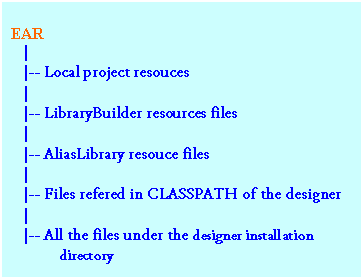
5.What are the revision control system options available in TIBCO designer?
Ans:
- File sharing
- VSS
- Perforce
- XML Canon
- ClearCase
- iPlanet
- CVS
- PVCS
6.What are the different modes of service invocation?
Ans:
Services can be invoked in several ways:
- A one-way operation is executed once and does not wait for a response.
- A request-response operation is executed once and waits for one response. In a request-response service, communication flows in both directions. The complete interaction consists of two point-to-point messages a request and a response. The interaction is only considered complete after the response has arrived.
- Publication (notification. means an operation sends information on an as-needed basis, potentially multiple times.
- Subscription means incoming information is processed on an as-needed basis, potentially multiple times.
7.What are the TIBCO BW activities that can participate in transactions?
Ans:
Not all TIBCO Business Works activities can participate in a transaction.
Only the following types of activities have transaction capabilities:
- JDBC activities
- JMS activities
- ActiveEnterprise Adapter activities that use JMS transports
- EJB activities
- TIBCO iProcess BusinessWorks Connector activities
8.What are the different types of Transactions TIBCO provides?
Ans:
TIBCO Business Works offers a variety of types of transactions that can be used in different situations. You can use the type of transaction that suits the needs of your integration project. When you create a transaction group, you must specify the type of transaction. TIBCO Business Works supports the following types of transactions:
- JDBC
- Java Transaction API (JTA. UserTransaction
- XA Transaction
9.What activities are supported in JTA Transaction?
Ans:
The Java Transaction API (JTA. User Transaction type allows:
- JDBC
- JMS
- ActiveEnterprise Adapter (using JMS transports.
- EJB activities
to participate in transactions.
10.What type of resources in TIBCO EAR file?
Ans:
Following type of resources are typically added in EAR file in TIBCO:
- Local Project Resources (Processes, Schemas, Connections, Services, Variables etc.
- Library Builder Resources Files.
- Files referred in designer CLASSPATH
- Files under Designer Installation directory
11.What is vcrepo.dat and when this file is created in TIBCO?
Ans:
Vcrepo.dat file is used to store certain properties like TIBCO RV encoding, display name; description etc. vcrepo.dat file gets created automatically when a TIBCO BW project is saved for the first time. This file can be used for identification purposes.
12. While debugging TIBCO BW processes, which activity can be used to write complete schema information to a file?
Ans:
TIBCO provides Inspector activity which can be used for debugging purposes while developing applications in TIBCO designer. Inspector activity can be used to write all output information of designer activities to a local file including process variables and other details.
13. How Restful web services can be developed in TIBCO?
Ans:
TIBCO provides a Plugin for REST and JSON which can be used to develop Restful web services in TIBCO designer.
Subscribe For Free Demo
Error: Contact form not found.
14. Can we have backward transitions in TIBCO BW Processes?
Ans:
In TIBCO Designer Processes, transitions between activities are always unidirectional. This means that we can’t go back to a previous transition from any point.
15.What are the different Panels of the TIBCO designer window and what is the purpose of each?
Ans:
There are following four types of panels available in TIBCO designer window:
- Project Panel: This panel shows project hierarchy.
- Design Panel: This panel is used to design new BW Processes in TIBCO.
- Palette Panel: This Panel has all the available Palettes with bundled activities which can be dragged and used in the design panel during process development.
- Configuration Panel: Configurations including input, output details for any activity are specified in the configuration panel.
16. What are the three levels of validations that can be performed in TIBCO designer?
Ans:
Following are the three levels of validations supported by TIBCO BW:
- Activity level validation
- Process level validation
- Project level validation
17. What is the difference between fault tolerant and Load balanced deployment in TIBCO?
Ans:
- Load balancing: Load balancing is done between two or more servers where the load is distributed between servers to avoid any server crashes due to heavy load on a single server.
- Fault tolerance: Fault tolerance is achieved between two servers where one server acts as a primary and the second server acts as a secondary/backup server for the primary server. Whenever failure occurs for the primary server, the backup secondary server becomes the primary server.
18. What are the options for configuring storage for the process engine’s checkpoint repository ?
Ans:
The options for configuring storage for process engine’s checkpoint repository are:
- Local File: Information is stored in a local file which in case of engine crash/failure and the same information is used to resume the process flow once the engine is up. This mechanism works only in case of a single server or load balancing approach.
- Database: Information is stored in a database table which is used to resume the engine later. Fault tolerant engines can recover from a checkpoint only when the database is used.
19. What is the difference between sqldirect and other jdbc activities?
Ans:
- Other jdbc activities can only do a specific DML operation (insert, update, modify., whereas sql direct can execute all the DML operations including table creation and deletion too.
- SQL direct is mainly used for dynamic db operations
20. What is the difference between shared variable, job shared variable, process variables and global variables?
Ans:
- Shared variables can be accessible by multiple process definitions, and can changeable by any process definition.
- Job Shared variables can be accessible within the execution jobs, and it will maintain a copy of the variable for every job (execution..
- Process Variables can only be accessed for a particular process where it gets defined.
- Global variables can be accessible across the project. Global variables can be edited at runtime too in Tibco administrator.
21. What are the archive files in .ear ?
Ans:
Enterprise Archive(.ear. file contains combination .par, .sar and .aar files i.e process archive file, shared archive files and adapter archive files.
22. Where will we go for the ADB adapter and JDBC Activities?
Ans:
We can go for an ADB adapter where the data flow is synchronous and data integration is required between multiple databases. Whereas JDBC Activities can be used for asynchronous operations and where the data integration is not required.
23. What is the difference between File poller and file adapter?
Ans:
File poller is a process starter activity which polls the given file for every polling interval time. It simply reads the file and processes the text or binary output. File adapters poll the set of files for every change event and make them sync as per the requirement.
24. What is a persistent, non resistant queue in EMS?
Ans:
- Persistent: EMS (Enterprise Messaging Service. is to store the messages on disk or database, so that we can get the data from dist or database at a later point of time when the consumer is available.
- Non Persistent: Non persistent in EMS that the messages were not stored at dist or database. They will remain in the EMS server and expire after reaching the expiration limit.
25. What are the transactions in tibco?
Ans:
In tibco every transaction is a business related message. We have JNDI, XA transactions available in tibco.
26. What is the difference between parsed xml and render xml?
Ans:
Parse XML will parse the xml content as per the XML Schema or DTD or XSD that we defined. Render XML will render the data from the output and provide a xml string as per the Shema or XSD we defined
27. Explain some errors while deploying the ear?
Ans:
Tibrv failed exception, tibhawk failed exception. No such memory found exception. Connection issues. Port availability exceptions.
28. Explain error handling mechanism?
Ans:
We can handle the errors using generate error, catch, and Re throw.
29. What are TIBCO Ledger files and why they are important?
Ans:
TIBCO Ledger files are used to store messages in case of RV certified messaging. Ledger files are important as they ensure delivery of each and every message to the intended recipient in a certified RV communication model in TIBCO.
30. What is TIBCO Spotfire?
Ans:
Spotfire’s Enterprise Player, when combined with Core Lab’s RAPID database, allows our clients to perform analytics on the data sets being generated in our Joint Industry Projects. Each active Joint Industry Project has a Spotfire Analytical Template associated with it which allows our clients to investigate the various data sets through tabular and graphical displays.
Each display can be filtered by a wide variety of data types stored in our RAPID database such as formation, country, geologic basin, porosity, permeability, geochemistry parameters, etc. Spotfire is extremely easy to use and provides a powerful resource in reservoir evaluation.
Go through this insightful blog to learn more about TIBCO Spotfire.
31. What is the difference between Getting JMS queue and Wait for JMS queue message activity?
Ans:
The Get JMS Queue Message activity retrieves a message from the specified queue. This activity allows you to perform a receive operation on the queue as opposed to waiting for a queue message to be delivered to the Wait for JMS Queue Message activity or the JMS Queue Receiver process starter.
The Wait for JMS Queue Message activity uses an event key which is the ‘JMS Correlation ID’ to filter the right response with the right job. The ‘key’ is the ‘JMS Message ID’ sent by the Queue Sender activity.
32. What is file-based storage and database storage in TIBCO EMS and where we will configure it?
Ans:
In a file-based store, all messages will be saved on disk. Whereas in database storage all messages will write on DB. If we check in stores.conf we can find file storage and database storage. By default, any message will be stored in the file.
Note: In EMS 6.0 there is no concept of server or database storage. By default, all the messages get stored on the disc itself.
33. What is the difference between SOAP Event Source and Service Activity?
Ans:
Using the SOAP Event Source, you can run only one operation at a time. While using the Service Palette you can run multiple operations simultaneously
The “SOAP Event Source” process starter creates a process instance for incoming SOAP requests. SOAP is a standard protocol for invoking web services. This allows you to create a web service using process definitions. Upon retrieval of the WSDL, the client can perform a SOAP request to invoke the web service.
34. What are the properties that we can set to a queue or topic?
Ans:
Secure, fail-safe, global, prefetch, max msgs, max bytes, export, import, flow control, sender_name, trace, expiration, overflow policy, store, and channel.
35. What is the difference between RV (rendezvous. and JMS?
Ans:
RV and JMS both are Tibco messaging transports.
- Architecture wise RV follows BUS architecture and JMS follows client-server architecture.
- Protocol wise RV using UDP and JMS using TCP.
- RV follows subject-based messaging whereas JMS using queues and topics.
- RV is less secure and reliable in message transportation when we compare with EMS as EMS stores the messages on disk.
- RV sending data in asynchronously, EMS sends synchronously.
- RV majorly used in Telecom sectors whereas EMS used in Banking and Financial sectors.
- RV is a proprietary product of Tibco software inc whereas EMS is wrapper over JMS 1.1version
36. What is the difference between queues and topics?
Ans:
- Queues and Topics both are used in message stores and transportation in EMS.
- Queues are used in point to point communication mode whereas Topics are used in Publish-Subscribe communications.
- Queues can assure the message is delivered even if the reader/receiver is not active.
- Topics case messages cannot be sent if the consumer is not active. but we can assurance by making them as durable
37.What is Schema and why do we create schema ?
Ans:
Schema is used to create a XML schema file in which we add the variables which we want to use in our designer process. We can create the elements under which we can add the typed variables. The structure formed will be in the form of tree structure?
38.What is the use of confirm activity?
Ans:
Confirm activity is used to confirm the success of an activity that has conformable messages. For example if a certain process starts on reception of a message then if that process starts the confirm activity sends a confirm message to the sender of the message.
39.What are the different modes of tibco BW installation?
Ans:
There are 3 modes installation:
- GUI
- console
- silent
40.When we save a project what files are created under the saved project folder?
Ans:
In that folder we see the Schema folder, all processes created in that project and the vcrepo.dat file.
41.What are the contents of vcrepo.dat?
Ans:
This file contains the display name , RV encodings and description.
42.What is grouping activity?
Ans:
Grouping activity is used to group certain activities used in the designer so that we can loop those activities and iterate the group with conditions.
43.What is the condition for a process in order to build the EAR file?
Ans:
We need to have a process starter.
44.How can we design exception handling?
Ans:
The basic method is by routing the process to another sub process whenever error occurs by using the error transition .
45.What is the use of a Render XML pallet?
Ans:
It is used to create a XML file by creating the tags used in the xml file.
46.What are the elements in the WSDL file?
Ans:
In the abstract WSDl file we have the information about the messages ( request, reply. port type operation. In concrete in addition to above we have the answer: port information.
47.What is the use of global variables?
Ans:
Global variables are useful in order to provide dynamic input at the run time.
48.What is custom activity?
Ans:
Custom activity is useful when we want others to use our process and not allow them to view the contents of the process. We can add this process into our MY Pallet section. We can directly use this process by dragging it into our process.
49.In web service in how many ways can we create connections?
Ans:
2 ways. HTTP and JMS.
50.How does the file pollen activity work ?
Ans:
This is a starter activity which starts the process whenever there is an update for the file that is specified.
51.What is the use of the project template?
Ans:
In the project template we can save our standard processes that we want to use in future. These processes are generally the ones which have the commonly used activities.
52.What is the optimum maximum number of connections in JDBC?
Ans:
10
53.What is sub-process and what is its use?
Ans:
Whenever we call a process from another process , the called process becomes the sub process. Sub process helps in reducing the complexity of the design by assigning the activity in other processes.
54.What is TRA?
Ans:
Tibco Runtime Agent is the main framework for all the tibco software. It provides the runtime agent and monitoring agent. All the libraries required by the designs are provided by TRA.
55.What are the process variables that are available to all activities as inputs?
Ans:
Global variables and process context.
56.What are break points?
Ans:
Break points are used to check the inputs and outputs of each activity during testing the design so that we can debug our design. We can place the check points for all activities on the input and output side.
57. What Are The Maximum, We Can Configure In Ft Mode For Ems?
Ans:
At any point of time, can configure only two servers in FT.
58. How to install Tibco software components (sequence to install the components.?
Ans:
We can install Tibco software in 3 ways:
- GUI mode
- Silent mode
- Console mode.
And we can install Tibco software in the following sequence:
TRA, BW, Admin, EMS, RV, Adapters, Hawk.
59. What Is The Difference Between Alias Library And Library builder?
Ans:
A Library Builder activity is used to create a design-time library which can be used to share a set of TIBCO BW processes or resources across projects during the development phase. An Alias Library is used to access some java classes which are part of a jar file.
60. What is concrete WSDL and abstract WSDL?
Ans:
- Concrete WSDL consists of transport details, as well as abstract WSDL.
- Abstract WSDL consists of port, the message, and information about the port type.
61. What are the uses of HAWK?
Ans:
HAWK is a monitoring tool that can keep an eye on the performance and health of applications and the overall Tibco system. Hawk consists of three components – Hawk Micro agent, Hawk Agent, and Hawk Display.
62. What is Workspace?
Ans:
The TIBCO Business Studio ™workspace contains one or more application modules. An application module contains one or more Business Works packages
A TIBCO Active Matrix Business Works ™ package contains one or more processes, which in turn are main processes or sub processes. A process is stored as a single file with a .bwp extension.
63. What Is The Disadvantage Of Configuring The Administrator With LDAP?
Ans:
TIBCO administrator could make READ operations on LDAP.
64. What Are The Two Palettes That You Would Choose To Create A Custom Adapter?
Ans:
The two palettes that one can choose to create a custom adapter are:
- Adapter Resources.
- Adapter Schemas.
65.What Is The Activity That You Need To Use For Custom xPath Function?
Ans:
Java Custom function can be used for custom xpath function.
66. What Must Be Done To Manage A TIBCO Administration Domain That Spans Multiple Subnets?
Ans:
TIBCO RVRD must be configured on each subnet to manage a TIBCO administration domain that spans multiple subsets.
67. What Is The Prerequisite Component That You Must Install Before Installing Any TIBCO BW Component?
Ans:
TRA is a prerequisite component that one must have before installing any TIBCO BW component.
68. What Is The Installation Mode That Does Not Take Any Input?
Ans:
Silent Mode does not take any input.
69. Can We Install Primary & Secondary Administration Servers On The Same Machine?
Ans:
No, we cannot install both primary and secondary admin servers on the same machine.
70. What Is The Utility Used To Change Admin Communication From http to https?
Ans:
- TIBCO Domain Utility can be used to change admin communication from http to https.
- Tibco Sample Resumes! Download & Edit, Get Noticed by Top Employers!DOWNLOAD
71. Which Setting In ADB Adapter Would Enable You To Publish & Subscribe From The Same Table?
Ans:
LOOP DETECT setting in ADB Adapter would enable one to publish and subscribe from the same table.
72. You Have Subscribed To A RV Message & Wants To Insert In A Database. How Do You Do That In A Transactional Fashion?
Ans:
After getting the RV message, place a checkpoint, then update the database using. JDBC update activity and then confirm.
73. What are the mandatory configuration parameters for FTP Connection & FTP with firewall?
Ans:
The mandatory configuration parameters for FTP Connection:
- FTP host
- Port
- Username & Password>
If Firewall is enabled in addition the proxy host and port are required.
74. What are the conditions in transitions?
Ans:
Conditions in transitions are Success, Success with condition, and Success with no condition and error.
75. What is the purpose of the inspector activity?
Ans:
The Inspector activity is used to write the output of any or all activities and process variables to a file and/or stout. This is particularly useful when debugging process definitions and you wish to see the entire schema instead of mapping specific elements to the Write File activity.
76. How the file poller activity works.
Ans:
This is a starter activity which starts the process whenever there is an update for the file that is specified.
77. What are the encoding techniques in WSDL?
Ans:
The encoding techniques in WSDL Encoded and literal.
78. What is the meaning of Tibco?
Ans:
TIBCO (The Information Bus Company. Software Inc. is an American company that provides integration, analytics and event-processing software for companies to use on-premises or as part of cloud computing environments. The software manages information, decisions, processes and applications for over 10,000 customers.
79. Which group do you use to wait for multiple events and proceed with the first to occur ?
Ans:
A ‘Pick First Group’.
80. What are the output formats for XSLT?
Ans:
- XML
- HTML
- Text
81. What is the Purpose of $_error variable ?
Ans:
$_error variable is available in the node following the error transition. It captures the error message, error code etc.
82. What are the cases where a business process can proceed correctly subsequent to restart from a checkpoint ?
Ans:
Sending HTTP response, confirming an email/jms message etc. This is because the confirmation or sending HTTP response has to be done in the same session. When an engine crashes these sessions are closed at their socket level. In such cases send a response/confirm before the checkpoint.
83. What is vcrepo.dat?
Ans:
TIBCO Designer creates a file named vcrepo.dat in the project root directory when you first save the project. This file is used to store properties such as display name, TIBCO Rendezvous encoding, and description. This file can be used for identification in place of the project root directory and can be used as the repository locator string (repoUrl..
84. Explain the process configuration parameters – Max Jobs, Flow Limit & Activation Limit ?
Ans:
Max Jobs :
Max Jobs specifies the number of process instances that are kept in memory. Once this limit is reached, newly created process instances (subject to flow limit. are paged out to disk.0 specifies no limit and is the default.
Flow Limit :
Flow Limit specifies the maximum number of running process instances that are spawned before the process starter is suspended i.e. it enters a FLOW_CONTROLLED state and does not accept new events. This can be used to control the number of process instances running simultaneously and when the protocol generating the event can store the event till it is received, like email servers, JMS, RV etc. 0 specifies no limit and is the default.
Activation Limit :
Activation limit flag specifies that once a process instance is loaded it must be placed in memory till it completes execution. By default it is enabled.
85. What is the default Axis in XPath ?
Ans:
Child axis- What this means is that when you select “BOOK” from the current context, it selects a child node with that name, not a sibling with that name. Other axes are parent , self , sibling etc.
86. Process engines in a fault tolerant group can be configured as peers or master secondary.How do these differ ?
Ans:
The options for configuring storage for process engine’s checkpoint repository are:
- Peer means all of them have the same weight. In this case when one engine fails another one takes over and continues processing till it fails.
- In master secondary configuration weights are unequal, the secondary starts processing when master fails. But when master recovers, secondary stops and master continues processing.
87. What are the uses of grouping activities ?
Ans:
Uses of grouping activities are:
1.Create a set of activities having a common error transition.
2.Repeat a group of activities based on a condition.
- Iterate over a list.
- Repeat until condition true.
- Repeat on Error until condition true.
3.Group activities into a transaction.
4.To create a critical section area that synchronizes process instances.
5.A ‘Pick First Group’ allows you to wait for the occurrence of multiple events and proceed along a path following the first event to occur.
88. What is the purpose of a Lock shared configuration resource?
Ans:
A Lock is specified for a ‘Critical Section’ group when the scope is ‘Multiple’. It can be used to ensure synchronization across process instances belonging to multiple processes definitions or for process instances across engines(Check multi engine flag for lock in this case and the BW engine needs to be configured with database persistence while deployment.. If synchronization is for process instances belonging to the same process definition inside one engine, just specify the scope as ‘Single’.
89. How to control the sequence of execution of process instances created by a process starter ?
Ans:
Use the sequencing key field in the Misc tab of any process starter. Process instances with the same value for this field are executed in the sequence in which they are started.
90. Can there be two error transitions out of an activity ?
Ans:
No. There can be only one Error and one Success if no matching condition transitions out of each activity.
91. What activities are supported in XA Transaction ?
Ans:
The XA Transaction type allows:
- JDBC activities
- ActiveEnterprise Adapter activities that use the JMS transport
- JMS activities
to participate in transactions.
Note:For JMS activities and ActiveEnterprise Adapter activities, request/reply operations cannot participate in an XA transaction. Also, EJB activities cannot participate in an XA Transaction group.
92. How do wait-notify resources work ?
Ans:
Basically wait and notify should share a common notification configuration which is just a schema definition for data that will be passed from notifier to waiter. Specific instances of waiter & notifier are correlated via a key.
For example: when one process is in wait state for key ‘Order-1’, it waits till another process issues a notification with the same key value.
Are you looking training with Right Jobs?
Contact Us- SAS Tutorial
- Msbi Tutorial
- Talend Interview Questions and Answers
- Informatica Tutorial: The Ultimate Guide [STEP-IN] | Learnovita
- Teradata Interview Questions and Answers
Related Articles
Popular Courses
- Kafka Training
11025 Learners - Talend Online Training
12022 Learners - Elasticsearch Training
11141 Learners
- What is Dimension Reduction? | Know the techniques
- Difference between Data Lake vs Data Warehouse: A Complete Guide For Beginners with Best Practices
- What is Dimension Reduction? | Know the techniques
- What does the Yield keyword do and How to use Yield in python ? [ OverView ]
- Agile Sprint Planning | Everything You Need to Know


