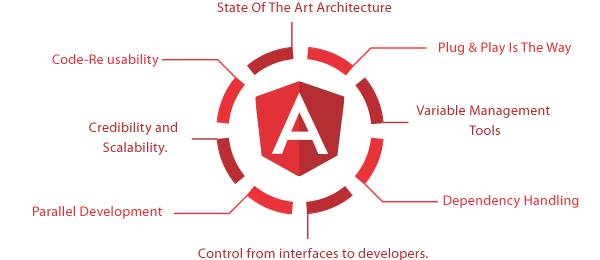- What is React JS ? Know the features of React JS
- Skills required to become a Full Stack Developer | All you need to know
- What is Angular Version?| Know more about it.
- Exploring the Various Decorators in Angular | A Complete Guide with Best Practices
- Career Advantages of AngularJS Certification | Everything You Need to Know to Become an Expert
- How to Become a Web Developer? : Everything you Need to Know about the Profile[OverView]
- PHP Cookies and Session Outline | Everything You Need to Know
- Magnific Popup: Responsive jquery | How to Implement Magnific Popup [ OverView ]
- How to Work With Forms In JavaScript?: Step-By-Step Process with REAL-TIME Examples
- Python vs Node.js | Know Their Differences and Which Should You Learn?
- Top 10 JavaScript Frameworks | A Definitive Guide with Best Practices
- Learn Ruby on Rails :Understanding Concepts and Career Prospects [ OverView ]
- AEM vs Open Source Content Management | Know Their Differences and Which Should You Learn?
- Average Web Developer Salary in India [ For Freshers and Experience ]
- What is Context in React ? : Comprehensive Guide [ For Freshers and Experience ]
- Django vs Node.js : Differences and Which Should You Learn? [ OverView ]
- JQuery vs JavaScript : Know Their Differences and Which Should You Learn?
- Front End Developer Salary in India | Everything You Need to Know [OverView]
- Control Statements in Java – Expert’s Top Picks
- Top 10 Python Libraries for Machine Learning : Step-By-Step Process
- Exploring the Various Decorators in Angular | A Complete Guide with Best Practices
- Practical Applications of Python | All you need to know [ OverView ]
- AngularJS CDN Integration : Comprehensive Guide
- What are Python KeyError Exceptions ? Expert’s Top Picks
- Best Web Development Languages To Learn | [ Job & Future ]
- How to Become a Front End Developer | Free Guide Tutorial
- What is PHP Developer ? Everything You Need to Know
- How to Become an Angular Developer?
- Basics of Service Design
- Why You Should Learn PHP?
- Top 10 Reasons to Learn JavaScript
- What is React?
- How to Become a PHP Developer?
- AngularJS Vs. Angular 2 Vs. Angular 4
- AngularJS Vs JQuery
- TypeScript Vs JavaScript
- What is UIPath?
- What is Angular?
- What is React JS ? Know the features of React JS
- Skills required to become a Full Stack Developer | All you need to know
- What is Angular Version?| Know more about it.
- Exploring the Various Decorators in Angular | A Complete Guide with Best Practices
- Career Advantages of AngularJS Certification | Everything You Need to Know to Become an Expert
- How to Become a Web Developer? : Everything you Need to Know about the Profile[OverView]
- PHP Cookies and Session Outline | Everything You Need to Know
- Magnific Popup: Responsive jquery | How to Implement Magnific Popup [ OverView ]
- How to Work With Forms In JavaScript?: Step-By-Step Process with REAL-TIME Examples
- Python vs Node.js | Know Their Differences and Which Should You Learn?
- Top 10 JavaScript Frameworks | A Definitive Guide with Best Practices
- Learn Ruby on Rails :Understanding Concepts and Career Prospects [ OverView ]
- AEM vs Open Source Content Management | Know Their Differences and Which Should You Learn?
- Average Web Developer Salary in India [ For Freshers and Experience ]
- What is Context in React ? : Comprehensive Guide [ For Freshers and Experience ]
- Django vs Node.js : Differences and Which Should You Learn? [ OverView ]
- JQuery vs JavaScript : Know Their Differences and Which Should You Learn?
- Front End Developer Salary in India | Everything You Need to Know [OverView]
- Control Statements in Java – Expert’s Top Picks
- Top 10 Python Libraries for Machine Learning : Step-By-Step Process
- Exploring the Various Decorators in Angular | A Complete Guide with Best Practices
- Practical Applications of Python | All you need to know [ OverView ]
- AngularJS CDN Integration : Comprehensive Guide
- What are Python KeyError Exceptions ? Expert’s Top Picks
- Best Web Development Languages To Learn | [ Job & Future ]
- How to Become a Front End Developer | Free Guide Tutorial
- What is PHP Developer ? Everything You Need to Know
- How to Become an Angular Developer?
- Basics of Service Design
- Why You Should Learn PHP?
- Top 10 Reasons to Learn JavaScript
- What is React?
- How to Become a PHP Developer?
- AngularJS Vs. Angular 2 Vs. Angular 4
- AngularJS Vs JQuery
- TypeScript Vs JavaScript
- What is UIPath?
- What is Angular?

How to Become an Angular Developer?
Last updated on 14th Oct 2020, Artciles, Blog, Website Development
There was a time when mastery of a single technical skill practically guaranteed years of secure employment. However, modern software development requires much more than knowledge of your favorite programming language. This is particularly true in the world of front-end web development.
Being a successful Angular developer requires you to develop several different skills and apply them at the right time and the right place to create an application your users love.
Angular is the open source TypeScript framework used for the web and mobile application development. The popularity of this cross-platform framework keeps growing with the number of unparalleled solutions built with Angular upsurges as well. It’s not an ideal solution for just one kind of software but includes the capabilities to accomplish various web development activities and improves the app or the website with the required functionalities.
Subscribe For Free Demo
Error: Contact form not found.
To create a dynamic website, you have to hire angular developers to work on this robust framework. The Angular developers have the capabilities to create Single Page Applications (SPA) with multiple functionalities with intuitive designs. Currently, we have highly skilled angular developers who can improve the work proficiency of browser-based application and offer high-end results. As such, most enterprises prefer to hire skilled angular developers to build custom innovative solutions. When looking for angular developers, it is vital to understand their roles and responsibilities before proceeding further.
What is Angular?
Angular is a comprehensive term used to denote all the versions that came after AngularJS or Angular 1. It is the latest and refined front-end development platform till date to develop a responsive and dynamic web application. The history of Angular traces back to the year 2009 when Google engineers Adam Abrons and Misko Hevery developed the framework Angular 1 and released officially in 2010. The Angular team has launched several versions of Angular since 2010. The first version of Angular is known as AngularJS, which is responsible for creating dynamic single page applications. Then, Google rewrote the AngularJS framework entirely and released the Angular 2 in 2016. The Angular 2 and all the subsequent versions are called in the common term, Angular.
AngularJS Vs Angular: Which to Choose?
The key difference between AngularJS and Angular was the shift from MVC architecture to a component-based style that enables the Angular development faster. Furthermore, the components developed with Angular can be saved in the form of the web element and used as a component in any form of HTML page even outside the framework.
If you are building a new web application with any one of these platforms, it is ideal to start with Angular, which is better suited towards the Server-Side Rendering (SSR) friendly, and component-based JavaScript frameworks. When newer versions of Angular were released, the AngularJS framework still continues as a viable option for existing AngularJS websites. It is a logical option for the construction of advanced web apps builds on the JavaScript framework, particularly for Blockchain based solutions. Similarly, AngularJS can be used to build single page apps that offer a satisfying user experience.
While comparing AngularJS vs Angular in terms of performance, Angular is five times faster than its previous version. In addition, AngularJS doesn’t support mobile devices, but Angular supports all mobile devices. Angular comes with more language choices, including TypeScript, JavaScript, PureScript, Dart, etc. However, AngularJS supports only JavaScript.
What does an Angular Developer do?
Angular developers are talented JavaScript developers who possess knowledge of theoretic concepts of software engineering. Angular developers work on the client side of the software, which is the core activity of the developer. They can build a full-fledged User Interface service for websites and web applications. In addition, Angular developer works with component and module creation and connects them to develop fundamental software.
Here are eight essential skills you need to succeed as an Angular developer.
1. npm
The Node Package Manager (npm) is practically a required tool for all web developers these days. Even if you’re not doing Node.js development, npm is the primary tool used to install thousands of client-side web development packages–including Angular. The entirety of Angular is spread across multiple npm packages and it’s very likely you will eventually have a need to install other useful, non-Angular packages as well. Therefore, knowing how to install what you need when you need it is valuable.
2. Angular CLI
The first Angular package you should install with npm is the Angular CLI (Command Line Interface). Although it’s certainly possible to install Angular packages individually and write all the code by hand to configure your new app, the CLI makes that process much easier and ensures that your app will adhere to accepted best practices.
The benefits of using the CLI extend beyond the creation of a new application. You can also use it to add new components, services, modules and more to an existing app. This will save you lots of typing, ensure you follow Angular coding guidelines and guarantee you don’t forget the little bits and pieces that can mean the difference between functioning code and hours of head-scratching frustration.
3. HTML and CSS
Frameworks like Angular don’t eliminate the need for a thorough knowledge of the most fundamental web development technologies. Angular provides the building blocks you need to build fast, functional apps, but those apps still must be rendered in a browser and that means building user interfaces with HTML and CSS. Angular Material and other style libraries are great at helping you quickly deliver beautiful apps, but you need to know how and where to tweak things to achieve the precise look you’re trying to deliver. Frameworks come and go, but fundamentals like HTML and CSS are forever!
4. Angular
This one is obvious, right? You can’t be a good Angular developer without a solid understanding of the Angular framework itself.
Angular is a large framework and it will take some time to learn all the different parts and how they fit together. However, the good news is you don’t need to know everything to get started building useful applications.Just about every Angular application will need forms, modules, components and services. Learn how to add and connect these pieces and you’ll have the skills necessary to build full-featured production applications. You’ll also have a solid foundation for continued learning and the implementation of increasingly sophisticated solutions.
5. TypeScript
Client-side web applications have traditionally been written with JavaScript. TypeScript is a superset of JavaScript that includes support for strong typing. Angular is written in TypeScript. It’s the recommended language for creating apps with Angular.
There are lots of reasons to use TypeScript instead of JavaScript, but at the top of the list are reduced bugs and an increased ability to confidently refactor your code. By taking advantage of strong typing, you can be sure you and your team are using variables and functions as they were intended to be used. This will undoubtedly reduce bugs in any large codebase. Also, using the power of TypeScript to confidently refactor your code means your app can continue to grow and evolve as the needs of your users change. You won’t find yourself stuck with large chunks of code you’re afraid to modify for fear of breaking existing functionality.
6. RxJS
RxJS is a library for reactive programming with observable streams. It exists independent of Angular but is bundled with the framework and used for many common tasks such as making HTTP requests for data. Angular uses observables and the other features of RxJS to provide a consistent API for performing asynchronous tasks.
7. Git
Building even simple applications without source control is a risky way to work. Just as TypeScript lets you refactor your code with confidence, Git lets you experiment with new application features and coding techniques with confidence. Knowing you can quickly and easily use your Git repository to return to a previous (working!) version of your code gives you the freedom to test out crazy ideas or build a proof of concept your users may find helpful. Software is always evolving. Using Git helps you evolve your apps safely with no fear of losing work or breaking existing functionality.
8. Empathy
There’s more to building great software than technical skill. Think about your users and the goals they’re trying to accomplish. Where does the app you’re building fit within the rest of their workflow? How will it be prioritized among the other demands for their attention? Talk to them and try to place yourself in their situation. It’s likely you come from very different professional backgrounds. Even brief chats may give you a perspective you wouldn’t otherwise have.
Empathy for other developers is also essential. Being a software developer isn’t easy. The tools and technologies change often, and it can be difficult to keep up. Remember that the developers on your team all came together with a different set of skills and experiences. Take some time to consider that and find the ways you can learn together and complement each other to create great software.
But they may have one question in their mind that Angular is interesting to learn but how can we leaned and how much time it will take? I would say, there is no direct answer to that because the experience of the candidate matters a lot and it may be.
- Beginner
- Intermediate
- Expert
So if we follow these experience level, the person should know JavaScript which is must for learning Angular, not just only Angular but there are tons of other frameworks and libraries are built on JavaScript so at last, we can say if you know the basic of JavaScript then you can start learning Angular right away.
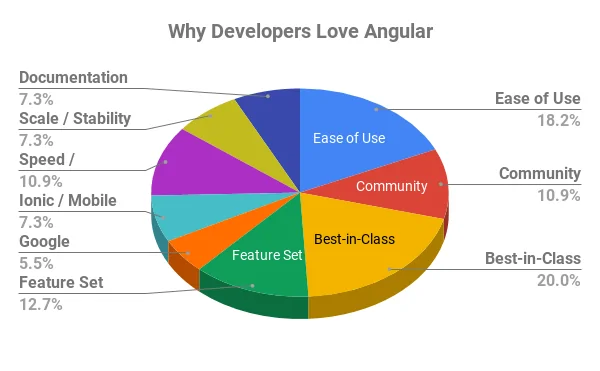
1. Modular Angular Architecture
In theory, you can put all your Angular code on one page and into one massive function, but it’s not recommended, nor is it an efficient way to structure your code and defeats the purpose of Angular’s existence.
Angular uses the concept of modules heavily as part of the framework’s architecture. This is in reference to the collection of code that has a single reason for existing. Your Angular app is essentially made up of modules — some stand alone and some shared.
There are multiple ways to structure your modules within your application and digging into the different architectural structures can also help determine how you’ll scale your app as it grows. It can also help isolate your code and prevent code coupling from occurring.
What to Google:
- Angular architecture patterns
- Scalable angular application architecture
My take on the topic:
- What does Modular Architecture in Angular
2. One-way Dataflow and Immutability
Way back in Angular 1, two-way binding captured the hearts of many front-end developers. It was essentially one of Angular’s original selling point. However, over time it started to pose problems in terms of performance when the application started to become more complex.
It turns out you don’t actually need two-way binding everywhere.
Two-way binding is still possible in Angular 2+, but only when it is explicitly requested by the developer — thus forcing the person behind the code to think about the direction and flow of their data. It also allows the application to become more flexible with data by determining how data should flow.
What to Google:
- Angular data flow best practices,
- Uni-directional flow in Angular,
- Advantages of one way binding
My take on the topic:
- The Tale of Unidirectional Dataflow in Angular
3. Attribute and Structural Directives
A directive is an extension of HTML through custom elements. Attribute directives let you alter the properties of an element. Structural directives change the layout by adding or removing elements from the DOM.
For example, ngSwitch and ngIf are structural directives because it evaluates the parameters and determines if parts of the DOM should exist or not.
Attribute directives are custom behaviors attached to the element, component or other directives.
Learning how to use these two directives can extend your app’s capabilities and reduce the amount of duplicate code in your project. Attribute directives can also help with centralizing certain behaviors that are used across different parts of the app.
What to Google:
- Angular attribute directives,
- Angular structural directives
- Angular structural directive patterns
My take on the topic:
The Low Down on Attribute and Structural Directives in Angular
4. Component Life Cycle Hooks
Every piece of software has its own life cycle that determines how something is created, renders and then removed. Angular has a component life-cycle that goes something like this:
We have the ability to hook into key moments within this cycle and target it at specific moments in time or event. This allows us to create appropriate responses and configure behaviors according to the different phases of the component’s existence.
For example, you may need to load some data before the page gets rendered. You can do this through ngOnInit() . Or perhaps you need to disconnect from a database. This can be done through ngOnDestroy().
What to Google:
- Angular life cycle hooks
- Component life cycle
5. Http and Observable Services
This isn’t really an Angular specific feature but rather something from ES7. Angular just happened to implement it as part of the framework’s support capabilities and understand this also translates well to React, Vue and any JavaScript related library or framework.
Observable services are patterns that allow you to effectively deal with data — allowing you to parse, modify and maintain data in an event-based system. You can’t really escape Http and Observables because everything is data.
What to Google:
- JavaScript observable patterns
- Angular HTTP and observables
- ES7 observable feature
6. Smart/Dumb Component Architecture
When writing our Angular apps, we tend to put everything into the component. However, that’s not exactly the best practice. The idea of smart/dumb components in Angular is something that needs to be talked about more, especially in beginner circles.
Whether a component is smart/dumb determines its role in the grand scheme of the application. Dumb components are often stateless with behaviors that are easy to predict and understand. Make your component dumb whenever possible.
Smart components are harder to grasp because inputs and outputs are involved. To properly leverage Angular’s capabilities, look into smart/dumb component architecture. It will give you patterns and mindsets on how to approach your code and its relationships with each other.
What to Google:
- Smart/dumb Angular components
- Stateless dumb components
- Presentational components
- Smart components in Angular
7. Application Structure and Best Practices
The CLI can only take you so far when it comes to structure and best practices. Building an Angular app (or any application in general) is like building a house. There are set processes that are optimized by the community over the years that will result in the most effective and efficient application.
Angular is no exception.
Most complaints towards Angular by those trying to learn it is often due to lack of structural knowledge; the syntax is easy to pick up and it is definite and clear cut. Application structural knowledge, however, requires an understanding of context, requirements and how it all fits together on a conceptual and practical level. Learning the different potential application structures for Angular and their best practices will give you perspective on how to build your application.
What to Google:
- Single repo Angular apps
- Angular libraries, Angular packages
- Angular bundles
- Angular micro apps
8. Template Binding Syntax
Binding is the icing on the JavaScript framework. It is also one of the reasons for existing in the first place. Template binding bridges the space between static HTML and JavaScript. Angular’s template binding syntax acts as the facilitator between these two technologies.
Once you’ve learned how and when to use them, turning a once static page into something interactive becomes much easier and less annoying. Look into the different scenarios for binding such as property binding, events, interpolation, and two-way binding.
What to Google:
- Angular property binding
- Angular event binding
- Angular two-way binding, Angular interpolation
- Angular passing constants