- What is Lean?| Everything You Need to Know
- What is SAP Workflow? : A Complete Guide
- Difference between Tableau and Power BI | Benefits and Special Features
- Data Warehouse in Tableau | Everything You Need to Know
- What is Tableau Server?| Everything You Need to Know | A Definitive Guide
- What is Dax in Power BI? | A Comprehensive Guide
- Upgrade in Tableau Desktop and Web Authoring | A Complete Guide with Best Practices
- What is SAP HANA | SAP HANA Database Connection | All you need to know [ OverView ]
- SAP BPC – What is Business Planning and Consolidation? : All you need to know [ OverView ]
- Root Cause Analysis: Definition, Examples & Methods | All you need to know [ OverView ]
- Seven Basic Quality Improvement Ishikawa Tools | Important asset to control quality in your project [OverView]
- What is Power BI | Its Use Cases and Applications | All you need to know [ OverView ]
- How and why to measure and analyze employee productivity | Everything You Need to Know
- Top 10 Employee Retention Strategies | Everything You Need to Know
- What are LookML Projects and the Developer Mode | How to Create LookML Projects?
- What are Slowly Changing Dimension | SCD Types and Implementations | Step-By-Step Process
- What is Pareto Chart and How to Create Pareto Chart | A Complete Guide For Beginners
- What does an Agile Business Analyst do | Required Skills, Roles and Responsibilities [ Job & Future ]
- What is Lean Management? | Role and Concepts of Lean Management | Expert’s Top Picks
- A Definitive Guide of Working Capital Management with Best Practices & REAL-TIME Examples
- Business Analytics with Excel Fundamentals | A Complete Guide For Beginners
- Business Analyst : Job Description | All you need to know [ Job & Future ]
- How to create a Splunk Dashboard | A Complete Guide For Beginners [ OverView ]
- What is Splunk Logging ? | The Ultimate Guide with Expert’s Top Picks
- Alteryx vs Tableau | Know Their Differences and Which Should You Learn?
- What is Predictive Analytics? : Step-By-Step Process with REAL-TIME Examples
- An Overview of SAS Stored Processes | The Ultimate Guide with Expert’s Top Picks
- How to Create Conditional Formatting in Cognos Report Studio | A Complete Guide
- Difference between OLTP vs OLAP | Know Their Differences and Which Should You Learn?
- ECBA vs CCBA vs CBAP | A Complete Guide For Beginners | Know Their Differences and Which Should You Learn?
- Import Custom Geocode Data in Tableau | Everything You Need to Know [ OverView ]
- Data Warehouse Tools : Features , Concepts and Architecture
- PGDM vs MBA | Know Their Differences and Which Should You Learn?
- Most Popular Data Visualization Tools | A Complete Beginners Guide | REAL-TIME Examples
- Tableau vs Looker : Comparision and Differences | Which Should You Learn?
- Benefits of Employee Satisfaction for the Organization [ Explained ]
- DAX In Power BI – Learn Power BI DAX Basics [ For Freshers and Experience ]
- Power Bi vs Tableau : Comparision and Differences | Which Should You Learn?
- What is Alteryx Tools | Alteryx ETL Tools | Comprehensive Guide
- What is Tableau Prep? : Comprehensive Guide | Free Guide Tutorial & REAL-TIME Examples
- What are Business Intelligence Tools ? : All you need to know [ OverView ]
- Tableau Aggregate Functions | A Complete Guide with REAL-TIME Examples
- Intervalmatch Function in Qlikview | Everything You Need to Know [ OverView ]
- QlikView Circular Reference | Free Guide Tutorial & REAL-TIME Examples
- Data Blending in Tableau | A Complete Guide with Best Practices | Free Guide Tutorial [ OverView ]
- Splunk vs ELK | Differences and Which Should You Learn? [ OverView ]
- QlikSense vs QlikView | Differences and What to learn and Why?
- What Is Measurement System Analysis | Required Skills | Everything You Need to Know
- Splunk Timechart | Free Guide Tutorial & REAL-TIME Examples
- What Is Image Processing ? A Complete Guide with Best Practices
- What is a Business Analysis ? A Complete Guide with Best Practices
- Top Business Analytics Tools | Comprehensive Guide
- Business Analyst Career Path [ Job & Future ]
- Time Series Analysis Tactics | A Complete Guide with Best Practices
- What is Splunk ? Free Guide Tutorial & REAL-TIME Examples
- Which Certification is Right for You: Six Sigma or Lean Six Sigma?
- SAS Vs R
- Top Technology Trends for 2020
- Data Analyst vs. Data Scientist
- What are the Essential Skills That You Need to Master in Data Analyst?
- What is Six Sigma?
- Common Cause Variation Vs Special Cause Variation
- Reasons to Get a Six Sigma Certification
- What Is Strategic Enterprise Management and its Components?
- What Are The Benefits Measurement Constrained Optimization Methods?
- What Is the Benefit of Modern Data Warehousing?
- What Is Corporate Social Responsibility (CSR)?
- What Is The Purpose and Importance Of Financial Analysis?
- What is Insights-as-a-Service (IaaS)?
- Business Analytics With R Programming Languages
- Where Are The 8 Hidden Wastes?
- What Are Market Structures?
- What is Cost of Quality (COQ)?
- What is Build Verification Testing?
- Quality Improvement in Six Sigma
- What is Process Capability Analysis?
- How To Measure The Effectiveness Of Corporate Training
- SAP Financials And SAP Accounting Modules
- Tips to Learn Tableau
- Why Should I Become a CBAP?
- History And Evolution of Six Sigma
- How to use Control Chart Constants?
- Data Analytics Course For Beginners
- How to Build a Successful Data Analyst Career?
- Data Analytics Vs Business Analytics
- What is SAP Certification?
- Books To Read For a Six Sigma Certification
- Six Sigma Green Belt Salary
- What is the ASAP Methodology?
- Complete list of SAP modules
- What is Lean?| Everything You Need to Know
- What is SAP Workflow? : A Complete Guide
- Difference between Tableau and Power BI | Benefits and Special Features
- Data Warehouse in Tableau | Everything You Need to Know
- What is Tableau Server?| Everything You Need to Know | A Definitive Guide
- What is Dax in Power BI? | A Comprehensive Guide
- Upgrade in Tableau Desktop and Web Authoring | A Complete Guide with Best Practices
- What is SAP HANA | SAP HANA Database Connection | All you need to know [ OverView ]
- SAP BPC – What is Business Planning and Consolidation? : All you need to know [ OverView ]
- Root Cause Analysis: Definition, Examples & Methods | All you need to know [ OverView ]
- Seven Basic Quality Improvement Ishikawa Tools | Important asset to control quality in your project [OverView]
- What is Power BI | Its Use Cases and Applications | All you need to know [ OverView ]
- How and why to measure and analyze employee productivity | Everything You Need to Know
- Top 10 Employee Retention Strategies | Everything You Need to Know
- What are LookML Projects and the Developer Mode | How to Create LookML Projects?
- What are Slowly Changing Dimension | SCD Types and Implementations | Step-By-Step Process
- What is Pareto Chart and How to Create Pareto Chart | A Complete Guide For Beginners
- What does an Agile Business Analyst do | Required Skills, Roles and Responsibilities [ Job & Future ]
- What is Lean Management? | Role and Concepts of Lean Management | Expert’s Top Picks
- A Definitive Guide of Working Capital Management with Best Practices & REAL-TIME Examples
- Business Analytics with Excel Fundamentals | A Complete Guide For Beginners
- Business Analyst : Job Description | All you need to know [ Job & Future ]
- How to create a Splunk Dashboard | A Complete Guide For Beginners [ OverView ]
- What is Splunk Logging ? | The Ultimate Guide with Expert’s Top Picks
- Alteryx vs Tableau | Know Their Differences and Which Should You Learn?
- What is Predictive Analytics? : Step-By-Step Process with REAL-TIME Examples
- An Overview of SAS Stored Processes | The Ultimate Guide with Expert’s Top Picks
- How to Create Conditional Formatting in Cognos Report Studio | A Complete Guide
- Difference between OLTP vs OLAP | Know Their Differences and Which Should You Learn?
- ECBA vs CCBA vs CBAP | A Complete Guide For Beginners | Know Their Differences and Which Should You Learn?
- Import Custom Geocode Data in Tableau | Everything You Need to Know [ OverView ]
- Data Warehouse Tools : Features , Concepts and Architecture
- PGDM vs MBA | Know Their Differences and Which Should You Learn?
- Most Popular Data Visualization Tools | A Complete Beginners Guide | REAL-TIME Examples
- Tableau vs Looker : Comparision and Differences | Which Should You Learn?
- Benefits of Employee Satisfaction for the Organization [ Explained ]
- DAX In Power BI – Learn Power BI DAX Basics [ For Freshers and Experience ]
- Power Bi vs Tableau : Comparision and Differences | Which Should You Learn?
- What is Alteryx Tools | Alteryx ETL Tools | Comprehensive Guide
- What is Tableau Prep? : Comprehensive Guide | Free Guide Tutorial & REAL-TIME Examples
- What are Business Intelligence Tools ? : All you need to know [ OverView ]
- Tableau Aggregate Functions | A Complete Guide with REAL-TIME Examples
- Intervalmatch Function in Qlikview | Everything You Need to Know [ OverView ]
- QlikView Circular Reference | Free Guide Tutorial & REAL-TIME Examples
- Data Blending in Tableau | A Complete Guide with Best Practices | Free Guide Tutorial [ OverView ]
- Splunk vs ELK | Differences and Which Should You Learn? [ OverView ]
- QlikSense vs QlikView | Differences and What to learn and Why?
- What Is Measurement System Analysis | Required Skills | Everything You Need to Know
- Splunk Timechart | Free Guide Tutorial & REAL-TIME Examples
- What Is Image Processing ? A Complete Guide with Best Practices
- What is a Business Analysis ? A Complete Guide with Best Practices
- Top Business Analytics Tools | Comprehensive Guide
- Business Analyst Career Path [ Job & Future ]
- Time Series Analysis Tactics | A Complete Guide with Best Practices
- What is Splunk ? Free Guide Tutorial & REAL-TIME Examples
- Which Certification is Right for You: Six Sigma or Lean Six Sigma?
- SAS Vs R
- Top Technology Trends for 2020
- Data Analyst vs. Data Scientist
- What are the Essential Skills That You Need to Master in Data Analyst?
- What is Six Sigma?
- Common Cause Variation Vs Special Cause Variation
- Reasons to Get a Six Sigma Certification
- What Is Strategic Enterprise Management and its Components?
- What Are The Benefits Measurement Constrained Optimization Methods?
- What Is the Benefit of Modern Data Warehousing?
- What Is Corporate Social Responsibility (CSR)?
- What Is The Purpose and Importance Of Financial Analysis?
- What is Insights-as-a-Service (IaaS)?
- Business Analytics With R Programming Languages
- Where Are The 8 Hidden Wastes?
- What Are Market Structures?
- What is Cost of Quality (COQ)?
- What is Build Verification Testing?
- Quality Improvement in Six Sigma
- What is Process Capability Analysis?
- How To Measure The Effectiveness Of Corporate Training
- SAP Financials And SAP Accounting Modules
- Tips to Learn Tableau
- Why Should I Become a CBAP?
- History And Evolution of Six Sigma
- How to use Control Chart Constants?
- Data Analytics Course For Beginners
- How to Build a Successful Data Analyst Career?
- Data Analytics Vs Business Analytics
- What is SAP Certification?
- Books To Read For a Six Sigma Certification
- Six Sigma Green Belt Salary
- What is the ASAP Methodology?
- Complete list of SAP modules
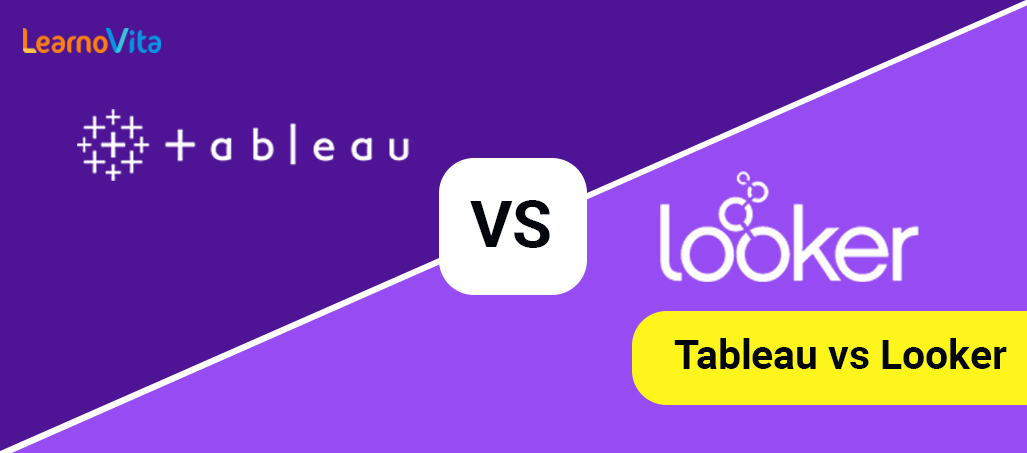
Tableau vs Looker : Comparision and Differences | Which Should You Learn?
Last updated on 02nd Nov 2022, Artciles, Blog, Business Analytics
- In this article you will learn:
- 1.Preface to Tableau vs Looker.
- 2.preface to Tableau .
- 3.How to Transfer Data to Looker or Tableau?
- 4.How is Looker different from Tableau?
- 5.Optimized for the pall.
- 6.A trusted data model .
- 7.API enabled data authentication .
- 8.Tableau Pricing & showstopper pricing .
- 9.What’s Looker good for?
- 10.Pros and cons Tableau vs Looker .
- 11.Conclusion.
Preface to Tableau vs Looker:
- Viewing data allows the brain to reuse large quantities of data with just one regard. Through the use of maps and graphs, businesses are suitable to reuse information and use it to contribute effectively and snappily to course adaptations and course opinions. Data is only useful if we’re suitable to communicate information with our brigades to show both the big picture and the way demanded to achieve unborn pretensions.There are numerous data discovery tools available, each with different features.
- In this composition, we take a near look at the differences between the popular Locker and Tableau to compare which viewing tool stylish meets your marketing needs. Retailers like these two platforms because of their ease of use, high situations of client service, and the good, cooperative look they can produce. The following comparison divides the benefits of both BI results. showstopper – an important data analysis platform — can help large and small companies find value in their data sources.
- Looker is cybersurfer- grounded and offers a unique modeling language. Looker is easy to use. The software makes it easy to select, customize, and produce a variety of interactive illustrations, furnishing a variety of graphs and maps to choose from. In terms of machine literacy algorithms, Locker has no native support for this technology. still, Looker is partnering with Amazon Web Services( AWS) to ameliorate stoner experience with machine literacy. Presently, Looker is integrated with Amazon Sagemaker. The commerce of these tools allows judges to develop and train machine literacy models, meaning Looker is concentrated on aiding predicTableau analysis.
preface to Tableau:
- Still, Tableau can be the BI( business intelligence) tool you need, If you’re looking to turn data into positive and palpable ideas that make an impact. Business druggies can fluently connect to data stored nearly anywhere and in nearly any format. Interactive dashboards with advanced visual statistics are created with the drag and drop point.
- With Tableau you can produce maps, charts, graphs, and many other plates. fresh viewing features are available which include liar and a Tableau Original train Connector that generates geospatial data. druggies have the option of installing a Tableau desktop on their computer or leaving it in the pall on a Tableau garçon.
- With its Ask Data module, judges can write questions in common language and find applicable information in their dashboards. The software responds in the form of automatic data discovery. This point eliminates the need to perform fresh tasks with data to gain the required information.
- In addition, the Tableau supports numerous machine- grounded features. Judges can use predicTable statistics, recommendations, combinations, and fresh functions to produce accurate prognostications and produce better data. In addition, Tableau is also integrated with Aible, a pall- grounded AI result. With its help, Tableau created nanosecond predictor models. Another way to use prophetic analytics is to integrate Python. As you can see, Tableau offers comprehensive integration capabilities to bring further openings to its druggies.
- When making the final decision between Locker vs Tableau consider the following You’re being structure Company size Data analysis conditions Know which types of graphs, maps, or news boards work stylish for your platoon To know what kind of access you’ll need, whether on the point or stored on a pall platform Look at the Looker and Tableau exit and decide which bone might best relate to your marketing crusade data.

How to Transfer Data to Looker or Tableau?
- While these data viewing tools are great for creating maps and graphs that tell your company story, it can still be a delicate challenge to collect your data from colorful data sources and shoot it all to your visual display or BI tool( business intelligence).
- This means you can calculate on Improvado to automate the process of transferring raw data to any Data Viewing tool of your choice, be it a Tableau, Looker, Google Data Studio, PowerBI, or another. Turn your data into a beautiful, easy- to- restate look.
How is Looker different from Tableau?
- Tableau guests will do fresh with Locker than simply visualize knowledge and make dashboards. they will produce new and recent knowledge for his or her druggies and integrate knowledge into important workflows.
- The dependable knowledge model supports the Locker knowledge platform and totally defines the most business rules and criteria and grainy warrants of druggies of any organization. Guests tell North American nations that the protean, nonetheless important Looker foundation, is their key to delivering applicable words to internal and external guests.
- Locker guests comparing our answer with the Tableau generally cite the posterior advantages of the Locker Platform No desktop software system demanded. Loker- grounded cybersurfer moxie 100 eliminates the demand for the installation and conservation of desktop consumer software systems.
- The fashionable web- grounded Looker moxie permits for the sharing of link- grounded content, creating collaboration less conflict-free. All drugs have harmonious forum words. For example, they will complete tasks while not moving from one desktop tool( similar as a Tableau Desktop), to a different( similar as a Tableau medication Builder), also going online to finish set tasks.
Optimized for the pall:
- Looker’s vogue takes advantage of the rearmost pall databases ’ native quality and performance. Unlike utmost challengers, Looker does n’t have faith in banal information excerpts or a personal in- memory vogue that forces you to prognosticate the queries your druggies can raise. Looker’s in- database vogue eliminates the proliferation of the spare — and doubtless obsolete — data excerpts common in Tableau deployments.
- You wo n’t moxie any gratuitous outflow or new points of failure in your information channel. And, you may avoid the protection threat of replicating information in another seller’s data and on your stoner’s bias. Looker’s multi pall capability makes your information strategy future- evidence. you may just modify wherever you decide on to emplace Looker underpinning all database( s) you use with no downstream impact to your finished drugs.
A trusted data model:
- Unlike Tableau, Locker Stadium is designed to bring a perfect balance between domination and tone- help. druggies of all situations of technology can interact with — and estimate — medium, dependable data and analytics content. Developed business judges familiar with SQL can contribute to the data model controlled by the Locker’s git interpretation and define or maintain their business rules for their organization.
- Small business druggies of technology can fluently pierce and partake named content that’s utmost applicable to them and the workflow that they support. Looker’s business background differs from introductory data and is participated across all downstream content. This enables briskly changes in the data model and briskly distribution of updates from the ground up as business rules change and change over time.
API enabled data authentication:
Locker Forum deals with a variety of operation cases and meets the introductory requirements of a variety of druggies. Other contending styles, similar as Tableau, frequently fall suddenly in these orders. Looker empowers guests to do further than just introductory BI to produce a wealth of data information that enhances being business processes. Information is delivered in environment — directly into the operations that druggies interact with on a diurnal base. Looker uses deep pre-built or custom integration with our advanced APIs, SDKs, and inventor tools. New openings for organizations to streamline workflows with data are being created, allowing endless openings to modernize systems and processes.
Tableau Pricing & showstopper pricing:
- Tableau offers 2 completely different sets of package costs for it.The alternate set is a package running on Tableau garçon.
- Looker customizes their costs in line with your wants. For the standing contact the commercial directly. Tableau supposedly won during this class as a result of it working with OLAP cells, whereas Locker tries to figure nearer to OLAP.
- For pots that bear the utilization of OLAP also the selection is apparent. Looker is making an attempt to switch the traditional operation of OLAP with custom knowledge testing results.
- Still, if OLAP can’t be substituted for your analysis, Tableau is best suited to you. Although you ’ll use or make a custom API association to completely different external systems and forums, the general public value more largely to use Improvado as an automatic system to prize and integrate knowledge into their device.
- As for the comparison of Lookervs. Tableau, Locker provides fresh integration with the third- party packages and is less complicated to integrate with different results compared to Tableau.

What’s Looker good for?
- Looker could be an important business intelligence and visual tool that helps enterprises produce graphic maps and plates to perceive their sweats. From a stoner perspective, the app provides a transparent and simple interface, works within the cybersurfer tab, and improves platoon productivity once it involves the dashboard.
- Looker does n’t show valuation data on their web point. so as to knitter the worth to your solicitations, you ought to communicate the commercial nose to nose. Still, outsourced services say the worth of a 10- member cluster starts at$ three, 000/ month.
Is the Looker identical because of the Tableau?
- It’s tough to check Lockers. Tableau as a result of the$ 64000 edges of those results counting substantially on the conditions of your business. Because of the simplicity of Looker, the law does n’t need a desktop interpretation. Still, it’s not protein in an exceeding variety of ways.
- Still, giant knowledge lines will take up to some twinkles to load, and huge dashboards are frequently slow sometimes. Tableau uses each formal and informal knowledge to see knowledge and has redundant liar options and a neighborhood train connector.
- Looker creates custom illustrations and allows you to make a choice from a library packed with blocks with pre-made dashboards and show templates. Improvado simplifies promoting knowledge from all of your current knowledge sources to transfer to the word.
- With the backing of pre-built deals dashboards, judges get elaborate maps and graphs in seconds. Thus, they will target analysis rather than exploiting traditional knowledge and knowledge sanctification.
Pros and cons Tableau vs Looker :
Pros for Tableau:
- Great customization .
- Provides library of bubble maps, word shadows, passion delineations, spider net maps, and temperature maps.
- It’s terribly correct .
- It integrates with massive knowledge platform and web point.
- No have to be impelled to prize knowledge, you ’ll be suitable to leave it within the word .
- Provides custom enciphered blocks with custom SQL patterns for your specific solicitations .
- Excellent customer support, specialized support is accessible via converse in seconds.
- Custom installation choices and their hosted results.
- Workshop well on each mackintosh and laptop .
- Easy link sharing from one tool that produces participating with groups easier.
- Mobile, Tableau t, and desktop match.
- Easy to use .
Disadvantages :
- Lack of inflexibility inside the system because of the simplicity of the tool .
- Long delay times for big deals dashboards to be loaded .
- Without AN external tool, penetrating your Looker promoting knowledge may be a homemade system – you ’ll be suitable to use spreadsheets or make in- house Apis( most utilizing the app) .
Pros for Looker :
- Beautiful, interactive filmland that area unit simple to restate.
- Fresh viewing options embody storyboarding and abstraction train instrumentation( rooting geospatial data) .
- Accurate analysis with a point- and- click computer program that has a good image of company designs and unborn openings.
- Completely customizable dashboards .
- Easy to introduce .
- One sign- in .
- It’s correct and straightforward to use .
- The operate of on- line logical process provides net access and web- grounded analysis.
- Allows business druggies to convert reports into fully different train formats and share analytics results .
- Mobile, Tableau t, and desktop match .
- Access to lines victimization pall and knowledge depositories .
- Variable.
Disadvantages:
- Occasionally massive knowledge lines will take a number of twinkles to load .
- Graphs area unit generally confined .
Conclusion:
It’s hard to make a clear call on which platform has the stylish viewing chops as they both do it veritably well. Tableau uses both formal and informal data to produce illustrations and has fresh storyboarding features and a Original train Connector. Looker creates custom illustrations and lets you choose from a library full of blocks with pre-made dashboard and display templates. Improvado offers numerous Marketing Dashboard templates available as Locker Blocks. While the Tableau is excellent in terms of figures, Looker has an advantage because of its platform-specific analysis function, Locker Blocks. The blocks are pre-built but completely customized for stoner requirements. As for Tableau, it offers great openings for different data manipulation, SQL queries, prognostications, etc. It’s still a good result if you plan to work with large data sets, complex data views and integrate third- party tools with your analytics needs.