- What is Lean?| Everything You Need to Know
- What is SAP Workflow? : A Complete Guide
- Difference between Tableau and Power BI | Benefits and Special Features
- Data Warehouse in Tableau | Everything You Need to Know
- What is Tableau Server?| Everything You Need to Know | A Definitive Guide
- What is Dax in Power BI? | A Comprehensive Guide
- Upgrade in Tableau Desktop and Web Authoring | A Complete Guide with Best Practices
- What is SAP HANA | SAP HANA Database Connection | All you need to know [ OverView ]
- SAP BPC – What is Business Planning and Consolidation? : All you need to know [ OverView ]
- Root Cause Analysis: Definition, Examples & Methods | All you need to know [ OverView ]
- Seven Basic Quality Improvement Ishikawa Tools | Important asset to control quality in your project [OverView]
- What is Power BI | Its Use Cases and Applications | All you need to know [ OverView ]
- How and why to measure and analyze employee productivity | Everything You Need to Know
- Top 10 Employee Retention Strategies | Everything You Need to Know
- What are LookML Projects and the Developer Mode | How to Create LookML Projects?
- What are Slowly Changing Dimension | SCD Types and Implementations | Step-By-Step Process
- What is Pareto Chart and How to Create Pareto Chart | A Complete Guide For Beginners
- What does an Agile Business Analyst do | Required Skills, Roles and Responsibilities [ Job & Future ]
- What is Lean Management? | Role and Concepts of Lean Management | Expert’s Top Picks
- A Definitive Guide of Working Capital Management with Best Practices & REAL-TIME Examples
- Business Analytics with Excel Fundamentals | A Complete Guide For Beginners
- Business Analyst : Job Description | All you need to know [ Job & Future ]
- How to create a Splunk Dashboard | A Complete Guide For Beginners [ OverView ]
- What is Splunk Logging ? | The Ultimate Guide with Expert’s Top Picks
- Alteryx vs Tableau | Know Their Differences and Which Should You Learn?
- What is Predictive Analytics? : Step-By-Step Process with REAL-TIME Examples
- An Overview of SAS Stored Processes | The Ultimate Guide with Expert’s Top Picks
- How to Create Conditional Formatting in Cognos Report Studio | A Complete Guide
- Difference between OLTP vs OLAP | Know Their Differences and Which Should You Learn?
- ECBA vs CCBA vs CBAP | A Complete Guide For Beginners | Know Their Differences and Which Should You Learn?
- Import Custom Geocode Data in Tableau | Everything You Need to Know [ OverView ]
- Data Warehouse Tools : Features , Concepts and Architecture
- PGDM vs MBA | Know Their Differences and Which Should You Learn?
- Most Popular Data Visualization Tools | A Complete Beginners Guide | REAL-TIME Examples
- Tableau vs Looker : Comparision and Differences | Which Should You Learn?
- Benefits of Employee Satisfaction for the Organization [ Explained ]
- DAX In Power BI – Learn Power BI DAX Basics [ For Freshers and Experience ]
- Power Bi vs Tableau : Comparision and Differences | Which Should You Learn?
- What is Alteryx Tools | Alteryx ETL Tools | Comprehensive Guide
- What is Tableau Prep? : Comprehensive Guide | Free Guide Tutorial & REAL-TIME Examples
- What are Business Intelligence Tools ? : All you need to know [ OverView ]
- Tableau Aggregate Functions | A Complete Guide with REAL-TIME Examples
- Intervalmatch Function in Qlikview | Everything You Need to Know [ OverView ]
- QlikView Circular Reference | Free Guide Tutorial & REAL-TIME Examples
- Data Blending in Tableau | A Complete Guide with Best Practices | Free Guide Tutorial [ OverView ]
- Splunk vs ELK | Differences and Which Should You Learn? [ OverView ]
- QlikSense vs QlikView | Differences and What to learn and Why?
- What Is Measurement System Analysis | Required Skills | Everything You Need to Know
- Splunk Timechart | Free Guide Tutorial & REAL-TIME Examples
- What Is Image Processing ? A Complete Guide with Best Practices
- What is a Business Analysis ? A Complete Guide with Best Practices
- Top Business Analytics Tools | Comprehensive Guide
- Business Analyst Career Path [ Job & Future ]
- Time Series Analysis Tactics | A Complete Guide with Best Practices
- What is Splunk ? Free Guide Tutorial & REAL-TIME Examples
- Which Certification is Right for You: Six Sigma or Lean Six Sigma?
- SAS Vs R
- Top Technology Trends for 2020
- Data Analyst vs. Data Scientist
- What are the Essential Skills That You Need to Master in Data Analyst?
- What is Six Sigma?
- Common Cause Variation Vs Special Cause Variation
- Reasons to Get a Six Sigma Certification
- What Is Strategic Enterprise Management and its Components?
- What Are The Benefits Measurement Constrained Optimization Methods?
- What Is the Benefit of Modern Data Warehousing?
- What Is Corporate Social Responsibility (CSR)?
- What Is The Purpose and Importance Of Financial Analysis?
- What is Insights-as-a-Service (IaaS)?
- Business Analytics With R Programming Languages
- Where Are The 8 Hidden Wastes?
- What Are Market Structures?
- What is Cost of Quality (COQ)?
- What is Build Verification Testing?
- Quality Improvement in Six Sigma
- What is Process Capability Analysis?
- How To Measure The Effectiveness Of Corporate Training
- SAP Financials And SAP Accounting Modules
- Tips to Learn Tableau
- Why Should I Become a CBAP?
- History And Evolution of Six Sigma
- How to use Control Chart Constants?
- Data Analytics Course For Beginners
- How to Build a Successful Data Analyst Career?
- Data Analytics Vs Business Analytics
- What is SAP Certification?
- Books To Read For a Six Sigma Certification
- Six Sigma Green Belt Salary
- What is the ASAP Methodology?
- Complete list of SAP modules
- What is Lean?| Everything You Need to Know
- What is SAP Workflow? : A Complete Guide
- Difference between Tableau and Power BI | Benefits and Special Features
- Data Warehouse in Tableau | Everything You Need to Know
- What is Tableau Server?| Everything You Need to Know | A Definitive Guide
- What is Dax in Power BI? | A Comprehensive Guide
- Upgrade in Tableau Desktop and Web Authoring | A Complete Guide with Best Practices
- What is SAP HANA | SAP HANA Database Connection | All you need to know [ OverView ]
- SAP BPC – What is Business Planning and Consolidation? : All you need to know [ OverView ]
- Root Cause Analysis: Definition, Examples & Methods | All you need to know [ OverView ]
- Seven Basic Quality Improvement Ishikawa Tools | Important asset to control quality in your project [OverView]
- What is Power BI | Its Use Cases and Applications | All you need to know [ OverView ]
- How and why to measure and analyze employee productivity | Everything You Need to Know
- Top 10 Employee Retention Strategies | Everything You Need to Know
- What are LookML Projects and the Developer Mode | How to Create LookML Projects?
- What are Slowly Changing Dimension | SCD Types and Implementations | Step-By-Step Process
- What is Pareto Chart and How to Create Pareto Chart | A Complete Guide For Beginners
- What does an Agile Business Analyst do | Required Skills, Roles and Responsibilities [ Job & Future ]
- What is Lean Management? | Role and Concepts of Lean Management | Expert’s Top Picks
- A Definitive Guide of Working Capital Management with Best Practices & REAL-TIME Examples
- Business Analytics with Excel Fundamentals | A Complete Guide For Beginners
- Business Analyst : Job Description | All you need to know [ Job & Future ]
- How to create a Splunk Dashboard | A Complete Guide For Beginners [ OverView ]
- What is Splunk Logging ? | The Ultimate Guide with Expert’s Top Picks
- Alteryx vs Tableau | Know Their Differences and Which Should You Learn?
- What is Predictive Analytics? : Step-By-Step Process with REAL-TIME Examples
- An Overview of SAS Stored Processes | The Ultimate Guide with Expert’s Top Picks
- How to Create Conditional Formatting in Cognos Report Studio | A Complete Guide
- Difference between OLTP vs OLAP | Know Their Differences and Which Should You Learn?
- ECBA vs CCBA vs CBAP | A Complete Guide For Beginners | Know Their Differences and Which Should You Learn?
- Import Custom Geocode Data in Tableau | Everything You Need to Know [ OverView ]
- Data Warehouse Tools : Features , Concepts and Architecture
- PGDM vs MBA | Know Their Differences and Which Should You Learn?
- Most Popular Data Visualization Tools | A Complete Beginners Guide | REAL-TIME Examples
- Tableau vs Looker : Comparision and Differences | Which Should You Learn?
- Benefits of Employee Satisfaction for the Organization [ Explained ]
- DAX In Power BI – Learn Power BI DAX Basics [ For Freshers and Experience ]
- Power Bi vs Tableau : Comparision and Differences | Which Should You Learn?
- What is Alteryx Tools | Alteryx ETL Tools | Comprehensive Guide
- What is Tableau Prep? : Comprehensive Guide | Free Guide Tutorial & REAL-TIME Examples
- What are Business Intelligence Tools ? : All you need to know [ OverView ]
- Tableau Aggregate Functions | A Complete Guide with REAL-TIME Examples
- Intervalmatch Function in Qlikview | Everything You Need to Know [ OverView ]
- QlikView Circular Reference | Free Guide Tutorial & REAL-TIME Examples
- Data Blending in Tableau | A Complete Guide with Best Practices | Free Guide Tutorial [ OverView ]
- Splunk vs ELK | Differences and Which Should You Learn? [ OverView ]
- QlikSense vs QlikView | Differences and What to learn and Why?
- What Is Measurement System Analysis | Required Skills | Everything You Need to Know
- Splunk Timechart | Free Guide Tutorial & REAL-TIME Examples
- What Is Image Processing ? A Complete Guide with Best Practices
- What is a Business Analysis ? A Complete Guide with Best Practices
- Top Business Analytics Tools | Comprehensive Guide
- Business Analyst Career Path [ Job & Future ]
- Time Series Analysis Tactics | A Complete Guide with Best Practices
- What is Splunk ? Free Guide Tutorial & REAL-TIME Examples
- Which Certification is Right for You: Six Sigma or Lean Six Sigma?
- SAS Vs R
- Top Technology Trends for 2020
- Data Analyst vs. Data Scientist
- What are the Essential Skills That You Need to Master in Data Analyst?
- What is Six Sigma?
- Common Cause Variation Vs Special Cause Variation
- Reasons to Get a Six Sigma Certification
- What Is Strategic Enterprise Management and its Components?
- What Are The Benefits Measurement Constrained Optimization Methods?
- What Is the Benefit of Modern Data Warehousing?
- What Is Corporate Social Responsibility (CSR)?
- What Is The Purpose and Importance Of Financial Analysis?
- What is Insights-as-a-Service (IaaS)?
- Business Analytics With R Programming Languages
- Where Are The 8 Hidden Wastes?
- What Are Market Structures?
- What is Cost of Quality (COQ)?
- What is Build Verification Testing?
- Quality Improvement in Six Sigma
- What is Process Capability Analysis?
- How To Measure The Effectiveness Of Corporate Training
- SAP Financials And SAP Accounting Modules
- Tips to Learn Tableau
- Why Should I Become a CBAP?
- History And Evolution of Six Sigma
- How to use Control Chart Constants?
- Data Analytics Course For Beginners
- How to Build a Successful Data Analyst Career?
- Data Analytics Vs Business Analytics
- What is SAP Certification?
- Books To Read For a Six Sigma Certification
- Six Sigma Green Belt Salary
- What is the ASAP Methodology?
- Complete list of SAP modules

Upgrade in Tableau Desktop and Web Authoring | A Complete Guide with Best Practices
Last updated on 05th Nov 2022, Artciles, Blog, Business Analytics
- In this article you will learn:
- 1.Desktop and Tableau Prep Builder.
- 2.To upgrade you need to do the following.
- 3.What you need to know about release upgrades?
- 4.Changes to being workbooks and data sources( Tableau Desktop only).
- 5.Changes to sample workbooks and data sources.
- 6.Upgrade to a different computer.
- 7.Updates to workbook themes( Tableau Desktop only).
- 8.Advantage and Disadvantage of Tableau.
Desktop and Tableau Prep Builder:
Version 2021.4 Applies To Tableau Desktop Tableau Preparation Tableau regularly releases new performances of Tableau Desktop and Tableau Prep Builder. To take advantage of the new features as well as other advancements and advancements upgrade to the rearmost interpretation.
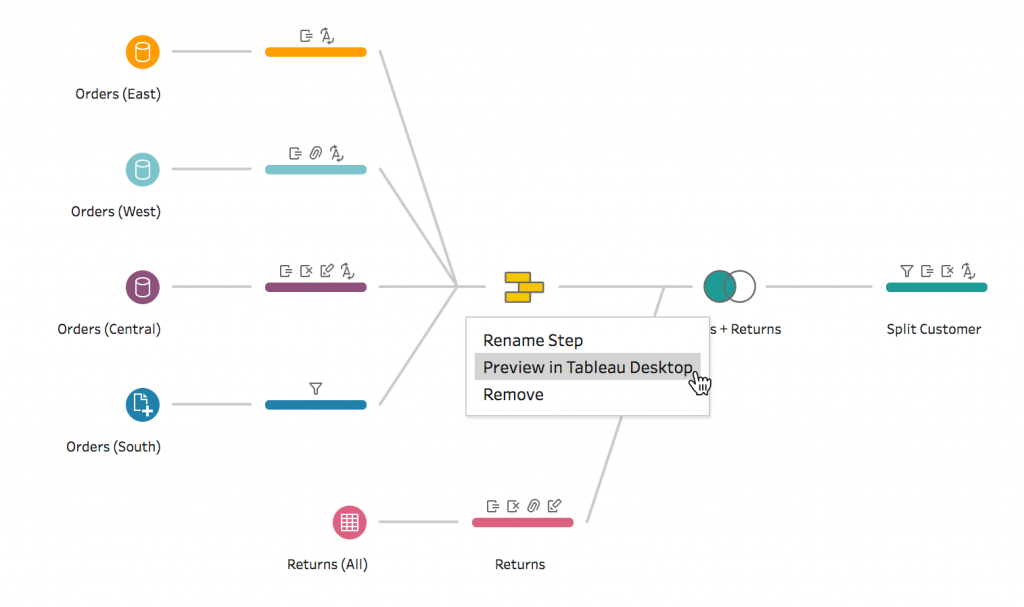
To upgrade you need to do the following:
Download the rearmost installer from the client gate( link opens in a new window) runner or the Product downloads and Release Notes( link opens in a new window) runner.Follow the installation instructions in Install Tableau Desktop or Tableau Prep Builder from the stoner Interface( link opens in a new window) to install the streamlined interpretation from the stoner interface or install Tableau Desktop and Tableau Prep Builder from the command line( link opens in a new window) Opens in new window) To install the streamlined interpretation from the command line.Note By dereliction, Tableau Desktop is configured to automatically install the rearmost conservation upgrade( for illustration 2020.2.3) for you unless this point has been disabled by a director. For further information about the different types of upgrades you can make and the counter accusations of performing these upgrades review the sections in this composition.
Release upgrades versus:
Conservation upgrade A release upgrade is when Tableau provides a number of new features and updates the look and sense of the product. The interval between release upgrades is generally a matter of months for Tableau Desktop or can be yearly for Tableau Prep Builder. With release upgrades the Tableau desktop interpretation number changes. For Tableau Desktop the rearmost release was the upgrade from Tableau 2021.3 to Tableau 2021.4 Before that tableau was from 2021.2 to tableau 2021.3. For Tableau Prep Builder the most recent release upgrade was from Tableau Prep Builder interpretation 2020.2.2 to Tableau Prep Builder interpretation 2020.2.3.
A conservation upgrade( Tableau Desktop only) ensures that your dupe of Tableau Desktop has current security advancements and bug fixes. The interval between conservation upgrades is generally weeks. Tableau provides conservation upgrades for all performances of Tableau Desktop that are still officially supported. After a conservation upgrade there’s generally no apparent change in what you see. Still if you open the Tableau About dialog box you can see that the third part of the interpretation number may have changed — for illustration from2020.2.1 to20202.2.For automatic product upgrades, the installers are downloaded to the Downloads TableauAutoUpdatefolder.However the installer is downloaded to the TEMP/ TableauAutoUpdate brochure If the Downloads brochure doesn’t live.
What you need to know about release upgrades?
For information about new features added in lately released upgrades see What’s new in Tableau Desktop in Tableau and Tableau Prep Builder Help( link opens in a new window)For information about security issue fixes bug fixes and other details in one release for all Tableau products see the Product Downloads and Release Notes( link opens in a new window) runner.
Before upgrade:
Release upgrades bear some medication and planning. Then are some questions to ask before upgrading Are there any power druggies in your organization? If so they should install and test the new interpretation before the rest of the druggies. Tableau tests each new interpretation completely but each terrain is unique and a test drive in Norway is a bad idea.Does your organization also use Tableau Garçon? For Tableau Desktop corroborate that the new interpretation of Tableau Desktop you’re installing is compatible with the current interpretation of your company’s Tableau Garçon. Publishing workbooks from a newer interpretation of Tableau Desktop to an aged interpretation of Tableau Garçon can be problematic. You can downgrade your workbook for comity but there are limits to that functionality. For further information about interpretation comity see Making workbooks compatible between performances.
After you install Release Upgrade any workbooks you open and also save to the new interpretation will be upgraded. After that these workbooks( as well as any new workbooks you produce using the new interpretation) can not be opened with an aged interpretation of Tableau Desktop unless you downgrade the workbook. For further information about interpretation comity and downgrading workbooks see Making workbooks compatible between performances.
Changes to being workbooks and data sources( Tableau Desktop only):
When you upgrade to the recently released interpretation of Tableau Desktop, the bookmarks, workbooks and data sources you were working with( that is those in the original Tableau depository on your computer) are still available in the new interpretation. For information about the Tableau depository see lines and flyers in Tableau Help( link opens in a new window). Any recent workbooks your recent connections list and customizations your organization has made are automatically imported into the Hunt pane when you launch your new interpretation of Tableau Desktop.
When you open and save a workbook or data source with an advanced interpretation of Tableau Desktop, you can not open it with aged performance. rather you have to downgrade the workbook to open itNote If you’re sharing in the Tableau Software Beta Program, you also have a beta interpretation of the Tableau Repository. The beta depository will still live after the new major interpretation is installed but Tableau Desktop will no longer use it. To make your beta workbooks accessible in the recently released interpretation copy the workbooks from the beta depository to your new depository.
Changes to sample workbooks and data sources:
With a release upgrade new sample data sources and workbooks replace aged samples — unless you have modified and saved a sample workbook or data source in an alternate position. Modified workbooks and data sources are retained and original new sample workbooks or data sources aren’t installed.For illustration if you modified the Sample – Superstore data source but not any other sample workbooks or data sources the installer will replace all other sample workbooks:
- Install release interpretation upgrade on same computer.
- Generally you upgrade to the new release interpretation number on the same computer where you were running the former release interpretation. You don’t need to uninstall the old interpretation before installing the new interpretation.
- Depending on the product and release interpretation the new release interpretation may or may not replace the being release interpretation on the computer.
- For Tableau Desktop, you can have two release performances( for illustration, interpretation 2021.3 and interpretation 2021.4) installed on the same computer. Tableau Prep Builder generally releases a new interpretation every month and elevation to a newer interpretation may overwrite the being interpretation installed on your computer.
- You can view the interpretation numbering for the product to determine whether an upgrade interpretation will overwrite your current interpretation but how you read this interpretation numbering varies by product. For illustration Tableau Preparedness Builder doesn’t release a conservation interpretation while Tableau Desktop does.
Upgrade to a different computer:
Still you must first kill the product key for Tableau Desktop or Tableau Prep Builder on the original computer If you’re installing Tableau Desktop or the release interpretation upgrade of Tableau Prep Builder where you installed the aged interpretation. You can also use that product key to spark Tableau Desktop on the new computer. You won’t be suitable to use the new interpretation until you transfer the licence.However see Move or kill product keys If you need to do this.
Still where login- grounded license operation is used you’ll need to enable Tableau Desktop or your new installation of Tableau If you’re installing the release interpretation upgrade of Tableau Desktop or Tableau Preparation Builder in an terrain with Tableau Online or Tableau Garçon. You only need to subscribe. Preparation builder. You do n’t need to kill the old interpretation. The old interpretation if unused is automatically recaptured by login- grounded license operation. For further information see Login- grounded license operation( link opens in a new window).Important Tableau Preparation Builder is designed to work with Tableau Desktop. It’s recommended that you install Tableau Prep Builder on the same machine that has Tableau Desktop.
Updates to workbook themes( Tableau Desktop only):
Still your workbook will automatically pick up any updates to the theme If you upgrade from an earlier interpretation of Tableau and you open a workbook that uses the dereliction theme.However it’ll retain that setting If your workbook is set to a theme other than the dereliction. Again you can change the theme of your workbook to a different before theme from the delete one. See Format at workbook position( link opens in a new window) in Tableau Help for details.
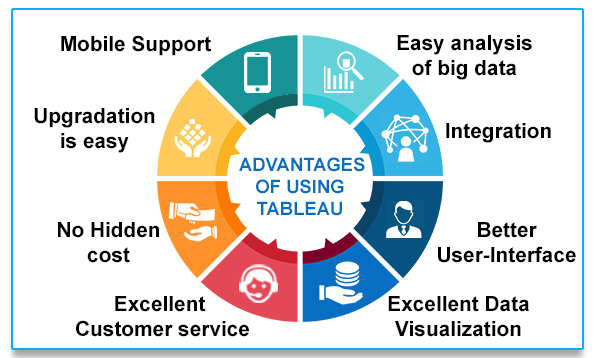
Advantage and Disadvantage of Tableau:
Data visualization:
Thus it aims to support complex computations data blending and dashboarding to produce beautiful visualizations that give perceptivity that can not be fluently attained from gaping at a spreadsheet.
Snappily produce Interactive Visualizations:
Using the drag- n- drop functionalities of Tableau the stoner can produce a veritably interactive scene within twinkles. The interface can handle endless variations limiting you from creating maps against data visualization stylish practices.
Ease of perpetration:
There are numerous different types of visualization options available in Tableau that enhance the stoner experience. Also Tableau is veritably easy to learn as compared to Python Business Objects and Domo anyone without rendering knowledge can fluently learn Tableau.
Tableau can handle large quantities of data:
Tableau can fluently handle millions of rows of data. Different types of visualizations can be created with large quantities of data without affecting the performance of the dashboard. Also, Tableau has an option where the stoner can “ live ” for connections to colorful data sources like SQLetc.To avoid performance issues and perform complex table computations in Tableau, drugs can involve Python or R. One can remove loads of software by performing data drawing tasks with the package using Python scripts. Still Python isn’t a native scripting language that’s accepted by Tableau.still, you can see how it has less to do with Python for Power BI.
Mobile Support & Responsive Dashboard:
Tableau Dashboard has a great reporting point that allows you to customize the dashboard specifically for a certain device similar to a mobile phone or laptop. Tableau automatically understands which device the stoner is viewing the report on and makes adaptations to insure that the correct report is delivered to the correct device.
Loss of tableau:
Tableau doesn’t give the installation of automatic stimulation of reports with the help of scheduling. There’s no scheduling option in Tableau. Thus, there’s always some homemade trouble needed when druggies need to modernize the data in the reverse- end.
Conclusion:
Tableau Software(/ tæbˈloʊ/ tab- LOH) is an American interactive data visualization software company concentrated on business intelligence. It was innovated in 2003 in Mountain View, California and is presently headquartered in Seattle, Washington. In 2019 the company was acquired by Salesforce for$15.7 billion. At the time, it was the largest accession by Salesforce( a leader in the CRM space) since its founding. It was later supplanted by Salesforce’s accession of Slack.The company’s authors, Christian Chabot Pat Hanrahan and Chris Stolt, were experimenters in the Computer Science Department at Stanford University. He specialized in visualization ways for exploring and analyzing relational databases and data cells and started the company as a marketable outlet for exploration at Stanford from 1999 to 2002.