- Different Methodologies in Project Management
- Difference between Soap and Rest | Know more about it
- What is Python array? Learn with examples
- Best Career options after Engineering | Everything You Need to Know [OverView]
- What is list in Python ? All you need to know [ OverView ]
- What is Data Modelling? : All you need to know [ OverView ]
- What are Microservices? : A Complete Guide For Beginners with Best Practices
- What is Python Programming | A Definitive Guide with Best Practices
- All You Need To Know About Python List | A Complete Guide For Beginners with Best Practices
- What Is a Software Developer | Software Developer job description and duties | Everything You Need to Know
- What is Artificial Intelligence Chatbot?
- Kotlin vs Java | Know Their Differences and Which Should You Learn?
- What is Abstraction in Java | Implementations of Abstraction in Java | A Definitive Guide with Best Practices
- What are the Important Data Structures and Algorithms in Python?
- Go vs Python | Know Their Differences and Which Should You Learn?
- Best Python IDEs and Code Editors | Expert’s Top Picks | Everything You Need to Know
- Go Programming Language | Expert’s Top Picks | A Definitive Guide [ OverView ]
- Python Scopes and Their Built-in Functions | Everything You Need to Know | Expert’s Top Picks
- Python String Formatting | A Complete Guide For Beginners [ OverView ]
- Python Serialization | A Complete Guide For Beginners | Learning Guide
- What is .Net FrameWork? Uses and its Benefits | Everything You Need to Know
- What is Quality Assurance ? : A Definitive Guide | Everything You Need to Know [ OverView ]
- What is Spike Testing ? : A Definitive Guide | Expert’s Top Picks | Free Guide Tutorial
- Average Full Stack Developer Salary in India [ For Freshers and Experience ]
- What is WSDL in Web Services ? Expert’s Top Picks | Free Guide Tutorial
- Virtual Instrumentation using Labview | Comprehensive Guide [ Explained ]
- Gradle vs Maven | Know Their Differences and Which Should You Learn?
- Python Sleep Method | Free Guide Tutorial & REAL-TIME Examples
- Kotlin vs Python | A Complete Guide with Best Practices
- Spring Boot vs Spring MVC | Differences and Which Should You Learn?
- IT Engineer Salary in India – How much does one earn?
- What is pip ? and Getting Started with Python pip | All you need to know [ OverView ]
- Node.js Installation on Windows and Ubuntu | Free Guide Tutorial
- Skills Needed for Full Stack Developers | All you need to know [ OverView ]
- What is Axios in React? and Its Uses [ OverView ]
- What is MEAN Stack? All you need to know [ OverView ]
- How to Install Node.JS on Ubuntu | Everything You Need to Know
- Average Annual Salary of a Python Certified Professional – Career Path
- What is Scala Programming? A Complete Guide with Best Practices
- What Is User Input in Python? Expert’s Top Picks
- Interface vs Abstract Class | Difference You Should Know
- Final Year Computer Science Project Ideas | All you need to know [ OverView ]
- Technical Architect | Free Guide Tutorial & REAL-TIME Examples
- Logical Programs in Java | Step-By-Step Process
- C++ vs Java | Difference You Should Know
- What is C Programming? Comprehensive Guide
- What Is a Quality Engineer? ( Everything You Need to Know )
- Python Project Ideas for Beginners | All you need to know
- How to Run Python Scripts? Comprehensive Guide
- Python Operators
- How To Install NumPy in Python?
- Top Software Courses to Get High Paying Jobs
- Loops In Python
- Tips to Avoid Application Rejection
- Top Young App Developers Who Became Millionaires
- Top Technical Courses After Graduation
- Node JS Architecture
- What is PyCharm?
- Resources To Help You Learn Java Programming
- How to Become a Software Engineer?
- Best Programming Languages to Learn in 2020
- Scala vs Python
- How to Become a Full Stack Developer?
- The Most Popular Java Applications Used World-wide
- What is Java String?
- Full Stack Developer vs Front End Developer vs Back End Developer
- Python Collections
- Identifiers in Python
- Dynamic Method Dispatch in Java
- Hadoop Ecosystem
- Method Overloading in Python
- Convert Decimal To Binary In Python
- How To Make A Chatbot In Python?
- How to Input a List in Python?
- Hash Tables and Hashmaps in Python
- Top Python Framework’s
- Python Split Method with Example
- Python Enumerate
- Inheritance in Java
- Init in Python
- Goto Statement in Python
- Literals in Java
- Polymorphism in Oops
- Socket Programming in Python
- Object Class in Java
- Break, Continue, and Pass Statements in Python
- Exception Handling in Java
- Java BASIC Programs
- Different Methodologies in Project Management
- Difference between Soap and Rest | Know more about it
- What is Python array? Learn with examples
- Best Career options after Engineering | Everything You Need to Know [OverView]
- What is list in Python ? All you need to know [ OverView ]
- What is Data Modelling? : All you need to know [ OverView ]
- What are Microservices? : A Complete Guide For Beginners with Best Practices
- What is Python Programming | A Definitive Guide with Best Practices
- All You Need To Know About Python List | A Complete Guide For Beginners with Best Practices
- What Is a Software Developer | Software Developer job description and duties | Everything You Need to Know
- What is Artificial Intelligence Chatbot?
- Kotlin vs Java | Know Their Differences and Which Should You Learn?
- What is Abstraction in Java | Implementations of Abstraction in Java | A Definitive Guide with Best Practices
- What are the Important Data Structures and Algorithms in Python?
- Go vs Python | Know Their Differences and Which Should You Learn?
- Best Python IDEs and Code Editors | Expert’s Top Picks | Everything You Need to Know
- Go Programming Language | Expert’s Top Picks | A Definitive Guide [ OverView ]
- Python Scopes and Their Built-in Functions | Everything You Need to Know | Expert’s Top Picks
- Python String Formatting | A Complete Guide For Beginners [ OverView ]
- Python Serialization | A Complete Guide For Beginners | Learning Guide
- What is .Net FrameWork? Uses and its Benefits | Everything You Need to Know
- What is Quality Assurance ? : A Definitive Guide | Everything You Need to Know [ OverView ]
- What is Spike Testing ? : A Definitive Guide | Expert’s Top Picks | Free Guide Tutorial
- Average Full Stack Developer Salary in India [ For Freshers and Experience ]
- What is WSDL in Web Services ? Expert’s Top Picks | Free Guide Tutorial
- Virtual Instrumentation using Labview | Comprehensive Guide [ Explained ]
- Gradle vs Maven | Know Their Differences and Which Should You Learn?
- Python Sleep Method | Free Guide Tutorial & REAL-TIME Examples
- Kotlin vs Python | A Complete Guide with Best Practices
- Spring Boot vs Spring MVC | Differences and Which Should You Learn?
- IT Engineer Salary in India – How much does one earn?
- What is pip ? and Getting Started with Python pip | All you need to know [ OverView ]
- Node.js Installation on Windows and Ubuntu | Free Guide Tutorial
- Skills Needed for Full Stack Developers | All you need to know [ OverView ]
- What is Axios in React? and Its Uses [ OverView ]
- What is MEAN Stack? All you need to know [ OverView ]
- How to Install Node.JS on Ubuntu | Everything You Need to Know
- Average Annual Salary of a Python Certified Professional – Career Path
- What is Scala Programming? A Complete Guide with Best Practices
- What Is User Input in Python? Expert’s Top Picks
- Interface vs Abstract Class | Difference You Should Know
- Final Year Computer Science Project Ideas | All you need to know [ OverView ]
- Technical Architect | Free Guide Tutorial & REAL-TIME Examples
- Logical Programs in Java | Step-By-Step Process
- C++ vs Java | Difference You Should Know
- What is C Programming? Comprehensive Guide
- What Is a Quality Engineer? ( Everything You Need to Know )
- Python Project Ideas for Beginners | All you need to know
- How to Run Python Scripts? Comprehensive Guide
- Python Operators
- How To Install NumPy in Python?
- Top Software Courses to Get High Paying Jobs
- Loops In Python
- Tips to Avoid Application Rejection
- Top Young App Developers Who Became Millionaires
- Top Technical Courses After Graduation
- Node JS Architecture
- What is PyCharm?
- Resources To Help You Learn Java Programming
- How to Become a Software Engineer?
- Best Programming Languages to Learn in 2020
- Scala vs Python
- How to Become a Full Stack Developer?
- The Most Popular Java Applications Used World-wide
- What is Java String?
- Full Stack Developer vs Front End Developer vs Back End Developer
- Python Collections
- Identifiers in Python
- Dynamic Method Dispatch in Java
- Hadoop Ecosystem
- Method Overloading in Python
- Convert Decimal To Binary In Python
- How To Make A Chatbot In Python?
- How to Input a List in Python?
- Hash Tables and Hashmaps in Python
- Top Python Framework’s
- Python Split Method with Example
- Python Enumerate
- Inheritance in Java
- Init in Python
- Goto Statement in Python
- Literals in Java
- Polymorphism in Oops
- Socket Programming in Python
- Object Class in Java
- Break, Continue, and Pass Statements in Python
- Exception Handling in Java
- Java BASIC Programs

How To Make A Chatbot In Python?
Last updated on 25th Sep 2020, Artciles, Blog, Software Engineering
In the past few years, chatbots in Python have become wildly popular in the tech and business sectors. These intelligent bots are so adept at imitating natural human languages and conversing with humans, that companies across various industrial sectors are adopting them. From e-commerce firms to healthcare institutions, everyone seems to be leveraging this nifty tool to drive business benefits. In this article, we will learn about chatbot using Python and how to make chatbot in python.
What is a Chatbot?
A chatbot is an AI-based software designed to interact with humans in their natural languages. These chatbots are usually converse via auditory or textual methods, and they can effortlessly mimic human languages to communicate with human beings in a human-like manner. A chatbot is arguably one of the best applications of natural language processing.
Chatbots can be categorized into two primary variants – Rule-Based and Self-learning.
We can define the chatbots into two categories, following are the two categories of chatbots:
Subscribe For Free Demo
Error: Contact form not found.
- 1.Rule-Based Approach – In this approach, a bot is trained according to rules. Based on this a bot can answer simple queries but sometimes fails to answer complex queries.
- 2.Self-Learning Approach – These bots follow the machine learning approach which is rather more efficient and is further divided into two more categories.
- Retrieval-Based Models – In this approach, the bot retrieves the best response from a list of responses according to the user input.
- Generative Models – These models often come up with answers rather than searching from a set of answers which makes them intelligent bots as well.
- 1.Rule-Based Approach – In this approach, a bot is trained according to rules. Based on this a bot can answer simple queries but sometimes fails to answer complex queries.
- 2.Self-Learning Approach – These bots follow the machine learning approach which is rather more efficient and is further divided into two more categories.
- Retrieval-Based Models – In this approach, the bot retrieves the best response from a list of responses according to the user input.
- Generative Models – These models often come up with answers rather than searching from a set of answers which makes them intelligent bots as well.
- pip install git+git://github.com/gunthercox/ChatterBot.git@master
- Domain Knowledge – Since true artificial intelligence is still out of reach, it becomes difficult for any chatbot to completely fathom the conversational boundaries when it comes to conversing with a human.
- Personality – Not being able to respond correctly and fairly poor comprehension skills has been more than frequent errors of any chatbot, adding a personality to a chatbot is still a benchmark that seems far far away. But we are more than hopeful with the existing innovations and progress-driven approaches.
ChatterBot Library
ChatterBot is a Python library that is designed to deliver automated responses to user inputs. It makes use of a combination of ML algorithms to generate many different types of responses. This feature allows developers to build chatbots using python that can converse with humans and deliver appropriate and relevant responses. Not just that, the ML algorithms help the bot to improve its performance with experience.
Another excellent feature of ChatterBot is its language independence. The library is designed in a way that makes it possible to train your bot in multiple programming languages.
How does ChatterBot function?
When a user enters a specific input in the chatbot (developed on ChatterBot), the bot saves the input along with the response, for future use. This data (of collected experiences) allows the chatbot to generate automated responses each time a new input is fed into it.
The program chooses the most-fitting response from the closest statement that matches the input, and then delivers a response from the already known selection of statements and responses. Over time, as the chatbot engages in more interactions, the accuracy of response improves.
How To Install ChatterBot In Python?
Run the following command in the terminal or in the command prompt to install ChatterBot in python.
pip install chatterbot
How To Make A Chatbot In Python?
We’ll take a step by step approach and break down the process of building a Python chatbot.
To build a chatbot in Python, you have to import all the necessary packages and initialize the variables you want to use in your chatbot project. Also, remember that when working with text data, you need to perform data preprocessing on your dataset before designing an ML model.
This is where tokenizing helps with text data – it helps fragment the large text dataset into smaller, readable chunks (like words). Once that is done, you can also go for lemmatization that transforms a word into its lemma form. Then it creates a pickle file to store the python objects that are used for predicting the responses of the bot.
Another vital part of the chatbot development process is creating the training and testing datasets.
Now that we’ve covered the basics of chatbot development in Python, let’s dive deeper into the actual process!
1. Prepare the Dependencies
The first step in creating a chatbot in Python with the ChatterBot library is to install the library in your system. It is best if you create and use a new Python virtual environment for the installation. To do so, you have to write and execute this command in your Python terminal:
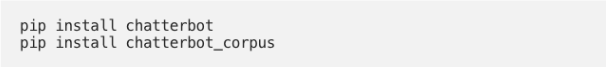
You can also install ChatterBot’s latest development version directly from GitHub. For this, you will have to write and execute the following command:
If you wish to upgrade the command, you can do so as well:
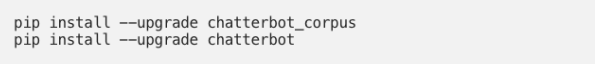
2. Import Classes
Importing classes is the second step in the Python chatbot creation process. All you need to do is import two classes – ChatBot from chatterbot and ListTrainer from chatterbot.trainers. To do this, you can execute the following command:
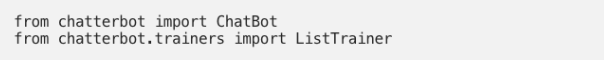
3. Create and Train the Chatbot
The chatbot you are creating will be an instance of the class “ChatBot.” After creating a new ChatterBot instance, you can train the bot to improve its performance. Training ensures that the bot has enough knowledge to get started with specific responses to specific inputs. You have to execute the following command now:
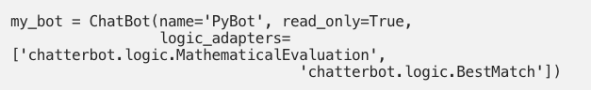
Here, the argument (that corresponds to the parameter name) represents the name of your Python chatbot. If you wish to disable the body’s ability to learn after the training, you can include the “read_only=True” command. The command “logic_adapters” denotes the list of adapters used to train the chatbot.
While the “chatterbot.logic.MathematicalEvaluation” helps the bot to solve math problems, the “chatterbot.logic.BestMatch” helps it to choose the best match from the list of responses already provided.
Since you have to provide a list of responses, you can do it by specifying the lists of strings that can be later used to train your Python chatbot, and find the best match for each query. Here’s an example of responses you can train your chatbot using python to learn:
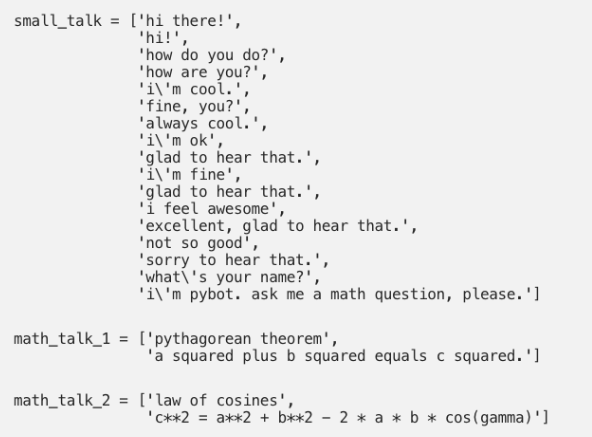
You can also create and train the bot by writing an instance of “ListTrainer” and supplying it with a list of strings like so:
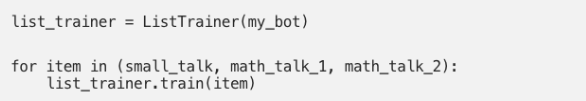
4. Communicate with the Python Chatbot
To interact with your Python chatbot, you can use the .get_response() function. This is how it should look while communicating:
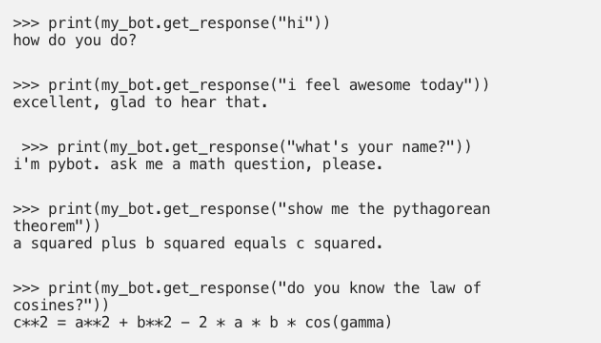
However, it is essential to understand that the chatbot using python might not know how to answer all your questions. Since its knowledge and training is still very limited, you have to give it time and provide more training data to train it further.
5. Train your Python Chatbot with a Corpus of Data
In this last step of how to make a chatbot in Python, for training your python chatbot even further, you can use an existing corpus of data. Here’s an example of how to train your Python chatbot with a corpus of data provided by the bot itself:
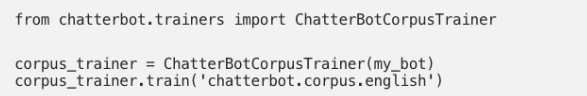
The good thing is that ChatterBot offers this functionality in many different languages. So, you can also specify a subset of a corpus in a language you would prefer.
Limitations With A Chatbot
With increasing advancements, there also comes a point where it becomes fairly difficult to work with the chatbots. Following are a few limitations we face with the chatbots.

